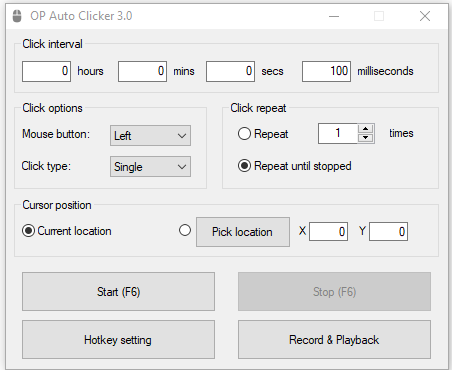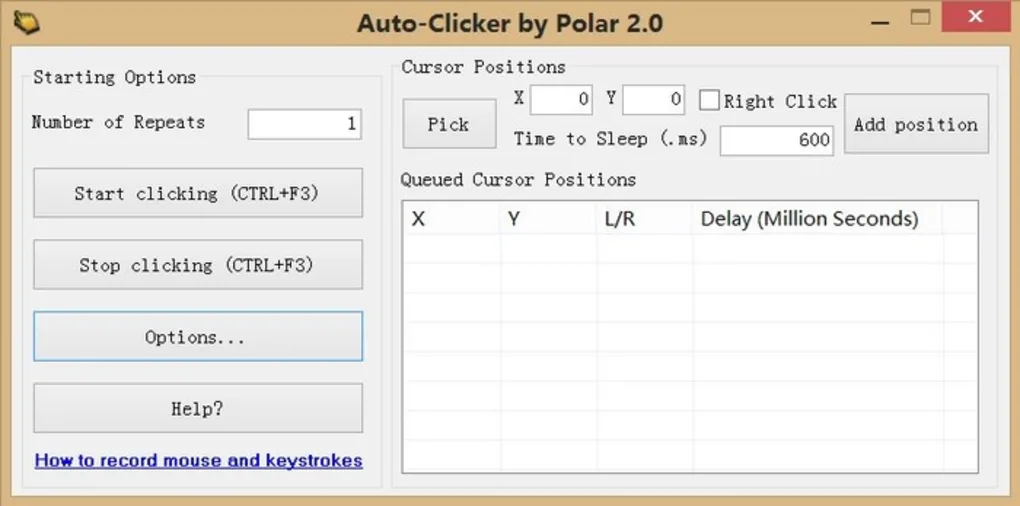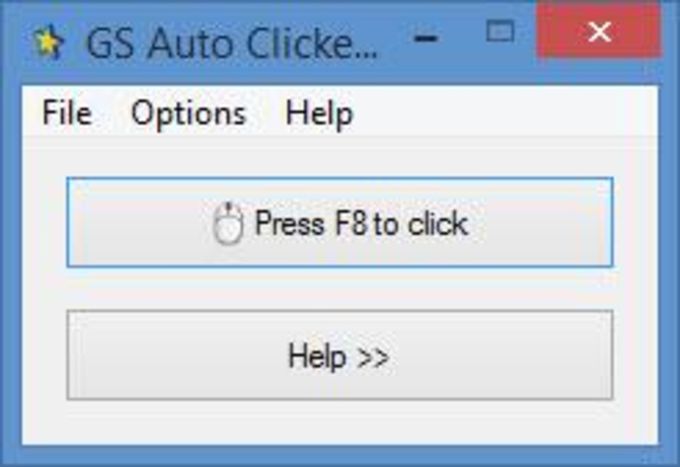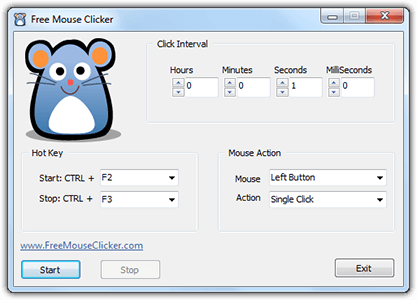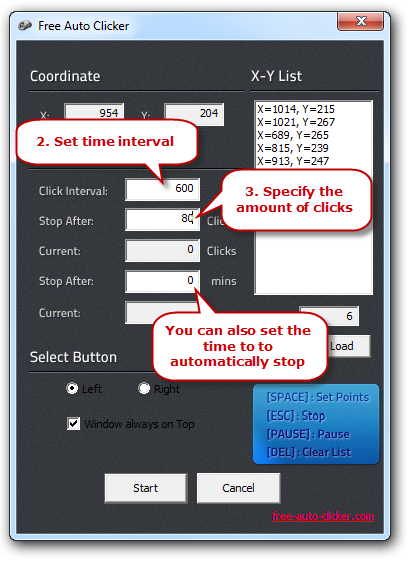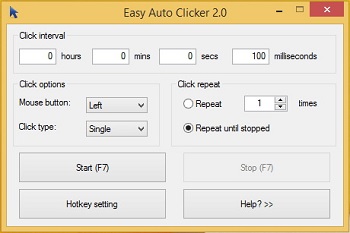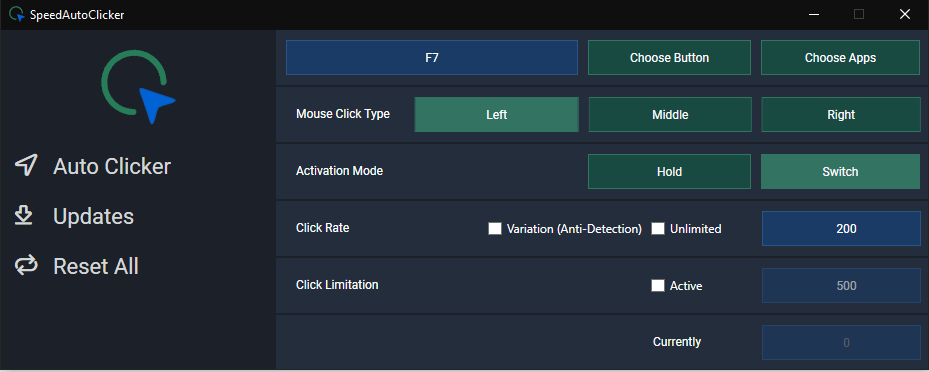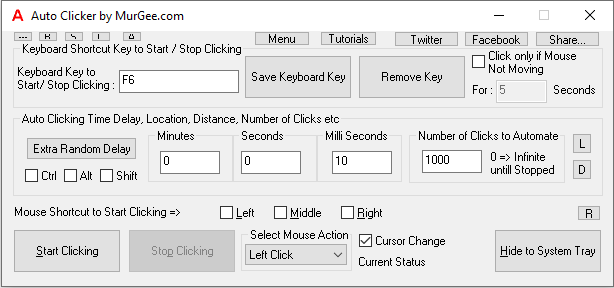Auto Clicker EXE | Free Download
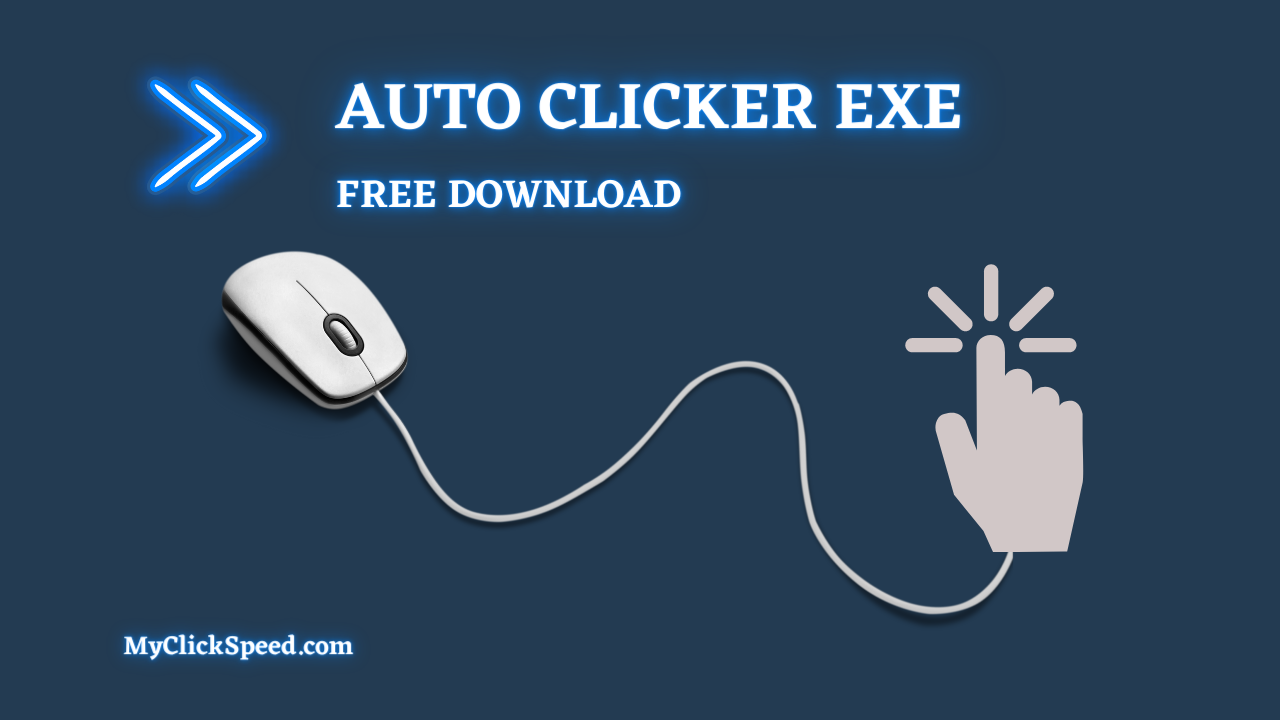
Are you looking for an auto clicker that is free to use, small in size, and has an exe file to avoid the installation process? Then you land’ve in the right place because we bring the best auto clickers with exe files to end your searching process. Professional gamers prefer auto clicker exe because of their efficient working and small size, making your system faster instead of slowing it down.
What is an EXE File?
EXE stands for executable, and files with executable programs for windows are EXE files. These files are so small that it seems like there is nothing in them but once you click on it, the window executes the program and launches the tool with all features.
Why Should You Download an Auto Clicker EXE?
Downloading a tool with an exe file has the following advantages.
1. No Installation
Auto mouse clicker exe doesn’t need any installation. Once you download the auto clicker file, you can directly open it and enjoy all features of the auto clicker.
2. Small in Size
These tools files are small in size and not more than 2 MBs in size. Because of their small size, they don’t occupy extra storage and RAM. Also, they have low CPU usage to keep your system fast and hence click faster.
3. Fast Download
Because of its small size, it takes only a few seconds for complete download, and in the next few seconds, it will be ready to use.
How to Open/Launch an EXE file?
It is a three-step process that takes less than 2 minutes, and it will be ready to use.
1. Download The File
- Choose the most suitable auto clicker from the list given below.
- You can free download auto clicker exe by clicking on the download button.
- It will take a few seconds because all files are less than 2 MBs in size.
2. Extract Data
- Now locate the file in your download folder, or you can directly click on the file to extract the data.
- There can be two conditions whether it will open directly, for these files, you don’t need to do anything, or it will be a zip file where you have to unzip the folder and extract the data.
- You can extract it at any location in the system.
3. Launch/Open
- Now click on the file to open it.
- It will show you the interface of the auto clicker tool where you can adjust the settings according to your clicking job.
Best Auto Clickers with EXE File
1. OP Auto Clicker 3.0
This is one of the best auto clickers with advanced options like hotkey customization, different clicking types, time intervals that can be in milliseconds and generate unlimited clicks. As a gamer, it is an ideal tool for you because it gives you complete control over all features so you can receive the exact results you want.
Also, you can create macros on it by recording the actions you want to repeat. Then you can play that recording multiple times depending on your task requirements. This feature makes it suitable for gaming, office tasks, updations etc.
Moreover, the most interesting feature of this auto clicker is that you can use it directly without any installation. This is possible because of its .exe file, where you just download the file and open it to enjoy all features of the tool. If you want to enjoy precise automation of your mouse to save your time and energy, then try OP auto clicker.
2. Auto Clicker By Polar
If you are willing to automate your clicking job while doing other tasks, you should try auto clicker by polar. Because with this tool, you can schedule your clicking task, and it will execute the job in a pre-defined time.
This tool is ideal for all because it is not only suitable for all types of tasks in gaming, but you can use it efficiently with other applications. Also, you can enjoy two types of clicking, i.e., static clicking and following the cursor, you can set the time interval and number of clicks. The hotkey customization makes the start/stop process convenient and accessible.
Moreover, the .exe file for auto clicker by polar is free to download. Also, you can enjoy all these features without wasting time on installation; just unzip the file to use the auto clicker.
3. GS Auto Clicker
As a gamer, you have to click faster for hours, which makes you exhausted, but the GS auto clicker for PC is here to take your place. With this tool, you can execute unlimited clicks while gaming and get free to do other tasks.
Also, you can record a series of different actions and automate them. Because of its recording feature, you can use it for data entry and other repetitive tasks. You can adjust clicking according to the game interface and requirements in terms of clicking type, number of clicks, and clicking speed. Moreover, you can customize the hotkey according to you to get maximum control.
This tool has an exe. file that is small in size and easy to download. Auto clicker exe download takes a few minutes to download and open the tool. There is no hassle for installation, just open the file and use all these mentioned features.
4. Free Mouse Clicker
If you want a simple and free auto clicker with no advanced features like recording and scheduling, but comes in exe. file, then this tool is ideal for you. Because it has a single and simple interface where you get all the adjustable features, like time interval, hotkeys to start/stop the process, clicking type and the mouse button you want to automate.
Once you set everything, then click the hotkey, and after compilation of tasks, press the hotkey again to stop it. There is nothing complicated and confusing about this tool. Moreover, its file size is less than an Mb, which takes 2 seconds to download. Also, because of the exe file, you are free to open the file without installation.
Download this auto clicker for games to automate your repetitive clicks without wasting your time and energy.
5. Free Auto Clicker
Are you tired of doing repetitive tasks on your PC, like moving data one by one or updating the drivers? Then you should try this tool because this auto clicker extension will do all your tasks in the background while you can play your game or watch a movie.
To get perfect results, you have to define the task specifications and then assign a hotkey for it. For example, if you are willing to update your driver regularly, you must set the task once. Next time, whenever you feel the need for updation, just click the hotkey, and it automatically updates all drivers in the background.
Moreover, you can use this tool for all kinds of tasks like games, office tasks, data entry, and keeping your status online in online applications while taking a nap. Also, with exe. file you can enjoy easy downloading and no installation process. Download this tool to make your life a little bit easier.
6. Easy Auto Clicker
Easy auto clicker is simple to use and makes your life easier by doing all of your repetitive tasks. If you are tired of doing extensive clicks in a game, then try this user-friendly tool to achieve the fastest clicking speed and beat your competitors without putting in extra effort and energy.
With this small tool, you can click faster than you have ever experienced. Also, you can define the clicking speed, the number of clicks or leave it on unlimited clicks, and the mouse button you want to automate. Because of the hotkey, i.e., F7, to start/stop the process, you don’t need to open the tool interface to begin the process. Instead, you have to click that automation key, and the tool starts working in the background without creating any disturbance.
Download it now if you want a simple yet effective tool to increase your clicking speed in no time.
7. Speed Auto Clicker
If you aim to get record-breaking scores in games like Minecraft, Roblox or free-fire through the fastest clicking, then you should try this speed auto clicker to reach your goal. You can download auto clicker free of cost, and within no time, it gets ready to use without any installation process yet works efficiently.
Speed auto clicker lets you choose the time interval, number of clicks, hotkey and the button you need to click. Moreover, you can pick the clicking mode between hold and toggle. Also, it has an anti-detection feature, so never get caught in the game. Because these games detect the auto clicker and block the profile, which is so dangerous for your gaming career.
Furthermore, its latest version has additional features of random clicking and clock duty cycle option. This clock duty cycle feature generates clicks similar to humans, which means at different intervals to ensure the safety of your account. Download this advanced tool to make your life easy yet level up your gaming career.
8. Auto Clicker Murgee
Auto clicker murgee has many advanced features that make it an ideal tool to automate your games’ clicks. It has a random delay auto-clicking quality to make it undetectable by gaming systems. With this tool, you can customize the clicking speed, the number of clicks that can be finite or infinite, the hotkey start/stop the process and the button you want to automate.
Moreover, you can predefine the clicking location or set it on follow the cursor to automate clicks on the screen where you place the cursor. Because of following the cursor feature, you can change the clicking location without stoping the automation.
The tool interface has many options with proper descriptions to make it user-friendly. Also, by clicking on the tutorial, you can learn the use of tools with the help of pictures and explanations. Furthermore, you can enjoy a free trial of three months for a single-window. After the time ends, you can enjoy all features through a subscription.
Conclusion
This list covers all types of auto clickers from simple to advanced, and all have exe files to make the launching process convenient. All these tools make your repetitive tasks convenient and save your time to enjoy life a little more. Pick the one that seems perfect for you and fulfills all your requirements. Download it and automate your daily tasks with no effort.
FAQ'S
Yes, it is safe to add an exe file in your window because it is a small file that is safe and virus-free. Instead, it makes your daily tasks fast and takes no time to complete your job that takes hours otherwise.
Yes, the use of an auto clicker is entirely legal because it just makes your gaming experience less challenging and more fun. However, a few games don’t allow auto clickers but here you can use auto clickers with a random clicking feature. Furthermore, in offices, auto clickers do error-free work and save time to spend on more critical tasks.
Professional gamers recommend auto clickers with EXE files because these files are small in size, often 1 to 2 MBs that save space. Also, it takes no time to get downloaded, and you can use it without installation. Moreover, these tools use low CPU and keep the system fast because of their small size.
If you want to uninstall the exe file, you have to follow these three steps to remove the tool completely.
- Go to the control panel, find the auto clicker you want to uninstall, click on the uninstall.
- It will ask for confirmation, click again to confirm.
- Now run a PC cleaner to ensure that there are no remains of the tool in your PC. Or your computer will ask for restart.
Often these are free and openly available to download. Many advanced tools are downloadable free of cost, but a few tools with the latest features ask for subscriptions to access all features.
No. Autoclicker.exe file is a safe to run file on your computer.