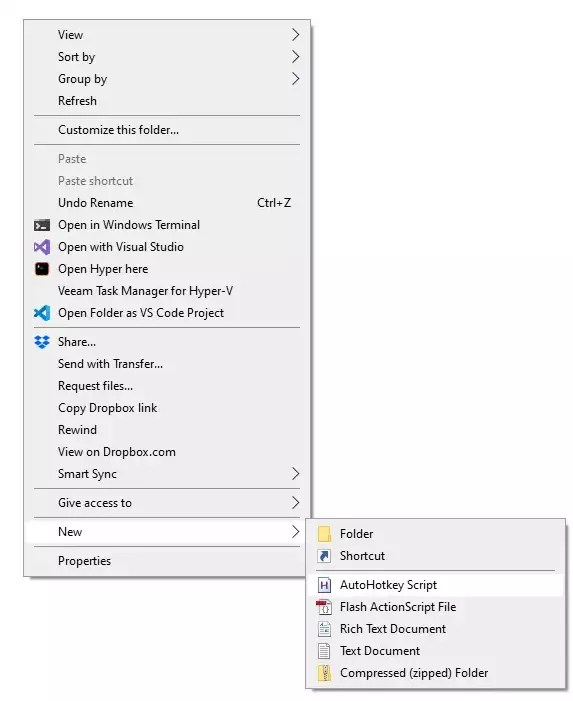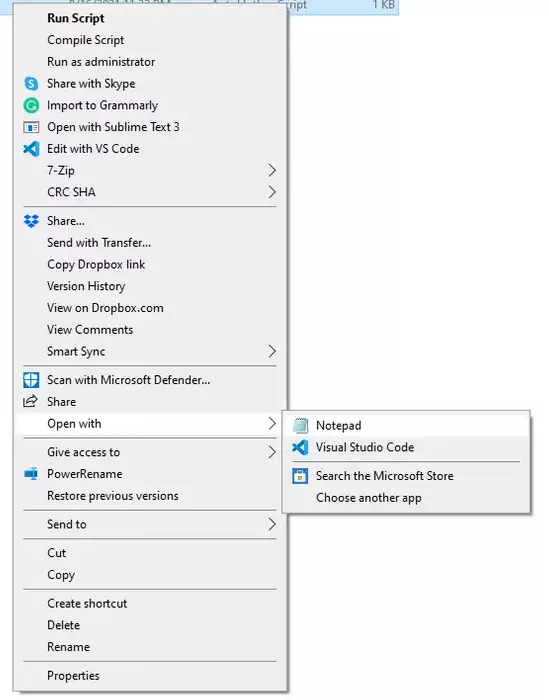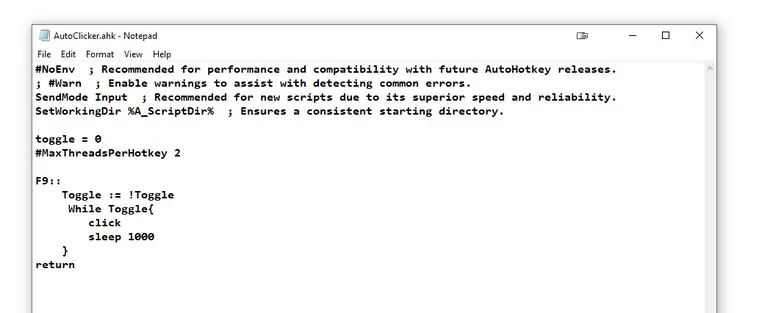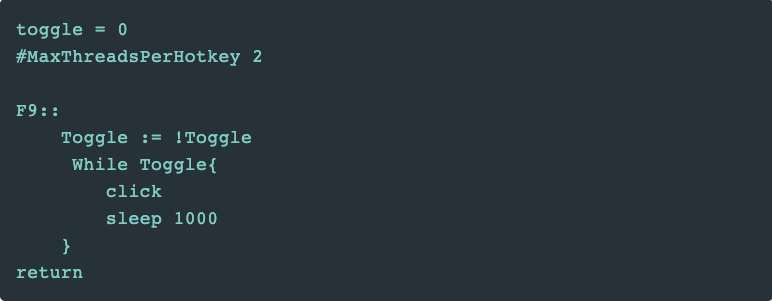AHK Auto Clicker - AutoHotKey Download [Free]

The person who does the same task repeatedly every day in an office knows the importance of automation. Repetition of work frustrates anyone and also proves tedious. Nowadays you can see that competition is present in every field of life. To compete with your competitors, you have to be a smart worker rather than a hard worker. Smart working is the demand of the present era.
The use of computers is 90% in every job. Many people who have to deal with computers don’t know the shortcuts to complete their work in a limited period. So this piece of information will help you out by understanding the auto hotkeys.
Auto Hotkeys
The auto hotkeys are a free and open-source automated tool. This tool will simplify every task. If we look at it technically, it can be explained as a scripting language and interpreter. The auto hotkey will make your every action within windows and installed action in an automation.
The Function of Auto Hotkeys
The Auto hotkeys are used for multipurpose to simplify the task. It is used in the creation of macros and as a shortcut in windows. It makes your data entry work easy by fully automating it. These are helpful in the online form fillings. You can use it for expanding the abbreviations, and it can control the mouse by using a keyboard and joystick.
These Auto hotkeys create shortcuts for any of your tasks and make you addicted. They make your work productive by achieving less in time. The auto hotkeys help in the typing of different punctuations which are not present on the keyboard such as (“…”). It proves helpful in the remapping of the keyboard. It helps in the opening of different documents and programs with shortcut keys. It reminds you of scanning the system, backup program startup, and other reminders. It helps in the adding of signatures to email and automates repetitive tasks.
Features of Auto Hotkeys
Multiple features help you to work more in a limited time. The auto hotkeys are used to trigger different commands. There are many examples of their use. Some of them are below:
Whenever you hit this auto hotkey, Ctrl+Alt+I, your internet browser will open. Similarly, if we press the Window+G, it will open the web browser. The auto hotkey also allows the hot strings. The hot strings replace the text when they are typed, for example, string btw rewrites it ”by the way”. The text %O rewrite into the percentage of.
Auto Hotkey Auto Clicker
Auto hotkey auto clicker, the software is downloaded in the creation of shortcut keys. The working of the auto clicker relies on the Auto hotkeys.
Auto Clicker
The players and programmers use auto clicker software more than any other person. The reason is they get rid of doing the repeated task with the help of this software. The auto clicker is a piece of software or script that works as an original mouse click. The automated click will repeat according to your demand like your original. It proves very helpful in data entry work, test checking, and other work.
The auto clicker is open-source software. You can easily access a free auto clicker download to accomplish your task. There are no ads and viruses with this software and, it involves low CPU usage.
Auto Clicker Download
Following are the steps which will help you in the auto clicker download process:
- First, download and installed OP auto clicker
- Then open it
- Then set the time interval for the clicking of the mouse from millisecond to hours.
- Now set the number of clicks. Choose the mouse button for setting the left or right-click that is present under the click option. Set click option on the click type for single or double click.
- From the option of the cursor position, you can select the location of the cursor.
- Click the start button or hit the F6 key to start the OP clicker.
- You can stop the process by pressing the F6 key or the stop button.
OP Auto Clicker
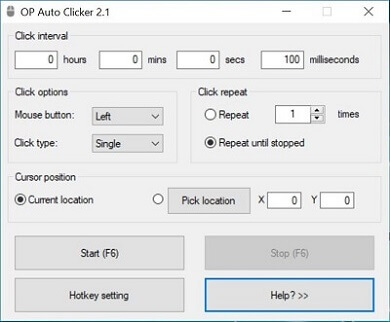
How To Make An Auto Clicker With An Auto Hotkey?
The process of downloading the auto clicker is easy. There are many ways of getting the auto clicker, but we will use a powerful scripting language for windows which is auto hotkeys.
- Download the auto hotkey from below
- Search the folder in which you will save the auto clicker. Then make sure that it will run on Windows startup.
- Make a right-click and move toward a new option.
- Another dropdown menu will appear. Select the option of an auto hotkey script from here.
- Name it, and make a right-click.
- A Dropdown menu will appear. Go to the open with option and then note pad.
- In the note, pad paste your auto hotkey auto clicker script
Make a double click on your paste script.
Now your setup will start running in the background. You will see the icon of an auto hotkey that will prove that your script is running. You can close the icon present in the taskbar at any time. The auto clicker will be enabled by pressing the F9 key. If you press this key again, it will disable the auto clicker.
How To Make An Auto Clicker Press F Auto Hot Key?
You can change any key in your script by replacing it with another key as well. Following is the general method by which you can make any key into the auto clicker auto hot key:
- Go for the OP auto clicker app and open it.
- You will see the hotkey setting option
- Click on it
- Then click on the start/stop button
- Select the hotkey that you want to replace.
- In this way, you can change the hotkey setting.
Games That Employs This Tool
There are different lists of games that involve the use of an auto hotkey auto clicker tool. Here is the list of those games:
- Adventure Capitalist.
- Crusaders of the Lost Idols.
- Realm Grinder.
- Cookie Clicker.
- Clicker Heroes.
- Forager.
- Time Clickers.
- Plantera.
Read More: 10 Games That Need Auto Clicker
Version Of Auto Hot Key Auto Clicker
There are different versions of the auto hotkey auto clicker. Each new version comes with new features and functions.
- 1.1.33.09
- 1.1.33.08
- 1.1.33.07
- 1.1.33.06
- 1.1.33.05
- 1.1.33.03
- 1.1.33.02
- 1.1.33.01
- 1.1.33.00
- 1.1.32.00
- 1.1.31.01
- 1.1.31.00
- 1.1.30.03
- 1.1.30.02
- 1.1.30.01
- 1.1.30.00
- 1.1.29.01
- 1.1.29.00
- 1.1.28.02
- 1.1.28.01
- 1.1.27.07
- 1.1.27.06
- 1.1.27.05
- 1.1.27.04
- 1.1.27.03
- 1.1.27.02
- 1.1.27.01
- 1.1.27.00
- 1.1.26.01
- 1.1.26.00
- 1.1.25.02
- 1.1.25.01
- 1.1.25.00
- 1.1.24.05
- 1.1.24.04
- 1.1.24.03
- 1.1.24.02
- 1.1.24.01
- 1.1.24.00
- 1.1.23.07
- 1.1.23.06
- 1.1.23.05
- 1.1.23.04
- 1.1.23.03
- 1.1.23.02
- 1.1.23.01
- 1.1.23.00
- 1.1.22.09
- 1.1.22.08
- 1.1.22.07
- 1.1.22.06
- 1.1.22.05
- 1.1.22.04
- 1.1.22.03
- 1.1.22.01
- 1.1.22.00
- 1.1.21.00
- 1.1.21.03
- 1.1.21.02
- 1.1.21.00
- 1.1.20.03
- 1.1.20.02
- 1.1.20.00
- 1.1.19.03
- 1.1.19.02
- 1.1.19.01
- 1.1.19.00
- 1.1.18.00
- 1.1.17.01
- 1.1.17.00
- 1.1.16.05
- 1.1.16.04
- 1.1.16.03
- 1.1.16.02
- 1.1.16.01
- 1.1.15.04
- 1.1.15.03
- 1.1.15.02
- 1.1.15.01
- 1.1.15.00
- 1.1.14.04
- 1.1.14.03
- 1.1.14.02
- 1.1.14.01
- 1.1.14.00
- 1.1.13.01
- 1.1.13.00
- 1.1.12.00
- 1.1.11.02
- 1.1.11.01
- 1.1.11.00
- 1.1.10.01
- 1.1.10.00
- 1.1.09.04
- 1.1.09.03
- 1.1.09.02
- 1.1.09.01
- 1.1.09.00
- 1.1.08.01
- 1.1.08.00
- 1.1.07.03
- 1.1.07.02
- 1.1.07.01
- 1.1.06.02
- 1.1.06.01
- 1.1.06.00
- 1.1.05.06
- 1.1.05.05
- 1.1.05.04
- 1.1.05.03
- 1.1.05.02
- 1.1.05.01
- 1.1.05.00
- 1.1.04.01
- 1.1.04.00
- 1.1.03.00
- 1.1.02.03
- 1.1.02.02
- 1.1.02.01
- 1.1.01.00
- 1.1.00.01
- 1.1.00.00
- 1.0.97.02
- 1.0.97.01
- 1.0.97.00
- 1.0.96.00
- 1.0.95.00
- 1.0.92.01
- 1.0.92.00
- 1.0.91.05
- 1.0.91.04
- 1.0.91.03
- 1.0.91.02
- 1.0.91.01
- 1.0.91.00
Frequently Asked Questions
The modifier are the symbols that are used to define the hot keys for example, #, +, ^. These are modifiers for window, shift and control key respectively
Yes, the script is editable by right clicking on it. Then press the edit script.
It involves two colons, text which need to be expand, again colon and replaceable text.
http://ahkscript.org/download/ you can download this link and install it. It will give you a download link whenever the new version of AHK is available.
We can uninstall the icon of auto hot key from the directory where it is installed and from the control panel as well.
No, this auto clicker is 100% safe to use and does not possess any malware or virus.