Since its creation, the Roblox game has continuously gripped the player’s attention by introducing new features and accessories and giving more chances to the players to be more creative. There is a massive room for customization for every player through different costumes, colors, and hairstyles, which players enjoy and contribute to Roblox’s popularity.
One of the many reasons behind the popularity of Roblox lies in the customization that every player can benefit from. To allow more creativity in the game, the players can choose to have one or more hairstyles, and this hair customizability is appreciated a lot by the players worldwide. In this guide below, we have explained how to get multiple hairs on Roblox for all those players who want to spice up their gaming level.
How to Get More Than One Hair on Roblox?
The method of wearing multiple hairs is not as complicated as it seems. While you are thinking of matching various hairstyles together, we help you with easy steps in creating a unique look.
- Open your Roblox profile, preferably on the desktop, as the app has certain limitations.
- Click on the three lines in the upper left corner of the screen and go to the Avatar Editor. A drop-down menu will appear. Select Avatar.
- Go to the Body and choose Hair. Choose the hairstyle that you want to select as the base.
- If you want to add more hairstyles, choose the hairstyle, click on it, and copy its link address.
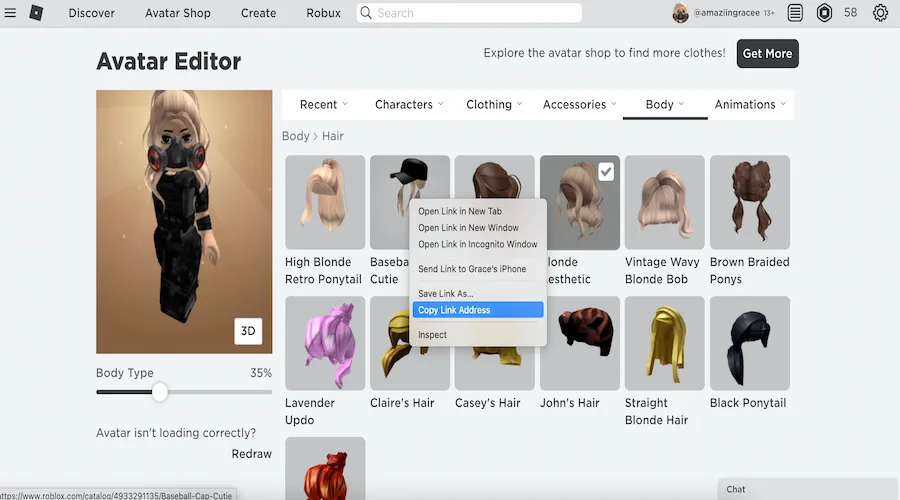
- Scroll down to see the Advanced option and click on it. Enter the copied link address to the Asset ID and click Save.
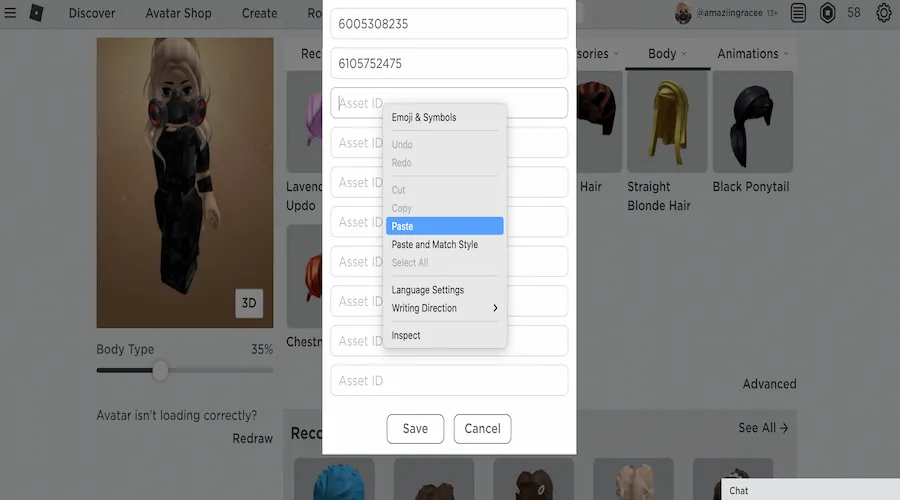
- A popup message will display to confirm if you want to override your avatar’s current look. Click Save if you are sure.
- You can add as many Asset IDs as the empty spaces are.
- You can place up to 10 hairstyles to put on your avatar and choose any hairstyle that looks good to you.
Tips to Follow When Styling Multiple Hairs in Roblox
If you want to add some eye-capturing appeal to the hairstyle of your avatar, here are a few things that can help you.
- Select the hairstyles and colors that match the personality of your character. It should look harmonious and clearly depict the aesthetics of the player. The selected colors and hairstyles should complement each other to create a grasping look.
- Choose the hair size wisely. The hair should not be crowded in one place. Hair layering is important to consider at this point as it helps make every hair look visible.
- If you want to add your creative touch, play with different hair lengths and try out different color combinations. Enhance your creative side by experimenting with the hairstyles.
- If you are afraid that multiple hairstyles will clash with each other and won’t make your avatar stand out, try to choose the hairstyles that complement each other so the next selected hairstyle does not look overlapped and unflattering.
- Going for too many hairstyles might lead to overloading the device, causing your game to slow down.
Bottom Line
According to the Roblox policies, you can select 9 to 10 hairstyles for the player’s avatar; however, after 3 to 4, the change in hairstyle does not look good. If you are into more customization, the feature will impress you, and you can creatively customize the hairstyles just as you want. To add more fun to your gaming experience, keep updating the hairstyles as Roblox introduces new styles and features.
Frequently Asked Questions
Can I wear multiple hairs in Roblox?
Yes, it is possible to wear multiple hairs (9 to 10) in Roblox, as the game allows its players to play around with lots of customization.
Is there any limitation when wearing multiple hairs in Roblox?
Yes, there are certain limitations when wearing multiple hairs in Roblox, such as you can’t wear more than 10 hairs, avoiding wearing hairstyles that do not complement each other. You can find the best combinations by trying different hairstyles and seeing what works best.