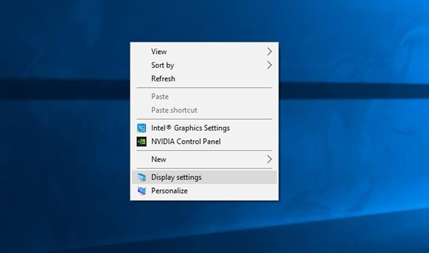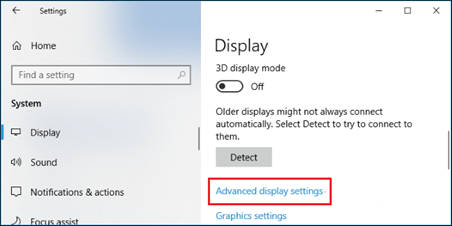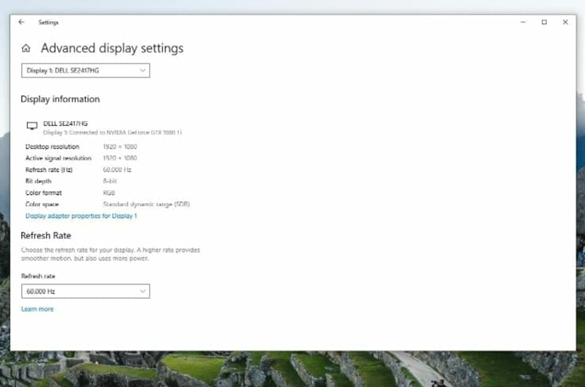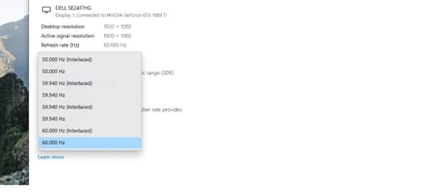Refresh Rate Test
The Refresh Rate Test
Conveniently check your monitor's refresh rate in Hz
Your Monitor's Refresh Rate
In today’s world of gaming, we know that having the right tools matters. This means you need to have the best gaming monitor and CPU to get a good gaming experience. A good gaming monitor is one that offers a suitable refresh rate to enjoy your games. But is there a way to check the refresh rate of your monitor? Yes. One way to check the refresh rate is through accessing your Windows settings, but that isn’t always the most reliable option.
So, a refresh rate test is a great tool that helps to test refresh rate of your monitor in real-time. If you’re here to know more about testing your refresh rate, we won’t keep you waiting. Here’s everything you need to know about the screen refresh rate test.
What is the Refresh Rate?
The video displays that you see on your device’s screen are not static. You are able to see motion and content smoothly on your screen because each pixel is constantly being updated to show the latest content being offered by your processor. Nevertheless, this isn’t random at all. The updating of panels regularly is known as the refresh rate of monitor.
The screen visuals on your monitor are displayed by still images that appear in a sequence. The quicker these image sequences pass by, the better and smoother your video will look. While this is referred to as the frame rate, the ability of your monitor to render these frames in each second is known as the refresh rate. It is a measure of how many frames are shown by your monitor each second. The higher your refresh rate is, the better your picture quality will be. This is exactly why you need to check refresh rate of your monitor to see whether it is good enough for gaming or not.
The refresh rate is measured in Hertz (Hz) and is a count of the number of times your screen fully refreshes in a second. For example, a 60Hz display will refresh 60 times in a second, a 90hz display, 90 times in a second, and so on.
What are Different Refresh Rates?
The refresh rate of your monitor will affect the experience of your games and movies as it affects how they are displayed. As it affects your gaming and movie experience, you need to choose the right refresh rate. The most common refresh rates are 60Hz, 75Hz, 144Hz, and 240Hz. Let’s have a look at these refresh rates and how they are used.
60Hz - Suitable for Novice Gamers
A 60Hz monitor is able to display 60 images in a second. Many gamers see this refresh rate as being the basic gaming requirement. To get 60Hz on your monitor, you won’t need any expensive video cards or monitors, therefore, it tends to be a suitable choice for novice gamers. If you’re playing simple games such as Minecraft, 60Hz seems to be good enough because it has fewer moving images. Other games like GTA V and Assasin’s Creed also work best with a 60Hz screen.
75Hz - New Gamers Who Like Playing a Shooter or Racing Games
A refresh rate of 75Hz tends to be faster than 60Hz because it gives you 25% more images. If you’re playing a racing or shooter game, 75Hz gives you enough of an edge to defeat other players. While a novice gamer won’t even note the difference, a skilled gamer may feel stuttering in the game. So, 75Hz is a good option for playing shooting or racing games if you’re a novice gamer, or if you want to get a little higher than 60Hz without having to spend much.
144Hz - For the Experienced Gamers
A 144Hz monitor offers very smooth images that are greater for experienced gamers who play fast-paced shooter games. If you have experienced gaming at 60Hz and 144Hz, you will note the difference clearly. While you do experience some level of screen tearing at 60Hz, you will barely experience any at 144Hz. Although this option is a little pricey, it seems to be worth it since you get better graphics.
240Hz - Best for E-Athletes and Hardcore Gamers
240Hz is one of the best gaming monitor refresh rates that gives life-like, real motion quality. While the difference between 240Hz and 144Hz is minimal, and you won’t note it unless you’re a hardcore gamer who plays e-sport tournaments, this refresh rate offers sharper images and greater graphics. If you are a hardcore gamer or aim to be one, this is just the right refresh rate for you.
Movies tend to work fine, even with a relatively lower refresh rate, but if you’re playing competitive games you’ll need to make sure you have a high refresh rate monitor. This is again, especially true if you’re a hardcore gamer. Why are refresh rates of your monitor important in the first place? Keep reading ahead.
What is the Importance of Monitor Refresh Rates?
The thing about the monitor refresh rate is that it affects your gaming and movie-watching experience. While you need a good refresh rate in both cases, you’d need a lower rate for movies than for games. Refresh rate greatly counts if you’re a gamer because you need to have one that supports the high FPS on which you want to play your games or watch your movies at. If you have a game that displays 100+ frames per second, but your monitor just supports a 60Hz refresh rate, you won’t be able to get an FPS above 60.
So, if you’re a hardcore gamer, the right refresh rate counts greatly as it affects your display, graphics, and your overall gaming experience. As a gamer, a good refresh rate is considered to be either 120Hz, 144Hz, or higher. If you have the best gaming PCs, you can go as high as 200 Hz or 300Hz with your refresh rate monitor.
If you talk about TV and movies, a lower refresh rate is usually required because most films can easily be played at 24-30FPS. However, if you go at higher refresh rates, you will end up with smoother and better scrolling, and a movie-watching experience. So while you can enjoy movies at a high refresh rate, it’s not essential. So, overall, a good refresh rate is essential for enjoying a smooth, lag-free graphics experience, whether it’s gaming, movie watching, or web scrolling.
How to Test Monitor Refresh Rate?
It’s never easy to test monitor refresh rate of your monitor. It is often very confusing because while you can check it through the monitor’s settings, you can never really be sure that it’s the same as promised by your monitor. That’s why you can use our monitor refresh rate test to rest the refresh rate reliably. How can you check it? Follow these steps below.
- Go to the top of this page.
- You will see the section that says “refresh rate test”.
- Let our tool test your monitor’s refresh rate.
- Just wait for a few seconds while your refresh rate is evaluated. When it is being measured, you will see “measuring” on the blue button.
- Once done, your monitor’s refresh rate will be displayed here. That’s all.
How to Check Monitor Refresh Rate?
If you’re a gamer, it is essential that you check your monitor’s refresh rate. The initial refresh rate of your device is shown in Hertz (Hz) in most computers that support Windows 7 or 10. The faster your refresh rate, the better the results. So, here’s how to test refresh rate. Follow the steps below to check the refresh rate of your device.
- Open your desktop screen and right-click anywhere on the screen to open the menu. The drop-down menu that opens will show the “display settings”.
- From the window that open, go to “Advanced Display Settings”.
- From here, go to the display adapter properties option.
Here you will see the refresh rate of your monitor as shown in the picture below.
How to Change Monitor Refresh Rate?
If you have reached here by following the steps above, you can change refresh rate easily by opening the drop-down option from where you are shown the refresh rate.
From here choose and select the monitor refresh rate to the highest that your monitor supports.
Once set, click the Ok button, and then save changes. These refresh rates will vary from the lower to the higher rate. If you are unable to see the refresh rate change, you’ll either need to see whether you have the latest updates or restart your device.
What is a Good Refresh Rate?
After mentioning all the things above, what do you think is the best refresh rate for gaming or movies? If we talk about gaming, a refresh rate of 60Hz tends to be recommended as the least requirement for gaming. So, for most novice gamers, 60Hz or 75Hz tends to be suitable, but if you’re a hardcore gamer, you’d need to go higher. For competitive gamers a refresh rate of 120Hz or 144Hz tends to be the best option. So, while a 60Hz refresh rate is okay for gaming, you’d need to go higher for enjoying a good gaming experience.
Talking about the refresh rate for movies, a lower one will also work. As we mentioned earlier, since movies involve less motion, they don’t require a very high refresh rate. You can enjoy a good movie experience even at a 60Hz refresh rate because this is usually the rate at which you watch movies on your Tv. Nevertheless, if you wish to enjoy a better and smoother experience, you can go higher to 120Hz.
Therefore, a good refresh rate for your monitor is based on what you’re using it for and what kind of experience you’re looking for. If you’re a novice gamer, 75Hz will be more than enough, however, if you are a hardcore gamer, you won’t want to play at a refresh rate below 120Hz. If you’re watching movies, 60Hz will be more than enough in most cases.
Why is a High Refresh Rate Important for Gaming?
Because the refresh rate of your monitor is a measure of how many times your screen is refreshed in a second, it is closely linked to the frame rate of your games. A high refresh rate is needed because you cannot play games at a high FPS without it. Let’s say you want to play a game at 120FPS, but your monitor only supports 60Hz, what happens? You will end up wasting the remaining 60FPS, because it cannot be displayed on your 60Hz monitor. Therefore, your game will be played on 60FPS only.
A high frame rate will be essential for gaming because that is the only way your display can keep up with the FPS offered by the GPU of your device.
Other than just showing more frame rates, a higher refresh rate also gives a more responsive screen. So, if you want to enjoy lag-free, responsive, and perfect graphics in your gaming, you must have a high refresh rate monitor. If you wish to check your refresh rate, you can check it through our refresh rate monitor test.
Conclusion
By the end of this article, we can tell you that the refresh rate of your monitor can affect your experience of gaming and movie watching. Gamers who love fast-paced games cannot live without a high refresh rate. A higher refresh rate will offer smoother gaming, less lag, and less motion blur. As a result, your images will be sharper and better.
Based on what you’re using your monitor for, you’d need to see what refresh rate will suit you best. Is there a way to check the refresh rate of your monitor? If you want to check the refresh rate, you can use our tool for free and reliably check your refresh rate. If you wish to change your monitor refresh rate, the method of doing that is also given above. We hope that our comprehensive guide above about the refresh rate has helped you out. You can always check your refresh rate for free and change it with your Windows settings.
FAQS
The difference between 60Hz and 120Hz is very apparent. At 60Hz your monitor is refreshing 60 times per second, while it is the double in the case of 120Hz. So, yes, 120Hz is definitely better because it supports a greater frame rate. But it also depends on what you’re doing with your monitor. If you’re watching a movie, 60Hz will be enough. However, if you’re playing a competitive game, you may need to get to 120Hz.
For most cases, 144Hz tends to be a great refresh rate because it offers a more responsive gaming experience with lesser lags.144Hz means that your screen is being refreshed 144 times in a second. When used with a good CPU and GPU offering high frame rates, you can get the best gaming experience at this refresh rate. This tends to be the best refresh rate choice for professional gamers.
120Hz is the better option. At 90Hz, your screen refreshes 90 times per second, and with a 120Hz refresh rate, it will refresh 120 times in a second. So 120Hz will refresh more times in a second than a 90Hz refresh rate. So at this refresh rate you will get a better experience of gaming or movies because you will have smoother and sharper images with lesser lags. 120Hz tends to be a good choice for gamers who are practicing to be professional e-sports players.
No. Our online refresh test tool is absolutely free for use. All you have to do is to open our site and wait for it to check your monitor’s refresh rate. This is a convenient and reliable way for you to check your monitor’s refresh rate without having to pay a single penny.
Yes. Our refresh rate test online is absolutely safe and secure for use. It won’t have any harmful viruses or malware that could put your device at risk. You can use our tool safely without having to worry about your device’s safety.
For the most part, we can say that the higher your refresh rate is, the better your experience will be because you can enjoy a higher FPS in games and movies. So, keeping that in mind, a higher refresh rate will be worth it if you’re a hardcore gamer or wish to enjoy your movies at the very best graphics. Higher refresh rates require more investment because you have to get a powerful CPU and GPU, but if you use it right, it will be worth it for sure.
The refresh rate is the number of image refresh on your screen in one second and the FPS mean the number of frames render by your GPU in one second.