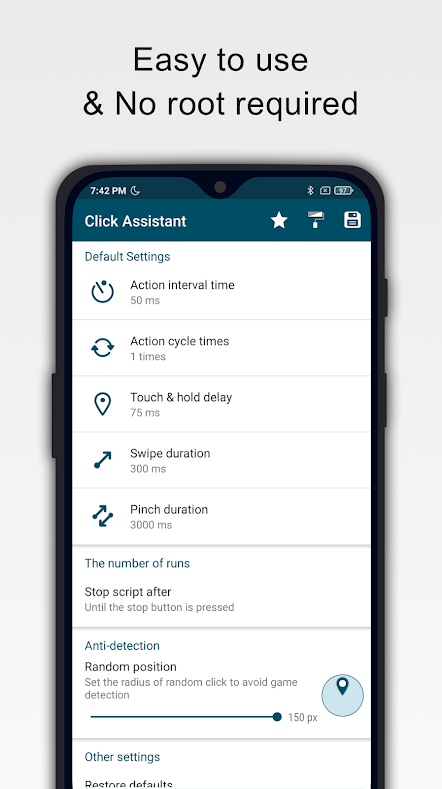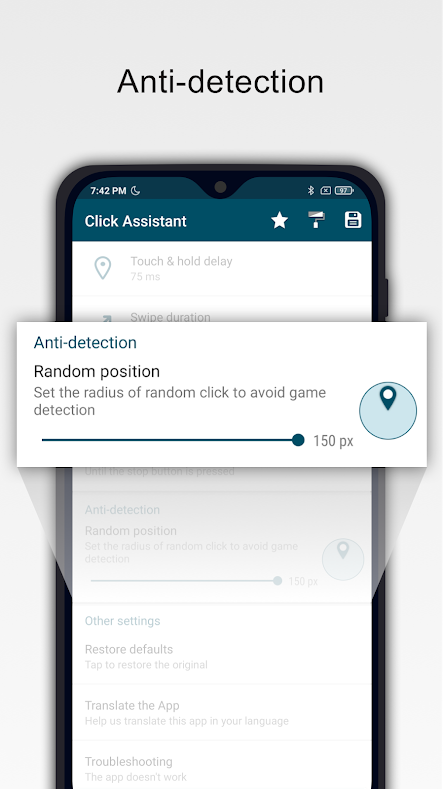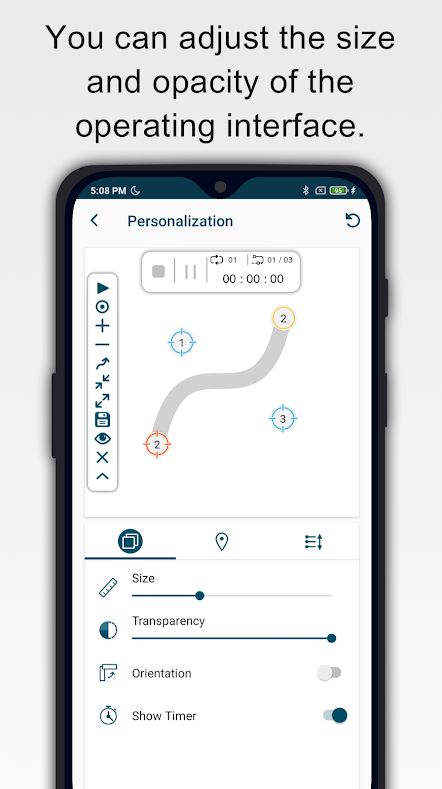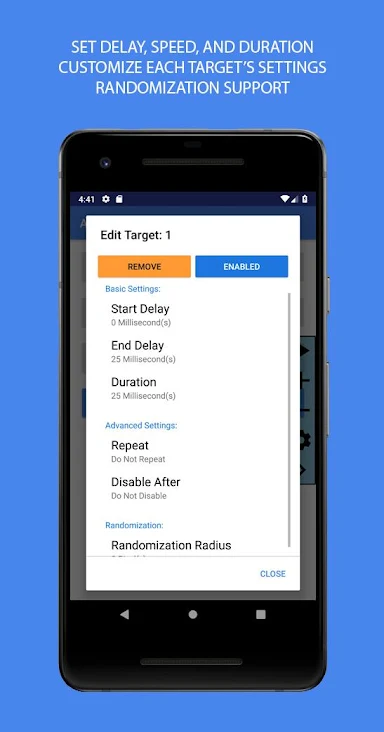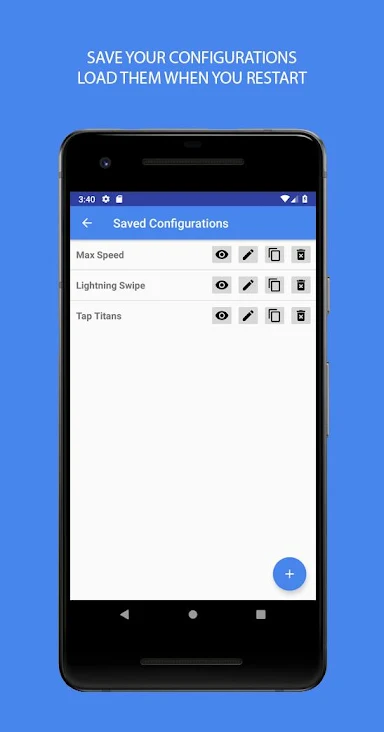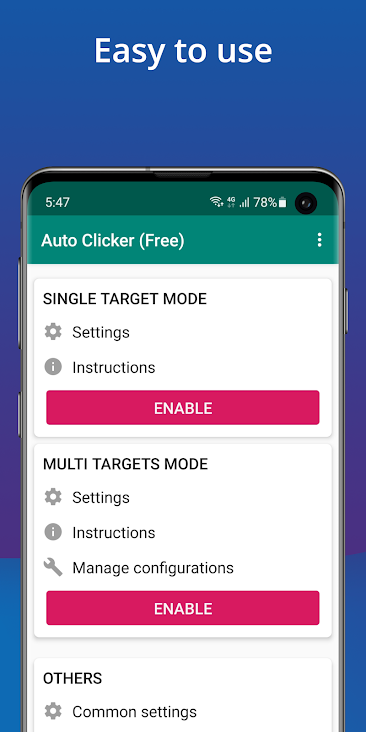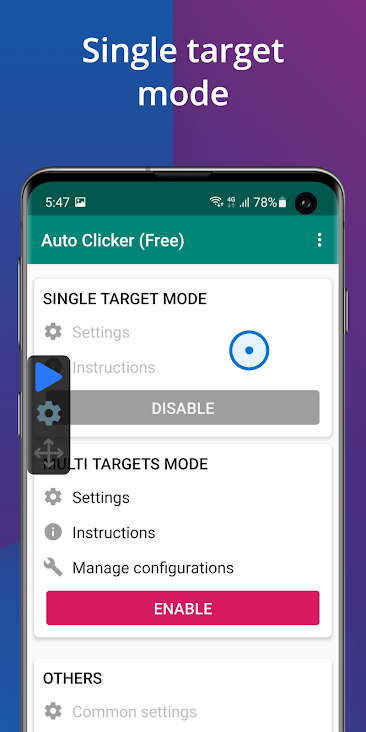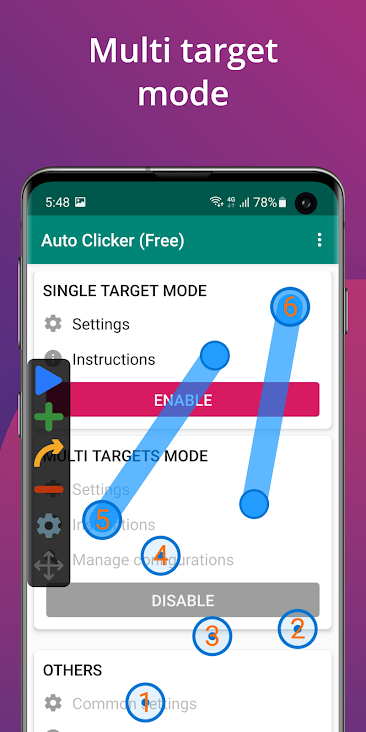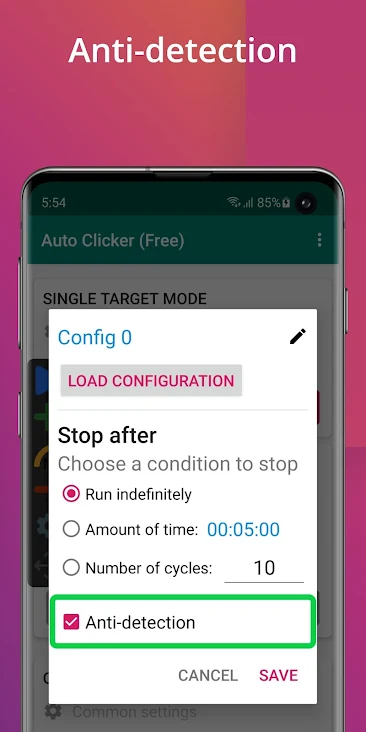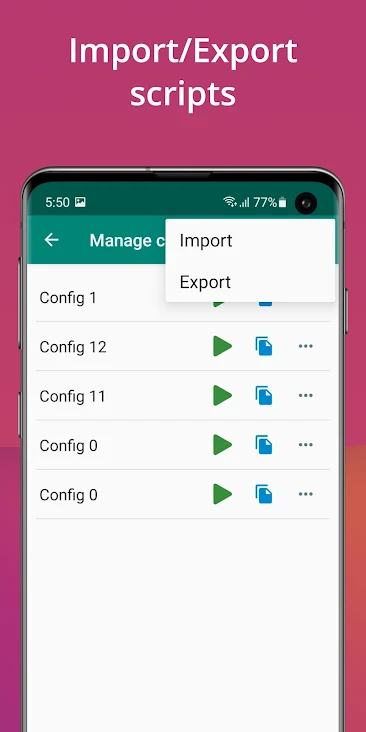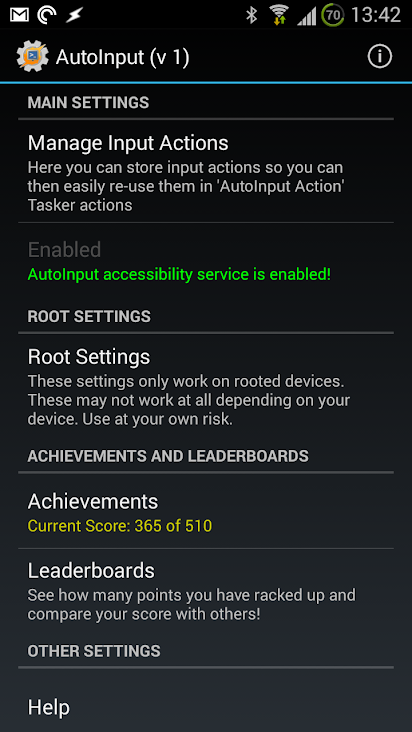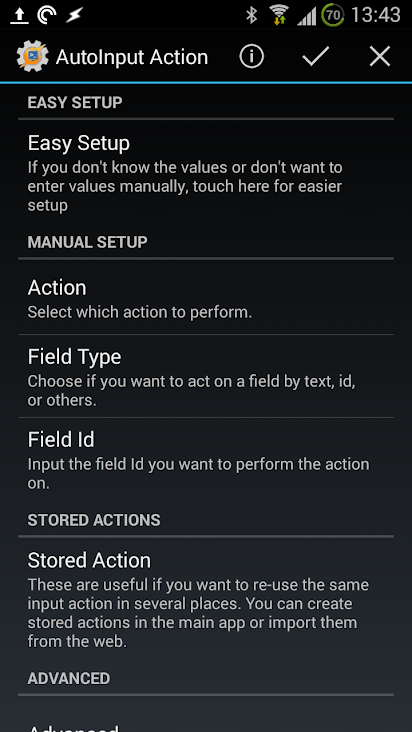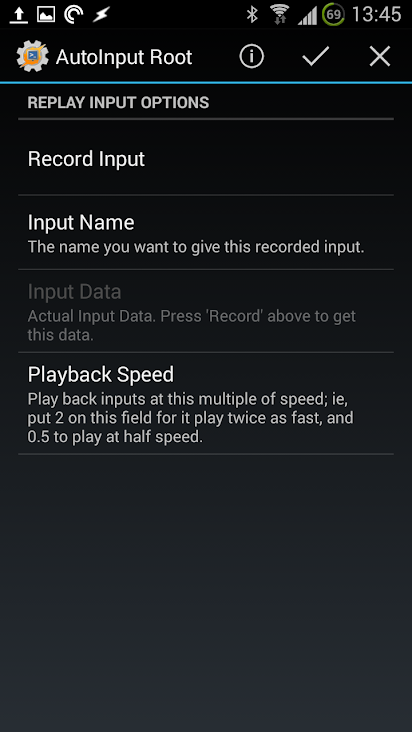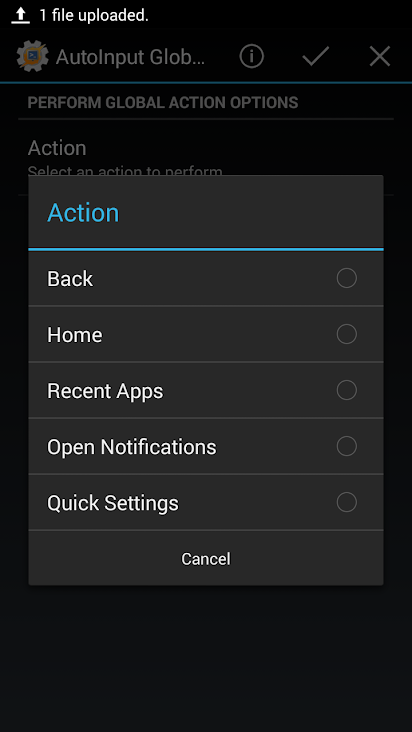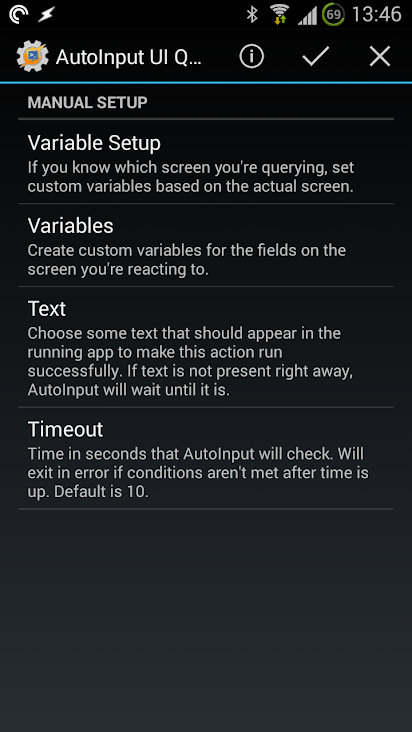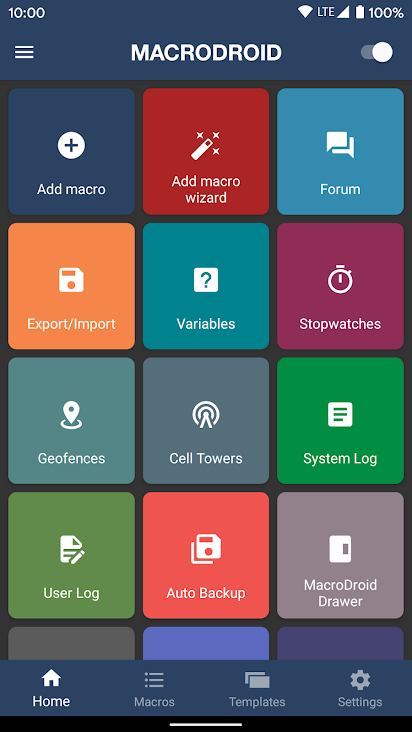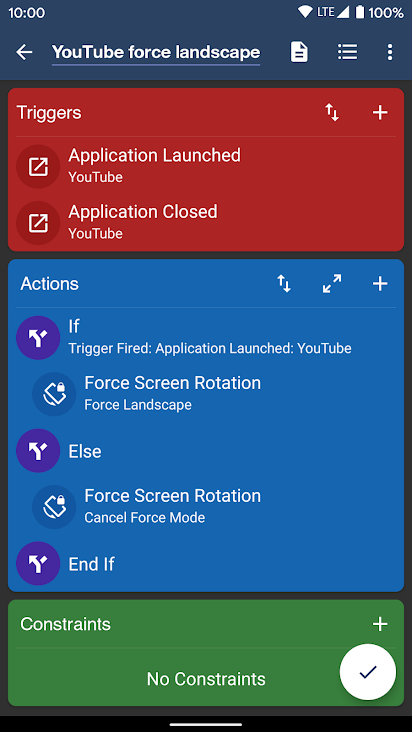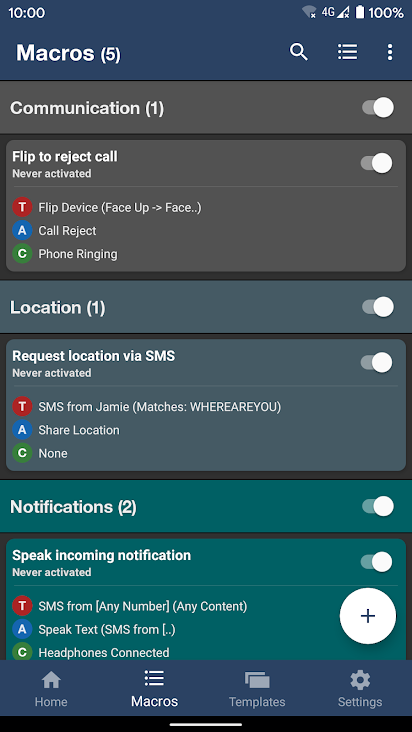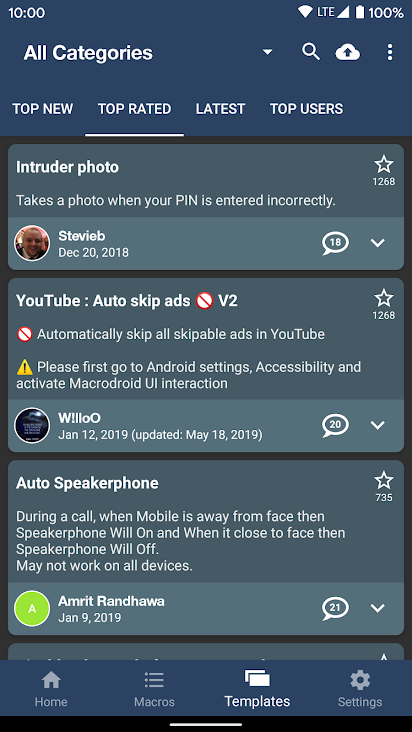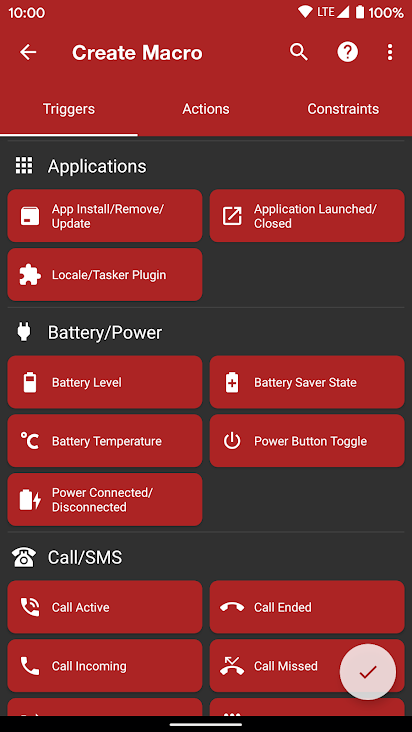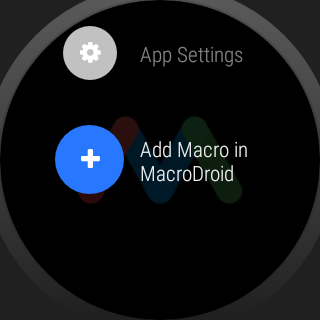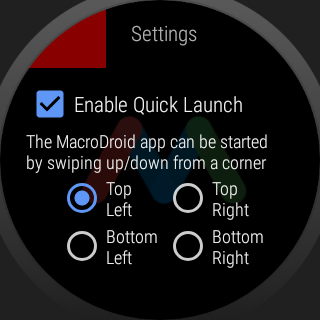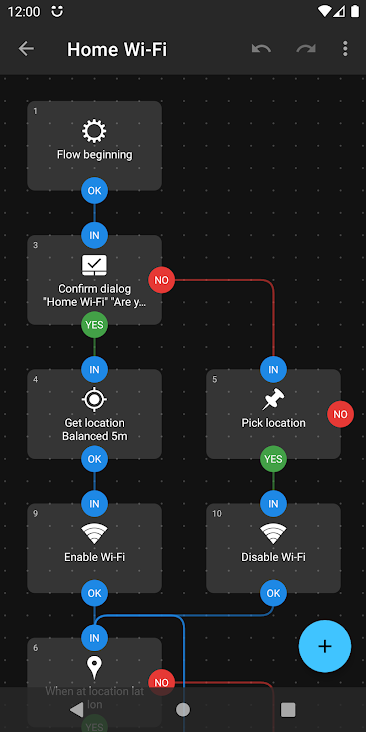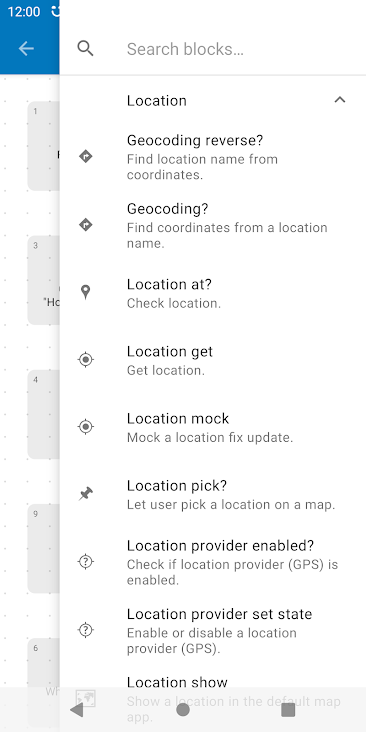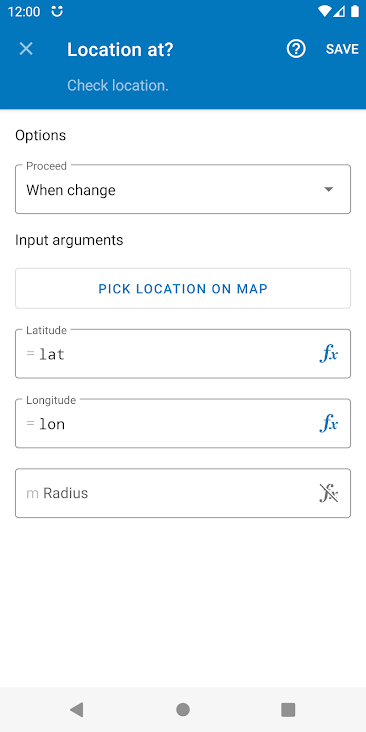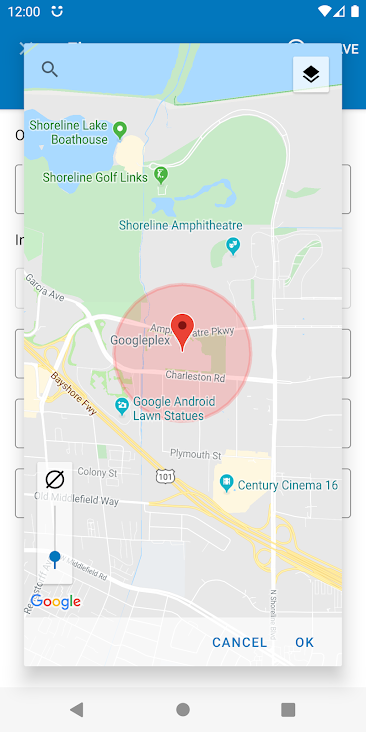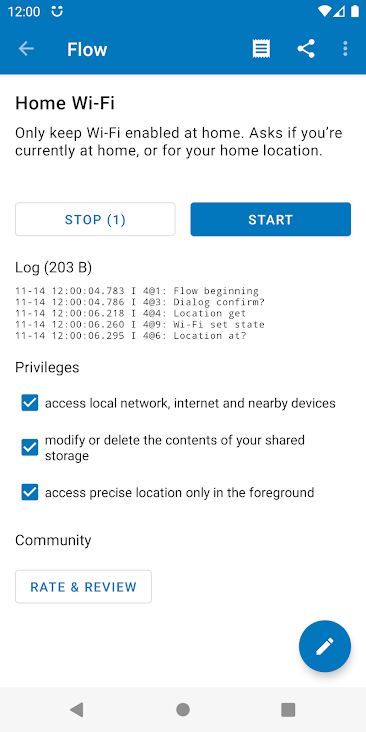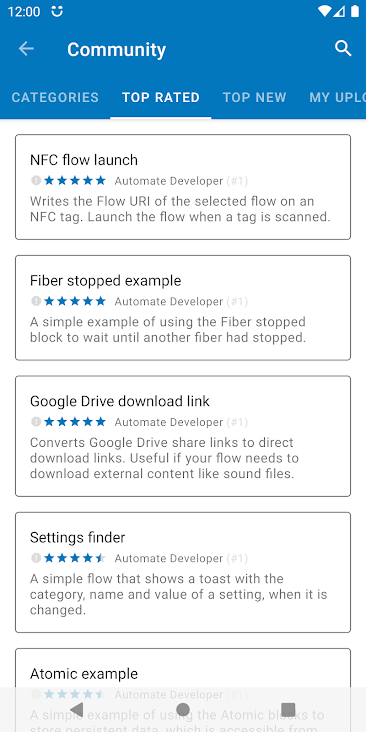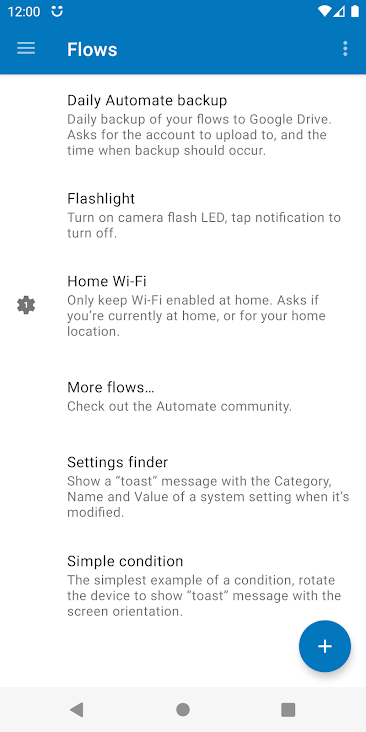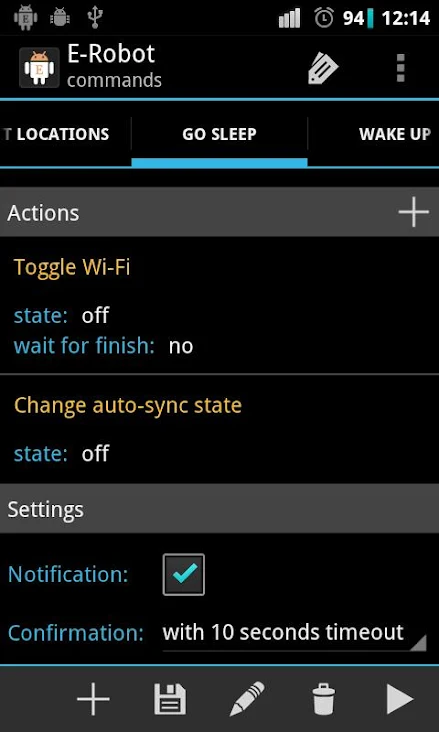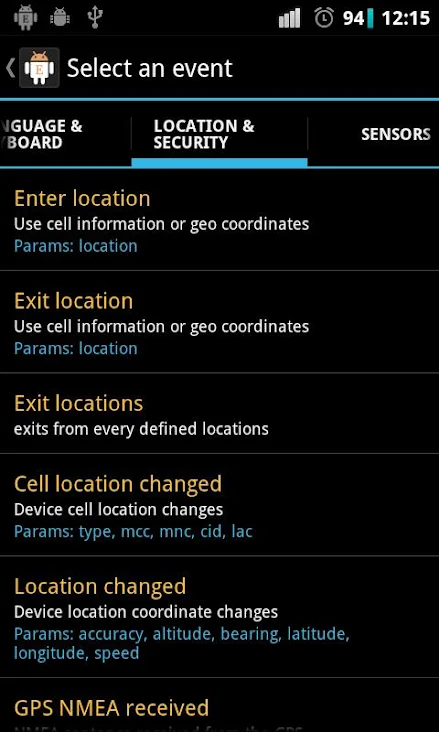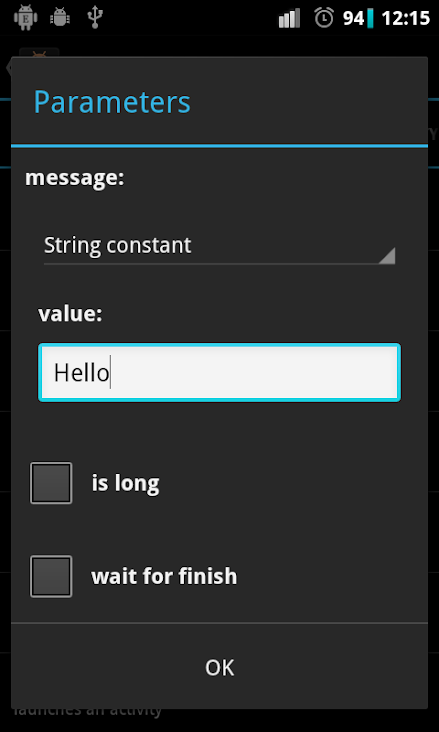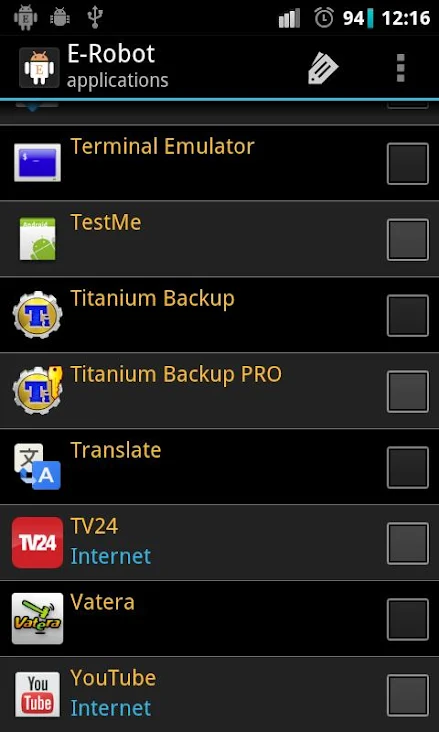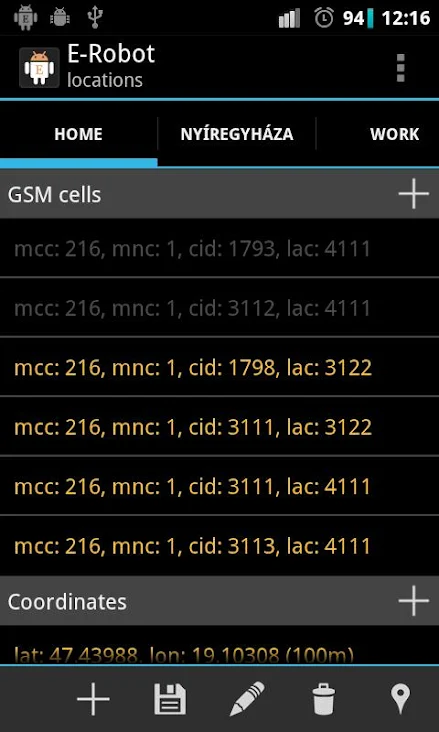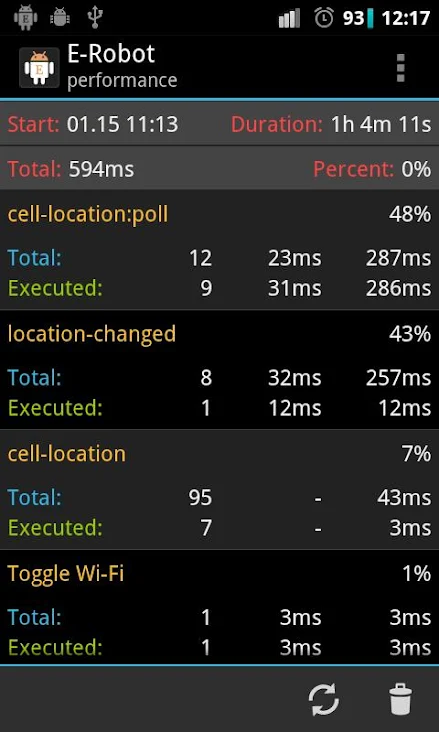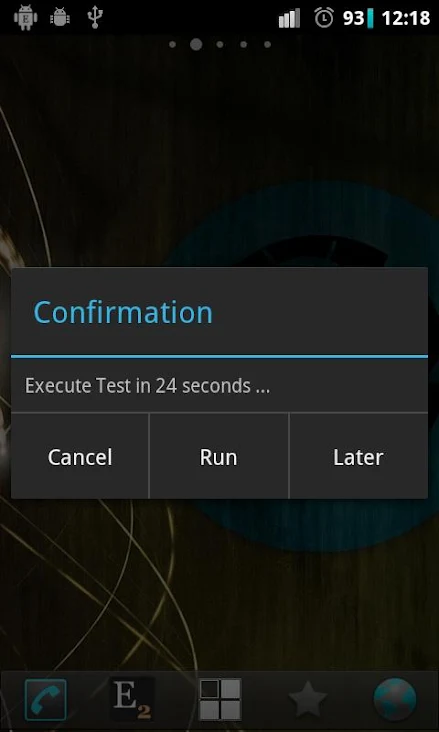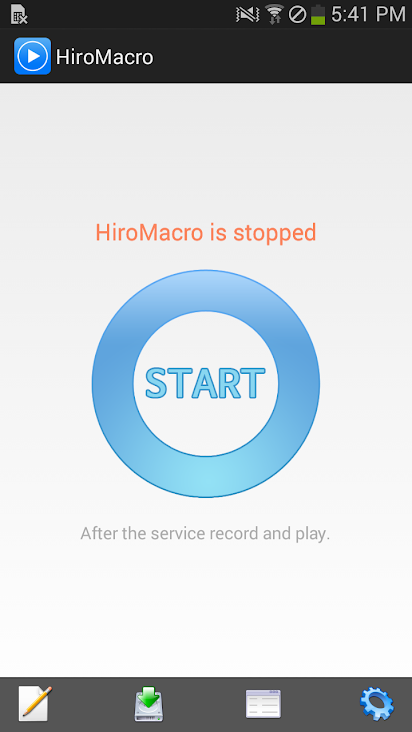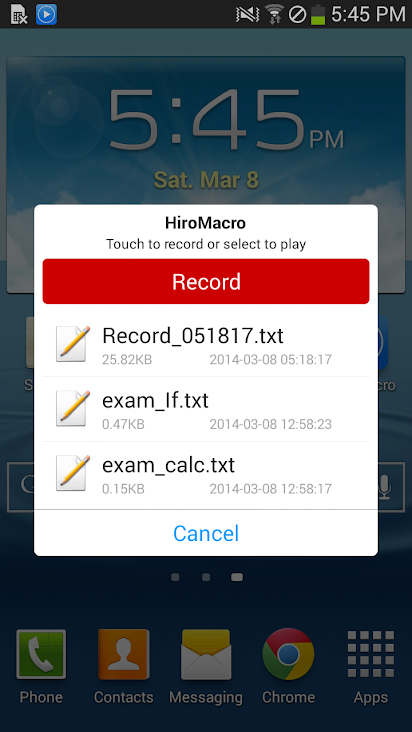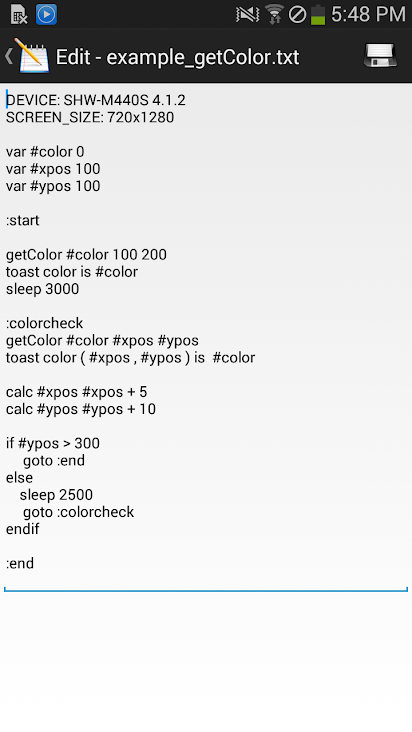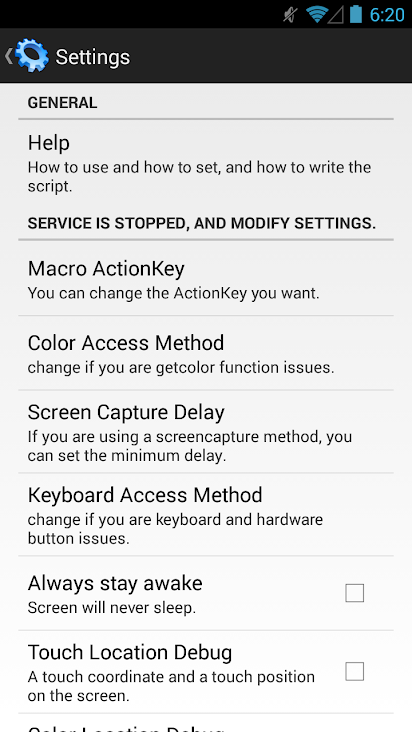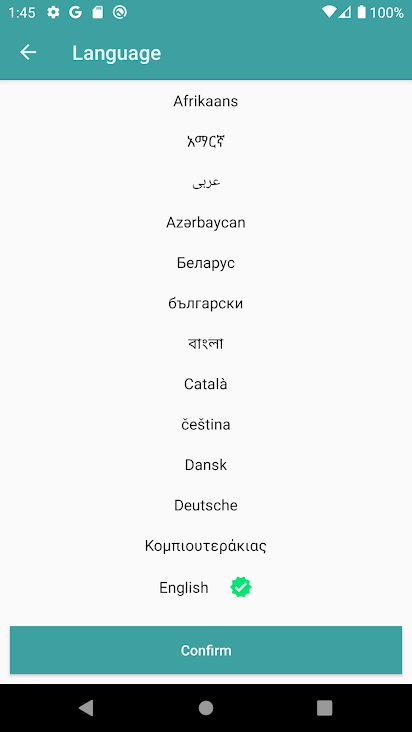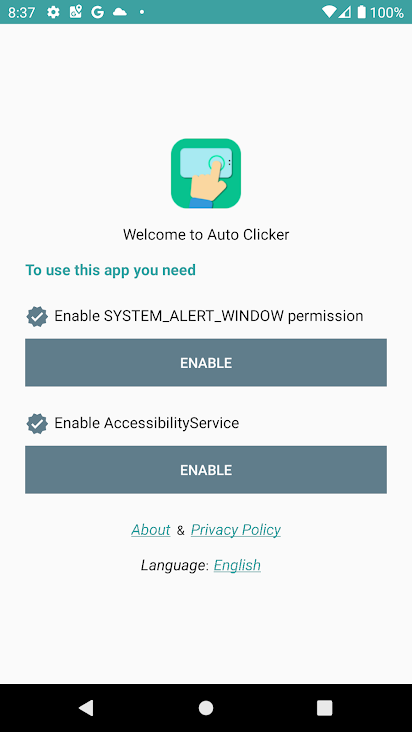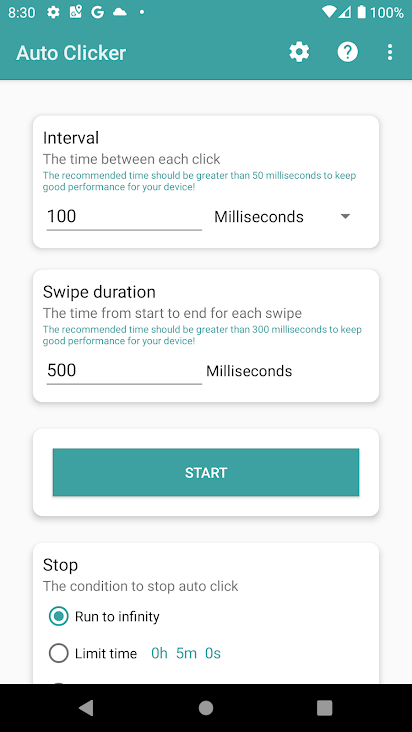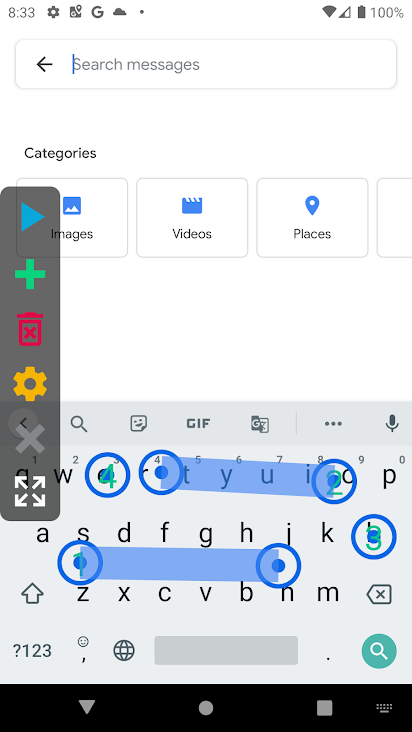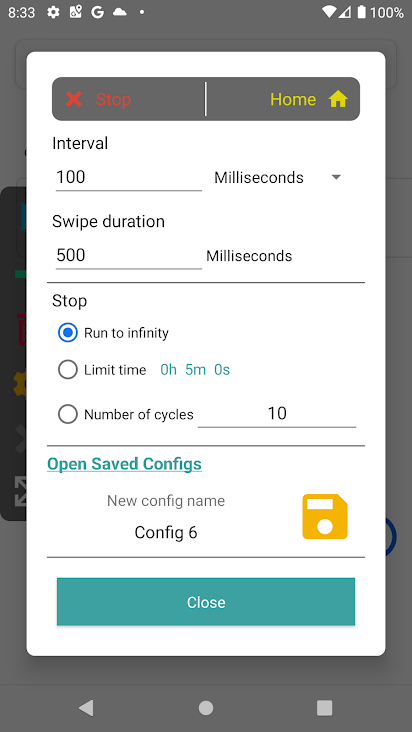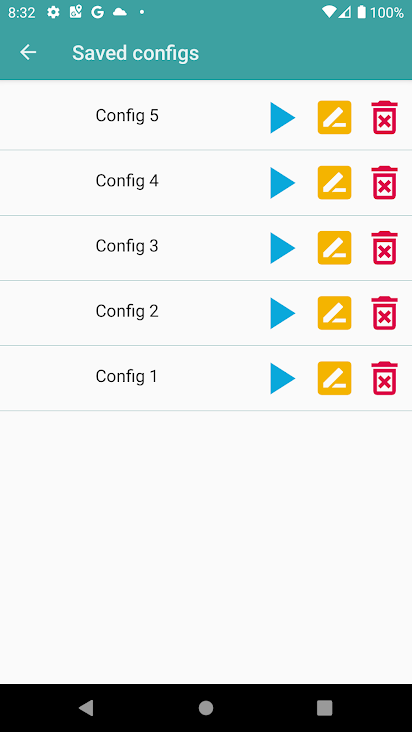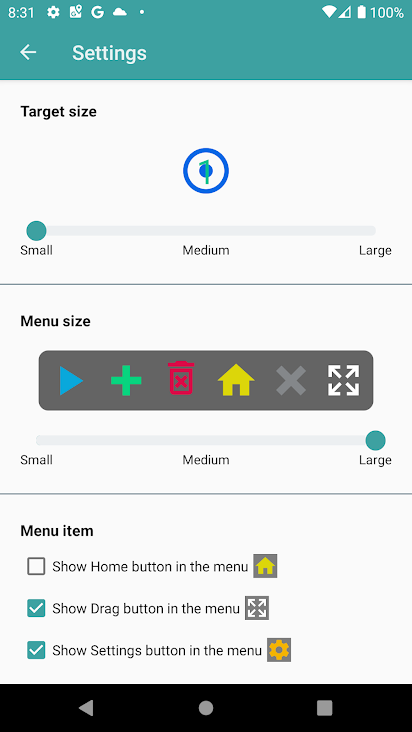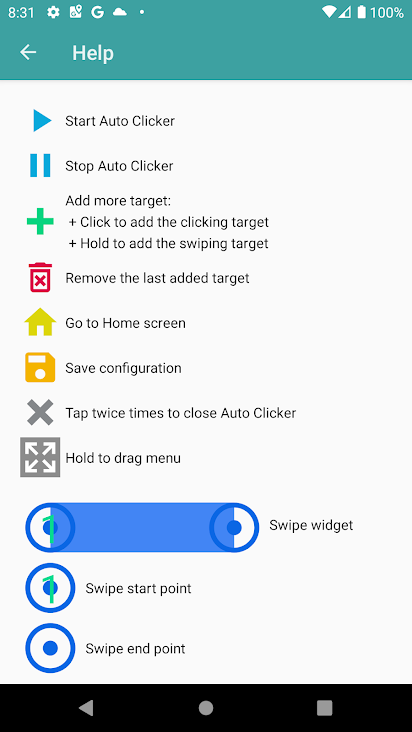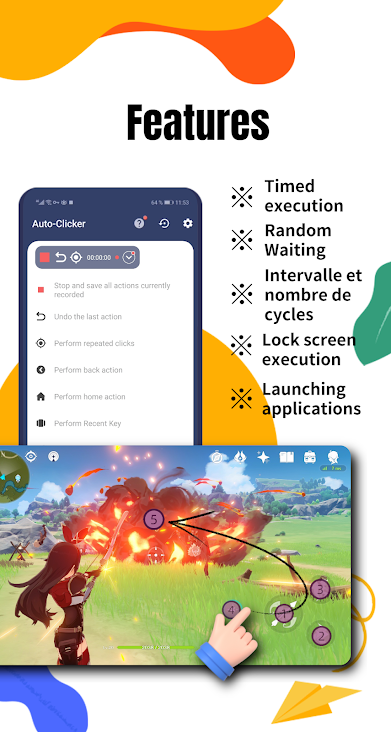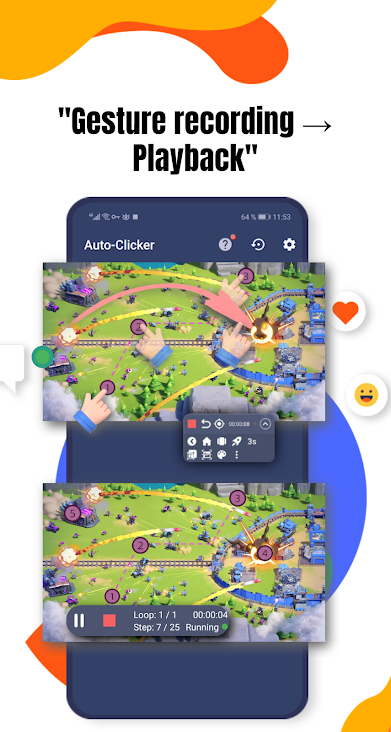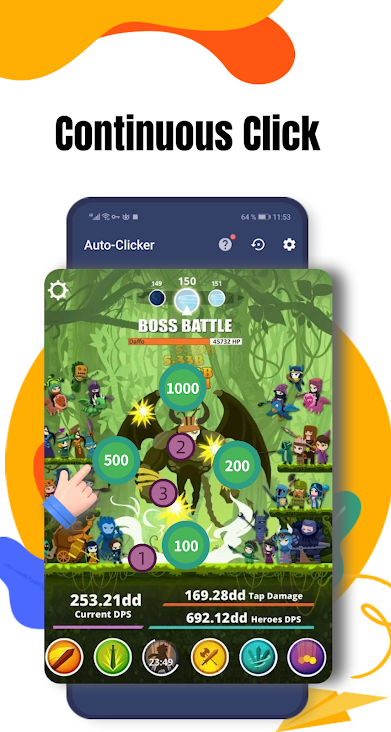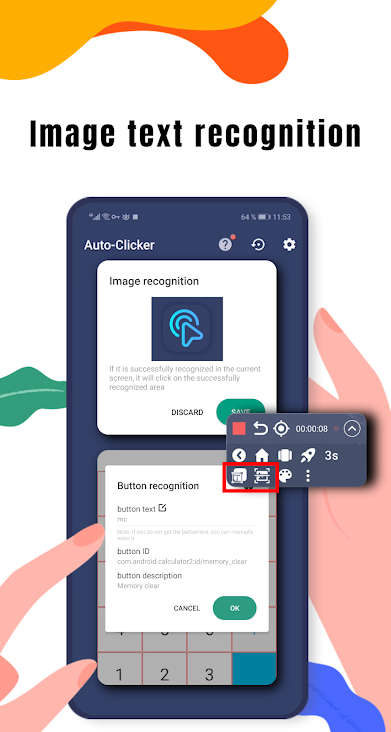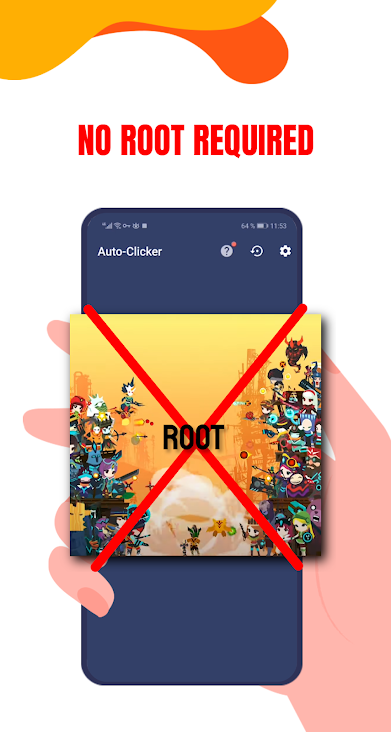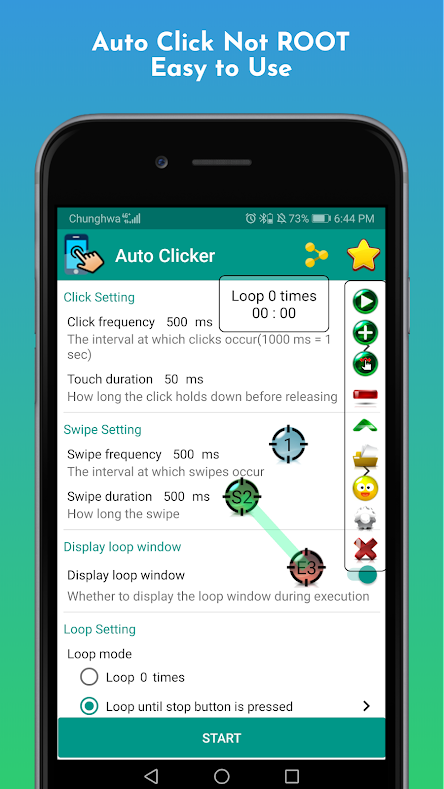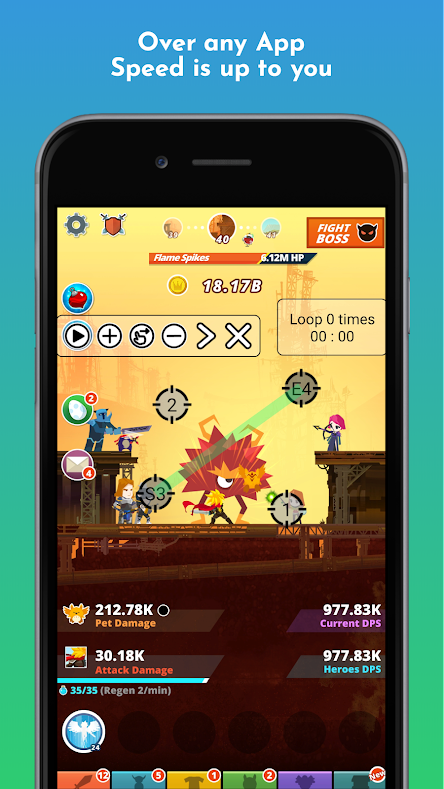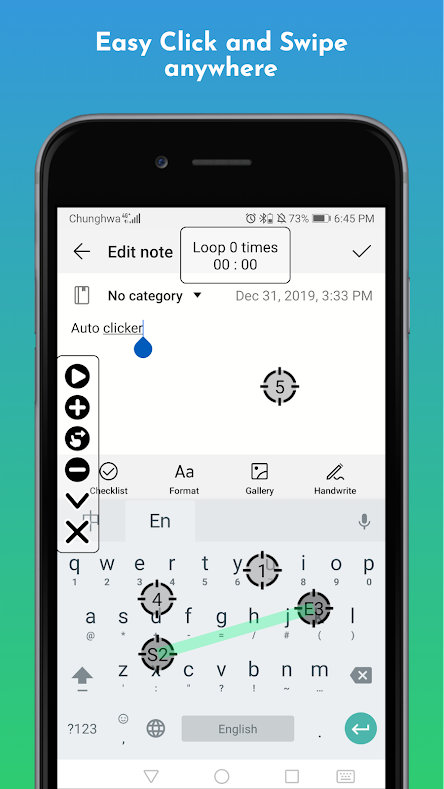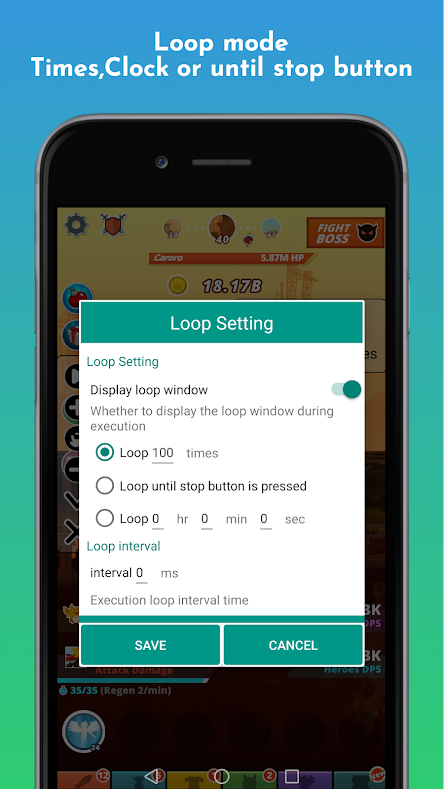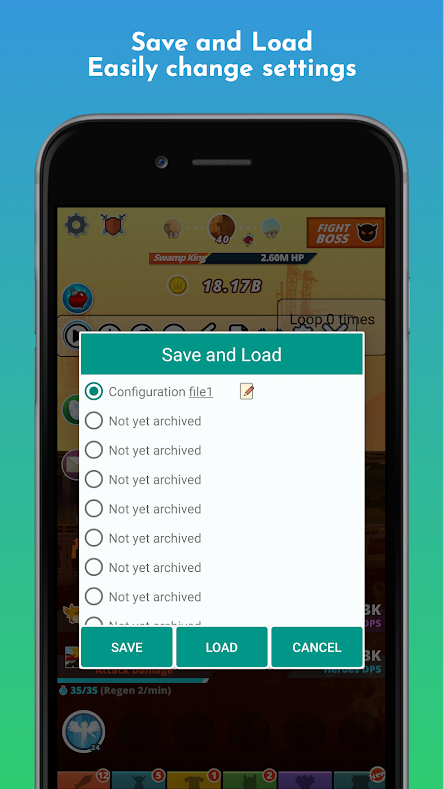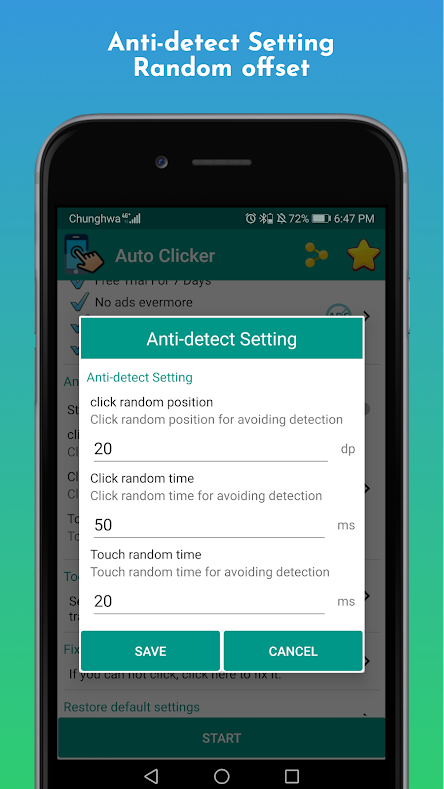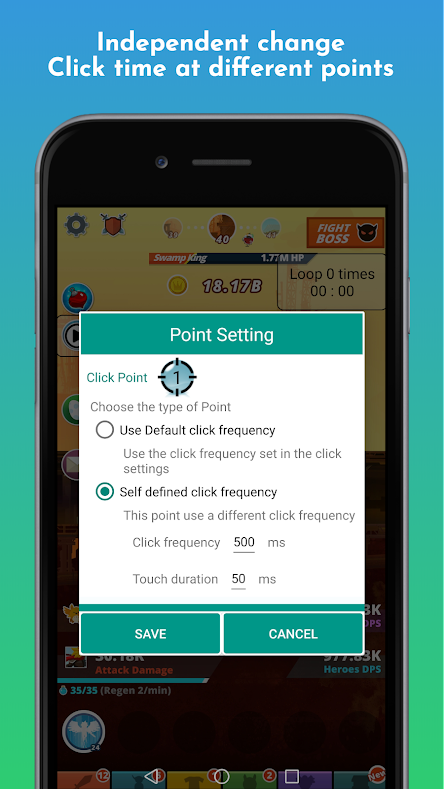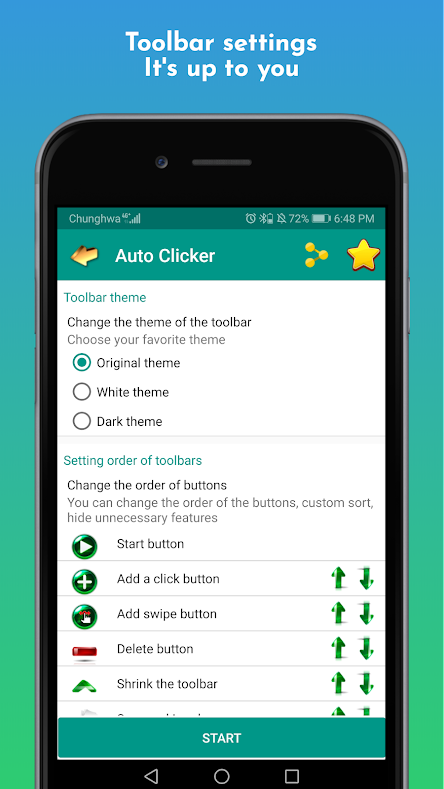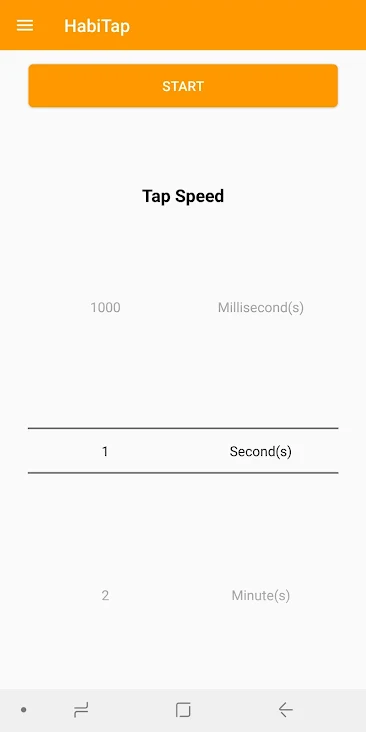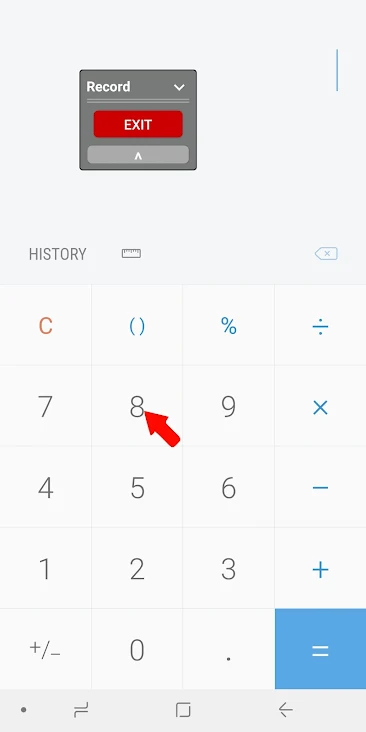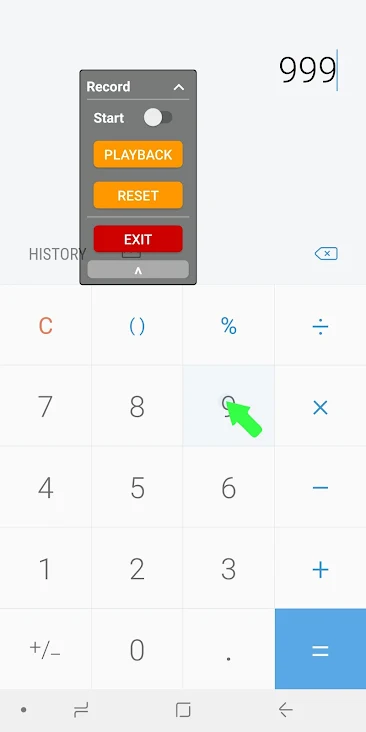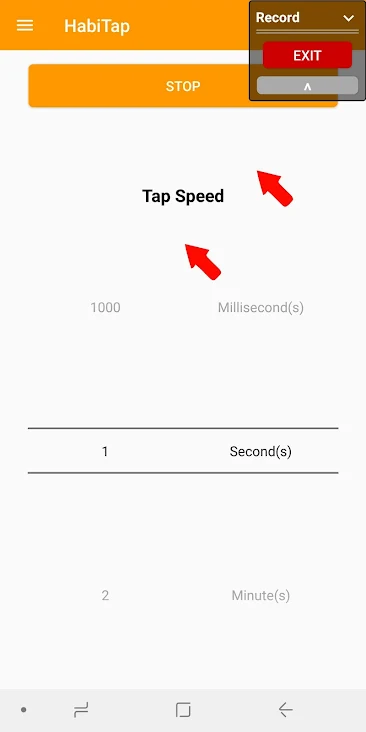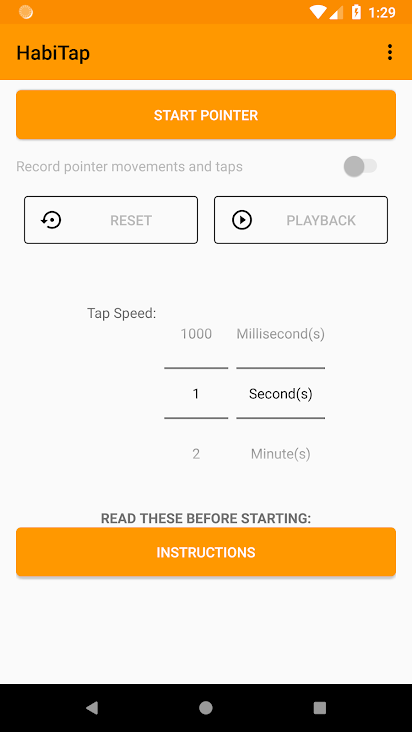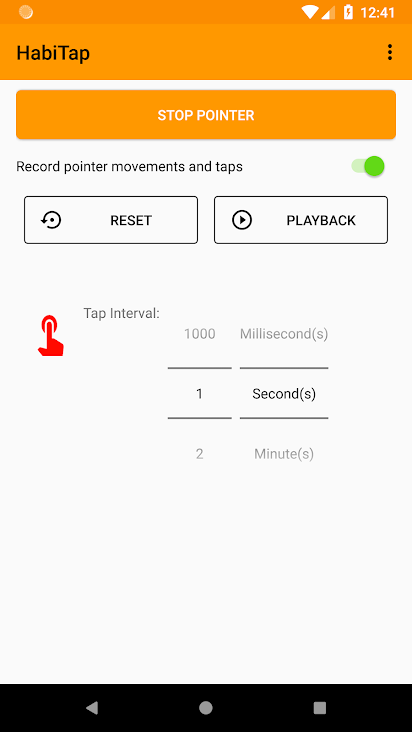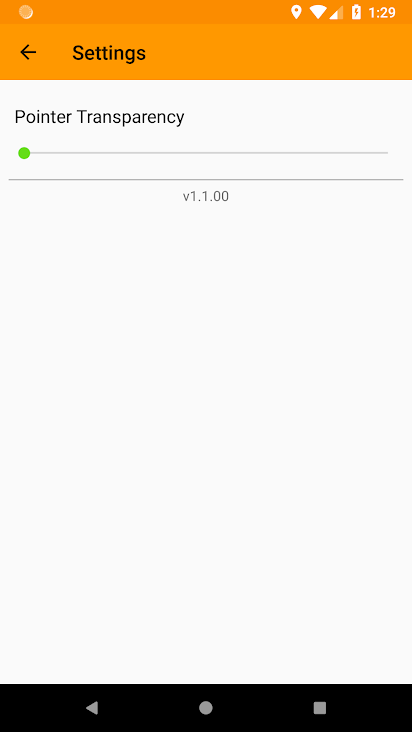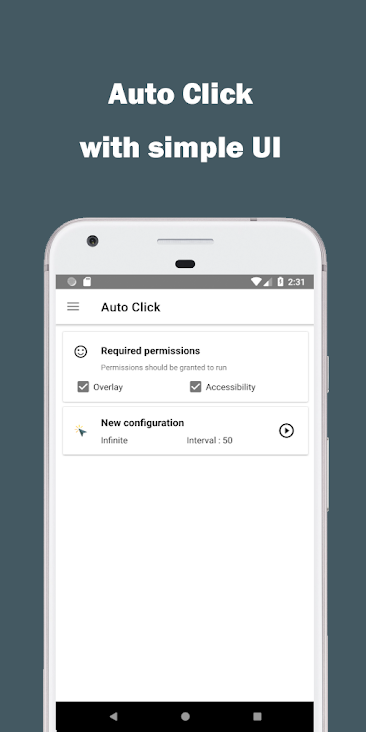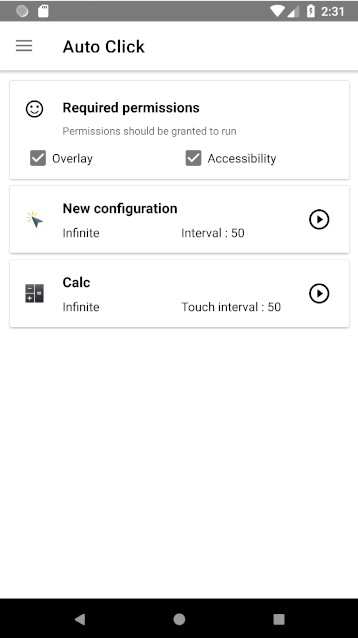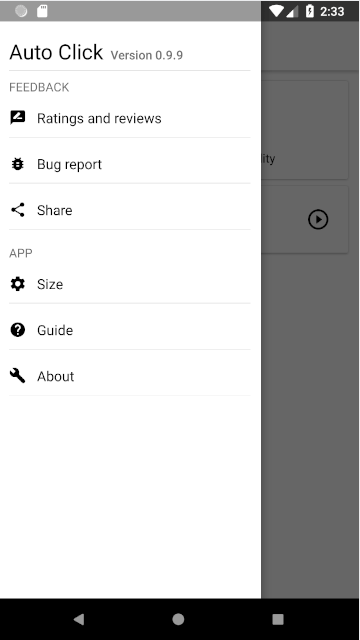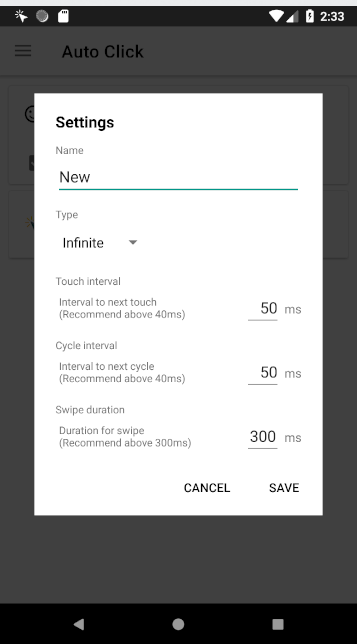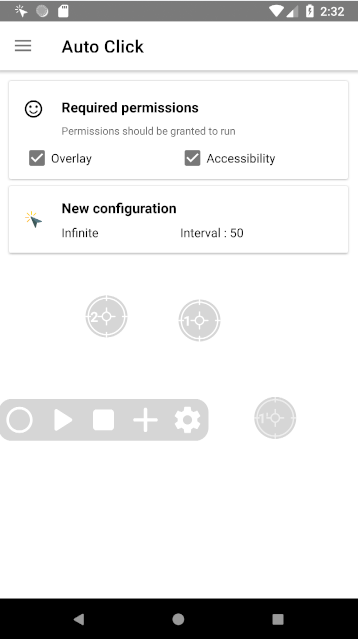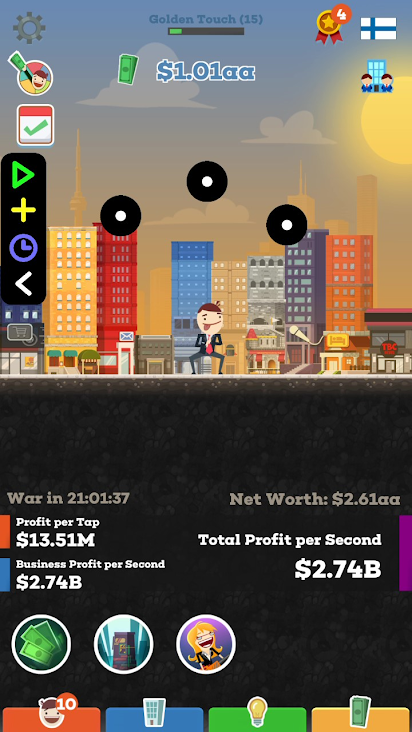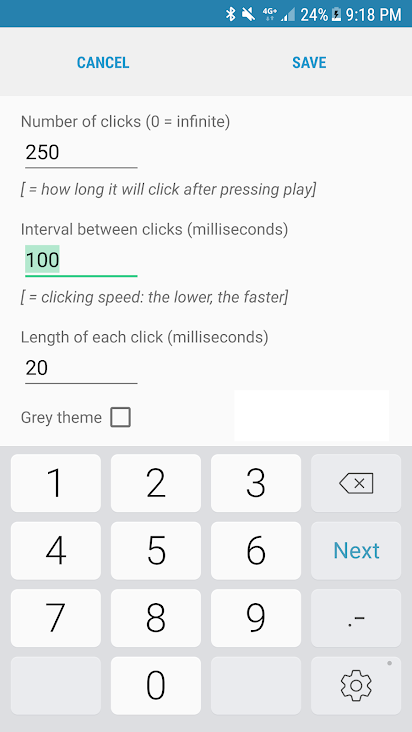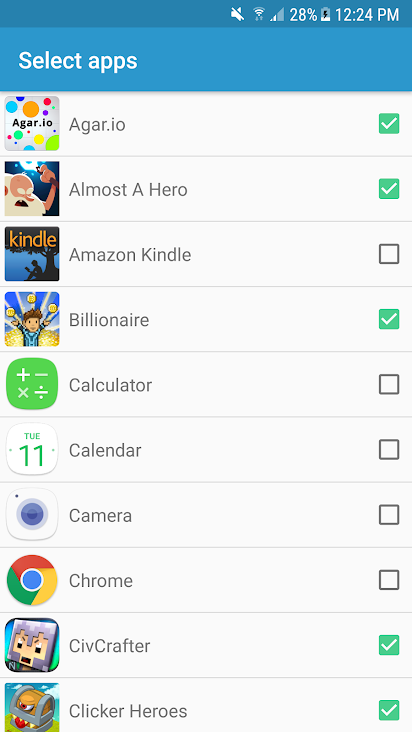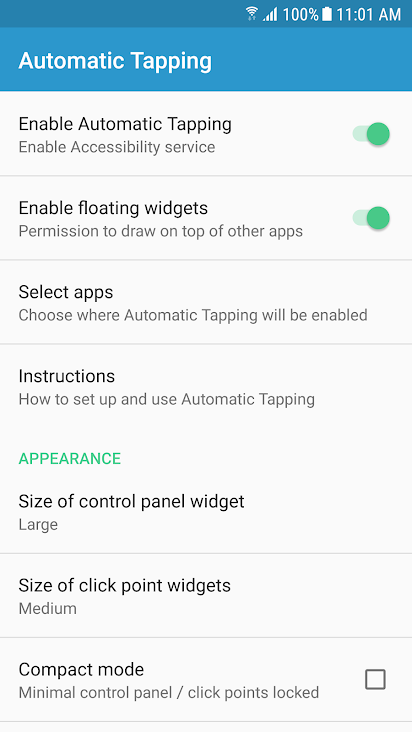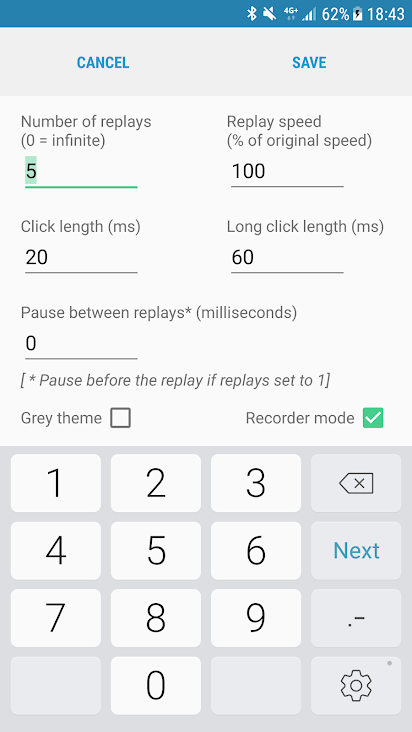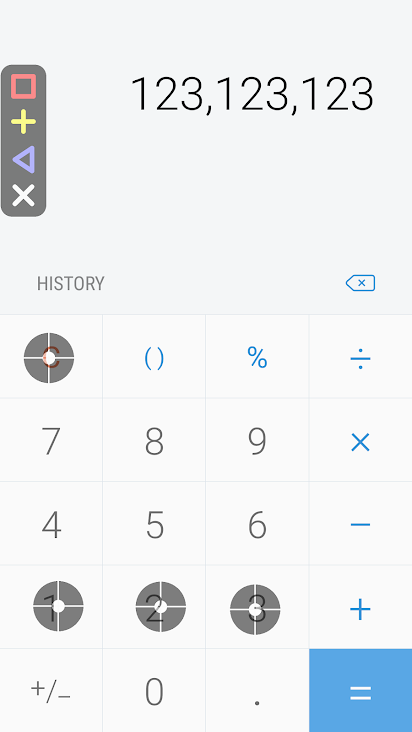Best Auto Clickers for Android | APK Download
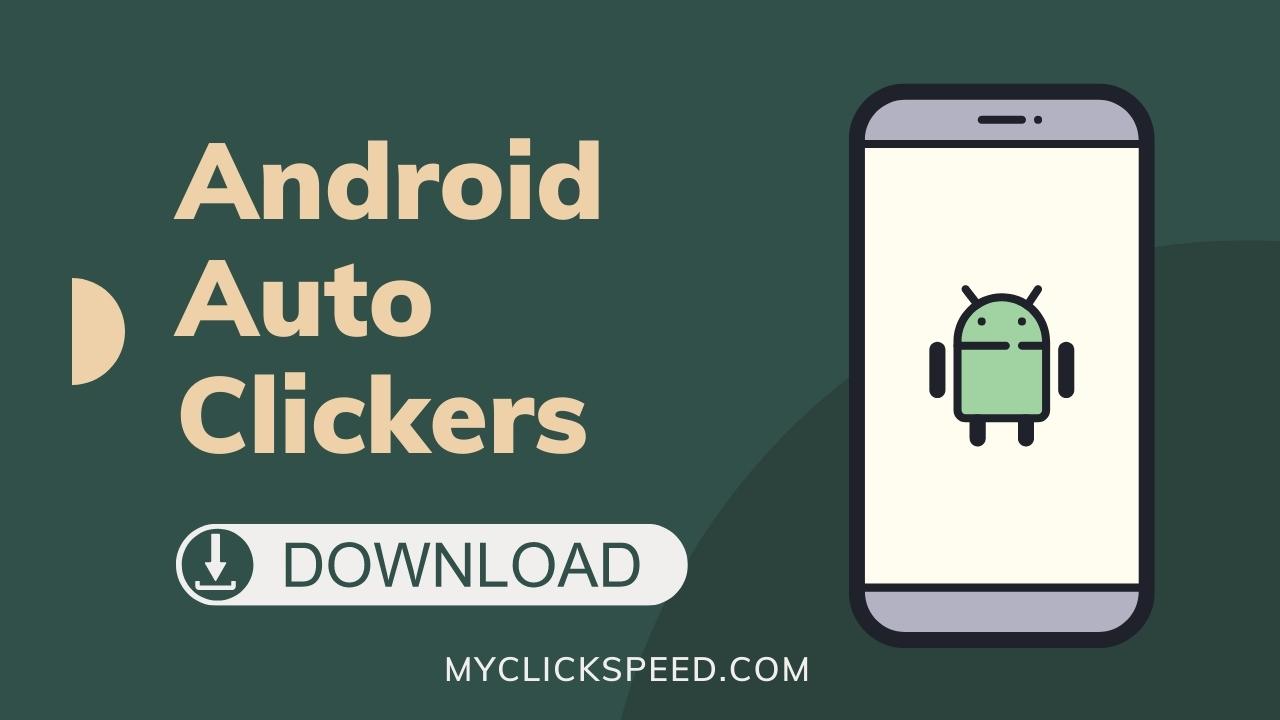
We are sure you must have heard about auto clicker apps for Android devices, including smartphones and tablets, and how they can help you automate your daily clicking tasks. But if you’re here and have ever wondered what an auto clicker app does, we are here to help.
An auto clicker app is an automation tool designed to generate taps, swipes, and clicks for different devices, including Android. These tools are useful in automating different tasks, operations, and functions on your device. While it may seem like a simple tool, there is great detail and depth behind their operation.
How to Use an Auto Clicker for Android
If you want to use an APK automatic clicker for Android, follow the simple steps given below.
- Download and then install the auto clicker you want on your device either from the PlayStore or the APK file.
- Once you have installed the app, go to your device settings to give the app access to run. Go to accessibility settings and then turn on the Auto clicker.
- Go to the auto clicker app and enable single or multi-target mode according to your need.
- With the single-target mode, set the time interval between clicks/taps and the time to stop the clicks/taps. Set the click/tap location or point and then press play to start auto tapping.
- If you choose multiple targets, you then need to set multiple tapping points for tapping. Set the timer or let it run indefinitely. Just press the play button to start auto-tapping.
Best Auto Clickers for Android
So, if you are in search of a good Auto clicker APK for Android? A long list of auto tappers is available for Android devices, making it hard to find the best one. While some are just fake, and others may not work well with Android devices, we have only enlisted auto clickers for mobile that are fully functional with Android devices. So, to help you in your search, we are here to help you find the best auto clicker for Android phones.
Here is our list of the top reviewed best auto clicker apps for Android that you can start using right now!
1. Click Assistant - Auto Clicker: Gesture Recorder
This auto clicker is one of the best auto clickers for Android. Click Assistant is a reliable and robust auto clicker for Android. Unlike other tools, it allows you to generate a curve, click, pinch, or swipe gestures repetitively. This innovative swipe, curve, and zoom feature lets you set clicks/taps for even the tiniest points. This auto clicker app supports a floating panel that you can use to set the click/tap points easily. With the new interface, you can easily pause, stop, or resume the script whenever and wherever. The opacity and size of the operating interface can also be set. This simple and easy-to-use tool supports recording gestures, as well as saving and loading scripts. It does not require any root access. You can also set the time delay, the number of repetitions, and the touch duration.
Features of Click Assistant - Auto Clicker: Gesture Recorder
- Simple and easy operation
- Records gestures
- The new interface allows pausing, stopping, and resuming scripts
- Allows personalization of interface
- No root required
- Supports countdown timer
- Adjust click/tap delay, touch duration, and number
2. QuickTouch - Automatic Clicker
QuickTouch automatic clicker is another auto clicker for Android that will swipe or click/tap reliably at any desired location. It allows you to set the interval between the clicks/taps and operates on a full screen. With this auto clicker mod APK, you can simulate single and double clicks/taps. QuickTouch auto clicker is a user-friendly and simple app that offers several customization options as well. It works perfectly with mobile for web apps and games. With this tool’s floating panel, you can easily start and stop your auto-clicking and move it around as needed. In addition, you can adjust the duration, click delay, and clicking timeout period as required. Therefore, this auto clicker for Android no root is a great tool for Android that generates taps accurately and quickly.
Features of QuickTouch - Automatic Clicker
- Set the time interval between clicks/taps
- Operates on fullscreen
- Simple and user-friendly
- Supports customization
- Have a floating panel
- No root required
3. Auto Clicker - Automatic Tap
Auto clicker – Automatic tap APK is another amazing auto clicker app for Android that allows you to perform repeated taps anywhere at any desired interval on your android device. With a simple, friendly user interface, this auto-clicking tool is easy and simple to use. The floating control panel of this tool allows you to start and stop automatic clicks easily. Whether it’s multiple points, repeated clicks, or different swipes, this auto clicker can do all that for you. With the global timer, you can set the duration for your app to run. You can also import or export your automatic scripts easily. No root access is required to run this app. It works perfectly with Android version 7.0 and above. Just give access to this app and run it to automate your repetitive tapping tasks.
Features of Auto Clicker - Automatic Tap
- Set desired time interval
- Tap wherever needed
- Friendly, simple user interface
- Supports floating control panel
- Import/export automatic scripts
4. AutoInput
AutoInput is one other automatic Clicker APK for Android that does not need any rooting to work. The intuitive user interface allows you to simulate touches without any rooting required. Although there is no rooting required, it does require a tasker that needs to be installed on your Android device. If you want to use this app to its full potential, you’ll have to learn the working of the Tasker app as well. You can get a two-week trial for this app and use it with AutoInput. While this seems a little difficult tool to handle for most people, you can enjoy its powerful features once you get the hang of it. With this tool, you can also react to any on-screen events, such as clicking a button.
Features of AutoInput
- No root required
- Works with tasker app
- Offers powerful features
- React to on-screen events
- Free version with rewarded ads
- Automate any application
- Seven-day trial supported
5. MacroDroid - Device Automation
MacroDroid is an amazing automation tool that allows you to automate your tasks on your Android device. This free auto clicker app for Android supports a very straightforward user interface that allows you to perform your tasks in full automation in just a few taps. MacroDroid can help you automate a great range of daily operations and tasks with around 100 pre-coded actions. In addition, it supports advanced features like scripts, user-defined variables, and plugins for advanced customization. The free version of this app supports five macro limitations, and the Pro version offers unlimited macros. With MacroDroid, you can easily maximize the full potential of your device. This automation tool is suitable for beginners and experienced users, offering unique features for both levels.
Features of MacroDroid - Device Automation
- Several automation features
- Straightforward user interface
- Optimizes daily workflow
- Set dynamic pointer/cursor location
- Select the suitable click interval
- Supports single, double, and triple clicks
6. Automate
Automate is a great auto tapping APK for Android, using which you can string different blocks in the form of a flow chart to achieve whatever you like. While this seems different from an auto tapper for Android, you can easily turn it into one. Automate is very useful if you want to time your inputs or set a schedule for precise tapping. With this automation tool, you can easily start other apps or implement several actions easily. One of the best things about this app is that it is entirely free from ads. With this app’s premium version, you can unlock even more than 30 blocks, which seems to be a generous option. This automation tool is easy to understand and use; just add your blocks and connect them.
Features of Automate
- String different blocks
- Easily turn into an auto clicker
- Perform different functions
- Get precise clicks at a specified time
- No ads
- Premium version with 30 blocks
- Easy to understand and use
7. E-Robot
This impressive Android auto clicker for games offers several different functions that it can operate and modify. This automation app allows your device to execute all your commands automatically. The unique thing about this app is that it allows you to specify over 170 types of events and execute over 150 types of actions. Moreover, all types of actions and events can be parameterized, expanding the functionality and versatility of this app. E-Robot allows you to run apps on different Wi-Fi networks, locations, and/or times. If you want to check the efficiency of this app, a screen will open up that will let you check the performance. This app does not require much system resources and works efficiently on Android versions 4.0 and above.
Features of E-Robot
- Modifies and operates several functions
- Over 170 events and 150 actions can be edited and performed
- Screen to check the performance
- Doesn’t require a lot of your system resources
- Versatile and functional
8. HiroMacro Auto-Touch Macro
Hiromacro auto touch is an amazing auto clicker for Android emulators that serves as being one of the oldest auto tapping programs for Android devices. This automation tool works by recording the user’s script that can then be played repeatedly. This auto touch macro supports powerful features yet uses a simple scripting language for easy usage. To use this tool, users need to root their Android devices. It utilizes a very simple and user-friendly interface, making it suitable for users who want simple clicking. This app is usually used for gaming because it can execute powerful automation features with a simple scripting language. This robust auto tapper is a great choice if you want to execute powerful commands with a simple scripting language.
Features of HiroMacro Auto-Touch Macro
- Simple and easy to use
- Suitable for beginners and amateurs
- Record script and play repeatedly
- Simple scripting language
- Implementation of powerful features
- Requires a root permission
9. Auto Clicker
This APK auto clicker mod is a great automation tool that allows you to swipe and click anywhere on your device’s screen with your desired custom durations. Auto clicker does not require root access, and you can easily install it on your Android device. Auto clicker supports multiple clicks, single clicks, and multiple swipes. It comes with very helpful settings, making this tool easy and simple to use. The best part about this automation tool is that it can save your configurations and support several languages. Auto clicker tool works with Android version 7.0 and above. However, it requires your permission from your device’s system alert window and accessibility service.
Features of Auto Clicker
- Supports single, and multiple clicks & swipes
- Easy to use with helpful settings supported
- Options to save your configurations
- Supports several different languages
- Requires accessibility service
- Permission is required from the system alert window
- Works with Android 7.0 and above
10. Auto Clicker 2021 - Auto Clicker App for Games
Auto clicker 2021 – best auto clicker for android 2021 is an automation tool that allows you to make repeated taps at any set location according to your desired interval. This auto clicker does not require root access and is one of the fastest auto clickers for Android available. It supports a button wizard without scripting and automatic sliding. With this auto clicker, you can slide automatically on your screen. Auto clicker 2021 also supports text recognition and image detection to generate automatic taps where and as needed. This tool also comes with advanced features like a timer, recorder, hold, and swipe actions. With its ability to generate automated taps, you can easily complete your tasks that require repetitive clicking.
Features of Auto Clicker 2021 - Auto Clicker App for Games
- Make repeated taps wherever needed
- Set the desired interval
- No root access required
- Superfast download
- Free tool
- Automatic sliding on the screen
- Supports text recognition and image detection.
11. Game Master - Auto Clicker - Tapping
Game master auto clicker tapping is a great Android APK Download tool that allows you to easily record your gestures. To start gesture recording, just press the record button. This tool allows you to set your click time for matching your needs. You can also set the short and long presses, and the frequency of clicks can be set anytime. You also have the freedom of displaying or hiding the touchpoints. You can also set the loop time in the loop mode. The game master allows you to save and then load your settings later. This tool requires device’s accessibility services to operate. This auto-tapping tool for Android also allows you to customize your toolbar by choosing a theme of your choice; selecting a horizontal or vertical bar, hiding unwanted features, and setting the button order.
Features of Game Master - Auto Clicker -Tapping
- Auto clicker for Android without root
- Set any click or swipe position
- Record button to start recording
- Easily save and load settings
- Set the click time
- Set long and short presses
- Set click frequency
- Customization of the toolbar
- Requires accessibility permissions
12. HabiTap - Auto Clicker No Root Automatic Tapping
HabiTap auto clicker for adcap Android is an automation tool that allows you to tap repeatedly on any point on the screen automatically. It is useful for achieving tasks that require repetitive clicking. This automatic tapping tool for Android also supports an automatic multi-point recording option that allows you to record multiple positions for auto tapping in different games and apps. You can either tap in a single spot with your desired speed that you can easily set, or tap in two different spots at the speed of your choice. This auto-tapping tool is free from ads and completely free to download and use. The HabiTap auto tapper for Android does not require any rooting and works perfectly with Android 7 and above.
Features of HabiTap - Auto Clicker No Root Automatic Tapping
- No root required
- Tap anywhere on the screen
- Record multiple positions for auto tapping
- Supports dual-point and single-point taps
- Free from ads
- Compatible with Android 7 and above
13. Auto Clicker
Auto clicker is another great option for auto tapping on your Android device to automate repetitive tasks on your device. The unique thing about this auto tapper is that it supports a very easy user interface that makes this tool suitable for all users, regardless of their expertise. You can set your desired target places for generating automatic swipes and touches. Your target location and customization settings can be saved for later use as well. Additionally, you can adjust the bar size and the target. No app permissions are required. Always make sure not to set a short cycle and target interval, or swipe time because this can stop your device.
Features of Auto Clicker
- Automate repetitive tapping tasks
- Simple and easy user interface
- Easy to use
- Set target for auto swipes and touches
- Cycle interval, target interval, and swipe time can be adjusted
- Target location and settings can be saved
- No app permissions required
14. Automatic Tapping: Auto Clicker/ Record & Replay Taps
Automatic tapping APK app is a great option for making automated taps on your Android device. It helps you to perform repeated taps anywhere on your screen with your desired time interval. The click interval has no limit, you can choose it as less as even 1ms. No matter how fast your clicks are set, you can always stop them by hitting the stop button on the screen. It supports a floating control panel that allows easy automatic taps. You can either choose to make this control panel visible or not, in apps where you want. You can set the number of clicks, clicking speed, and the click length from the control panel directly. The click location, interval, and click number can also be saved for later use.
Features of Automatic Tapping: Auto Clicker/ Record & Replay Taps
- Tap at any desired location
- No root access required
- Set the click interval you need
- Stop auto taps easily with the stop button
- Supports a floating control panel
- Click length and number can be set
- Click location, interval, and number can be saved.
15. AnkuLua
AnukLua is an auto clicker for Android that operates by scripts automating the actions you’re performing in a game or app. The simple tool doesn’t require you to write a code, nor do you need to know a programming language. Just record your activities easily and set whatever other conditions you desire. You can set the criteria and conditions for auto-clicking.
If you need any support, this auto clicker supports a community forum where scripts can be shared and the developer will offer answers and support. You can download the tool for free. It works with Android version 4.0 and above. With the Pro version, you can get more features and the prices vary based on the license you select for your use.
Features of Ankulua
- Automates actions in apps or games
- No code or programming language required
- Set your own criteria and conditions for auto-clicking
- Supports a community forum where you can get assistance from developers
- Free to download
- Works with Android version 4.0 and above
- Pro version comprises of more features based on the license you select
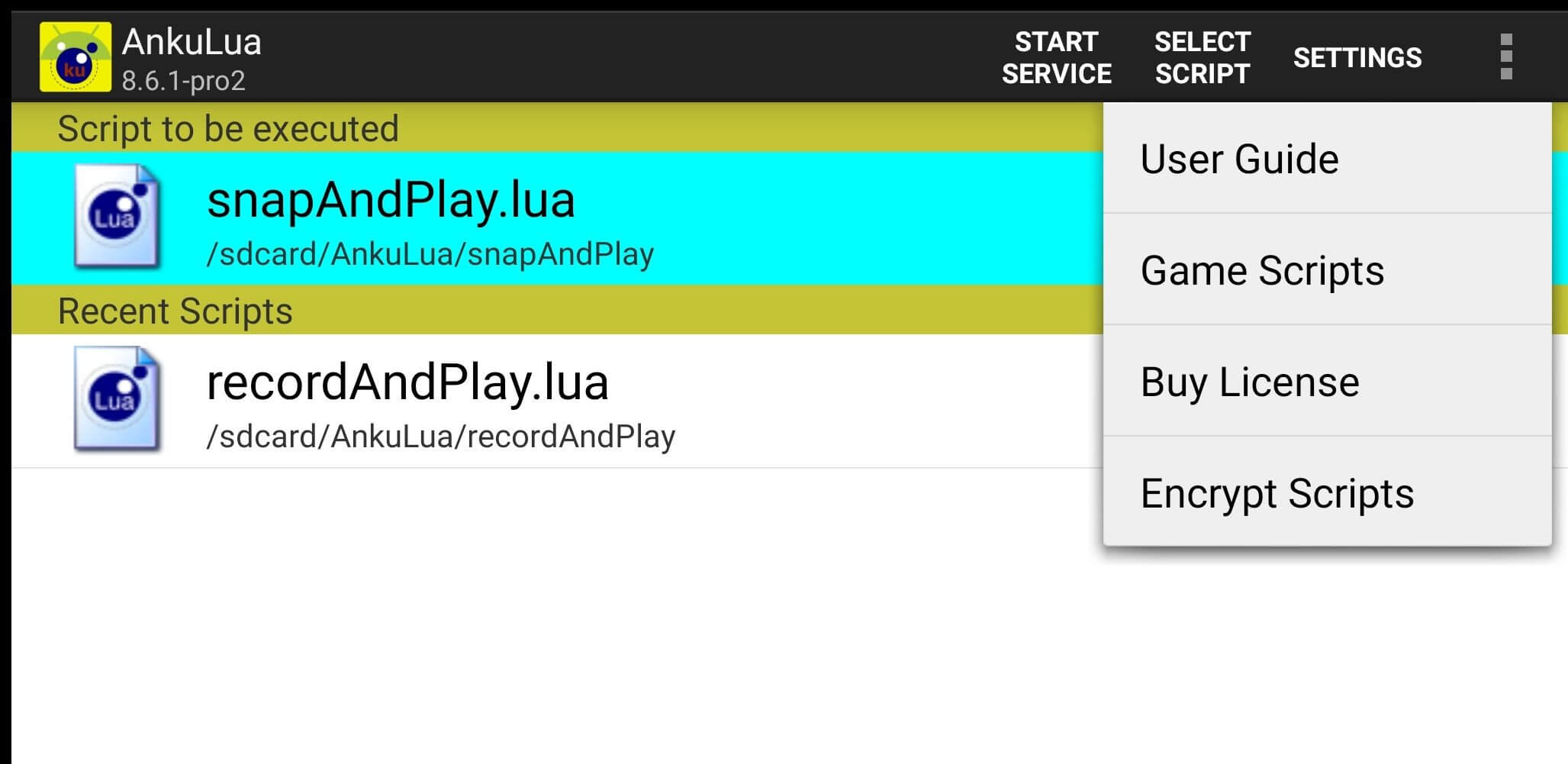
16. Blue Point
The Bluepoint auto clicker is one of the best options for Android auto clickers that lets you optimize your device with just a few settings to make automated clicks wherever and whenever needed. This tool also lets you set the number of repeats needed and the touch intensity. You can set the tool to be opened your device wherever you need to work. Users can also set the number of times they want the tool to perform a certain task.
After setting the customizations, choose the program you want, below the start button and double-press it. You can save both your time and effort while this tool does the work for you. With the “Favourites” option you can save your configurations and use them later as needed. If you need to use the same actions again, you can use the previously-stored sequences.
Features of Blue Point
- Automatically tap anywhere on the device’s screen
- Optimize the smartphone settings
- Set the repeats and touch intensity
- Saves your time and energy
- The favorites option lets you save configurations for later use

17. Droid Automation
Droid Automation is another great option for Android auto clickers, as suggested by the tool’s name. Nevertheless, this tool doesn’t use any flowcharts to help you with the automation tasks. While this isn’t an Android auto clicker, it can be designed to serve as one by mimicking the actions. To use the tool you’ll first need to set a profile. Once the profile is set you can select activities and triggers to make the tool work.
There are multiple options available with this automation tool but some of these only work with rooted devices and others may just work with the PRO version.
Nevertheless, with the basic version, you also have most of the options available.
Droid Automation is very simple to use that lets you automate several different triggers and activities. While the tool is free, you can get the premium version for extra functionality.
Features of Droid Automation
- No flowcharts are needed for automation.
- Not an auto clicker but mimics the actions.
- Set a profile to use the tool.
- Choose triggers and activities.
- Some options work with the PRO version and some with rooted devices.
- Free to use with the premium version for more functionality.

Frequently Asked Questions
Yes, there are multiple auto clickers available for mobile devices that can be used to generate automatic taps. We have given you a list of the best auto clickers that can be used with Android devices including smartphones, mobiles and tablets.
Yes. Many different auto clickers are available for Android devices. You can use them to generate automatic taps on your Android device. Some auto clickers for Android include Click Assistant, AutoInput, QuickTouch, etc or see the list above for a detailed insight.
With such a long list of auto clickers for Android, a few of the best ones are listed above. Some of the best auto clickers for Android include Auto clicker, Game master, HiroMacro auto touch, MacroDroid, QuickTouch, AutoInput, Auto clicker 2021, and HabiTap.
QuickTouch auto clicker is one of the best auto clickers for Android APK that offers accurate, fast, and quick auto-tapping on your device. You can move it around as needed and use it for games and other such repetitive tapping tasks.
If you want to get an auto clicker app on Android, you can easily download the app you want from the play store and install it on your device.
Go to your Android Play Store and download an auto clicker for Roblox and install it. Open this app and choose the click interval to decide the speed of clicking and adjust the time and set the number of clicks. After customizing these options, just go to your Roblox game and set your click location. Press the hotkey or start button to start automatic clicks for your Roblox game.
If you are looking for an auto clicker for the AFK fish farming game, there are multiple options to choose from. You can use the MacroDroid auto clicker which is a great option for automating taps in this game.
To root your Android device, you just have to go to your settings and grant the root permission to the auto clicker you want to use.
To exit any auto clicker on your Android device just click on the cross button located on the small auto clicker window on the screen. This will exit your auto clicker on your android.
You can easily hide your auto clicker app for Android by minimizing the app and letting it run in the background. When it runs in the background, your auto tapping will continue, even when the app is not visible on your device.