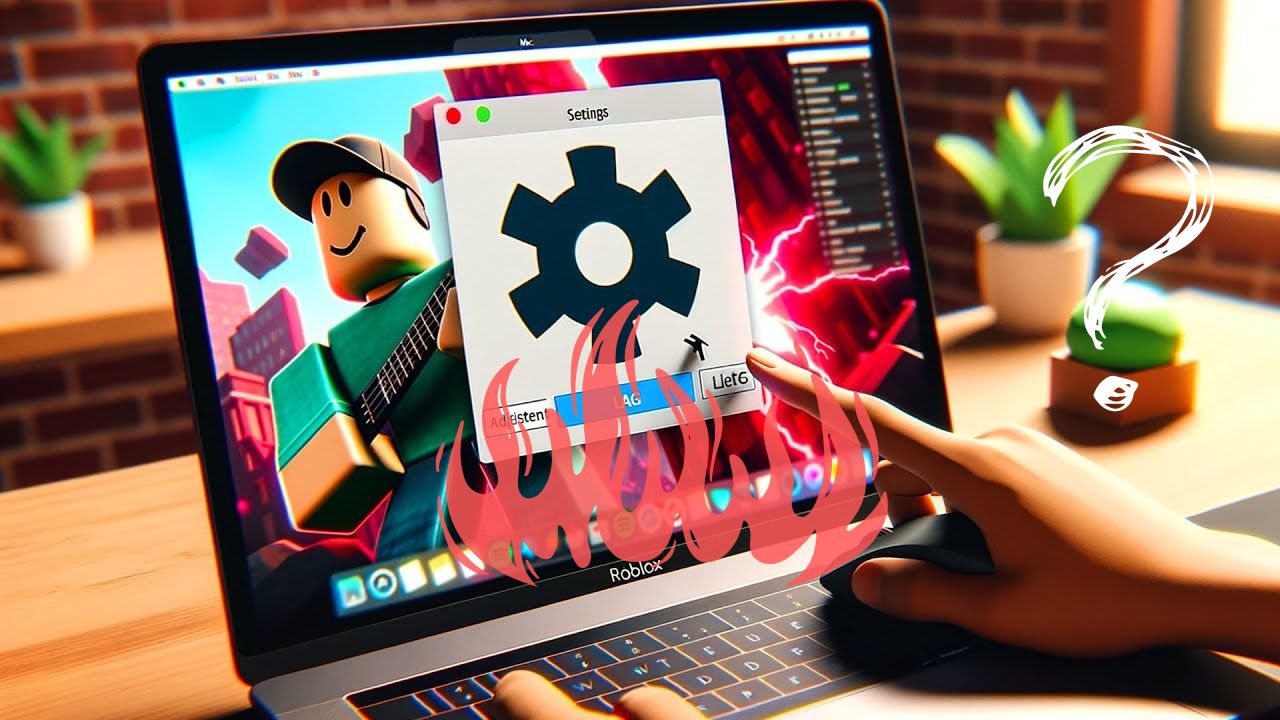With over 200 million monthly active users, Roblox has gained massive popularity around the globe. The game keeps on adding new captivating features to keep the players interested in the gaming interface. Besides being an immensely popular game, Roblox, like any other game, has some serious issues that still need to be addressed by the game developers. The majority of MacBook users have complained that when playing Roblox games, their computing devices slow down, and most of the time, they experience lag when playing their favorite game.
The concern is genuine, as plenty of MAC OS users have reported to file the lagging issue with their Roblox games. If you are using a MacBook and experiencing the same lagging trouble, this blog post will help you fix the issues. Here, we have explained the reasons behind the overheating of MacBook and how to fix it by taking effective steps.
Why does MacBook Overheat During Roblox Gameplay?
The MacBook, especially the MacBook Air, is not an ideal portable device for playing games like Roblox. Since the game requires high resource utilization, playing it on a MacBook will make your device heat up very soon. When playing Roblox on your portable MacBook, you experience lagging the majority of the time, which is extremely exhausting. Before fixing the trouble, let’s look into the causes of your MacBook overheating.
Background Applications
This is a major reason that makes almost every game slow down, and when playing Roblox, there are higher chances that the background running apps are making your MacBook slow down. It is important to disconnect your MacBook from the connected devices to ease the extra load on it. The drift of Roblox itself, along with the background apps, leads to the device overheating and causes the gameplay to slow down massively.
Large Resources
Roblox Gameplay comes with extensive files and resources. When you play Roblox on your MacBook, the numerous resources load the CPU, leading to overheating the device.
MacBook’s Design
The design of a MacBook could be more supportive of highly loaded games such as Roblox. The interior of the MacBook is designed to be placed closer to each other. When you play Roblox on your MacBook, a high amount of energy is consumed that transfers throughout the interior components, which leads to overheating the device.
CPU Fans
We know that CPU fans are vital to prevent the internal parts of the computing device from getting extremely hot. When playing Roblox on a MacBook, the internal hardware components get hot, and to prevent the heat from damaging the internal layout, the built-in CPU fans work at their full capacity. However, these fans are not enough to remove all the heat, which leads to the MacBook slowing down.
CPU Overclocking
Overclocking is the process of making the CPU run faster manually. The CPU is not intended to work at this processing speed by default, but the user changes the voltage supply to give its processing a manual boost. When playing Roblox in a MacBook, the CPU starts overclocking to supply enough power to support the game. When doing this, a large amount of heat is produced, which results in the MacBook overheating.
How to Prevent MacBook from Overheating when Playing Roblox?
If your Macbook is getting overheated more frequently whenever you are playing Roblox, you should not ignore it, as it can cause permanent damage to your Macbook. By taking effective measures, you can ensure the proper working of a MacBook and fix out its heating issues.
Use the Heat Protection Feature of the MacBook
If you feel that your Macbook is overheating when playing Roblox, turn on its heat protection feature that controls the device’s increased temperature. You may also get into some GPU adjustments in your MacBook, as the GPU is responsible for handling a number of tasks when you are playing Roblox. Follow these steps for GP adjustments.
- In the Apple Menu, go to System Settings.
- Click on Battery.
- A checkbox will appear next to Automatic Graphics Switching; put a check on it.
Close the Background Running Apps
Since Roblox utilizes a lot of energy, the background running apps can be the reason for not delivering the right amount of energy to the game. To combat it, it is recommended to stop the background running apps even if they are inactive. These apps are the cause of poor MacBook performance and overheating of the device when playing Roblox.
To take the load off the processor:
Open the Activity Monitor and click the CPU tab. You will see several apps and processes which are running in the background. Shut down the ones that you do not need so the processor can be unloaded with the additional burden of the apps.
Close the Multiple Browser Tabs
Controlling the amount of open browser tabs is one of the easy yet highly effective ways to prevent Mac overheating when playing Roblox. You should restrict yourself from opening any other tab when you are playing Roblox as these browser tabs can put additional load on the MAC OS, leading it to slow down and, in some cases, even causing the game to lag. Remember to periodically check the windows you have opened and close them if you are not working on them anymore.
Update the Software
Sometimes, the MacBook slows down and overheats if the software is outdated. To prevent the condition, it is important to keep your software updated so your system can cope with the high resource utilization of Roblox. Keep checking the App Store to see if there is any update available.
- Go to the Apple Menu and select System Settings.
- Choose Software Update.
- See if there is any update available and install it.
- Disconnect the external monitor.
If your MacBook is connected to an external monitor, even if it is not working, it affects your MacBook’s gaming performance. The system gets heated due to the GPU consuming more power. To ensure that your system is not affected by the Roblox Gameplay, disconnect any external monitor from your MacBook so it does not overheat.
Detect the Malware
When playing Roblox on your MacBook, it is vital to keep scanning your device to detect any malware. The viruses and malware are responsible for slowing down the performance of MAC OS, and for playing Roblox, it is necessary to have a virus detector working on your device. There are several MacBook cleaning apps available in the App Store that effectively and timely detect malicious files. Install a malware detector and launch it to remove harmful files and viruses with just a single click.
Check the Vents
If the vents of your MacBook are filled with dust, it could significantly affect its performance, making it overheat sooner. To prevent it, ensure that the vents are properly cleaned and that there is no debris blocking them. Also, use your MacBook on a ventilated surface so it does not block the passage of the vents and does not trap the heat inside.
Bottom line
MacBook Pro has developed a more game-friendly interface that helps professional gamers fulfill their gaming requirements. However, since Roblox is a game that requires high resource utilization, it is important to make sure that it does not overheat the processor. The majority of MacBook users are concerned about their overheated devices. Suppose you are facing the same challenge when playing Roblox. In that case, it is important to avoid it and take some important measures to ensure that your device is working optimally without overheating.
Frequently Asked Questions (FAQs)
What does overheating do with the MacBook?
Overheating can shorten your battery’s life and permanently harm your Mac’s storage drives, screen, and other hardware parts. Your Mac’s system reduces GPU and CPU performance in an attempt to lower the temperature to a safe level. This causes your Mac to operate slowly or to shut down without warning.
Does Roblox slow down on a MacBook Pro?
MacBook Pro is capable of supporting Roblox, so you can safely run your favorite Roblox game on it. However, playing it on lower settings is better to prevent any resource burden on the MAC OS.
- How to download Roblox on Macbook Air?
- Go to https://www.roblox.com and sign up with your username and password.
- Select the game and click Play.
- A window will appear with the button Download and Install Roblox.
- Click it, and a file roblox.dmg will be downloaded. Click it to run the Roblox installer.
- To start the installation process, double-click the game icon. After installation, you are ready to play Roblox on your MacBook.
What should I do if my MacBook gets heated when playing games?
First, compare your Mac’s specifications to those that the game manufacturer specifies are optimal for playing the game. Try closing any other open apps, such as browsers, to see if it helps. Try to resolve the overheating by cleaning the vents from the debris or dust. If the device keeps on overheating, take it to professional services to fix the issue.
How will I find out if my MacBook is overheated?
If the surface of your MacBook feels heated to the touch or makes a lot of noise, this is the indicator that it is overheated. There are apps in the App Store that provide you with more precise information on the temperature of certain of internal components.