How To Trade In Roblox? (Step by Step Guide)
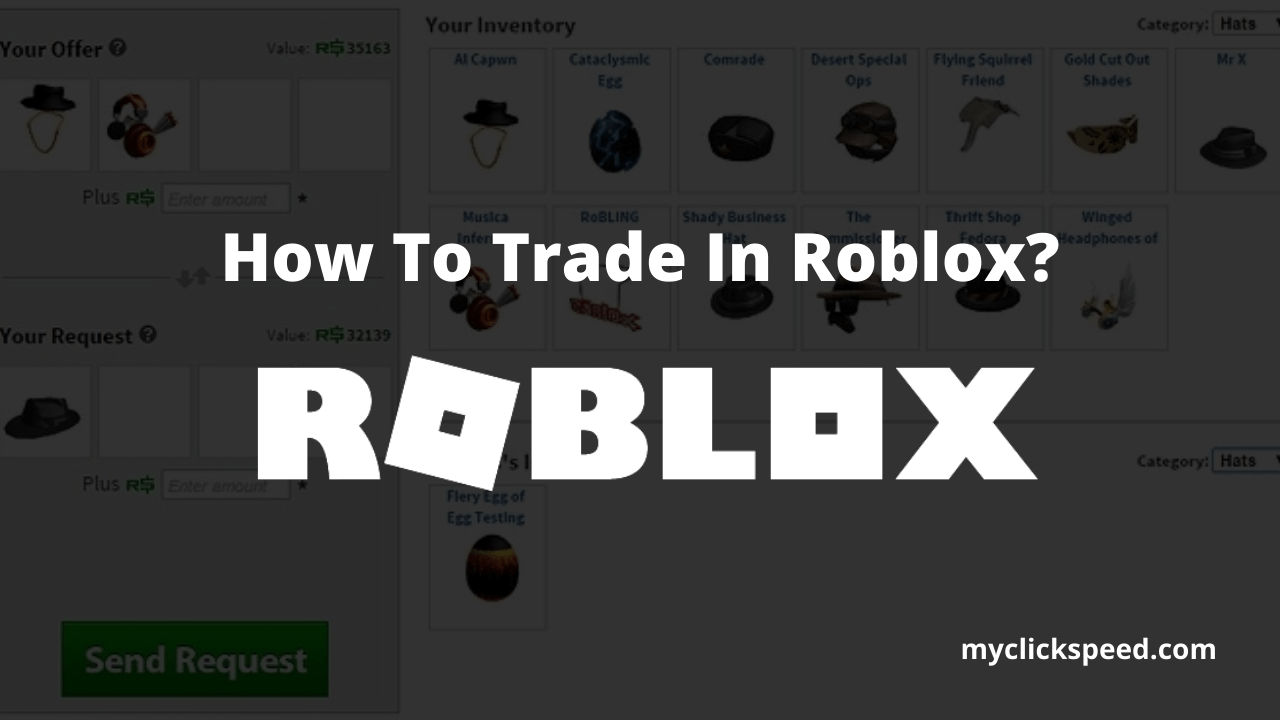
Since its release in 2006, ROBLOX has earned tremendous fame all across the globe. This multiple games provider platform has set a separate fan base due to various promo codes and features it keeps on introducing.
Interestingly, ROBLOX has its own trade system that makes it unique and popular among young and adult players who wish to trade their ROBUX with other players.
The ROBLOX Trade has gained immense popularity among the players with premium ROBLOX membership. Under this trading system, you’re allowed to trade Limited Items, Limited Unique Items and ROBUX with other players who are willing to get into the trading with you.
ROBLOX Trading System
The ROBLOX Trading System is very unique and offers players the ability to trade items, accessories and tools with other players. This trading system allows players to interact with each other, share their gaming interests and exchange their gaming items in a friendly environment. The ROBLOX trade ensures a safe trade among premium players across the world.
If you do not like a specific trade requested by another player, you are free to decline it.
How Can I Trade on ROBLOX?
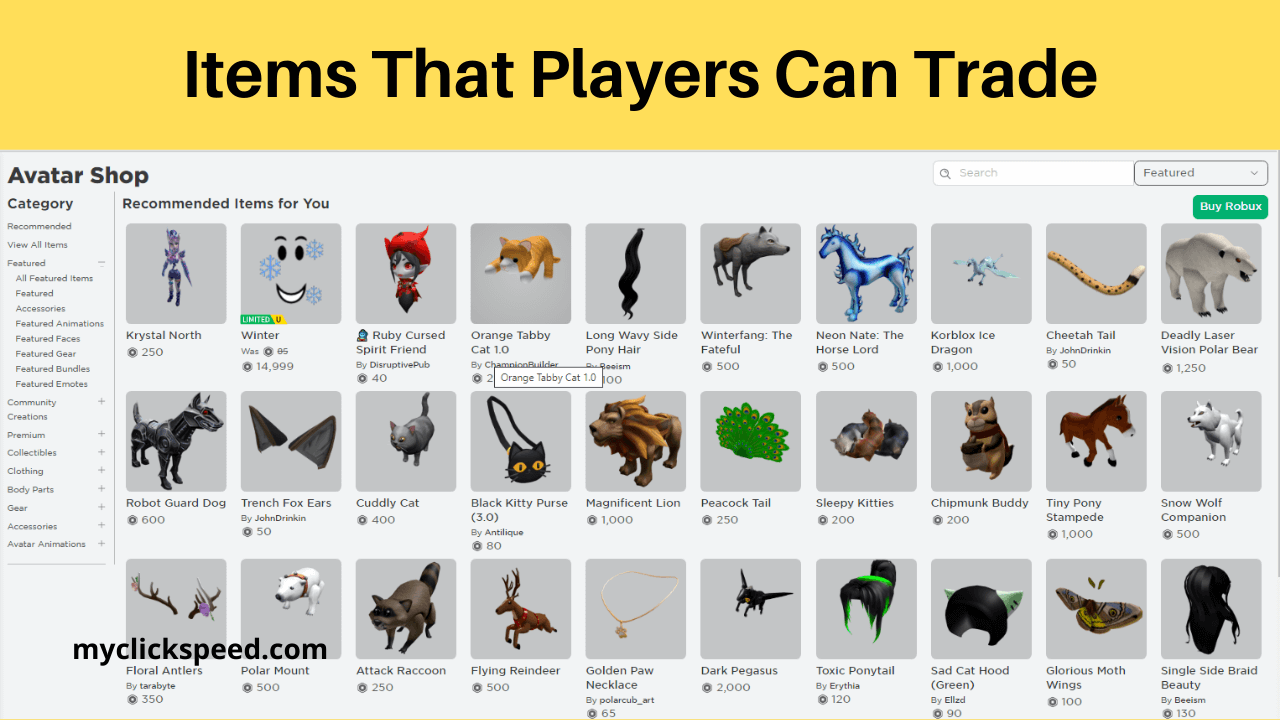
Before getting into the settings, keep in mind that you have to have a premium membership before trading in ROBLOX since the platform only allows you to exchange ROBUX between premium members.
How to Own the ROBLOX Membership?
Owning the ROBLOX membership is necessary if you want to gain the most out of this platform. The premium members also get access to various tools and accessories from ROBLOX avatar shop.
To own premium membership:
- Log into your ROBLOX account.
- Go to the Premium Membership Page and select the desired package.
ROBLOX premium offers 3 different packages, each comprising a specific ROBLOX plan.
- Premium 450 costs $4.99 per month
- Premium 1000 costs $9.99 per month
- Premium 2200 costs $19.99 per month
How to Enable Trading in ROBLOX?
Before making a trade, do not forget to enable the trading option since ROBLOX only allows trading when the trade option is enabled.
To enable trading, go to Accounts Settings >> Privacy >> Enable Trading.
Steps to Request a ROBLOX Trade
After owning the ROBLOX membership, you can follow these steps:
- Log into ROBLOX and find the player with whom you want to trade with.
- Open the player’s profile.
- Click the three dots at the upper right corner and select Trade Items.
- A menu will appear that shows the available trading items in both; your and the selected player’s inventory.
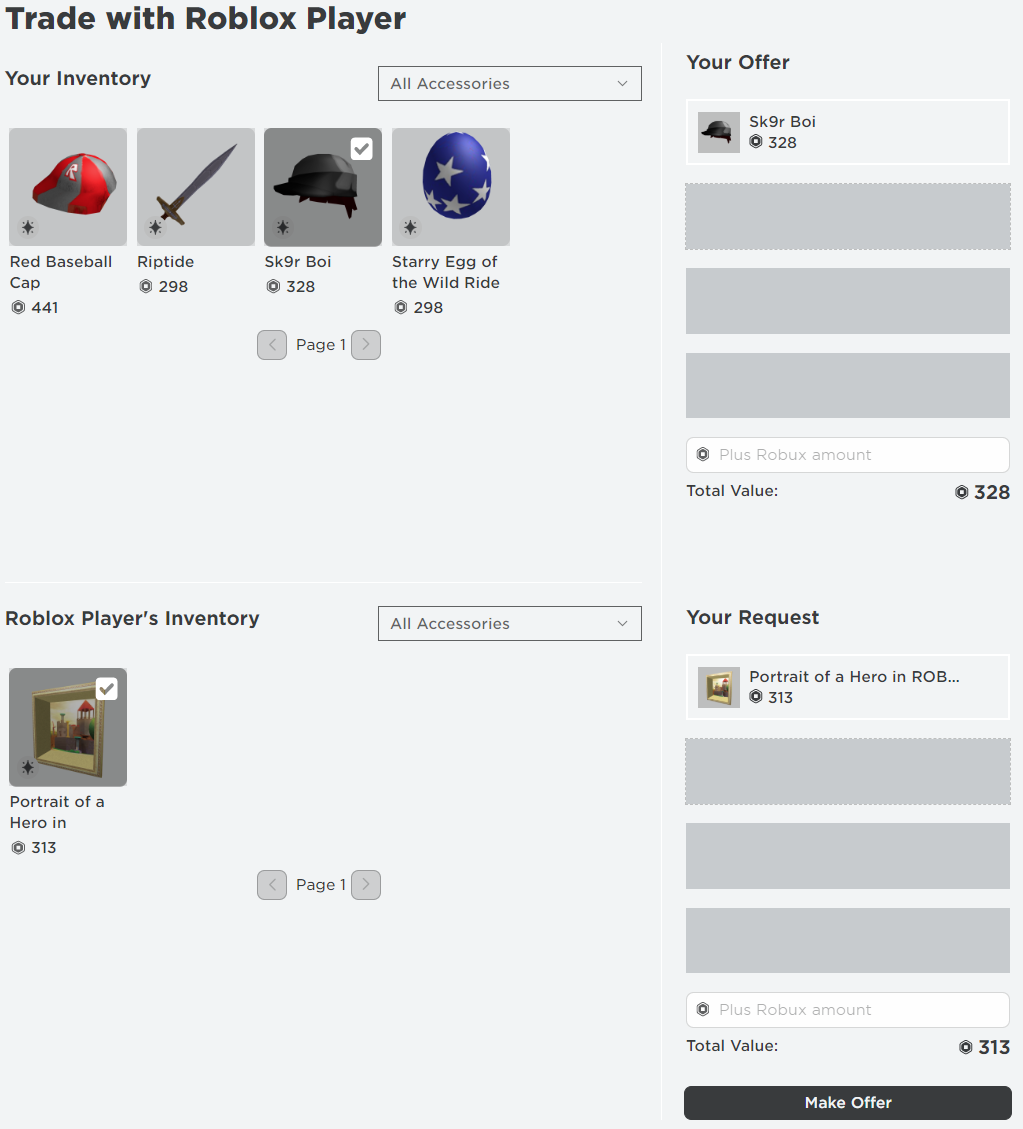
- Choose the item(s) that you want to trade. This selected item would be added to the Your Offers list.
- Now select the item(s) that you want from the other player which will be added to the Your Requests list.
- If you’re sure with your trade, click Make Offer, after which a popup will appear asking you for the confirmation of the trade. Once you confirm the trade, the other player will be notified about it.
- Once the trade is made, ROBLOX cannot cancel or undo it.
How to View Current or Previous Trades?
- Click the Trade option by right-clicking on any page.
- Now go to the Trade Page.
- From the Trade Type drop-down menu, select the list of trades which you want to see among pending, completed or inactive trades.
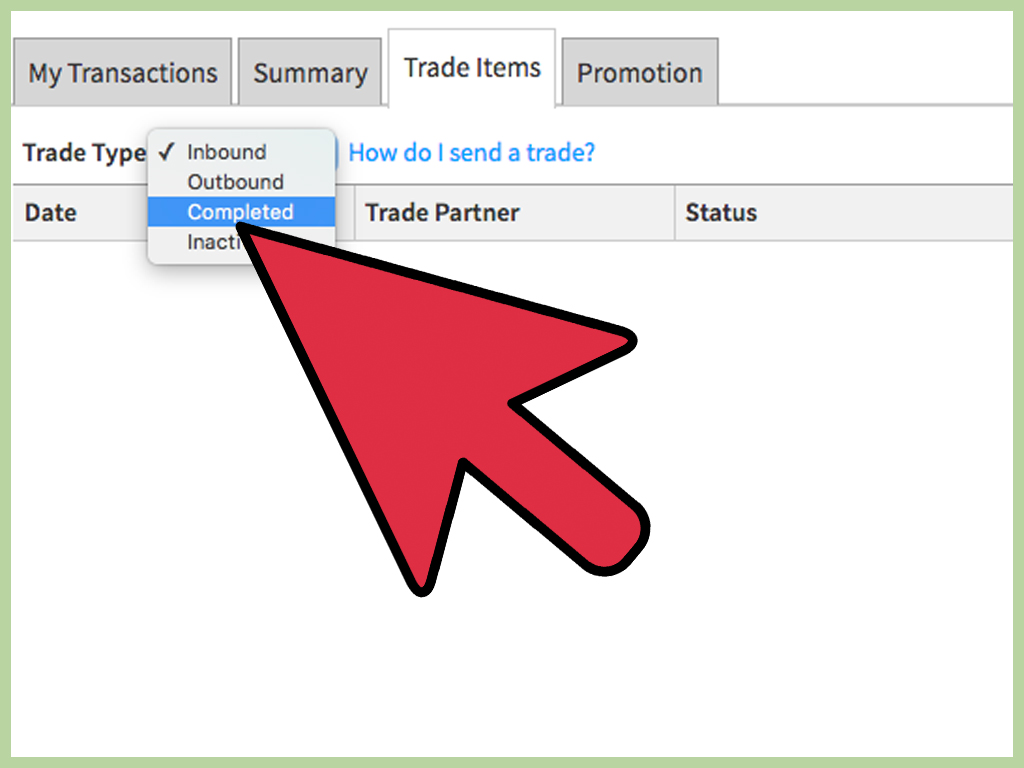
Which Options Do I Have With My Trades?
As stated earlier, it’s entirely up to the player whether he wants to accept or decline the trade offer.
Accept: This option takes you to the page where the trade would be completed. Once the trade is made, it will also be archived in the completed trades section.
Decline: If you do not like the trade, simply click on the decline button. It will archive the declined trade to the user’s inactive trades section.
Counter: This is an excellent option if you want to edit or change the trade with the other player. When you are happy with the counteroffer, click Make Offer to start a new trade.
How to Trade in ROBLOX Without Premium Membership?
Simply putting the answer, you CAN NOT trade in ROBLOX without investing in the premium upgraded version. Many gaming websites suggest fake tips and tricks to trade in ROBLOX without going premium. But in reality, no player has done ROBLOX trade without purchasing the ROBLOX membership.
Things to Remember While Trading on ROBLOX
- Game passes or free items cannot be traded.
- Trading can only be done from the webpage. You cannot trade from the mobile app.
- You must have to purchase a ROBLOX membership for trading and can only trade with the players who own the membership.
- The trade is valid for four days and can be declined or accepted by other players during this time.
Conclusion
Trading in ROBLOX is an excellent opportunity to own the rarest and most desired items which are owned by any other player. The premium games offer various interesting accessories, tools, and avatars, and ROBLOX is one such gaming platform that allows the desired items to be traded. Since ROBLOX started offering trade, the traffic towards this gaming platform has increased many times. But to enjoy ROBLOX trading, you have to purchase membership first because without becoming a premium member, you cannot get into the trading offer.