Auto Mouse Mover and Clicker Tool - How to Download & Use
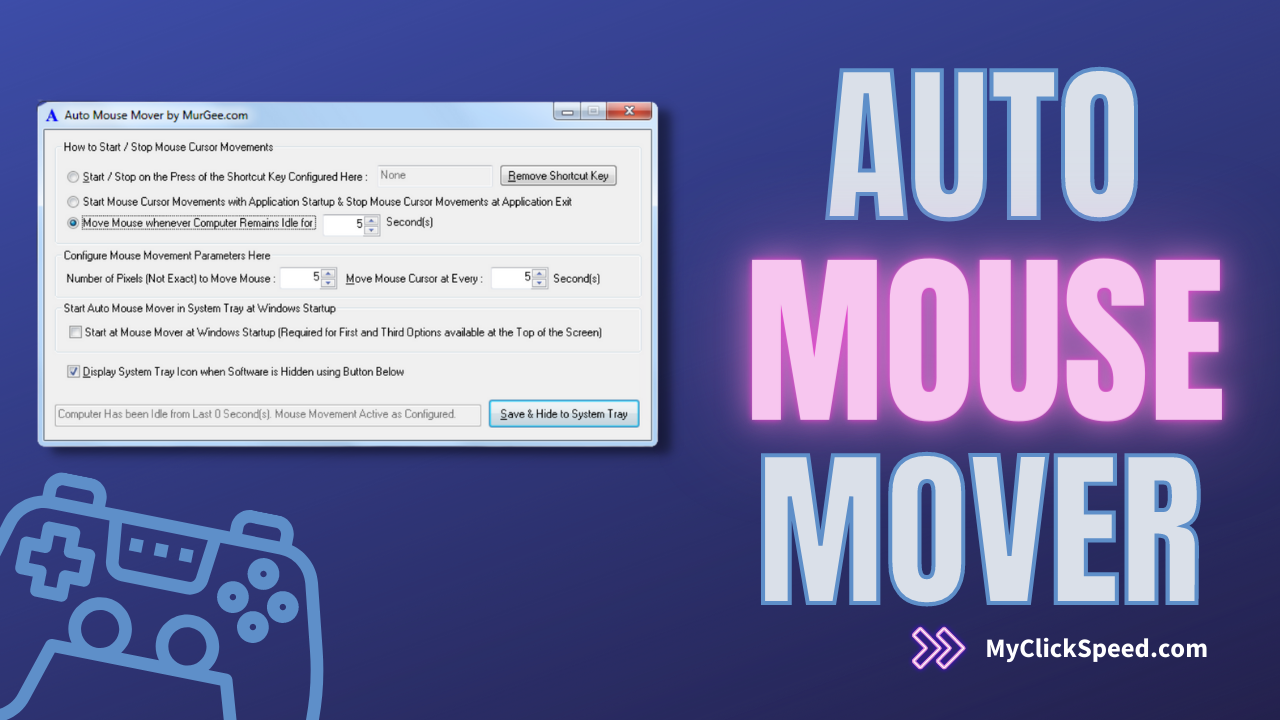
Automatic mouse moves and clicks software prevents your computer from screen off after logging off. This tool helps you avoid logging out of the computer by moving the mouse automatically on the screen; The tool works as an automatic clicker and an automatic moving utility that supports all versions of Windows operating systems. Expert programmers have developed this fantastic and innovative tool to save your privacy and the hassle of entering passwords again and again.
You can install it for Windows 7,8,10, 11, and all other old versions. The working style of this software is simple. It starts auto clicks and moves the mouse cursor after a specific time which leads to logging off the computer or Mac.
This tool is a free auto mouse mover and clicker which is available to download and install easily. Just click on the download link with your desired features and install it on your operating system for unlimited use. This software is a unique program that keeps the systems active and in operative condition.
What is an Auto Mouse Mover and Clicker?
Automatic clicking and keeping the cursor moving to keep the computer stable and in working condition is demonstrated as the best program. It’s a competitor to the other tools as well and performs many functions at the same time.
The experts have made this tool accessible, easy to perform to give you what you want, and has many features that lead it among the other useless tools.
How Does an Auto Mouse Mover and Clicker Work?
The software is easy to install, and its working requires direct access to the mouse. It moves the mouse cursor, which can set its interval according to the screen time that suits your laptop, PC, or computer.
Once you install it, it coincides with the mouse and starts auto-clicking after some intervals. These time frames can work according to the time set for logging out for the windows.
Some users use login passwords or secret codes whenever they switch on the computer. To tackle this hurdle of putting the credential details again and again when you leave the mouse for a long time, this utility helps you move the mouse without clicking manually.
Many other tools are available on the internet, but most are useless and don’t provide value to keep the system working. But this tool, which is two in one, operates as automatic clicking and indulges in moving the mouse. The software is easy to operate and doesn’t interfere with the other functions.
It controls other factors as well like the frequency of clicks, the cursors’ moves, and the scheduling of repetitive tasks.
Benefits of Using Auto Clicker and Mover
Although the automatic tasks take less time to accomplish, most modern computer users prefer these tools to save time. Commonly, auto clickers are used to establish stability and consistency in working.
If you don’t move the mouse for a long time, the screen logs off after several minutes. To encounter this issue, or to do laborious tasks, this auto tool is here, which automatically interacts with the operations of the programs and stops the PC from logging out.
How to Install/Download Auto Mouse Mover and Clicker for Free
The process of downloading and installing the software includes a few steps and instructions for usage.
- First, download the tool from the download button on this page.
- Some systems need installers for installing the software. You can adjust according to the requirements.
- After the installation, run the auto clicker and mover to test the action. Before making this note down the computer screen time for the best results.
- Stop any mouse, clicks, and scrolling activity, and now measure the intensity of the automatic clicker and mover. Pixel movement is the critical factor that describes the fate of several moves on the screen.
- If you find your computer is not logging off after the action of this tool, learn more to see the tutorial.
Note: As long as you run the program, your computer will not go to hibernation mode temporarily. All is well, but once it turns down, putting a password again is something like absurdity and may disturb privacy.
Roles In Games
Gamers also love to use this software to enhance their pro levels, and also they want to get more points in some games like Minecraft. In Minecraft, we need to click fast to kill the zombies to increase the XP. XP is used for the enchantment of the tools in the game.
In PvP games, gamers try to beat the opponents, and they focus on more clicks. But some of them use this software which can help them stand out against their rivals. Online games strictly prohibit the usage of these tools and may lead to a ban notice. So, try to use tools wisely by playing fairly.
FAQs:
Yes, this tool is designed and developed to support all the versions of Windows 7,8,10, etc. It works well in all software and operating systems and doesn't show any glitches.
Some tools are not secure and may lead to a breach of privacy. But this tool is developed by professionals, so there is no way of violating and stealing any data. It's safe.
Online games don't encourage using automatic software. They can lead to a permanent ban in games. So, we suggest you halt using this in games. But you can use it reasonably in completing.
Currently, auto mouse mover and clicker is the best tool in the market with no bad reviews from the users. You can download this for a better experience in your journey.
This software is made by programmers who have ensured the safety of the users. Therefore, it doesn't have any viruses.