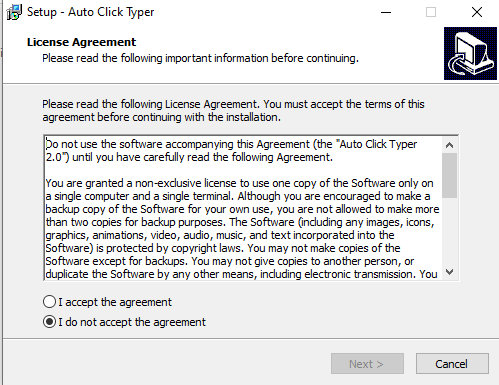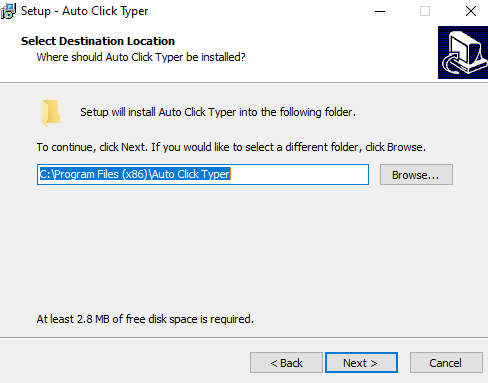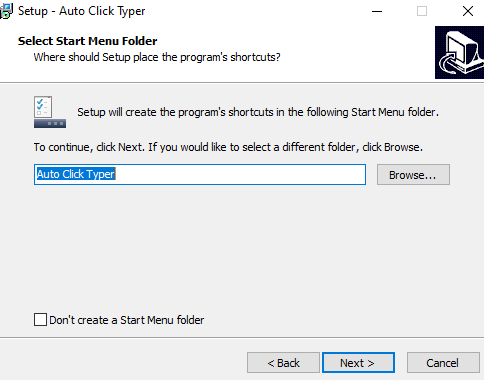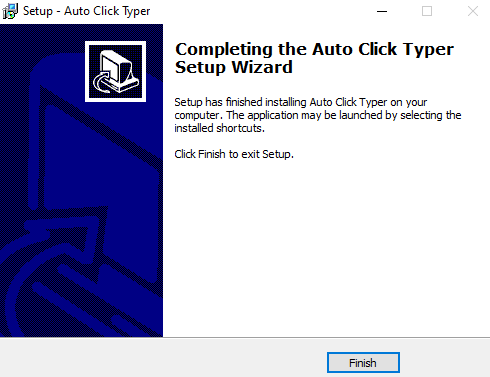Auto Clicker Typer 2.0 | Free Download

The last two decades have been witness to the vastest evolution in technology. The progress in technology and the rate at which people have inclined towards it, has increased drastically. Generation Z has mastered the art of innovation and technology. In this ongoing rush of your life, there’s nothing that doesn’t depend on the automation introduced in our lives. From entertainment to office work to games, technology has spread its branches in every corner. This continuous innovation has given birth to many software programs introduced for producing ease in everyday human life. One of these innovations is an auto clicker.
Auto Clicker
An auto clicker is an automated software program responsible for automating mouse clicks. An auto clicker allows one to repeatedly perform the clicking action of a mouse while pressing a short-cut key just once. Auto clicker works as a life hack for people involved in daily tasks that include repetitive clicking of the mouse for a certain number of times to achieve something. It’s a life hack not just regarding work, but for gamers as well.
Esports has gained much popularity and is at its peak these days. Online gaming is not just a form of entertainment anymore but a source of income for this generation as well. This increasing competition has made auto clickers even more important as all the combat and shooting functions are performed by the click of the mouse. Thus, using the auto clicker automatically gives your speed and performance an upper hand in every case.
Auto Typer
The same goes for an auto typer. An auto typer is software that allows writing a certain letter, character, or word as many times as one wants with the help of a shortcut key. It can save writers from having to write a certain phrase again and again or normally, a person can assign any kind of keyboard task to a specific shortcut key which they can later use. Why would one choose to press a different number of keys when they can perform a certain job by pressing just one key.
There are many software programs present in the market. Some software programs are not just auto clickers or auto typers but perform functionality for both of them. The best software in the market that allows repetitive functionalities for mouse and keyboard both is auto clicker typer 2.0
Features of Auto Clicker Typer 2.0
Auto Clicker Typer 2.0 allows one to perform repetitive clicks and keyboard clicks functionalities concurrently. The auto clicker part provides you with multiple options of just moving the cursor, clicking left or right mouse sides, and also double-clicking. The user can save the number of times a certain task needs to be done or for a certain amount of time and not just that. The clicking speed and the speed in between the clicks can also be determined by the user. For the auto typer part, certain combinations of keys that are needed to perform the task can be saved even for later use. All one needs to do is open the software, save the combination and assign the key. The detailed method is given below.
How to Download Auto Clicker Typer 2.0?
- Click on the download button given below to download the setup file.
- Once downloaded, extract the zipped file.
- After you open the file an agreement window will appear. Click on Agree to start the installation process.
- After that you will be asked about the file location where you want your setup to be installed. Select the file location.
- After that you will be required to name the program.
- Click on “install” button to begin installation.
- You auto clicker typer would be installed successfully.
How Auto Clicker Functionality is Used?
- Open the software and Run the program.
- Click on the add option.
- Set the cursor position by setting their coordinates.
- Perform any number of clicks you want or move the cursor from the set coordinates, it will all be recorded.
- Assign the shortcut key.
- Add a comment for that particular action.
- Test the functionality by pressing run.
- Press Repeat for previewing the repeated functionality.
- Close the program.
- Save the action by clicking on save as.
- Now, to act just press the particular key.
How Auto Typer Functionality is Used?
- Open the software and Run the program.
- Click on the add option.
- On the keyboard, you would be provided with two options.
- If you want to repeat some certain keyboard clicks, choose “press keyboard button” and if you want to repeat a certain phrase press” type text”.
- Add comment to your particular functionality.
- Set exactly how many tasks you want the action to be repeated by either providing a certain number or by providing a certain period for repeating the action.
- One can also set the time delay between each press.
- Assign the shortcut key.
- Save the action by pressing save as.
- Close the program.
- Now, to act just press the particular key.
The unique feature of the auto clicker typer 2.0 is that, unlike other auto clickers and typers, it allows its user to perform the functionality of mouse and keyboard in a parallel way. By pressing one similar key, one can perform the automated sequence for mouse and keyboard both at the same time.
FAQS
Yes, just like any other software installed in your windows or OS. Auto clicker typer 2,0 is completely safe and authentic.
Suppose you are competing in an international Esports event, then the use of an auto clicker is considered illegal. Continuous use can make you more open to detection. For being safe, use the auto clicker typer for about only 1 or 2 hours in a single go.
Many games involve combat fighting or high-level weapons shooting. All these functionalities in PC gaming are performed by clicking the mouse. By saving the click, through an auto clicker and increasing the speed for the clicks, one can press faster and efficiently which will result in better performance and score.
It’s true any unsafe and non-authentic software can malware your PC but auto clicker typer 2.0 is safe and secure to use. It’s one of the best available in the market and completely secure for windows and mac both.
No, the use of auto clicker typer 2.0 is not bound to just games. Graphic designers or writers or people who have jobs that need certain repetitive tasks to be performed can use the auto clicker typer as well.