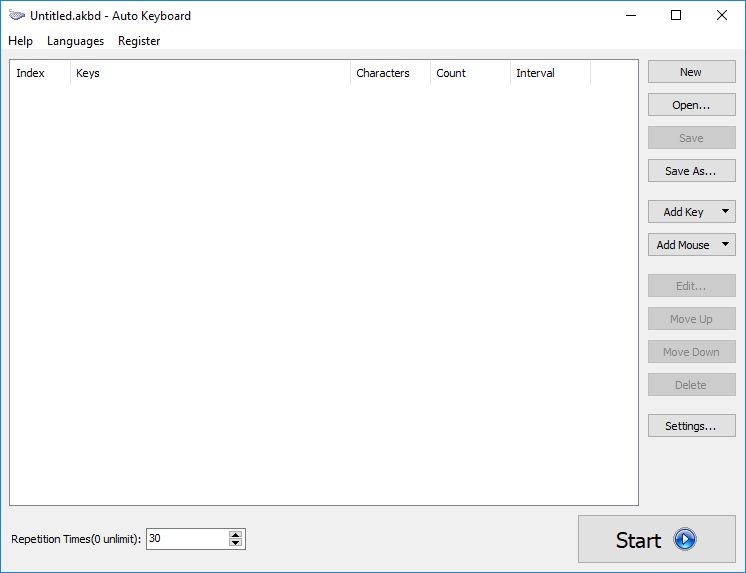Download Auto Keyboard 9.0 Free
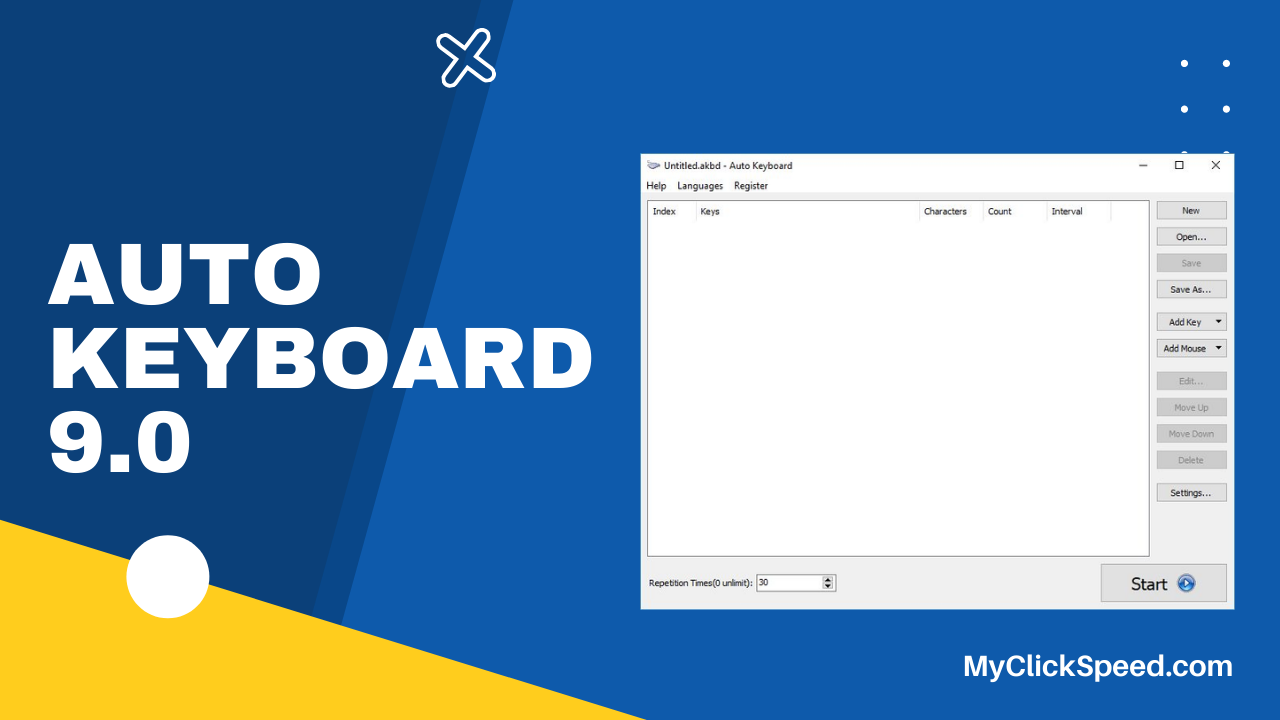
If you’re a frequent computer user, we’re sure there must have been times where you had to press a single keyboard key repetitively. At other times, you must’ve pressed a combination of keys repeatedly. Repetitive key pressing requires a lot of energy and effort on part of the user. So, is there another way to ease this task? Yes. Auto keyboard presses are useful tools that help you automate your keypresses, so you don’t have to do it yourself. Auto keyboard 9.0 is one such tool. If you’re here to know more about this tool, let’s get started.
Auto-Keyboard 9.0
Auto keyboard 9.0 is an automation tool that is designed to imitate mouse and keyboard keystroke actions. To use this tool, you can enter a series of keyboard keystrokes or mouse actions to be automatically repeated where and as needed. It helps in economizing the time and work for the users. You can set the time delay for each keystroke.
Auto keyboard 9.0 is a great tool for games, work, and other tasks that require repetitive keyboard presses or mouse clicks. Being free from viruses and malware, this tool is safe for your device. The latest version of this tool is 9.0 which is compatible with Windows operating system. This version supports new features like modifying keystroke, interface, mouse, variable, hotkey, and text. Auto keyboard 9.0 is, therefore, a great tool for automating your keyboard and mouse actions.
Features of Auto-Keyboard 9.0
Auto keyboard 9.0 supports some great features that you should have a look at. These features are enlisted below.
- Simulates keyboard keystrokes and mouse actions
- Enter a series of keystrokes to repeat later
- Set the delay time for keystrokes
- Suitable for playing the PC games
- Compatible with Windows systems
- Modify keystroke, interface, mouse, variable, hotkey, and text
- Supports a 15-day trial version
- Simple and easy download
- Free from virus and malware
Versions
Auto keyboard is a mouse and keyboard keystroke automation tool that has undergone several updates with the newer versions being released over time. All the versions of this tool are given below.
- 7.0 – 6th April 2008
- 8.0 – 28th Sep 2008
- 8.1 – 25th Nov 2008
- 9.0 – 30th Sep 2011
- 10 – 13th Feb 2019
How To Download And Install Auto-Keyboard 9.0
Downloading the auto-keyboard tool to your device is a very simple and easy process. To install it on your Windows device, follow the instructions given below.
- Press the download button. When you press download, the download will start from the developer’s website.
- This file will be downloaded to your download section. After the download is complete, click on this file to start the process of setup. (If you’re using a desktop computer).
- The installation panel will open. Read the installation instructions and press finish. This will install the app on your device.
- You will see the icon on your device menu. Double-click on it to run the program.
How To Use Auto Keyboard 9.0
Follow the steps below to use this tool once it has been downloaded to your device.
- After the download is complete, open and then install the auto keyboard 9.0 to your device.
- Double-click on the icon when the installation is complete. This will open the main window of this tool.
- Here you will see some options for mouse, keyboard, delay, repeat time, etc.
- Fill in these details according to your preference.
- Once done, just close this tool and let it automate your keyboard strokes.
Verdict
Auto keyboard presser is a great automation tool for those computer users who have to perform multiple, repetitive keyboard keystrokes. This tool is very simple and easy to use. It supports a 15-day trial for you to try out the tool before you make your purchase. If you’re a person who is tired of repetitive keyboard pressing, this tool may just be the perfect option for you. Try it out for yourself with the trial version and purchase it if you find it suitable.