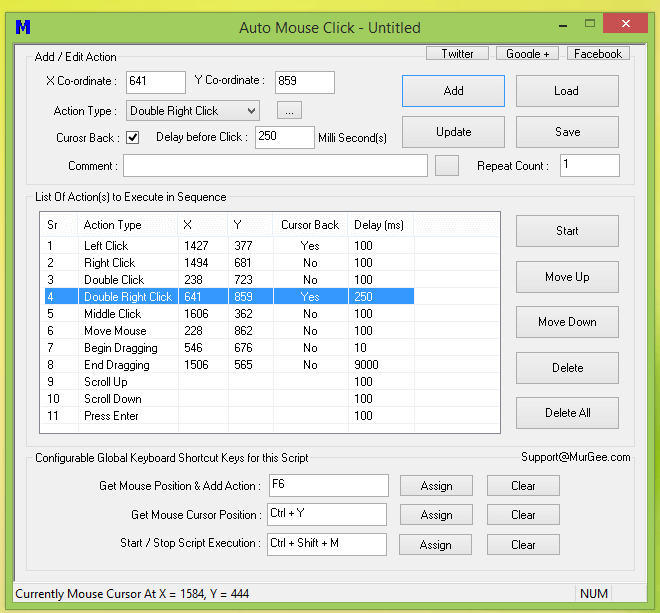Auto Mouse Click | Features & Benefits

The auto mouse click is software used to automate clicks and actions to save your time and energy. This tool is highly customizable, and you can choose the clicking type, i.e., single right mouse click, single left mouse click, double right mouse click, and double left mouse click. Moreover, you can set the time interval, number of clicks, and if you want your cursor to come back after each click, you can do this.
With an auto mouse click, you can automate a set of different actions, which can be a combination of right-clicks, left-clicks, and drag clicking. The complete file of these actions is called script, and you can save a script for future use.
For scripting, you have to decide each click individually, and auto mouse click plays all in the form of a series. Furthermore, it allows an unlimited number of different clicks for scripting, and you can automate the script for unlimited time.
Features
1. Scripting
If you want to perform multiple actions collectively, auto mouse click offers a feature of scripting to do repetitive tasks and saves you from playing the same level again. You have to define multiple tasks and then start them, and all tasks collectively work as a single action. Moreover, you can set the time interval in script automation.
2. X Coordinate and Y Coordinate
Auto mouse click allows automation of both x and y coordinates to make it compatible with all types of mouse tasks. In addition, you can automate them simultaneously in a single script. You can customize things like the number of clicks, time interval, and clicking type for each button.
3. Schedule Clicking
Scheduling is an extremely interesting feature of the auto mouse click. It lets you schedule clicks whenever you want. For example, set that time you want to auto click mouse, and it starts clicking at that time, and you can stop the process by clicking the stop key.
4. Variety of Mouse Clicks
With this autoclicker, you can automate right and left mouse buttons. In addition, there are two types of clicking for each button which is single clicking and double clicking. You can use each button separately or combine both keys with different kinds.
5. Three Months Free Trial
Auto mouse click gives a free trial of three months. You can download and install this tool for free, but to unlock a trial of three months for a single window, you have to pay 9.87 USD. After payment, you can use it for free for three months.
How to Make My Mouse Auto Click?
To automate clicks, you can do it manually or by using shortcuts. But before use, the first step is downloading and then installation. After installation, you can launch it from a desktop shortcut or a file. Now, this tool is ready to use.
1. Manually Auto Click
If you want to select things manually, you have all customization options on the top left corner. Here you can set the following things.
- You can specify x and y coordinators and set where you want to automate clicks like a file or software.
- Clicking like double or single and from which key right or left.
- You can decide if you want your cursor back to the starting place or not.
2. Hotkey Shortcut
If you don’t know how to set x and y coordinates manually and want a series of actions in one go, you can use this feature. This setting is located at the bottom of the software window. To use this feature, follow this process.
- Select the box in front of the hotkey
- You can select any key as hotkey by clicking
- Next, assign this by clicking the option in front of the hotkey
- Now, move the cursor and where you want to automate click put the cursor, press the hotkey
- Click on the type selection to choose clicking type, and you have to click as soon as possible because it adds a delay between the current and next click
- If you put all required input, now you can add it to the action
- One action is complete; through this process, you can add as many clicks as you want
- You can save this script for later
- Click on the stop/start button
- You can change this button and also the arrangement of mouse clicks you decided on earlier
Benefits of Auto Mouse Click
1. Gaming: Fast Clicking and Repetitive Tasks
As a gamer, you have to do unlimited clicks and sometimes repetitive tasks. All this makes you tired, and intensive clicking can lead to muscle damage. If you are the one who is facing a similar situation, then a murgee auto mouse click is the best solution to all your worries. For example, the auto clicker for Roblox, i.e., a clicking game.
An auto mouse click can generate unlimited clicks and do repetitive tasks for you without any error. Thus, with the assistance of an autoclicker, you save your time and energy for some worthy tasks while the auto mouse click keeps doing your work.
2. Office: Data Entry
The scripting feature of an auto mouse click is the best thing for repetitive office tasks like data entry. In the office, if you assign this work to a person and pay him for this, but if you use this tool for a similar purpose, you can give the person some important task. On the other hand, if you plan to do this yourself, it consumes your whole time. So the use of an auto mouse clicker saves not only your time and energy but also the money that you can spend on essential tasks.
3. Improve Quality of Work
The use of auto mouse click improves work quality because of zero error and fast working speed. For example, as a gamer, you have to click faster, and you cannot click faster than an autoclicker. So, this tool helps you to achieve the highest score without spending energy and time. Moreover, as an office worker or a businessman, an auto clicker lets you do other important tasks and gives you more time to make important business decisions. So, with this tool, you save more time to do things, and it improves work quality.
FAQs
No, this auto clicker is free of cost for 3 months. Just press download button and you can easily get it. But, after completion of three month trial you will have to pay some amount for further usage.
Yes, it 100% safe. You can easily use it for stimulating the mouse clicks in games or some other official purpose.
You can freely use this auto clicker in such games that clicking instant clicking. You will have good gaming experience.