Auto Tapper | Automatic Clicker
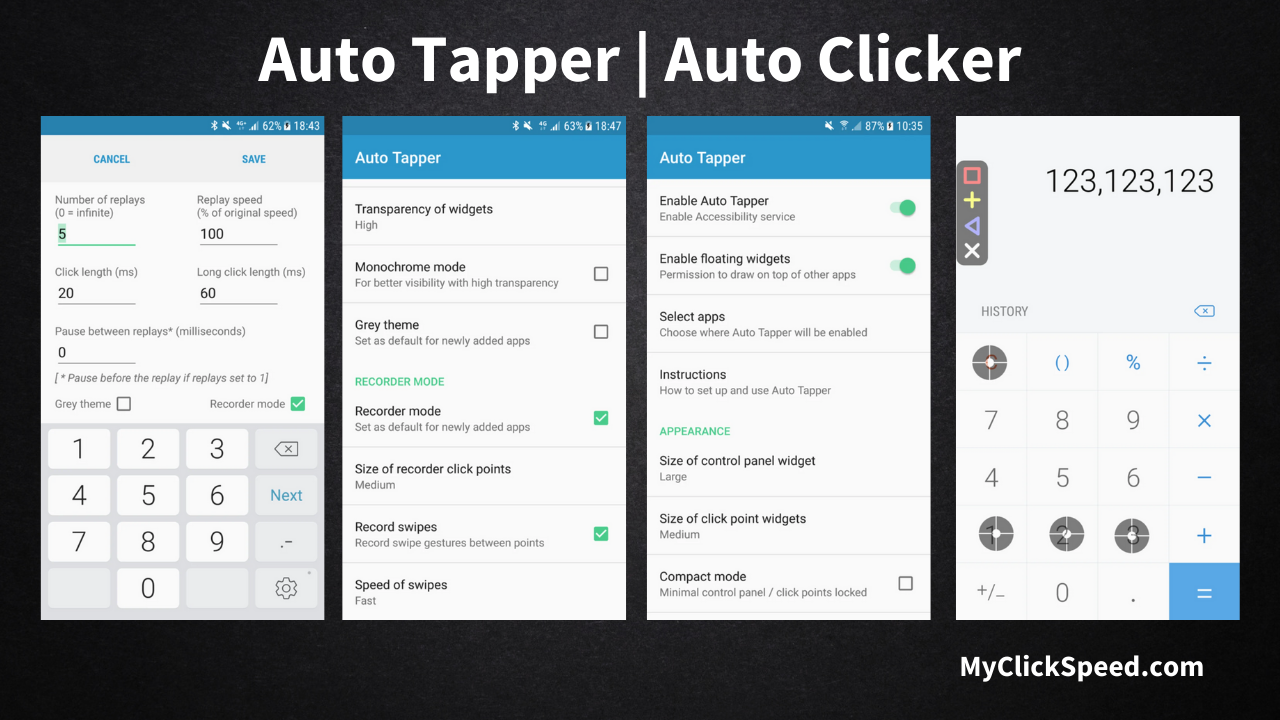
Today, as the gaming world progresses further and further, gamers have increasingly turned to the use of an auto tapper app for the sake of generating automated taps in games that require constant clicking. If you head to this article, we assume that you have some sort of knowledge regarding the auto clicker/tapper for mobile devices. But, if you don’t have much knowledge about an auto tapper, you still don’t need to worry. We are here to help you out.
Auto tapper online is a tool that helps gamers automate multiple operations, tasks, and functions on their mobile devices. Many tasks like gaming require constant if not more clicking of the mouse or keyboard to generate multiple clicks. To help users with the tedious task, an auto clicker can be of great help.
What An Auto Tapper Does?
Auto-clicking or auto-tapping programs generate clicks using either different settings or any pre-recorded inputs. If you use a mouse or keyboard for regular clicking for research projects or gaming, you may want to download an auto tapper. All you have to do is just to press one clear HotKey to finish the clicking with the auto tapper android. As a result of initiating the process, the auto tapper creates fully automated, and problem-free clicks.
Features Of An Auto Clicker/Tapper
The auto clicker helps users generate repeated clicks or taps at any specified location. Here are some of the features common to most auto tapper ios and android.
- Easy-to-use and user-friendly interface
- Supports multiple swipes and click points
- Allows using a global timer running for a specified time
- Allows export/import of automatic scripts
- Easy start and stop using a single click
Uses Of Auto Tappers
An auto tapper has multiple uses based on the type of task that the user wants to get automated. From documents to gaming, all processes can be automated with the use of auto tappers. If you are still uncertain about what auto clickers/tappers are used for, here are some of their common uses.
1. Testing Software
If done and handled manually, software testing can be a rather tedious job because of several UI elements that need repeated testing. Where there is repeated testing required for the UI elements, it’s always best to have designed macros for these auto clickers for testing these elements of the software.
2. Gaming
One of the most popular uses of auto clickers/tappers has been around the field of gaming where gamers need to perform multiple clicks for actions like shooting, attacking, or accelerating their speed in different games like Roblox, Minecraft, and other such idle games. These idle games are all about clicking where the gamers are required to perform multiple clicks at the same time. In games like Roblox, and Minecraft this clicking can often get boring. That is where an auto clicker/tapper comes in. While an auto clicker/tapper is often used by gamers in such games, sometimes, the gamer can get an unfair advantage over the other players and this auto tapper software may be detected, hence this may not be allowed in some cases. Otherwise, one common place where auto clicker/tapper is used commonly is in gaming.
Read More: 10 Games That Need Auto Clicker
3. Automated Data Entry
For repetitive operations of data entry, an auto clicker can be a great choice. An auto clicker will replicate the operation sequence of the clicking and automate the generation of clicks, saving both the time and effort of the user, as well as reducing the chances of error. While simple data entry operations may be performed by these auto clickers/tappers, more complex operations for data entry cannot be automated using this software.
Auto Tapper | Automatic Clicker
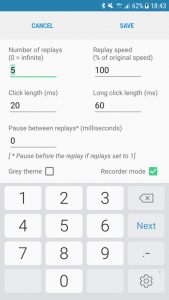
Auto Tapper | Automatic Clicker
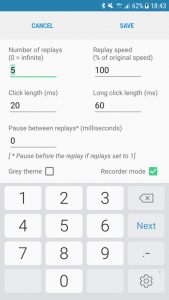
Why Does One Need An Auto Clicker?
If you are someone who uses the mouse frequently for routine tasks or gaming, an auto clicker can be a great way to rest your tired fingers and give them a break. Apart from giving your fingers a break, an auto clicker is a great way to get done with your task smartly and efficiently with minimum effort required.
Gamers often use auto clickers to generate automatic clicks when playing their favorite games, especially ideal or incremental games where the user has to click the mouse constantly to win against their competitors. Hence, an auto clicker tool is a great tool for gamers to quickly and easily head to the next game level without needing to use their hands. Some auto clickers may even allow up to 10,000 clicks in a second.
While auto clickers/tappers are often used by gamers, they also have other essential uses. Software testers or programmers often use auto clickers to search for bugs in any software or program that they have developed. This tool offers programmers assurance that their software will run smoothly and effectively without any bugs.
Similarly, there are other situations where an auto tapper/clicker can be of great help to users who use their mobile devices. For jobs that need constant repetitive clicking like data entry jobs, and auto tapper can help complete these data entry tasks quickly and efficiently. If the tasks require constant clicking to generate the same data, a keyboard clicker can be very useful for the task.
One other thing that an auto clicker is used that auto clickers are useful for is for keeping the screen of your computer active even when you are not there. This can be a very useful option for those tasks or jobs where users are required to always stay active and alert.
Final Verdict
So, users may use many different auto tapper apps with their mobile phones to perform multiple tasks from gaming to data entry and document work. While not all auto tappers are perfect, they will work just well enough for you to get your tasks done. You will have to search through multiple auto tappers for mobile devices to find one that is suited to your needs. Although they may sometimes be tricky to learn, once you learn how to use them, you are good to go!