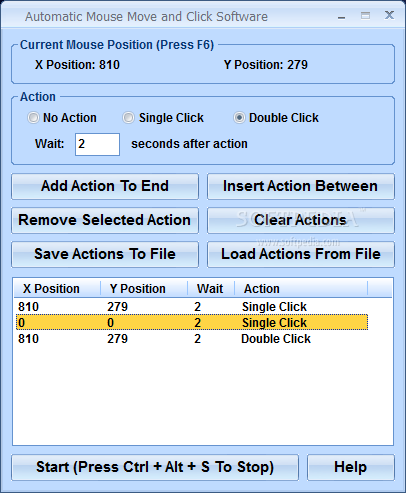Automatic Mouse Move and Click Software, Uses, & Free Download
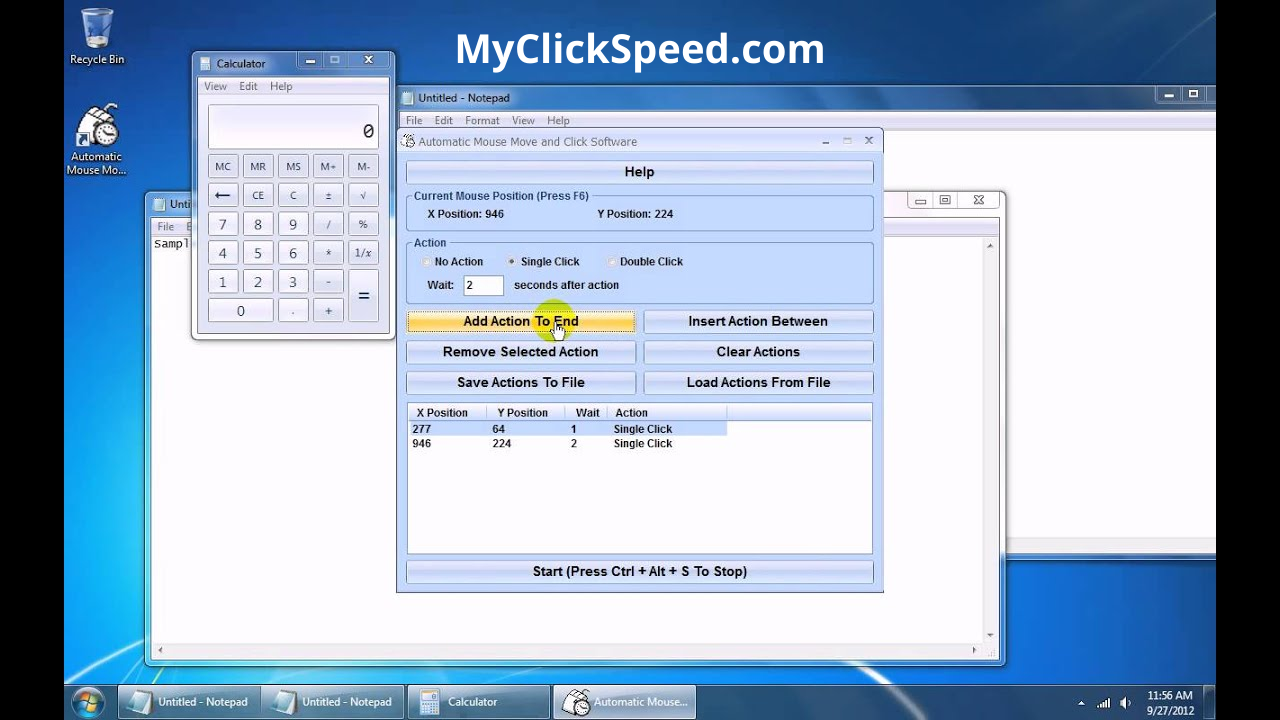
Tired of repetitive clicking tasks? Or want to enhance your click speed (Clicks per Second) to perform better in competitive games? Automatic Mouse Move and Click is just the right solution. You can use this tool to automate your clicking process and escape the monotonous task of clicking the same key or key patterns repetitively.
This speed auto clicker lets you automatically click a key with a specified time interval and for a certain number of successive clicks. It is a lightweight application that you can use on Windows 2003, 7, XP, Windows Vista, Windows 2000, and others.
This tool can set up repetitive clicks on specified locations and mouse click patterns that you can save and repeat. This auto clicker is not a free download auto clicker, though it does offer users a free trial. It is developed by Sobolsoft as a tool that users can use to automate key clicks and patterns of key clicks.
Automatic Mouse Move & Click Software Download
To download mouse move and click software for free, follow the steps below.
- Look up a website that enables you to download the software. Click on the Download Now button to start the download.
- Once it is installed on your computer, choose the ‘Run’ option and if you are stopped by Windows security, choose the ‘Run’ option once again.
- To proceed, click on the ‘Next’ button once the introduction screen opens.
- Click on the ‘Next’ button on the same introduction screen
- Then, to decide the program install location, click on ‘Select Destination Location’, and see the default setting. If you want to download it somewhere else, enter the location. Otherwise, proceed by clicking on ‘Next’.
- To decide where to install the shortcuts, click on ‘Select start menu folder’ and see if you want to keep the default location or enter a new one.
- In the window that says ‘Ready to install’, the destination folder is reviewed. To proceed, click on ‘begin’.
- After this, a screen will pop up to indicate that the installation was a success. To complete the process, click on ‘Finish’.
Automatic mouse move and click software download is free, but if you want to continue using it, you have to buy the software.
Features
- Select the click speed
- Choose the type of click; single, double, or no action.
- Save a series of clicks as a file that you can replay
- Enjoy a free trial
To use the tool, configure the settings as per your requirements from the single popup window and then run the program in the background while you perform the primary task.
Benefits
This program is very easy to use and understand, software that has a very simple user interface. Any newbie can easily understand, configure its settings, and run it. Not only can you use this tool to avoid repetitive clicking in games like Minecraft or tasks like data entry, but can also enhance your click speed in games where it matters. These auto clickers help in gaming.
FAQs
Once you have bought a license, it will last forever.
Fill in the Share-it form for placing your order and then make the payment via the same Sobolsoft processing services.
Payments are accepted via Share-it, Visa and MasterCard, PayPal, Check, iDeal, Wire Transfer, and several other such means.