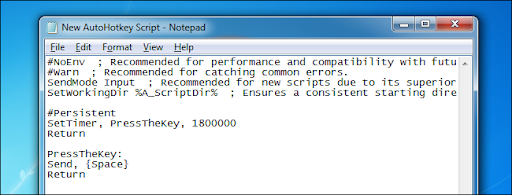Auto Key Presser - 100% Free Download, Use & Benefits
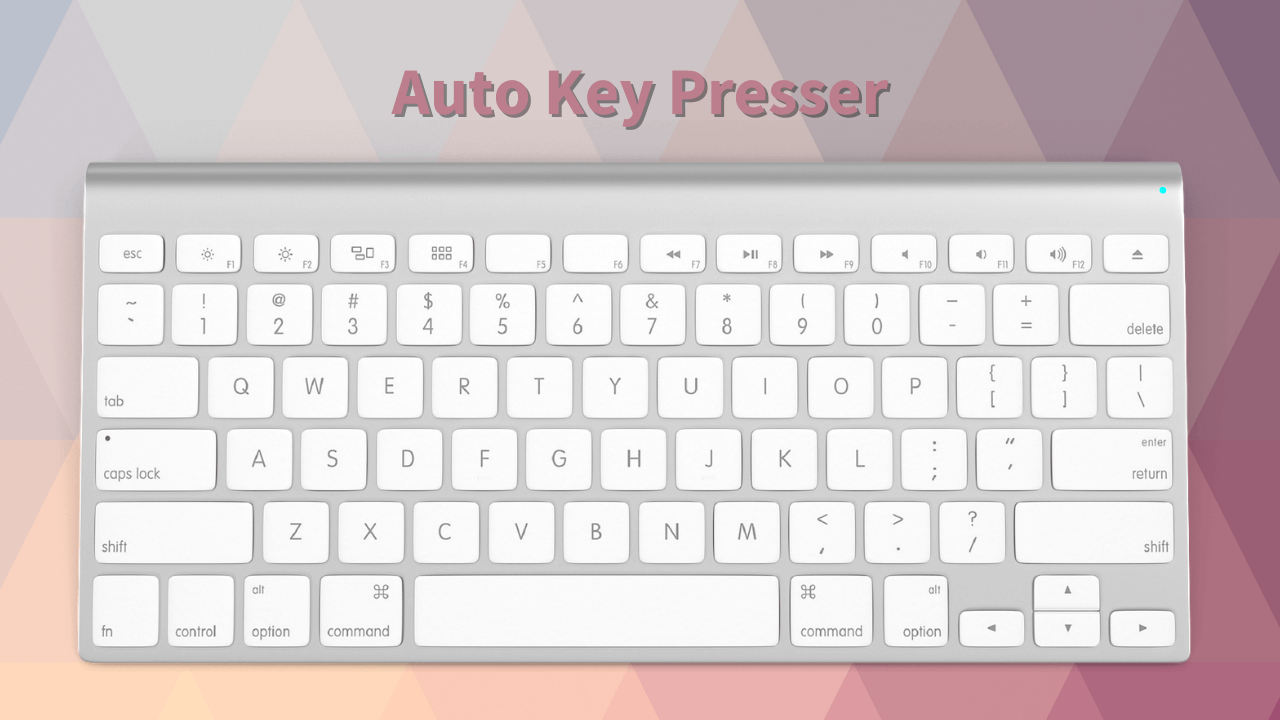
The use of keyboard while working on computer, PC, or laptop is mandatory. And keyboard key clicking speed has become a significant factor in a range of things today, from gaming to daily keyboard work. Gaming, in particular, requires rapid clicking of certain keyboard keys or mouse buttons, and there are different tools or software for auto keyboard key clicking or pressing. The best part is you can easily find a free tool, download it, install it and start using it.
What Is An Auto Key Presser Software/Tool?
An automatic keyboard clicker is a tool that automatically presses a key repeatedly and quickly. Moreover, you can set or customize any hot key to generate repeated and quick clicks on your keyboard. The software also allow the users to set the time difference between key pressing and records, as well as playbacks on all the keypresses your keyboard made.
The auto keyboard presser applications or tools are simple and have a user-friendly interface. Moreover, they’re quick, efficient and errorless mostly. The applications are super easy to install, configure, and use, for people like you. They can save a lot of your precious time, regardless of the fact that all they do is press keys.
How To Use An Automatic Key Presser Tool?
An automatic fast key presser can be downloaded and installed easily from our website at no cost. Once you have downloaded the application, a quick access desktop shortcut can be created.
Select the desktop shortcut to open it as a full-screen window on your device and then configure the settings as per your requirements.
Customization includes selecting those keys which you want to be pressed and released automatically and the time delay between each keypress. This would depend on the speed required for the task you are interested in. The automatic key clicker is mostly used for games where you need to perform a certain action fast and repeatedly such as firing, and running.
You also need to assign a keyboard key to the auto key clicker that will be used to start and stop the process of auto key clicking. This key is often known as hotkey. Once you have set that, decide and assign the number of times you want the keyboard key to be clicked by the key presser or hotkey. Once you have set all the relevant settings as per your requirements, minimize the auto button presser application and work on the task that requires clicking. When required, you can start and stop the auto key pressing using the hotkey. That’s it.
Advantages Of Auto Key Presser? How It Helps You?
Since the keyboard is a primary input device to a computer, using the keyboard is an essential component of most activities. The auto keyboard clicker is a very helpful tool for those who use keyboards frequently. A keyboard auto clicker has the following advantages:
- Very simple to understand and operate
- Works without interfering with the work you are engaged in. It operates in the background increasing your overall efficiency.
- It can support infinite keystrokes
- The software of Autokey clicking are compatible with most Windows and Macintosh OS
- The user can customize everything from the time between each keystroke to the number of key presses
- Keyboard shortcuts can be set up to start and stop the clicking process.
- 100% free to download and use
- Free from viruses, and bugs.
1. Autosofted Auto Keyboard Presser v1.9
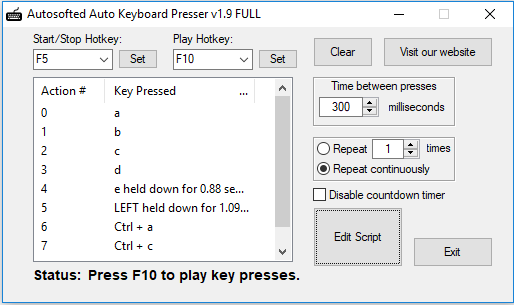
Autosofted automatic key presser is a virtual keyboard control application that automatically presses the keys that the user has to use repeatedly. For users who wish to use the same key or combination of keys repeatedly, this software can help out by taking on the task. Autosofted automatic key presser will run as a background application while you work on your primary task. It relieves much of your monotonous workload and saves plenty of time.
There are many tasks that need repetitive keyboard clicking in a same pattern with certain combination. This auto key pressure gives you an automation swiftly and easily. You just need to enter your combination of the keys for pressing. Similarly you can schedule to automate it and complete your tasks fast.
The auto keyboard strokes will work for you and do the repetitive task in seconds. The tool is available in different version for all types of operating systems
Features & Functionalities of Autosofted Auto Keyboard Presser v1.9 Full Version
The autosofted Auto Keyboard Presser includes the following features and functionalities:
- The software’s virtual keyboard will press a key or key combination continuously, or hold it down. The key to be clicked will be programmed by the user as per his or her requirement.
- The time delay between the key presses, i.e. the speed of pressing the keys, will be set by the user
- The user will also program the shortcut key that will be configured to start and stop the clicking.
- Every keypress is recorded to be reviewed later or to playback.
- The user interface is easy to understand and operate
- The application is entirely free for atleast 30 days.
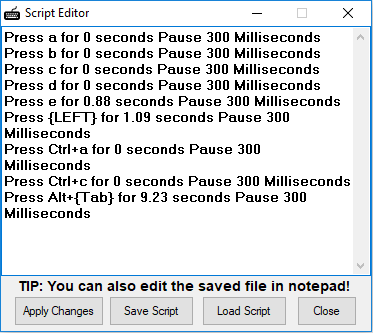
2. Auto Key Presser 0.0.7
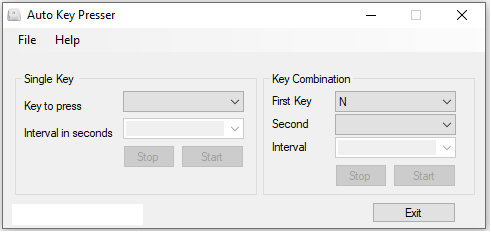
There are various office tasks, personal tasks, or games that require a certain key or key combination to be pressed continuously and repeatedly. Users are likely to spend a great deal of time and effort in doing so but the Auto key presser is the perfect solution. This presser tool clicks the required buttons for the amount or number of times that the user requires automatically so the user is relieved of this boring job. It is bound to make your computer-based task much easier. The application can be downloaded and installed on almost all versions of windows. Interestingly, the download size of the application and recording of files for the history of key presses is small and will not take up too much storage space on your device.
Features of Auto Key Presser 0.0.7
- Lightweight and straightforward and occupy minimum RAM space
- Automate unlimited clicks to do repetitive tasks
- You can set time intervals according to the task demand
- It allows automation of a combination of keys like ctrl+c or ctrl+v
- Free to download
Download Auto Key Presser 0.0.7
3. Auto Keyboard Presser 2.1.1.8
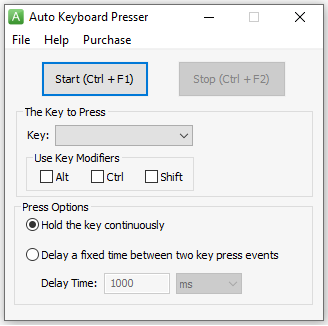
As a gamer, it is tough to manage all keys at a time or continuously hold a key. For example, in a game, you have to keep running, and for that purpose, you hold the up arrow key along with other keys to fire and other actions.
Auto keyboard presser is your companion because it can hold a key or combination of any key with Ctrl, Alt or Shift for you and let you handle other important keys. You can assign the key from its simple interface. In addition, you can set time intervals according to game requirements. For example, a game like Minecraft needs relatively slow clicking than counter fire. This feature makes it easy to get the highest score in games.
To use this tool, you have to open an auto keyboard presser with the game you want to use. Then, assign your selected key to the tool and automate the process by clicking Ctrl=F1; if you’re going to stop the auto clicking process, press Ctrl+F2.
This tool has a trial version that you can use for unlimited time. However, you cannot use this free version for more than a minute. To increase usage time, you can buy this tool to enjoy the premium version.
Features of Auto Keyboard Presser 2.1.1.8
- Hold single and dual keys for you
- You can set a time interval between clicks
- This tool has a trial version for unlimited time
- Easy to use with a simple interface
Download Auto Keyboard Presser 2.1.1.8
4. Auto Keyboard by Murgee
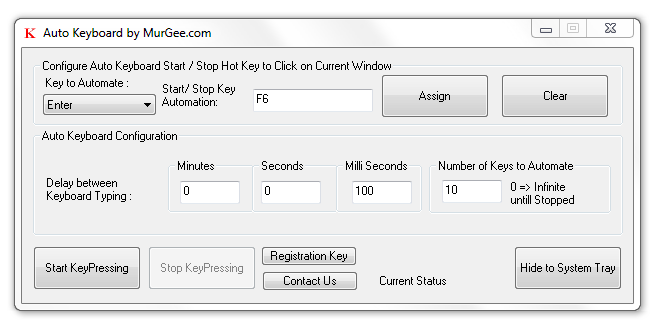
If you want to automate a single key combination for unlimited time, then an auto keyboard is what you need. It automates different key combinations like Enter Key, Spacebar, Backspace, all arrow keys. Moreover, it works with function key combinations such as F1, F12 etc. and other key combinations.
As a professional gamer, it automates clicking one key according to your defined number of clicks and time interval. However, you can automate clicks for unlimited time and stop the process by clicking hotkey. For convenience, before stimulation, you can set a key to perform the start and stop function. The hotkey can be changed for each key combination, but you can use it for every combination without any change.
The downloading and installation process is easy and takes few seconds. After download, you can unlock the trial version for USD 6.54; you can use all features free for three months from the payment date. Auto keyboard by murgee is a suitable tool for gamers and for work where you need to add a single input.
Features of Auto Keyboard by MurGee
- Automate single key for defined and unlimited time
- You can customize hotkey according to your convenience
- If you want a specific time interval, you can set it according to game or work demand
- Easy to download and install within no time
- You can enjoy a free trial of three months by paying USD 6.54 only
- Support all types of games
Download Auto Keyboard by MurGee
5. Auto-Keyboard 9.0
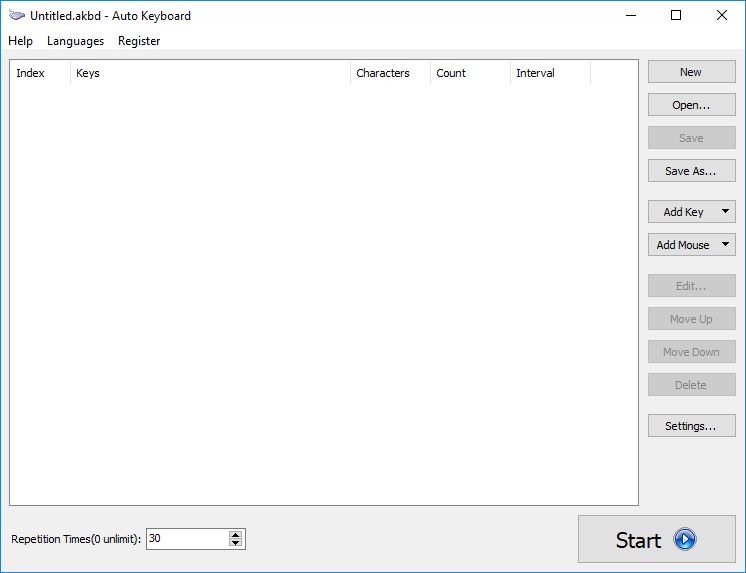
The auto keyboard is one of the best tools among advanced tools. It imitates your keystrokes and mouse actions and then plays them all. With this tool, you can automate more than one action collectively for advanced functions like typing and data input from one place to another.
It is the right tool for you if you have repetitive tasks like data entry and few tasks in a game that need to repeat every time for further play. In games where you have to open multiple boxes or spin the wheel so many times to collect maximum things, here use of a key presser helps to save time and energy. This tool allows you to set time intervals.
Moreover, you can do any task like opening files, software and even typing.
You have to start recording for use, and then every action you do on your computer screen gets recorded. After you are done with recording, you can automate the task as many times as you want.
The auto keyboard is the perfect combination of key presser and auto clicker because it can efficiently execute keys and mouse clicks.
This tool is ideal for you if you like advanced things with multiple functioning.
Features of Auto-Keyboard 9.0
- An advanced tool with the functioning of key presser and auto clicker
- Record every screen action efficiently and play recorded action multiple time
- You can set time intervals and the number of repetitions
- Easy to use
- A multifunctional tool with customization
Download Auto-Keyboard 9.0
6. RobotSoft Key Presser
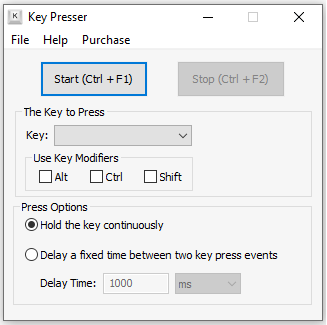
RobotSoft key presser is a single key presser with maximum customization. With this tool, you can press a key continuously without any delay, or you can set a time interval between clicks.
Thus, you can automate clicks in gaming for unlimited time or select the number of clicks.
For the user’s convenience, this tool has a hotkey to start and stop the automation process. By default, Ctrl+F1 is the start key, and Ctrl+F2 is the stop key. But you can assign any key for automation according to your task needs. If you want to experience the working of this tool, it has a trial version. You can use its trial free of cost, and after that, you can decide.
This tool is ideal for gamers because it generates unlimited clicks and assists in pressing a specific key unless they want to stop. In games where you need to press a key continuously, this tool works amazingly. RobotSoft key presser is a must-have but straightforward tool to execute repetitive tasks with efficiency.
Features of RobotSoft Key Presser
- Hold single key continuously or for a defined time
- You can use it by setting time intervals or execute pressing without any delay
- Let you choose any key as a hotkey to start and stop the process
- Easy to use but complete tasks with zero error
Download RobotSoft Key Presser
7. Macro Toolworks - Auto Key Presser
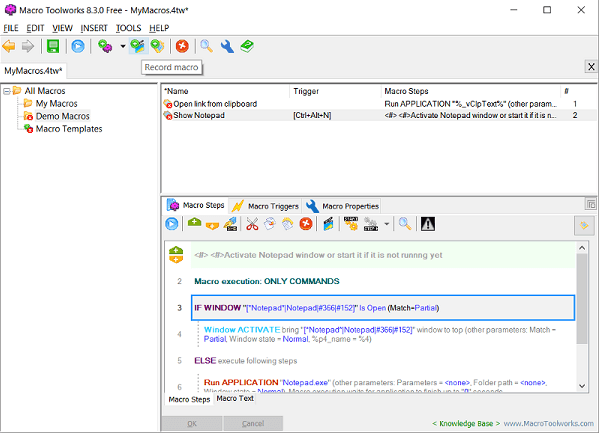
Macro toolworks is the most efficient software, which is not only specialized in auto key presses but also helps you perform all types of recurring tasks. This tool is highly compatible with Windows.
In order to make your work easier, you can just record a macro and playback that macro on any webpage of Windows or even any software.
Moreover, you can use these macros in every way you want to, such as: text shortcuts, auto clicking, auto key pressing, key-board hotkeys etc.
Features of Macro Toolwork
- Available in multiple languages.
- Encrypted macros.
- You can search macros.
- Option of macro recorder.
- You can share your macros.
- You can make import-export of your macro files to xml.
Download Macro Toolwork
8. Tiny Task
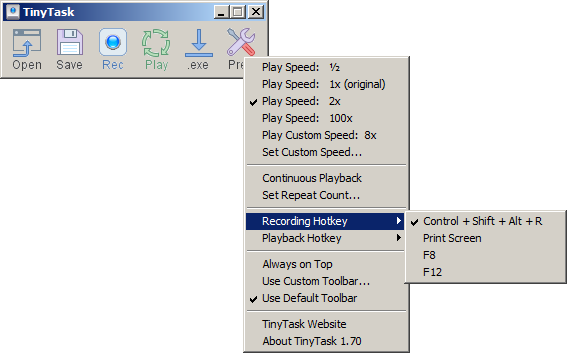
Tiny Task is a great option for auto key pressers if you are low on space but need to escape the monotony of tedious repetitive tasks.
Like other auto key pressers, this software is also useful for gamers and in other tasks that require repeating the same action like working in Microsoft Excel. With Tiny Task you can record the process once and then save it as a macro. A macro recording consists of a record of your keystrokes while performing an action.
You can play the macro recording on the minimized Tiny Task window while you sit back and relax. The software will repeat the keystrokes in order for the task and do the task for you.
Features of Tiny Task
- The software is very lightweight, only taking up 33 Kbs of space on your PC.
- Tiny Task takes very little time to install on your device.
- The interface and design is extremely user-friendly so anyone can understand how to benefit from this software in no time at all.
- The macro recording is configurable and has a small size too.
- Tiny Task has the option to loop the macro or choose how many times you want to repeat that set of keystrokes.
- The tool bar can be customized according to how you want it to look.
Download Tiny Task
9. Perfect Keyboard
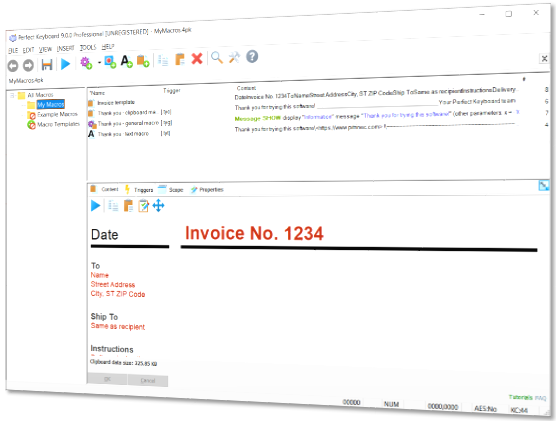
A keyboard auto key presser software is a great asset when you are doing repetitive typing tasks like long emails or working on Microsoft Excel.
Perfect Keyboard is the software you need to get a hold of if your work involves typing in the same phrases and paragraphs many times.
The software is a great text expander and autotext software. You can use it to record macros for both your keyboard and your mouse. You can record repetitively used phrases, paragraphs, and email IDs as macro recordings and play the recording for quickly typing the required text.
Features of Perfect Keyboard
- You can use this program to insert texts onto web pages as well as applications on your PC.
- Perfect Keyboard can generate text in different formats like rich text, XML and Excel.
- Perfect Keyboard can transfer the generated text to different applications and directories.
- The software supports more than 150 commands.
- The programme supports auto-complete text, keyboard hotkeys that can be activated with an abbreviation only and other keyboard shortcuts.
- The programme is easy to understand so you can easily record macros for your typing tasks with no trouble.
- You can easily create, download, and share macros which is great to increase productivity when you are working with a team.
Download Perfect Keyboard
10. Autoclicker Auto Keybot
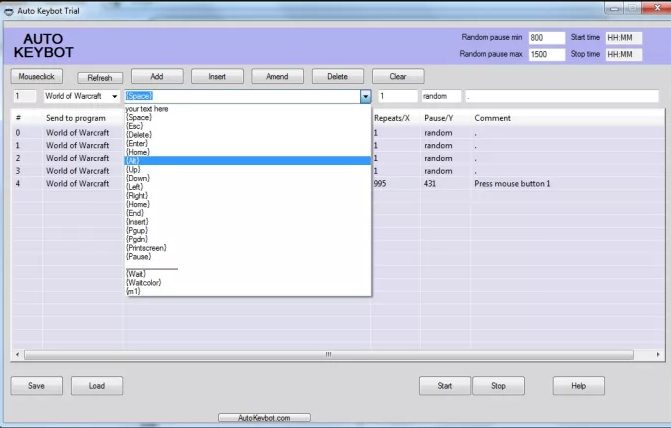
Autoclicker Auto Keybot is an all-in-one application suited for people who have multiple tasks that would benefit from auto-completing software.
Autoclicker Auto Keybot lets you automate keyboard keystrokes, mouse clicks, and text completion.
Autoclicker Auto Keybot has a special feature that allows you to create random pauses while running macros. It also has timebars that let you adjust your macro scripts in unique ways. These features of the software are not available in any other autoclicker or auto key presser program.
Features of Auto Keybot
- Autoclicker Auto Keybot can be used with any Windows operating system and is also compatible with various applications like Microsoft Office as well as games.
- You can create unique macro scripts with the random pause and time bar option.
- The software is free of any charges.
- The complete version of this program lets you record longer macro scripts with an option to save and load them.
- You can directly download Autoclicker Auto Keybot and start using it without needing to install anything.
- The user interface is very simple to understand and manoeuvre.
Download Auto Keybot
11. Automacro Recorder
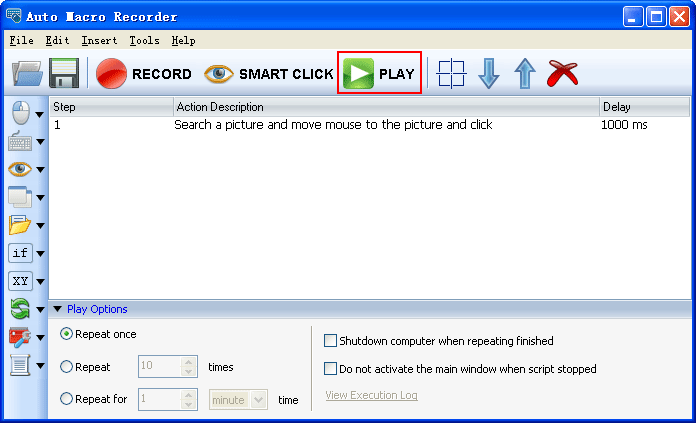
The Automacro Recorder program has specifications that make it most suitable for gaming purposes. You can use this software to record macros of keystrokes and mouse clicks into a macro script that you can playback to automate a repetitive action.
For example, when you need to hold down a certain key in gaming, for example for running or moving, you can create a script for that and automate the action with a single activation of the hotkey.
Features of Automacro Recorder
- You can choose how many times to repeat your macro script or for what time interval you wish to repeat your macro script.
- You can choose to insert a certain time interval between the combination of keystrokes in your macro script.
- The software lets you hold a single key or a combination of keys continuously for a long time.
- You can use keyboard hotkeys as well as a mouse click to start and stop the repetitive action.
- The program has the option to shutdown your PC when the macro script has played for the set amount of time.
- Automacro Recorder is compatible with most Windows operating systems.
- You can use a trial version of this software before buying the paid version to make sure it is suitable to your requirements.
Download Automacro Recorder
12. Macro Recorder
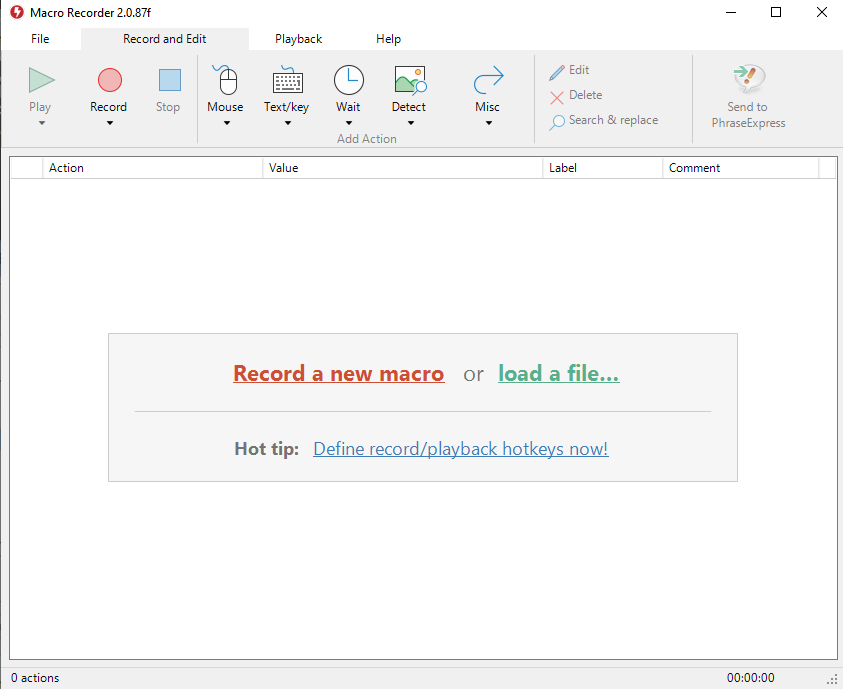
The macro recorder is an advanced key presser that records your mouse events and keystrokes on your keyboard like a camera recorder and works very Intelligently. Its only a key presser in which you can use OpenAI API and enjoy the power of artificial intelligence.
For example, you can use macro recorder for your SEO assistant with the help of embedding OpenAi/Chatgpt API and OCR text extractor for extracting text from images.
Features of Automacro Recorder
- You can record macros at very advance level i.e all type of mouse clicks and keystrokes of your keyboards.
- Scrape text from web pages as well as from images with OCR scanner.
- Advance functionalities in mouse clicks i.e smart click, move, scroll etc.
- You can define customized keystrokes in keyboard key press for example key press, hot keys and text inputs.
- Manipulate with pixels and images even text on images as well.
- By using artificial intelligence enhance the productivity and improve the accuracy of your automation.
- The macro recorder is working fine with all Windows versions and Mac operating system.
Download Macro Recorder
What is Auto Key Clicker?
The auto key clicker tool is indeed a very handy and useful tool for computer users who have to engage in work that requires the mundane task of repeated key pressing. The auto clicker will do the job for you!
Don’t miss out to test your keyboard for better experience of auto key clicker.
Applications
Most gaming experiences involve the repeated use of certain keyboard keys and using the auto key clicker at a high pressing speed will help users perform much better. The application allows users to enter the keys or key combinations that they want to press repeatedly. Alternatively, there are many office tasks as well that require such repeated use of certain keys. Considering how boring it can get, the auto clicker can definitely be of help. It is one of the simplest and easiest to understand automatic key pressing applications.
Automatic Keyboard Presser for Games
Without a doubt, the greatest use of the auto keyboard clicker is in games that require pressing the same button repeatedly. Just install the application, configure the settings to feed in the keys you want to be pressed, and let it run in the background of your game.
Also try, Spacebar Clicker
Installation
To install and use the Auto key clicker for games, you need to first download and install the application and the relevant extra files. To do so, first right-click on the auto clicker you are using and open the application in full screen. Then confirm that you are using a ps/2 keyboard. Once you have confirmed, click on the option “show me how to install additional files”, and then go over the provided details. You will find a step-by-step guide for the procedure of using the key presser for games.
If you are convinced that an auto clicker is indeed a wonderful tool for computer tasks, it is time for Auto keyboard download. Following the aforementioned procedure install the application, select the hotkey, specify the time delays and the number of clicks, and you are all set to begin.
How to Automate your Keypresses on the PC?
If you wish to use the auto key presser to automate tasks on your PC, follow the steps below.
- Before being able to automate your keypresses, you will have to download and install the tool AutoHotkey from the internet. This is a simple scripting language that lets you make easy scripts.
- Once AutoHotkey is installed on your PC, press the right-click button anywhere and go to AutoHotkey Script from the opened menu.
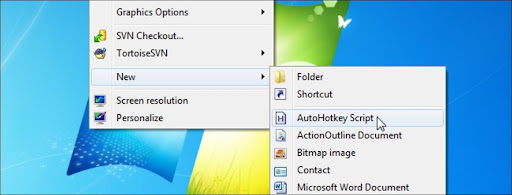
- Once that’s done, you need to then paste the script given below.
#Persistent
SetTimer, PressTheKey, 1800000
Return
PressTheKey:
Send, {Space}
Return
- Once you’ve entered this script, your PC will wait for 30 minutes before pressing the spacebar. 1800000 here represents the milliseconds, and these can be adjusted as per your need. For example, if you want your PC to make presses every two minutes, you should set 60 seconds* 2 minutes* 1000 milliseconds that will be 120000 milliseconds in total.
- You should not set the milliseconds number to very low because this will press the spacebar multiple times in a second, which can lead to apparent problems.
- Next, you have to save the file by the name you desire. Then just double-click on the file to run it whenever you want.
- You can also send one hotkey or some character by changing the line (space) to anything else. You may add the characters you desired or special keys on the documentation page of AutoHotkey. Let’s say you want to send the word “sad” and press the spacebar, you can write this script as below.
Send, be sad (space)
If you want to use the keyboard clicker on Windows 8, the process is the same with only little changes. Follow the steps below.
- First, download and install AutoHotkey software.
- After the installation completes, you will be asked to create a script in the “my documents folder”. Create your script as you like.
- Then right-click on the screen and click new and go to “AutoHotkey Script”.
- Once your script is created, follow and add these lines given below.
# permanent
Settimer, Presnacke, 20000
The return
Press:
Send, {enter}
The return
After saving the script, your action will be activated. The enter key will then be pressed automatically after every 20000 seconds.
Using the simple steps above you can easily learn how to automate key presses on your keyboard. Remember, next time when you have to perform repetitive keyboard pressing tasks, you can always set your PC to do it for you, so you can save your time and effort! Go ahead and try it today.
Conclusion
There remains no doubt that an automatic keyboard clicker is a great tool for mundane computer tasks of repeated clicking. For both gaming and office work, this tool is perfect if you do not want to do the boring task of keyboard clicking.
If you are convinced that an auto clicker is indeed a wonderful tool for computer tasks, it is time for Auto keyboard download. Following the aforementioned procedure install the application, select the hotkey, specify the time delays and the number of clicks, and you are all set to begin.
FAQs:
Yes the software auto key presser completely free and you can use without any restriction. This software supported with both 32bit and 64bit operating systems and work on all windows versions i.e window 7, 8, 10 and 11 also.
This free application is offered by numerous service providers. You can find the application on our site and download it free of cost. Once you have installed it, automate the keyboard keys and set the software to work.
The application, unless used for cheating purposes, is completely legal to use.
To begin the auto-clicking, you can use the built-in start and stop key of the application, or configure any other keyboard key for the purpose and use that.
Yes, just like everything else auto key pressers also has some drawbacks. Here we have mentioned them:
- Such auto key pressers doesn't allows you to schedule your recordings.
- Do not support multitasking