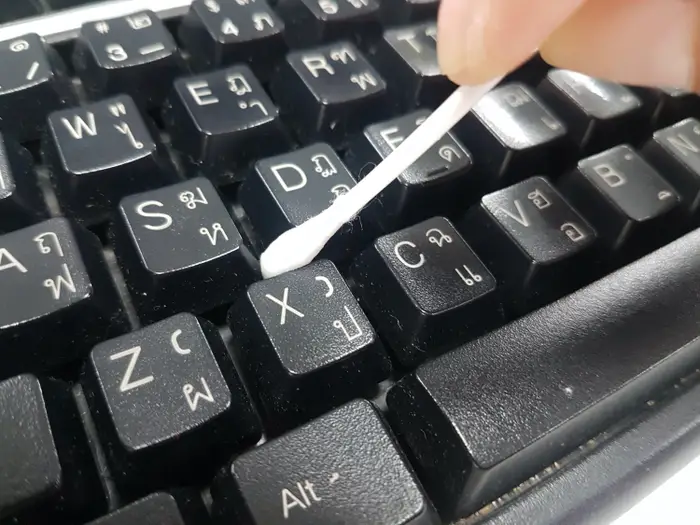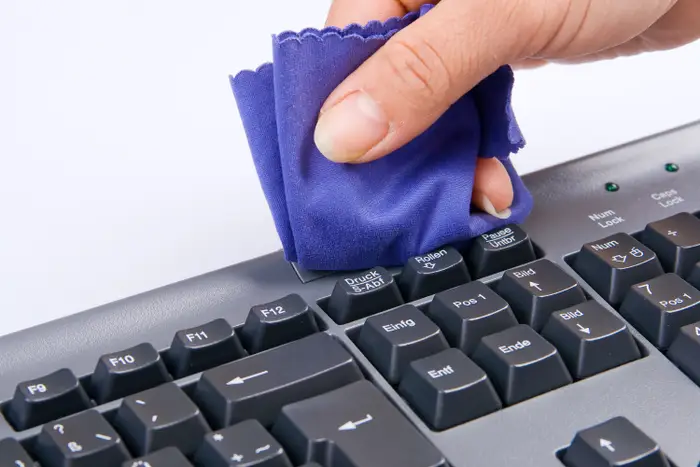How To Clean A Keyboard | Step-by-Step Guide
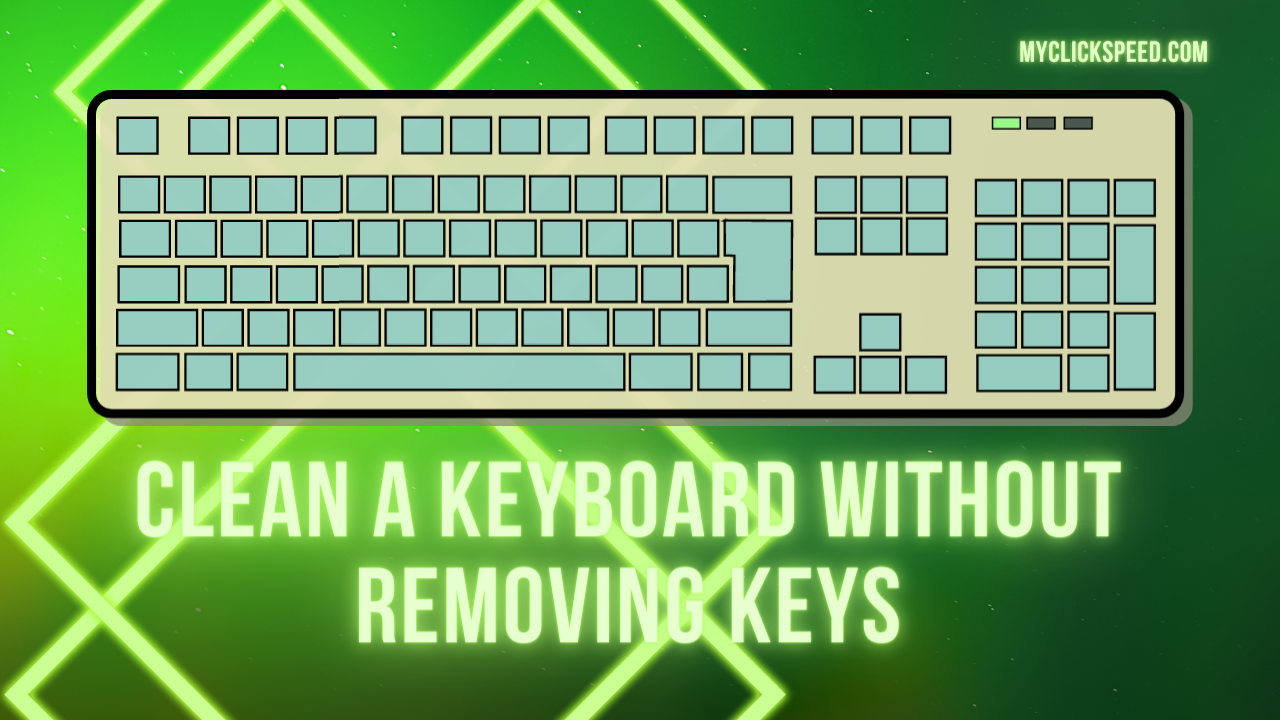
If you’re a frequent laptop or computer user, your keyboard is surely one of the dirtiest things in the house. While this wouldn’t be your fault, dust can disturb the functionality of the keyboard sensors and keys. If your keyboard is dusty, you must clean it. If you’ve used a keyboard tester and discovered that some keys aren’t working, your keyboard may need a cleanup to fix the issues.
Cleaning these electronic devices can be a hard job, especially since the keyboard has tiny keys. If you want to clean your laptop or external keyboard without removing the keys, here’s how you can do it.
How to Clean An External Keyboard - Wired or Wireless
Follow the simple steps below to clean your external PC or computer keyboard.
Things You Need to Clean an External Keyboard
Before you start, you will need three things;
- Cotton swabs
- Rubbing alcohol
- And a clean microfiber.
- A can of compressed air
The Process to Clean an External Keyboard
- First, unplug your keyboard from the PC socket to stop the current flow.
- Flip the keyboard upside down to make any loose debris or dust fall off.
- Use a can of compressed air to blow the dust and debris away from hard-to-reach areas.
- Now use a damp cotton swab rubbed with alcohol to clean the area around the keyboard keys.
- You may use a toothpick to gently clean any debris stuck in stubborn areas.
- Then rub alcohol on a wet towel; it should be damp, not dripping. Use this to clean the top and sides of your keys.
- Finally, use a lint-free cloth to remove any remaining dust. Then polish the keyboard.
How to Clean the Laptop Keyboard
If you’ve tested the keyboard’s functionality and found that it’s not working correctly, you can use the method given below to remove dust.
Things You Need to Clean a Laptop Keyboard
Before you can clean the keyboard, you’ll need;
- Disinfection wipes
- Cleaning slime
- Or clear tape.
- You may use a compressed air can if you like.
The Process to Clean a Laptop Keyboard
- Turn your laptop off and unplug it from the power source. You may also remove the battery if that’s possible.
- Turn your laptop upside down to remove any loose dust and debris. If you have a compressed air can at hand, you can use it at this step to remove additional dirt.
- If you decide to use clear tape, clean the dust and debris with the sticky side of the tape. You can also stick the tape around and under the keys to clean in depth.
- If you’re using slime, drag the slime over the keyboard and press it repeatedly between key spaces to pick up dust and dirt as you go along.

- Then use disinfecting wipes while applying light pressure to wipe off the tops of the keys. Make sure to squeeze the wipes to remove excess moisture before using them on the keys.
- Finally, use a dry towel or cloth to wash off the last hints of dust.
Once you’re done with cleaning, an additional yet effective practice to avoid dust, dirt, debris, any future liquid spills and food particles getting into your keyboard is to cover your keyboard with a silicon cover.
Some Do’s and Don’ts Cleaning Tips
- Try to avoid eating and drinking near your laptop.
- Keep your computer/laptop covered when not in use.
- Don’t spray anything directly on your keyboard to clean it. It may damage the electronic circuit of your keyboard.
- Don’t overshake your keyboard to remove the dust and debris.
- Always check the manufacturer’s manual for cleaning instructions and what products are safe to use for cleaning the keyboard.
- Don’t remove the keys, especially from the laptop’s keyboards, because they might be hard to put back.
- Don’t put your keyboard in the washing machine or dishwasher to clean it. It will simply destroy your keyboard, and you will need to buy a new one.
- Always turn your PC, computer, or laptop off and remove the power source before cleaning the keyboard. Cleaning your keyboard while electricity is being provided may damage the circuit inside due to moisture.
- Before cleaning, make sure all the keys are in place and fixed. Any loose key may come off during the cleaning.
How Often Should I Clean My Keyboard
It really depends on the use and how you use your keyboard. If you eat and drink on your working desk while working or playing video games, your keyboard is most likely to collect food particles and grease. Moreover, if your usage your keyboard too much, they keyboard is open to dust and dirt. It’s suggested to clean your keyboard when you feel the need; weekly, fornighlty, or monthly. The concern here it not to forget to clean your keyboard as we usually do. To make it easier, you can setup a reminder to clean your keyboard if you forget.
Verdict
Even though it may seem like a hard job, cleaning your keyboard is essential once in a while. This will bring your keyboard back to its regular functionality. So use the method above to give your keyboard an in-depth cleaning