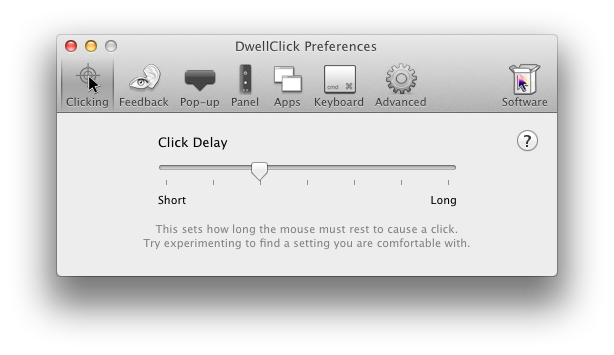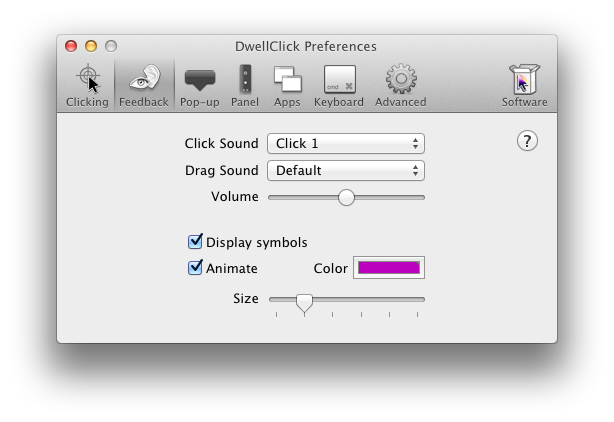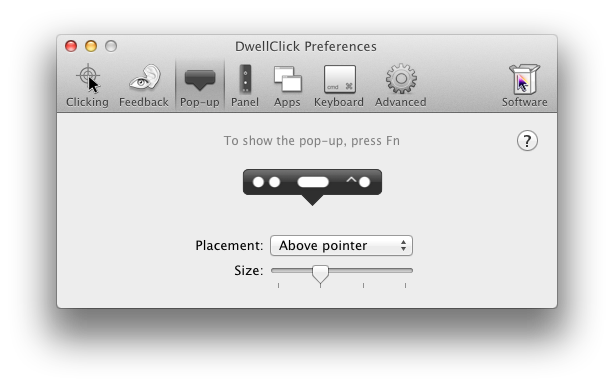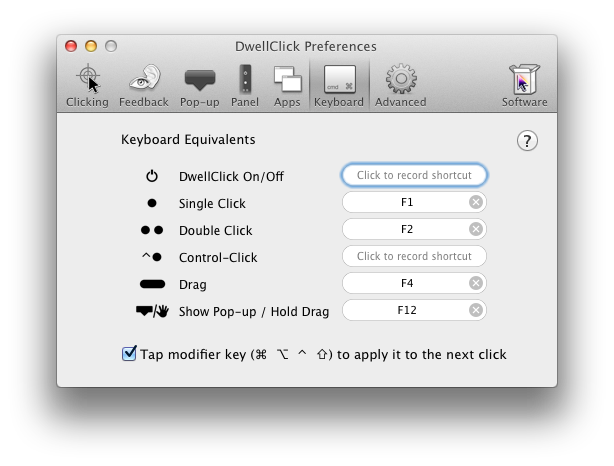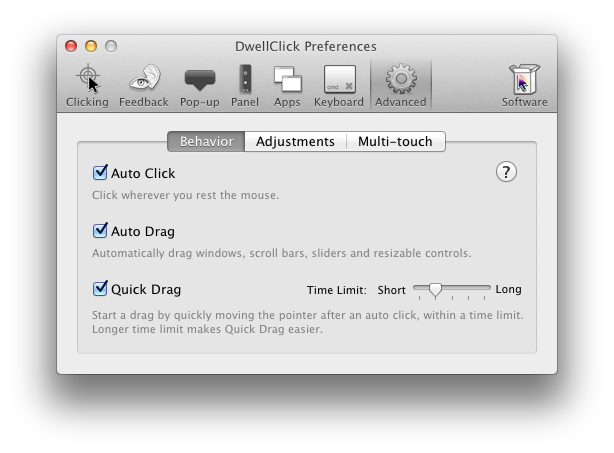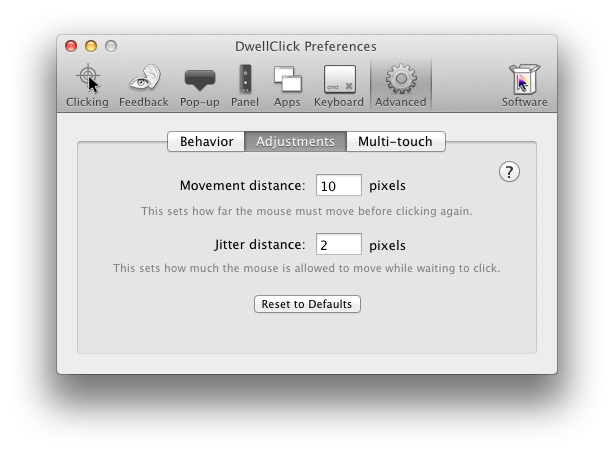DwellClick - Autoclick Mouse Software for MAC - 100% Free Download

Are you tired of clicking your mouse repeatedly at the same point while playing any game or performing a task on your Mac? Don’t worry, we know continuous clicking causes pain in the hands and fingers, so let’s get rid of this worn to a frazzle. We have come with a new clickless mouse software for you? Here is one of the best Mac software, DwellClick. It automates the clicks on your Mac for you while allowing your hands and fingers to rest.
What is the DwellClick - Clickless Mouse Software for Mac?
DwellClick is an auto clicker tool that allows the mouse to click automatically, so you can use your Mac without manual clicking. It is mostly used in video games. After the successful launch of the mouse auto clicker, the software is introduced for the Mac that is termed Dwellclick.
It allows you to click on your Mac, at certain points that you choose just by pointing at them, without using your fingers. The user needs to move the pointer to the area where he wants clicks, and after that he doesn’t need to click again and again. It offers different clicking customization options, such as you can adjust the clicking speed and repeated points manually, and it does work till you stop it by yourself. One of the amazing things is that you can set left, right and double click for you. Moreover, it will not only click but also drag for you.
In a nutshell;
- It removes the tension of repeated clicking
- Allows clicking via movement of the mouse pointer
- Speeds up the clicking process and is helpful in gaming as you can click thousands of times per second.
Different Versions of DwellClick
Here is the history of different versions of the DwellClick software. Consider reading it;
- The latest version DwellClick v2.2.4 for macOS was released on Apr 1, 2016. To download it, click on the button on this page.
- DwellClick v2.2.3, released on Mar 25, 2015,
- DwellClick v2.2.2; Oct 30, 2014
- DwellClick v2.2.1; Apr 10, 2014
- DwellClick v2.2; Sep 10, 2013
- DwellClick v2.1.2 (macOS 10.8, 10.7, 10.6); Mar 30, 2012
- DwellClick v2.1.1; Feb 8, 2012
- DwellClick v2.1; Jan 27, 2012
- DwellClick v2.0.9; Jul 20, 2011
- DwellClick v2.0.4; Apr 26, 2011
- DwellClick v2.0; Apr 14, 2011
- DwellClick v1.5.1 (macOS 10.5); Jan 26, 2011
- DwellClick v1.4.4; Jan 2, 2011
How to Download & Install DwellClick Software?
- You can easily download the DwellClick mouse click software of Pilotmoon software from the button on this page.
- Once you download the file to your system, to start using the tool, unzip it and move the DwellClick app to the Applications folder.
- Once you’re done with it, you will get the Dwell clicker 2- icons for a 30 days trial for free.
- When the trail ends, you will have to pay $9.99 at the MAC app store to continue using the software.
How Does Pilotmoon DwellClick Software Works?
Its working is very simple. To start using it, you need to configure it according to your needs. Open the software, you will see different options, from where you can set the preferences.
- Click Delay: First of all, set the click delay time that will help your software to know how much to wait after you stop moving the cursor to make the click.
- Click Sound and Drag Sound: Now click on the feedback option and set click sound and drag sound. You can adjust the volume as well with the slider. They’re effective to confirm your actions audibly. However, if you don’t want sound you can turn it off.
- Display Symbols & Animation: Whether you want to show the modifier symbols above the mouse pointer or not. You can control the animation and choose the size and color for the animation.
- Pop-up Placement: Now from pop-up preferences, set placement of pop-up above or below the pointer. You can make the pop-up bigger or smaller as well with the slider.
- Keyboard Preferences: Set the keys from the keyboard for single, double, left, and right-click.
- Advanced Preferences: You will also need to select auto click, quick drag, auto drag, movement distance, and Jitter distance options for proper function according to your requirement. After it presses the Ok button.
- Now you can use it by moving your cursor to point out the postures.
- It will give you audio and visual clues according to your preferences.
There are many games, such as time clickers, cookie clickers, Roblox, and adventure capitalist that require a lot of clicking to hit the target. You can use this software for all types of clicking games.
FAQs:
It allows the Mac users to use Mac without clicking and more enjoyably with less effort. You can use your Mac just by the movement of your mouse or trackpad.
Yes, it is legit. You can also buy a license from the setting menu.
It’s free to download and comes with a 30 days trial of use, and after this, the user has to pay $9.99 to the Mac apple store for its use.
You can use it for a 30 days trial for free.
Yes, if you enable keyboard accessibility, you can use DwellClick via eye or head technology.