Ghost Mouse Autoclicker | Free Download
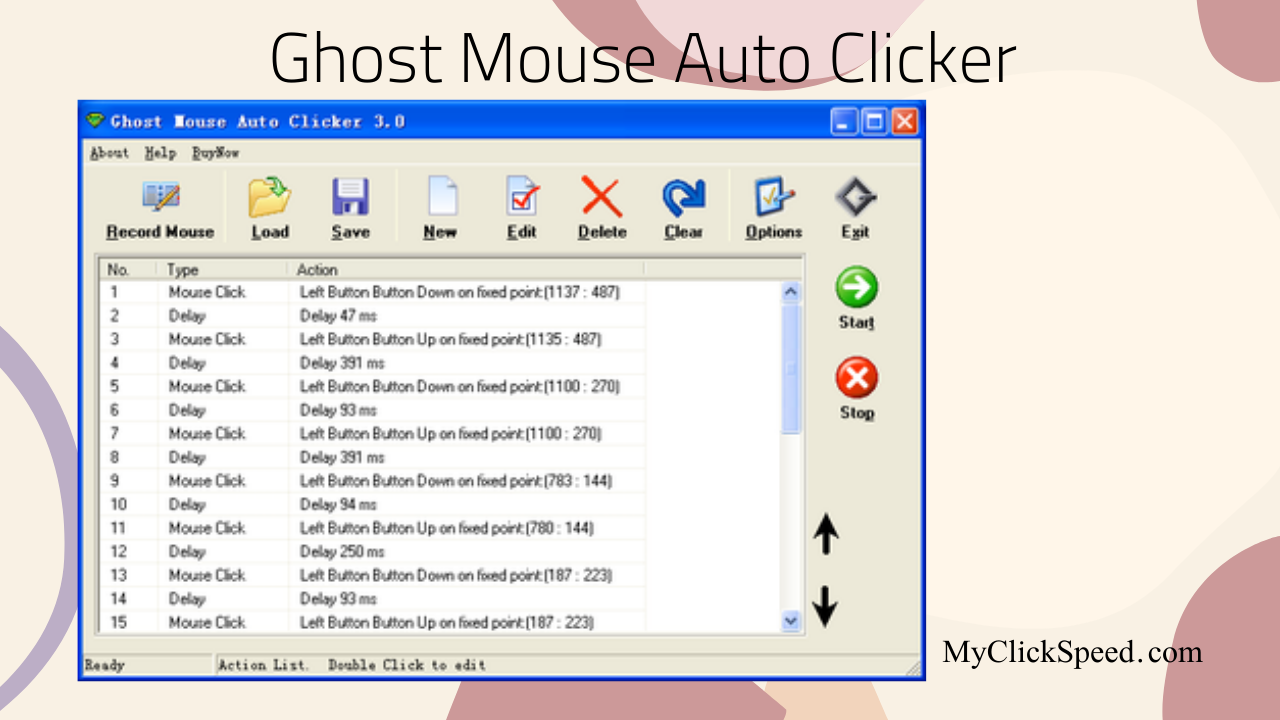
Table of Contents
Auto clickers have made our life easy. Without a doubt, today, our tasks require repetitive clicking on your device, and that can get very tiring. Whether you’re working or playing games, there will be times when you’ll have to click repeatedly. That’s where automation tools like free autoclicker ghost mouse come to the rescue. If you are here to know more about this tool, we won’t keep you waiting. Let’s get started.
Ghost Mouse Autoclicker
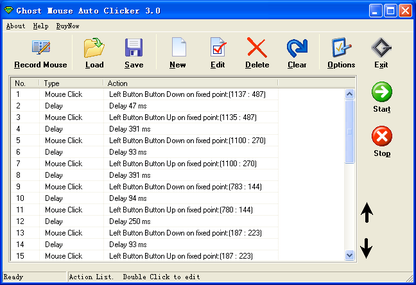
Ghost mouse recorder and auto clicker is a great script macro recorder software for Windows that helps you record your mouse clicks, movements, and keystroke actions. You can then repeat these actions later as many times as needed. Once you have recorded your mouse movements, you can make edits using the Microsoft Windows Movie Maker.
This auto clicker and mouse recorder are very simple and easy to use. Just press the start button and after that perform all the functions you want this tool to record. Once done, stop and edit the script and save it to your device. Convert this to a suitable file format and use it to perform automated clicks where and as needed.
You can also use it to auto-type and input a text or sentence to repeat instead of you having to do it time and again. This auto clicker is a great choice if you want to record your keystrokes and mouse movements and automate clicking your games or tasks.
Features of Ghost Auto Clicker
Several distinct features of the Ghost clicker set it apart from the others. These unique features are described below.
- Records mouse clicks, movements, and keystroke actions to repeat at a later time.
- Repeat these actions as many times as needed
- Can click on a specific picture or color on your screen
- Simple and easy to use
- Record actions and edit with Microsoft Windows Movie Maker.
- Suitable for making clicks whenever you’re away
- Very useful for playing different games like Minecraft, or Farmville
- No additional requirements
- Compatible with multiple Windows versions
- Supports a free trial version
Versions
Autoclicker ghost mouse had undergone several changes with the newer versions. Here is a list of all the versions of Ghost mouse auto clicker.
- 3.3
- 3.5
- 3.7
- 3.8.1
- 3.8.2
- 3.8.3
- 3.8.5
- 3.8.6
- 3.8.7
- 3.8.9
- 3.9.3
- 4.0.1
- 4.0.6
The latest version of this auto clicker has all the bugs fixed so you can easily download the tool to your device.
Compatibility
Ghost mouse auto clicker is compatible with the following Windows operating systems. Since it is compatible with most Windows versions, you can use it with ease.
- Windows XP
- Windows 7
- Windows Server 2008
- Windows 8
- Windows 2000
- Windows NT
- Windows Me
- Windows 98
- Windows Vista
- Windows 2003
- Windows 10
How To Install And Use?
You can follow the simple steps below to install the Ghost mouse auto clicker on your device.
- Click the download button given below. When you’ve pressed this button, the auto clicker download will start on your device.
- When the download is complete, open downloads and double-click on the tool to start the setup and installation. Read the instructions and install this tool on your device.
- Once the installation is complete, you will see the tool app in your app menu. Open this to run the auto clicker.
- Click the start button and then record your mouse movements.
- When you’re done, stop it and edit these mouse moments that you’ve captured. You can also type text into any text boxes. Once done, save your recorded file with the name your desire.
- Then convert this file to the desired format and play this script wherever needed.
- You can play your recorded scripts in different games, apps, and tasks.
Uses of Ghost Mouse Clicker
Like any other auto clicker, the Ghost mouse auto clicker can be used for different purposes. Gamers often use this auto clicker to play their favorite games and people use it to complete tasks like data entry, or software testing. Here are the uses of the ghost mouse clickers.
1. Gaming
The ghost mouse auto clicker is a very useful tool to use in gamers where repetitive clicks are required. Idle games like Minecraft, Farmville, or Roblox. Not only can games ease their clicking tasks by letting this tool automate the clicks, but can also keep the game on even when you’re away.
2. Software Testing
Ghost mouse auto clicker can help with the tedious tasks of UI elements that need to be tested time and again. Specialized macros can be created with this auto clicker to repeat the tasks to test elements of the software.
3. Automating Data Entry
Data entry is also a repetitive clicking task that can be eased with the use of this auto clicker. You can use this tool to automate the replication of the sequence of operations, thereby reducing the chances of error and saving your time. While simple operations can be handled with this auto clicker, it cannot be used for complex ones.
FAQ’S
Download this auto clicker to your device and install it. Once done, click the start button and then make the actions that you want to record. After the recording is complete, edit it and then save it to your device. You can then replay this script wherever and whenever needed.
The ghost clicker is a script macro recorder for Windows that allows you to record mouse clicks, movements, and keystroke actions to play them later. You can repeat these actions as many times as needed.
If you want to repeat your mouse actions with the ghost mouse recorder you just have to record the movements with this tool by starting it and then set the number of repetitions you need and where you need them. Once you’ve set this, the ghost mouse auto clicker will repeat these actions for you.