Pros
- Compact and lightweight
- Durable design
- Accurate targeting
- Enhanced responsiveness and accuracy
- Customizable lights
Cons
- Braided cable
- The uncomfortable handgrip shape.
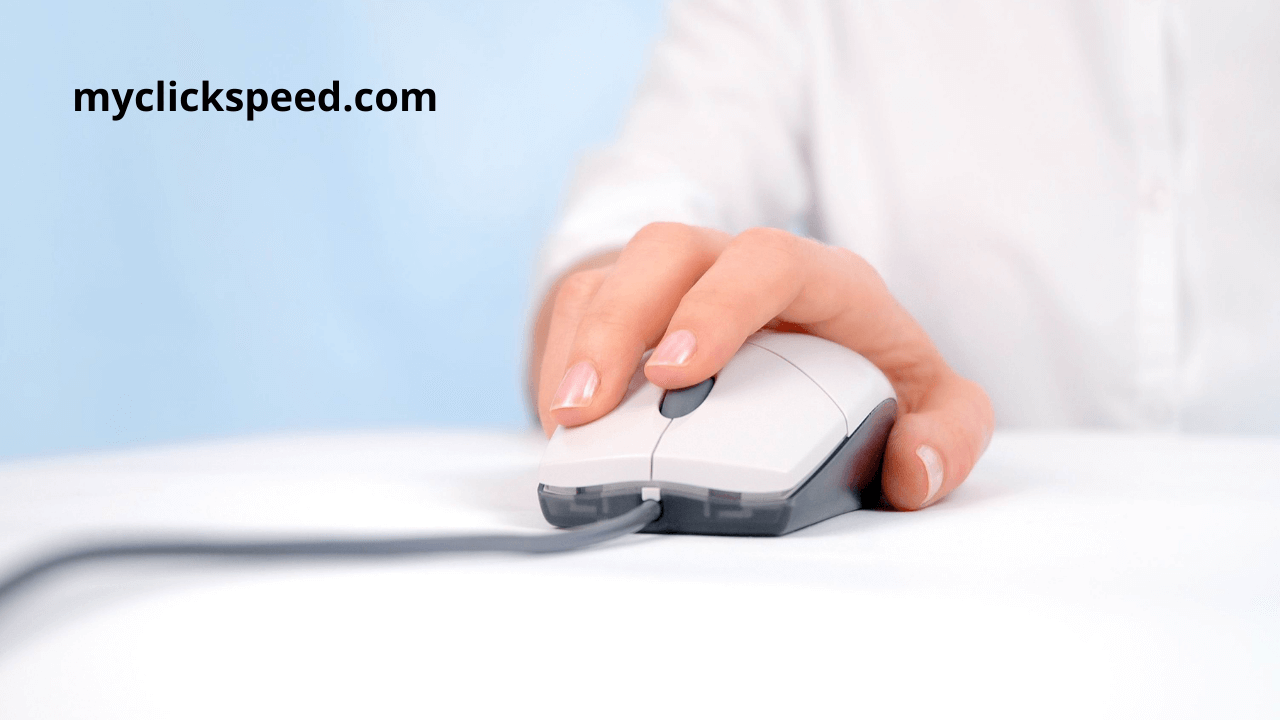
Timer: 0
Score: 0
Clicks/s: 0
In many different games, high clicks per second are needed to have a competitive advantage over the other players. Players often try using different clicking techniques to stay ahead of the others. Amongst other clicking techniques, drag clicking is often used by players. Are you someone looking to know more about drag clicking? Or want to know about finding the best mouse for drag clicking? As a player, you may already know that a good mouse can give you a competitive edge over the others in games like Roblox and Minecraft; hence, selecting the right mouse matters greatly.
In this guide, we will cover everything you need to know about drag clicking and how to find a good drag clicking mouse for playing your favorite games. Let us directly start with getting to learn more about Drag clicking!
Drag clicking is exactly what it sounds to be. This clicking technique uses forceful dragging of the finger across the right or left buttons of the mouse and tricks it to record more mouse clicks. Also known as tap clicking or Fazer clicking, it seems to work in the same way.
People often ask, “How to drag click easily?”. Well, there is nothing too special about learning how to drag click. If you understand the rule, you will know how to drag click easily.
Drag clicking works by the presence of friction between the mouse button and the player’s finger. If you know about basic physics, you will easily understand how drag clicking works. Drag clicking works as you move your finger across while being in touch with the mouse button. This creates friction. As you do this on the mouse button, with the drag click, gravity will pull the mouse down. As you drag click, friction will continuously press the button as it bounces right up when it is pressed.
Drag clicking works with the repetition of this entire process resulting in a higher CPS of as high as 32 clicks per second.
Drag click operations because there is a collision between your finger and the button of the mouse.
If you know the basics of physics, you can understand them well. Drag clicking works because you move your finger while interacting with the mouse button, therefore, it creates a conflict. As you do this on the button, gravity pulls your mouse down with the click of a drag. When you drag by click, the argument keeps pressing the mouse button because it will go straight back when pressed. Repetition of the whole process performs a drag-and-drop function, and as a result, you end up gaining high CPS up to 32 clicks per second.
From the above-mentioned description, you may have the idea that tapping is very easy. But it is much more than moving your finger on the button of the mouse. Some devices of a mouse have more capacity to drag click properly. It needs the practice to master the skill.
It is always said that you should learn drag clicking. But, before learning this clicking technique you should know the reason behind it.
Drag clicking doesn’t ensure that you’ll instantly jump towards a high CPS rate and become a competitive player all at once. For becoming a better drag clicker you should have an average CPS of about 6.51. Moreover, it is best if you have 14 CPS. Now, in this condition, you can easily make a difference in your clicking and reach CPS of 32 or more just by learning drag clicking.
So, if you are a competitive gamer and love to play games like Minecraft then it is suggested that you should try to become a better drag clicker to score well in such competitive games.
There is no science behind perfect drag clicking, rather just a few simple tips that can help you become a pro at it! Follow these simple tips to become a drag-clicking professional.
We cannot just say that drag clicking does not have any downside. Just like every other process drag clicking also has some disadvantages.
Sr# | Image | Title | Buy |
1 | |||
2 | |||
3 | |||
4 | |||
5 | |||
6 | |||
7 | |||
8 | |||
9 | |||
10 | |||
11 |
No matter how much of an expert you become at drag clicking, without the right gaming mouse, you will never be able to take the lead. So choosing the right gaming mouse is very essential. To help you choose the best gaming mouse, we have collected some of our favorite choices.
Pros
Cons
The Logitech Apex performance gaming mouse is an excellent choice for gamers who want perfect grip and control over their gaming. With an advanced optical sensor, this gaming mouse converts precise hand movements on-screen for better targeting. With a lightweight design, it is perfectly designed for gaming enthusiasts and considered a top rated mouse for drag clicking.
Despite being light in weight, this Logitech gaming mouse provides great responsiveness and accuracy. The gaming mouse with RGB customizable lightning can easily be matched with the system and style.
Providing maximum comfort, being durable yet light in weight, the Logitech Apex gaming mouse has durable, tested buttons that have a lifespan of 20 million clicks.
For gamers, the on-the-fly switching for DPI makes perfect moves in every gaming situation. Its 5 DPI settings, a DPI or 200 to 12,000, offer gamers everything they need in a good gaming mouse. The comfort and good grip make this mouse suitable for drag clicking and also sets it apart from the rest.
Cons
ROCCAT Kone AIMO gaming mouse is a great option for gamers all over the globe who are in search of perfect precision combined with a superior hand grip. The 12000 DPI with 3362 PixArt optical sensors gives an ideal advantage to gamers in any game.
The tri-button thumb zone and the 4D tilting Titan wheel provide rapid control, and the easy shift button will double programmable buttons to 24, thus improving your weapon macros and control. ROCCAT KONE Aimo gaming mouse uses Aimo lightening that perfectly harmonizes lightning with compatible devices providing a next-generation gaming experience.
Its RGB multizone illumination gives 4 independently configurable light zones along with a light glowing mouse wheel. This perfect mouse lightning improves the gamer’s experience of gaming, setting it apart from others.
ROCCAT Kone gaming mouse has a powerful 32-bit memory that can store and efficiently run macros giving your mouse weight and perfect accuracy! Enjoy ideal drag clicking with ROCCAT Kone’s superior hand grip and easy controls.
Pros
Cons
ROCCAT Pure OWL-EYE gaming mouse offers perfect, unrelenting precision with an optical sensor of 12000 DPI. For gamers who want accuracy in their gaming sessions, this mouse is a perfect choice.
Its pro-grip surface has a Max grip coating that offers superb durability with a superior grip and weighs as light as 88g. With 16.8M colors, the RGB true color illumination system has advanced lightning that provides a next-level gaming experience.
The ROCCAT OWL-EYE optical gaming mouse has an easy-shift button duplicator that supports as many as 17 button functions that offer superior functionality and a perfect gaming experience. With such features, it stands out from the other gaming mice.
Constructed with premium-grade materials, this gaming mouse has a 2D tidal wheel that is super durable and moves easily in two different directions. Moreover, this gaming mouse also provides incredible scroll accuracy, so you can easily drag click with it.
Pros
Cons
Glorious Model Matte gaming mouse has an ultralight ergonomic weight designed ideally for medium and large-sized hands. This gaming mouse offers superior comfort, control, and speed for gamers to enjoy a perfect gaming experience.
The ascended, braided cord is very light in weight, making it work like a drag-free wireless mouse. The Mouse feet of Glorious model gaming mouse is 100% pure PTFE virgin that glides over ice-like blades, making it perfectly suited for best drag clicks.
The E-sport customization offers multiple amazing features that not all mice have, like lighting effects, 6-step DPI, polling rate, 6 macro support buttons, and fantastic click/scroll speed.
The glorious model gaming mouse has a 180-day free replacement warranty, along with a 2+ years standard warranty. In case of any problem, customer support is available 24/7 for help. The honeycomb shell gives the mouse a feather-like lightweight while durability is ensured. The holes provide ventilation to keep your hand fresh and cool.
Pros
Cons
Glorious gaming PC gaming mouse has an ambidextrous lightweight design that is modeled for gamers with medium to large-sized hands. It is built with superior control, comfort, and speed that provides gamers comfort combined with long hours of gaming.
With an ultralight and flexible cable cord, it is as if you are using the mouse without a wire. The glorious skates mouse feet are made of 100% pure PTFE making it glide easily. This gaming mouse also supports amazing e-sport features like lighting effects, lift-off distance, click/scroll speed, polling rate, and much more.
The glorious gaming mouse has a honeycomb shell that gives it a perfect feather-light weight while ensuring an ultra-durable strength for perfect drag clicking. Unlike other gaming mice, the honeycomb structure offers ventilation keeping your palms and hands fresh and cool.
Glorious gaming O gaming mouse has a free 180-day replacement warranty and a 2+ year warranty. With all-time-available customer support, you can contact the team anytime for help.
Pros
Cons
ROCCAT-ROC Kone gaming mouse is an ultra lightweight ergonomically designed gaming mouse that follows the much-loved shape of gamers around the globe. It offers evolutionary performance with a grippy and durable design with a dirt-resistant, anti-wear coating. These features make the mouse easier to grip and use for long gaming sessions.
Its 50 DPI adjustable, 16000 DPI optical sensor provides exceptionally accurate and sharp tracking abilities. The Kone Pure Ultra supports a titan 2D wheel with improved mechanics for better clicks.
This gaming mouse has very large mouse feet with rounded edges and light, flexible cable, making an air-light glide with a perfect drag click accuracy.
The AIMO illumination support from ROCCAT improves functionality with the computing behavior of the gamer. For the gamer who needs superior mouse performance to take the lead above everyone else, ROCCAT ROC Kone pure gaming mouse is a perfect choice.
Pros
Cons
Razer DeathAdder Elite gaming mouse supports a high precision working with a 16000 DPI optical sensor that offers excellent sensitivity and adjustment using the DPI buttons. The customizable and immersive chrome RGB lightning provides perfect gameplay with 16.8M colors.
With the 7 reprogrammable buttons, assignment and remapping of complex macro functions become as easy as ever. The ridged and rubberized scroll wheel of this mouse offers maximum accuracy and ideal drag clicking.
The small and tactile bumps improve grip over the mouse and permit better control for scrolling and other high-stake gaming.
Its durable and long-lasting mechanical switches ensure longevity, ensuring as much as 50 million clicks, and are also backed up with a 2-year warranty. This gaming mouse gives a perfect combination of durability with all the features needed in a gaming mouse. It stands apart from the rest because of its diversity of functions and guaranteed performance.
Pros
Cons
Red dragon M711 cobra gaming mouse comes with multiple features that you will not find in any other gaming mouse. From the customizable DPI options to 7 programmable buttons, this gaming mouse is the dream of every drag clicker! Be it daily play or gaming, the DPI can easily be adjusted to meet the gameplay needs.
The 7 programmable buttons and the 16.8M lightning provide astonishing efficiency and productivity. With 5 different profiles for the 16M color, RGB lightning sets a perfect gaming atmosphere.
Get the perfect level of precision and comfort needed for all your drag-clicking games with this red dragon M711 gaming mouse. This is an essential gaming component for those die-hard gamers who want unmatched comfort with perfect precision.
With low-level noise, you can enjoy your gaming anywhere without disturbing others. This Red Dragon M711 gaming mouse is perfect for those who want to practice gaming techniques like drag clicking.
Pros
Cons
Roccat kain 200 AIMO gaming mouse has titan click buttons that are hinged and have low-tolerance springs for cushioning the clicks giving perfect precision with every click. This cushioning effect is unique to this mouse and perfect for drag clicking.
The improved mouse wheel click follows an enhanced design that ensures responsive scrolling. Supporting intelligent firmware, a single click is registered 8m faster than any other gaming mouse due to the improved mechanics.
The ergonomic shape perfects every end of the Kain, ensuring perfect grip from the buttons to the shape and scroll wheel. The refined ergonomic build gives perfect precision as you click.
The performance coating makes this mouse durable, grippy, and dirt resistant because of the anti-wear coating. This performance finish gives a firm hold to the mouse even in the roughest parts of the game.
Pros
Cons
The Logitech-G502 gaming mouse offers a free upgrade with the most advanced features like 1:1 tracking, filtering, zero smoothing, etc. The 11 customizable buttons and the onboard memory can save as many as five profiles ready to play directly to the mouse.
The adjustable weight feature makes this gaming mouse stand out from the rest. With this feature, the 3.6 grams weight of the mouse can be personalized for balance and weight tuning. The programmable light sync and lighting allow perfect customization of colors to suit all occasions.
The metal spring tensioning system is built with pivot hinges set into the right and left buttons of the gaming mouse to provide clean, crisp, and rapid clicks for drag clicking. With a 1-year warranty, you can stay assured about the guarantee of this gaming mouse.
Pros
Cons
Logitech lag-free wireless gaming mouse is designed for gamers who want to enjoy long lag-free gaming sessions. The lag-free gaming feature and the long battery life sets it apart from its competitors. With long battery life, enjoy long sessions of drag clicking with the best grip controls.
With up to 250 hours of battery life, get perfect lag-free gaming with this wireless gaming mouse that has improved performance to provide an out-of-the-world gaming experience.
The long-life buttons are rated to around 20 million clicks ensuring durability and longevity of the product.
This gaming mouse has diverse compatibility with multiple operating systems like Windows, Vista, and Mac OS, so everyone can enjoy gaming with this mouse.
Finally, here are some FAQs that may be useful in answering some of your queries relating to drag clicking and how it works. If you are searching for the cheapest drag-click mouse, these queries can be helpful.
Drag clicking is done by dragging your fingers across the mouse button from left to right as you gently apply pressure forcing the mouse to register several clicks together.
Yes, drag clicking can be bad for the mouse because it harms the mouse switches and shortens the mouse’s life. If clicked wrongly or pressed too hard, the mouse could break as well.
It is a clicking technique used to increase the CPS score that is essential to improve your game performance. It is achieved by successive mouse presses by dragging your finger across while pushing it down.
Some games may see drag clicking as giving an unfair advantage, so this is banned by some. But other games technically allow it because it follows the one-button, one-finger rule. So, before using drag clicking, check the rules of the game you are playing.
If your hands are dry, the glossy mouse will work better for drag clicking because gloss will make it clingy. However, if your hands are sweaty, you may consider using a matte mouse as the oil and sweat already make the mouse glossy.
There are multiple gaming mice available in stores that you can use for drag clicking. You will have to scroll through the different ones available to find the one that suits your needs.
You can drag click without a tape if your hands are moist and sweaty because this creates enough friction, so there is no tape needed. This also greatly depends on the friction levels of the mouse.
You can improve your drag clicking performance by using tape to reduce friction between your fingers and the mouse button as you drag your fingers across.
Yes, drag clicking is allowed, so there is nothing to worry about. No one will ban you from using drag clicking because you are the one clicking.
You can drag click as fast as about 142 CPS, clicks per second.
Copyright © 2023 MyClickSpeed | All Right Reserved | Designed By ZKV Digital