Keyboard Test Utility | Free Download For Windows

Are you suffering because your keyboard is not working correctly, and you want to know the issue and fix it? Here the keyboard test utility helps you to check keyboard health. The best part is you can check your keyboard health anytime, free of cost, whenever you notice an issue to resolve at the start.
Keyboard test utility is an impactful tool that everyone should use to stay updated about their keyboard working conditions. However, if you remain unaware, as a result, these minor faults of the keyboard can turn into severe issues that may even lead to the replacement of the keyboard.
With keyboard test software, you can figure out the issues instantly, like missing clicks, multiple clicks, and sending different signals to the computer. In addition, it helps you to evaluate the issue type, whether the fault is in hardware or software.
It has a simple interface that is extremely easy to understand and use. You get instant and real-time results of your keyboard keys. Moreover, when you download software files, they cover storage and use CPUs that weigh down the system and make it slow. But keyboard tester software is a lightweight tool, and you can use it directly without passing through an installation process; just download it and open it.
Why Should I Use a Keyboard Utility Test?
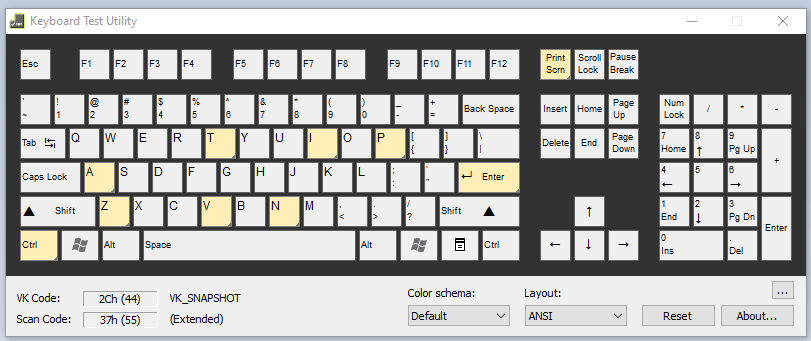
When you use a keyboard for casual or office tasks, you click at a normal pace, but you often click the keys much more intensively as a gamer. In both cases, there is a chance of malfunction as the keyboard gets older. Whenever you feel a minor issue on the keyboard, you can test the keyboard instantly at home by using the keyboard test utility without visiting a computer repair shop.
Moreover, as a professional gamer, even the most minor things matter to decide your destiny during a gaming competition. For example, if you have an online gaming competition, you can check your keyboard condition in the comfort of your home.
In a nutshell, whether you are a gamer or an office person, a properly working keyboard is essential to carry out your tasks efficiently. With this tool, you can stay aware of the current working condition of your keyboard.
Features of Keyboard Test Utility
1. Easy to Use
The keyboard test utility is an easy tool that anyone can use without any help. Just open and check your keyboard condition without the hassle of installation.
2. Simple Interface
When you open the tool, you will encounter a simple virtual keyboard that copies your keyboard’s layout. When you click a key, it will highlight that key on the virtual keyboard to show its health. When a key has an issue, like the computer cannot read its signal, the key on the virtual keyboard will not light up.
3. Lightweight
This tool is extremely lightweight and has a size of around 2 Mb. In addition, it doesn’t occupy the much RAM space and CPU of the system to keep it fast. Moreover, because of its small size, it gets downloaded in just a few seconds.This tool is extremely lightweight and has a size of around 2 Mb. In addition, it doesn’t occupy the much RAM space and CPU of the system to keep it fast. Moreover, because of its small size, it gets downloaded in just a few seconds.
4. Supports Different Keyboard Layouts
Not all keyboards are the same; there are different keyboard styles and layouts. But, you can use this keyboard test utility for almost all keyboards. It supports ANSI, DP-72, and SL-91 layouts. It also allows you to change the color of the virtual keyboard to white or black.
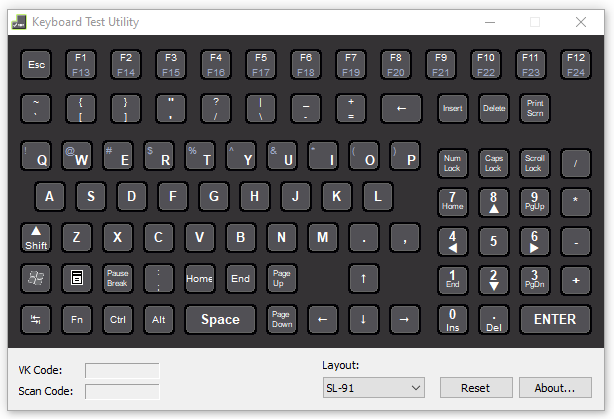
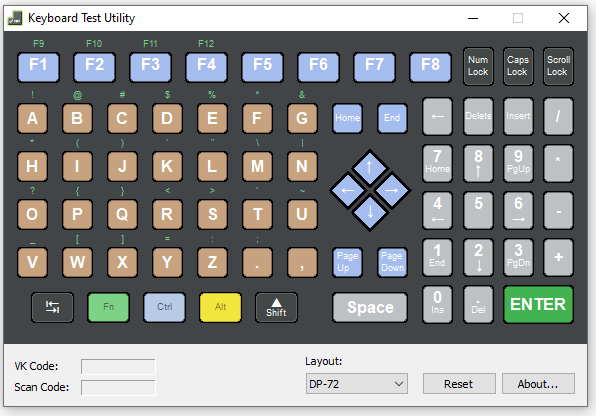
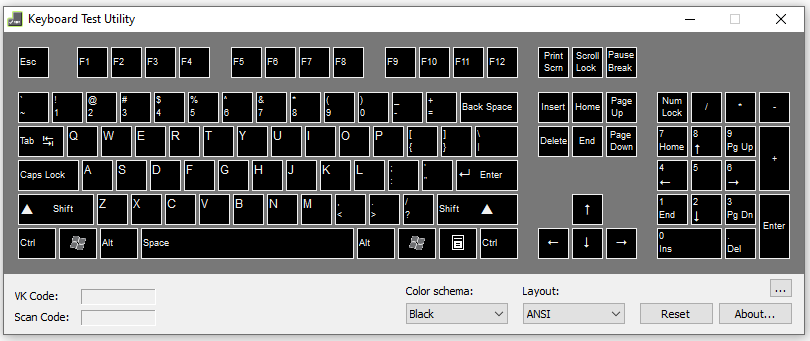
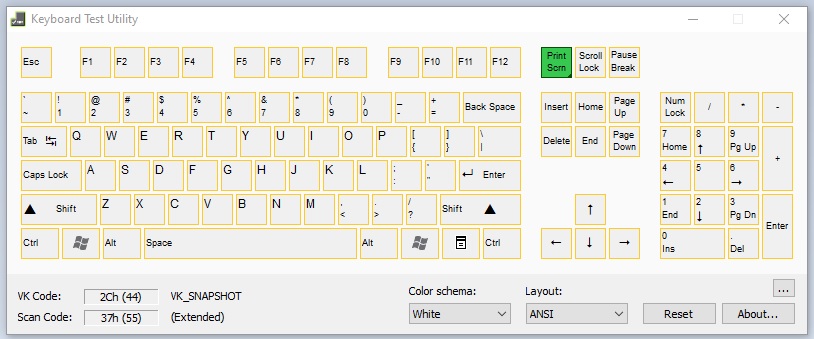
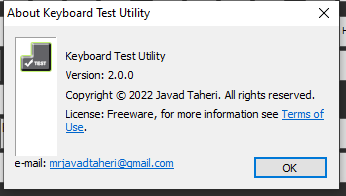
5. Fast Diagnostic
This simple and lightweight keyboard test tool shows the result quickly; once you click the key, the software checks the key response and displays the result by highlighting the key in no time. With this tool, you can spot the issue precisely and quickly.
6. Recordkeeping
When you test your keyboard, the tool keeps its record for future comparison. So, if your keyboard has any issues, you can confirm that the keyboard is repaired by comparing the before and after results.
7. No Installation
This tool’s file doesn’t need installation, and you have to download the keyboard test utility file and enjoy its features instantly; no installation process, no wait, just download and use.
8. Compatibility
This tool is compatible with Windows 7, Windows 8, Windows 10, Windows 7 x64, Windows 8 x64, and Windows 10 x64. You can use it to check the keyboard of your PC, laptop, and notepad with any previously mentioned windows.
9. Free to Use
With all these exclusive features, this tool is free to download and use. So, download it now from the button on this page, and enjoy it for a lifetime without paying any penny.
How to Download Keyboard Test Utility?
If you are unfamiliar with these technical tools, you can still download the keyboard test utility for Windows PC. To download this for your device, follow these steps.
- Click on the download button found on this page.
- You might be redirected to another page, where the download will automatically start in a few seconds. Either way, the application file will be downloaded to your device.
- Open the file; it does not need any execution step.
- You can check it directly and check your keyboard’s health.
How to Use Keyboard Test Utility?
Keyboard test utility is an easy-to-use tool. To spot any keyboard issue, follow these steps.
- When you download the file, if the file has exe. file type, then you can run it directly, but if you have got a zip file, you have to extract it first to run the tool.
- When you run the tool, a virtual keyboard will pop up on the screen.
- You can change the keyboard layout to ANSI, DP-72, or SL-91.
- Now start pressing the keyboard keys one after the other to check if all keys are functioning properly.
- If you are willing to match a specific key, then click it once to see the result.
You are done with the process. If your keyboard needs repair, take the help of a technician. You will have to buy a new keyboard just in case of severe issues that can’t be fixed.
Conclusion
The keyboard test utility is undoubtedly recommended if you want a simple tool without any complex system. It is simple, lightweight, and easy to use, but it can solve your keyboard problems instantly without putting in the extra effort. Use a keyboard checker if you face any issue related to your keyboard functioning because a faulty keyboard reduces your work productivity. It is a free-to-use, 100% efficient, and compatible tool with all modern windows.