Mac Auto Clicker 1.1 | Latest Version Free Download
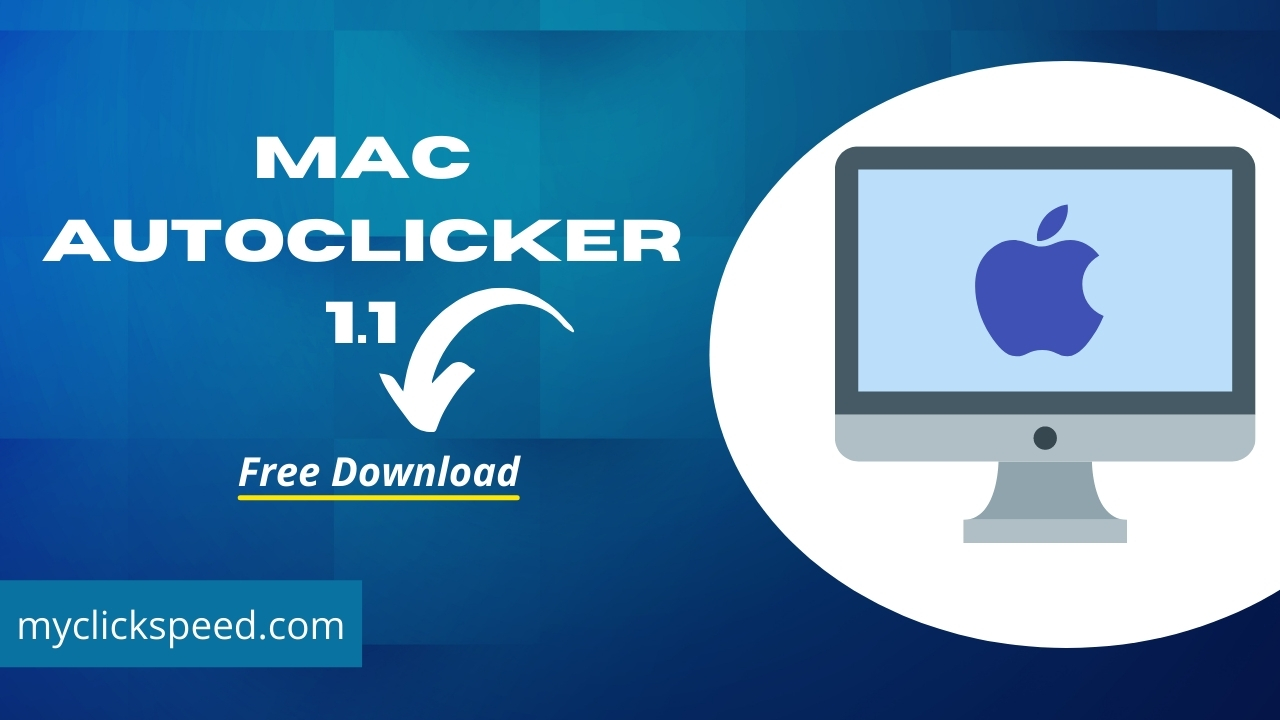
Auto-Clicker is a tool devised to save your time when you require constant clicking. It is a software or macro that initiates the function of auto-clicking. Its functions are many, and hence so are its controls. An auto-clicker has different applications within it depending on the kind of task you are looking to execute. These tasks may be associated with software testing, data Entry Automation and gaming.
Mac Auto Clicker 1.1 supports interval before and in between clicking, setting automatic stop after clickers, after time. It also features left click, right click and double click including click count times. It has a number of versions you can choose from:
- Tiger (Mac Version 10.4)
- Leopard (Mac Version 10.5)
- Snow Leopard (Mac Version 10.6)
- Lion (Mac Version 10.7)
- Mountain Lion (Mac Version 10.8)
- Mavericks (OS X 10.9)
- Yosemite (OS X 10.10)
Steps for Downloading and Installing Mac Auto Clicker 1.1
- Press the download button available below save it to any folder on your desktop. Usually, your download is likely to go in the download folder of your device.
- A message box will open requiring you to open the application once your download has been completed. Continue the installation procedure and once complete, check downloads to open up the application. Press the red circle Icon available on the top left of the screen to open up a pop-up.
- As per your need, check the option available on your Mac Auto Clicker 1.1 and choose the one that suits your task. Next, Insert the seconds you want to fix for your automatic timer and you are ready to go. This box will be displayed on your screen so that you are able to control the number of clicks and timings of your clicks as per your wish and desire.
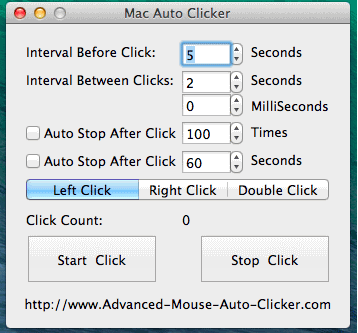
Uses of Mac Auto Clicker 1.1
Mac Auto Clicker 1.1 has multiple purposes and uses and is bound to make your work time efficient. Mac Auto-Clicker can be used for the following purposes:
1. Software Testing
Testing software requires time and effort. In cases where there is several software associated testing such as User Interface testing, Mac Auto Clicker 1.1 can be of great use. Specialized macros can also be created besides testing software elements for repetitive clicks.
2. Enhancing Gaming Experience
Apart from Software testing Mac Auto Clicker 1.1 can also be brought to use in case of gamers. An auto clicker has different applications depending upon the type of task required to be automated. Following are a few examples where auto clickers are used. Gaming actions such as attacking, shooting, performing moves in action games require rapid clicks. Hence this application can be of great use for Games such as Roblox, Minecraft and others.
3. Data Entry Automation
During data entry where you must enter data in a pre-defined manner or only make changes within the data, Mac Auto Clicker 1.1 will prove beneficial in resolving your complexities.
Conclusion
Mac Auto Clicker 1.1 is a convenient and handy application that will make your tasks less time consuming and relatively more efficient. Therefore, it’s handy keeping an auto-clicker application if you are looking for rapid task completion.