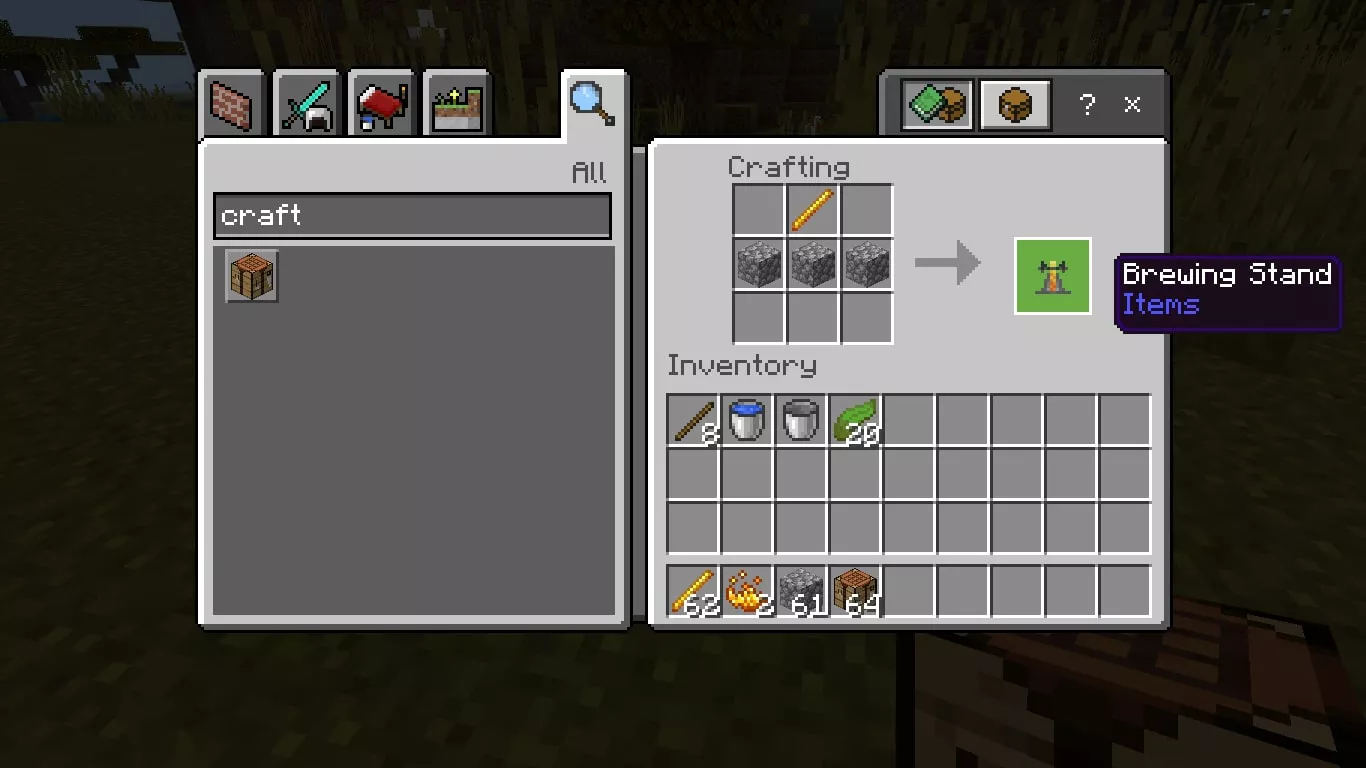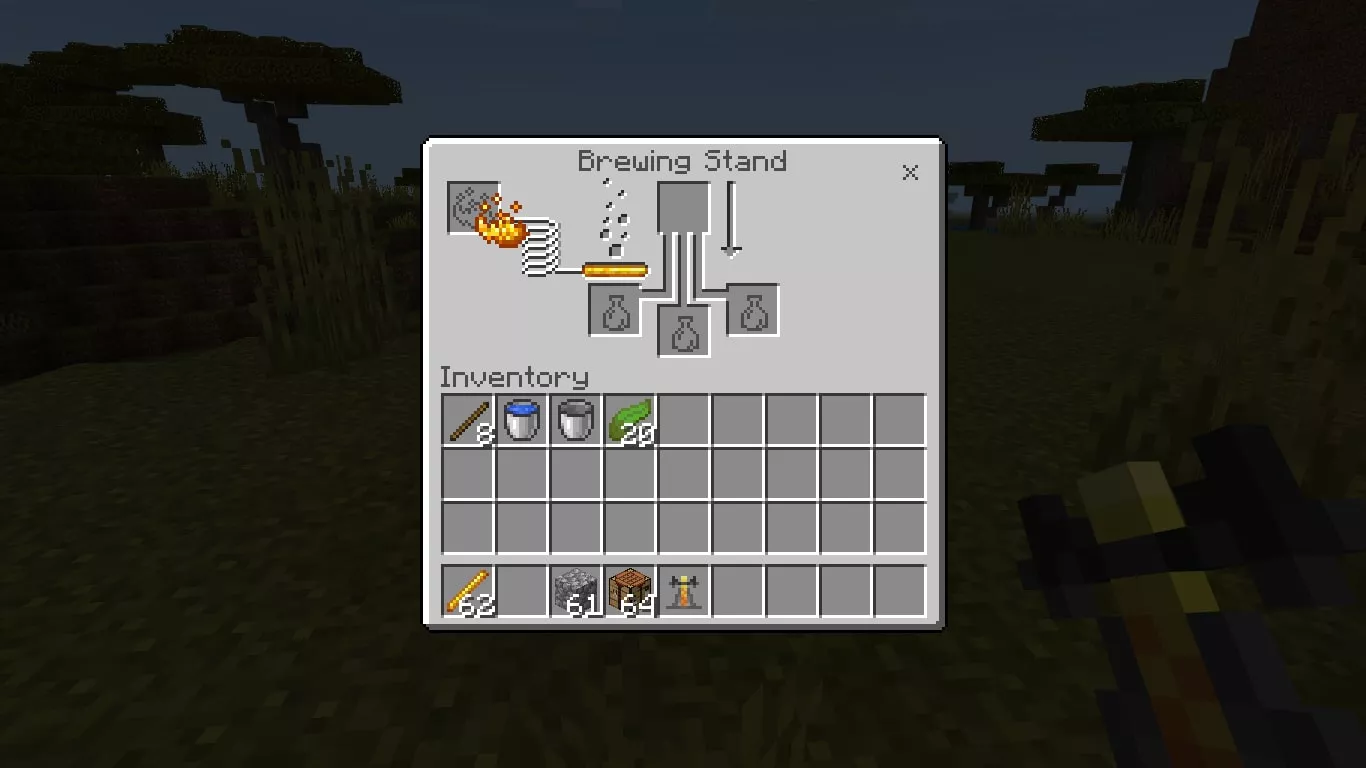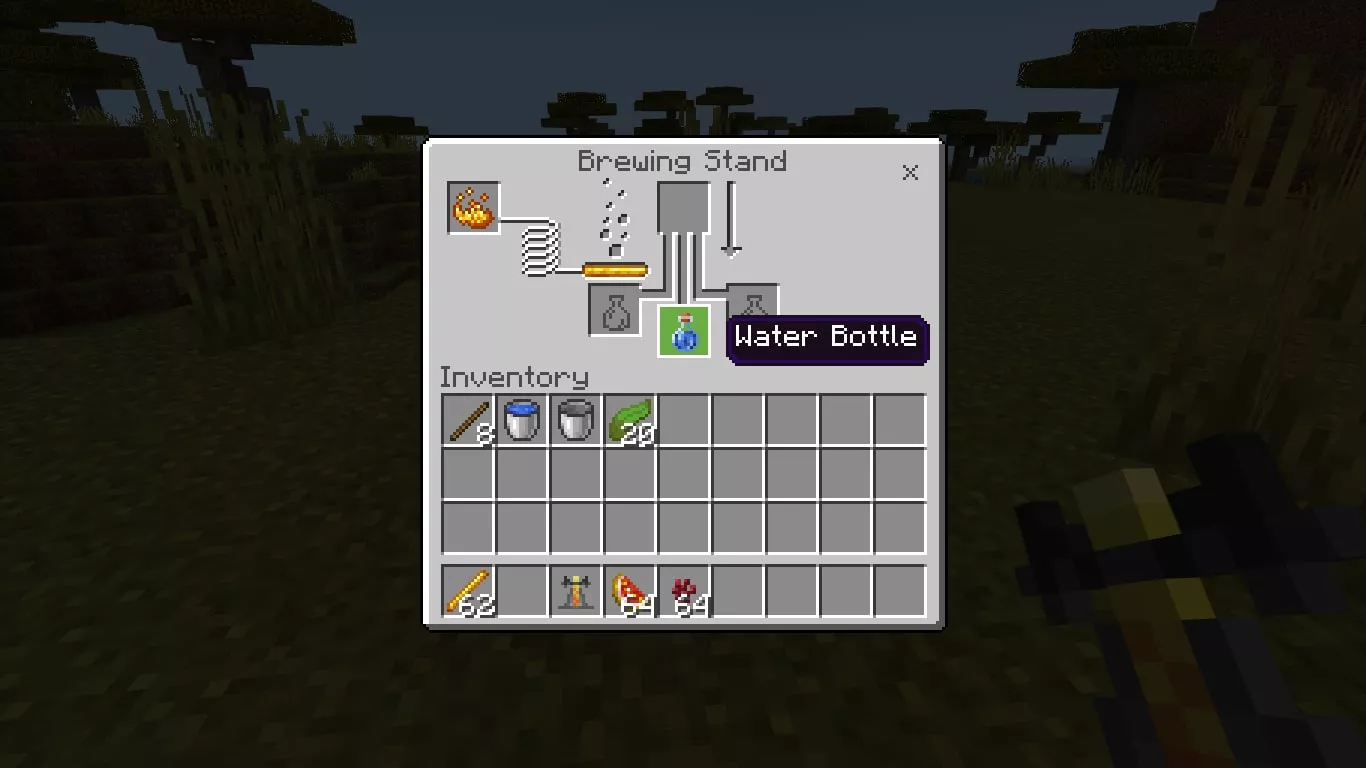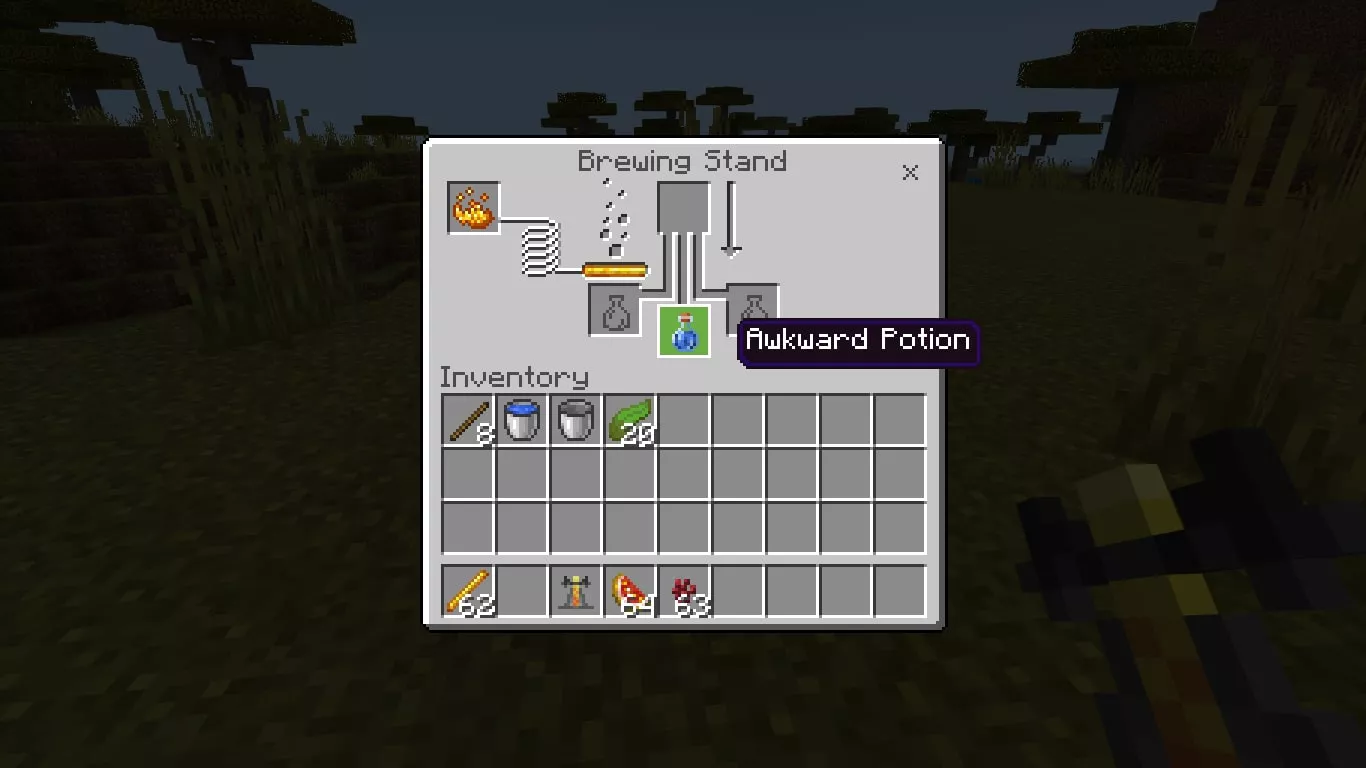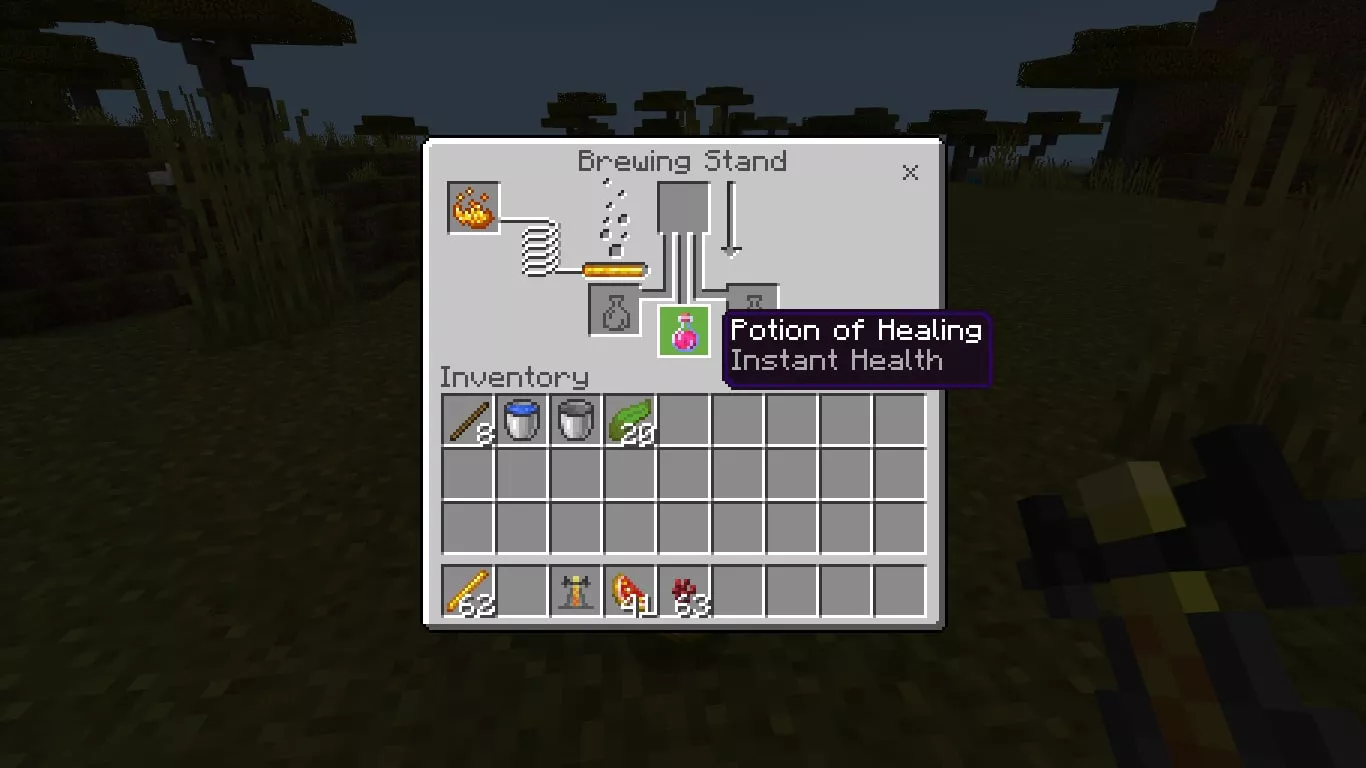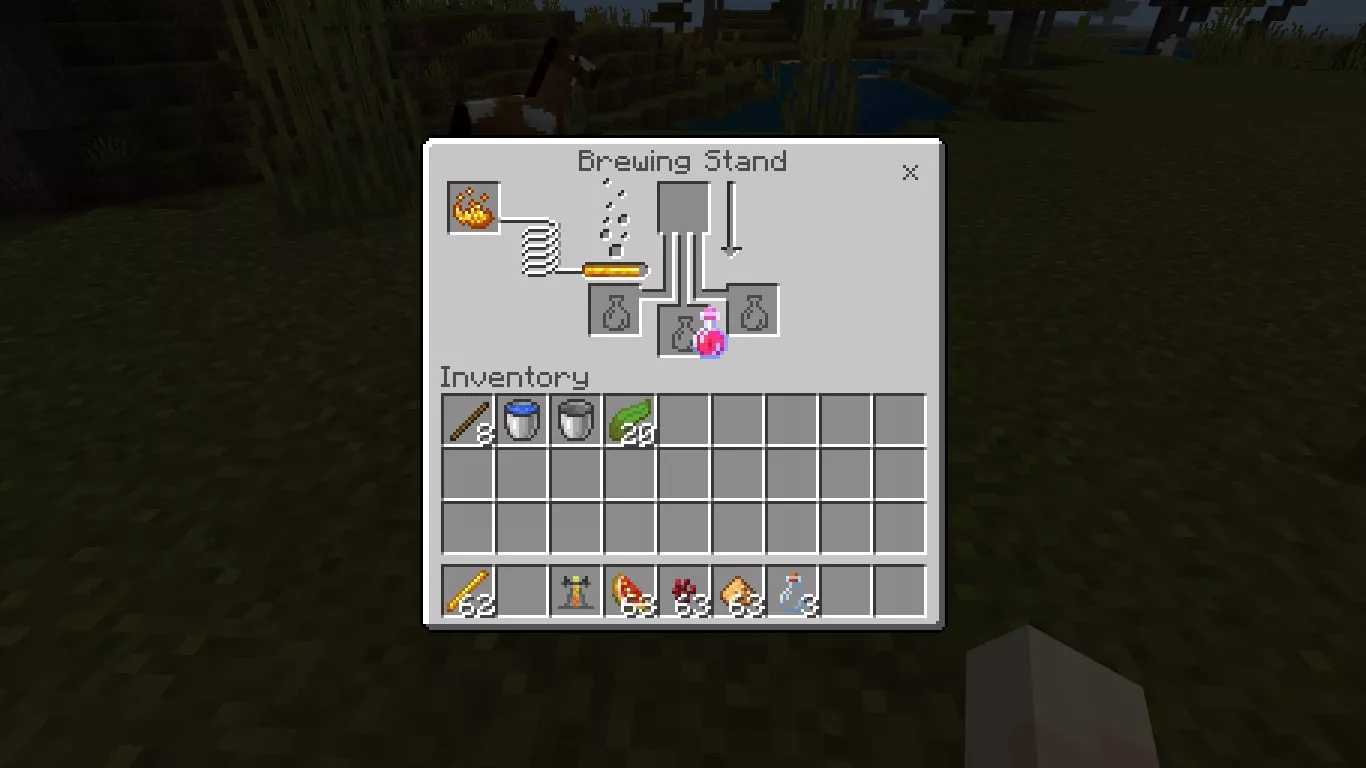How to Make a Healing Potion (Instant Health) in Minecraft

Fighting with the Minecraft mobs and enemies can be dangerous and even deadly and while you are rushing for speed, it becomes extremely frustrating to intake food that slowly aids under poor health conditions. This is where a Health Potion of Healing comes in assistance. It not only helps you heal during the game but also assists in attacking mobs.
There are two types of healing potions that you can craft, and each of these health potions contributes to regenerating your health and adds up to 4 hearts to your health bar. Cool, isn’t it?
After brewing a healing potion, you may add it to your inventory and use it whenever you feel your health is depleted in Minecraft. The potion gives immediate one-time effects and the method to craft it is similar for both Minecraft Java and Bedrock editions with no time delay corresponding to it.
Want to learn how to make a healing potion in Minecraft? Here we have penned down a step-by-step guide for you.
Let’s get started!
What is needed to craft the Healing Potion?
The following materials are required to produce an Instant Healing Potion in Minecraft:
- A Crafting Table
- A Brewing Stand
- A water bottle
- 1 Nether Wart
- 1 Blaze Powder
- 1 Glistering Melon
In order to make the Instant Healing Potion, you need to start by creating a base Awkward Potion. Once you get that the right way, it’s time to start brewing the healing potion.
How to make Healing Potion in Minecraft?
Step 1:
By using 1 Blaze Rod, craft the Blaze Powder. Make sure that you create enough Blaze Powder as you are going to use it every time you use the Brewing stand.
Step 2:
With the help of four wooden planks, create a crafting table. You can use any type of plank, including Crimson Planks or Warped Planks depending upon your choice.
Step 3:
Now, put the crafting table on the ground and click on it to open the 3×3 crafting grid.
Step 4:
It’s time to craft a brewing stand with the help of a blaze rod. Put the Blaze Rod in the middle of the top-most row, and in the second row, add three Cobblestones.
Step 5:
Access the Brewing Menu by putting the Brewing stand on the ground and clicking on it.
Activate the Brewing Stand by adding Blaze Powder in the far-left box.
Step 6:
In the Brewing Stand menu, start adding items to make the potion.
Place the water bottle in any of the boxes at the bottom row of the Brewing Stand menu.
Add Nether Ward to the top box of the menu. If the bubbles and arrow start appearing white, it means that the brewing process has begun successfully.
Interestingly, Nether Wart gets disappeared when the brewing is finished. And, you get awkward potion in the bottle.
Now, add Glistering Melon to the top box of the Brewing Stand Menu where the Nether Wart was. As the Brewing Process is completed, the Glistering Melon will be disappeared.
Ta-Da! Your bottle now contains the Potion of Healing. When you hover over the healing potion in the Brewing Menu, you will be able to see the name of the potion along with its healing effects.
Do not forget to add the Healing Potion to your inventory.
How to Make Healing Potion (Instant Health II) in Minecraft?
The Potion of Health (Instant Healing II) has proven to be more effective in restoring your health, and after you intake this potion, you will be able to add 8 hearts to the health bar.
So, without any further ado, let’s get started with creating an incredible Instant Health Potion II.
Step 1: Open the Brewing Stand and go to the Brewing Stand Menu.
Step 2: Activate the Brewing Stand by adding Blaze Powder in the far left box on the menu.
Step 3: To make Potion of Healing (Instant Health II), you will need 1 Potion of Healing (Instant Health) and 1 Glowstone Dust.
Step 4: At the bottom of the Brewing Stand Menu, add the Healing Potion.
In the top box, add Glowstone Dust.
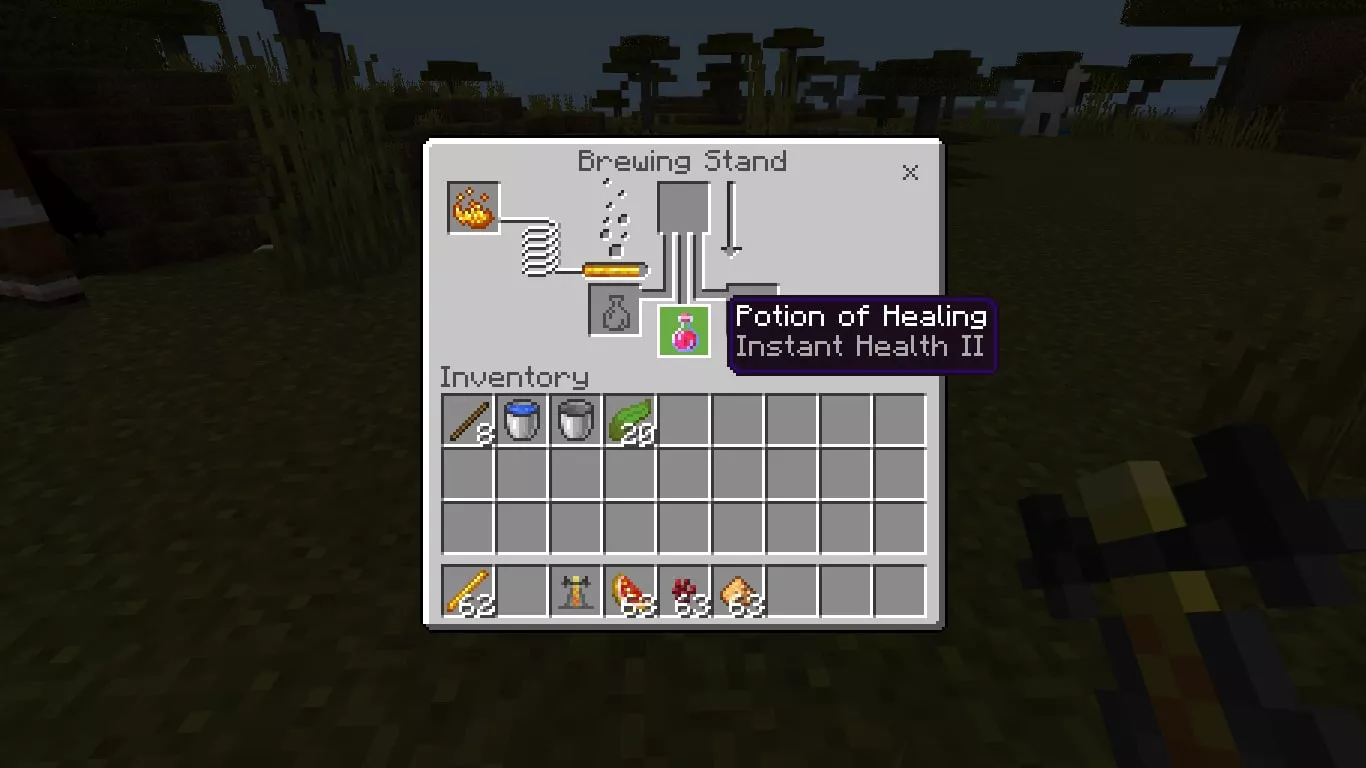
That’s it! Your Potion of Healing (Instant Health II) is ready, and once you drink it, you will be able to add up to 8 hearts to your health bar.
Bottom Line
Once you are done with crafting both the Instant Healing Potions, you will be able to double your powers as these potions greatly maximize the health of the players and are extremely helpful in fighting against hostile mobs.
Frequently Asked Questions (FAQs)
How do you make Splash Potions of Healing?
You can make Splash Potions of Healing by putting the gunpowder in the middle cell of the top row at the Brewing Stand Menu. Place the potion bottles in the bottom 3 cells and make them throwable.
How much does a Potion of Healing Heal?
It depends upon the levels; e.g., level 1 helps in healing you with two hearts. Level 2 helps the player with four hearts. Once the glowstone is added to the Brewing Stand Menu, you will be able to upgrade the health bar with 8 hearts.
What is the longest-lasting potion in Minecraft?
The Potion of Water Breathing is long-lasting in Minecraft as compared to other potions. Once this potion is consumed, it will enable you to breathe under the water for 8 to 10 minutes.
What is the best healing potion in Minecraft?
The Potion of Healing, Potion of Regeneration, and Potion of Strength are some of our favorite healing potions in Minecraft.
What is required to craft Healing Potion II?
To create the Healing Potion II, you will be required 1 Healing Potion and Glowstone Dust.
How do you heal quickly in Minecraft?
By using a Potion of Healing, you can heal quickly. Drinking the instant health potion will restore your health and also upgrades your health bar.