OP Auto Clicker
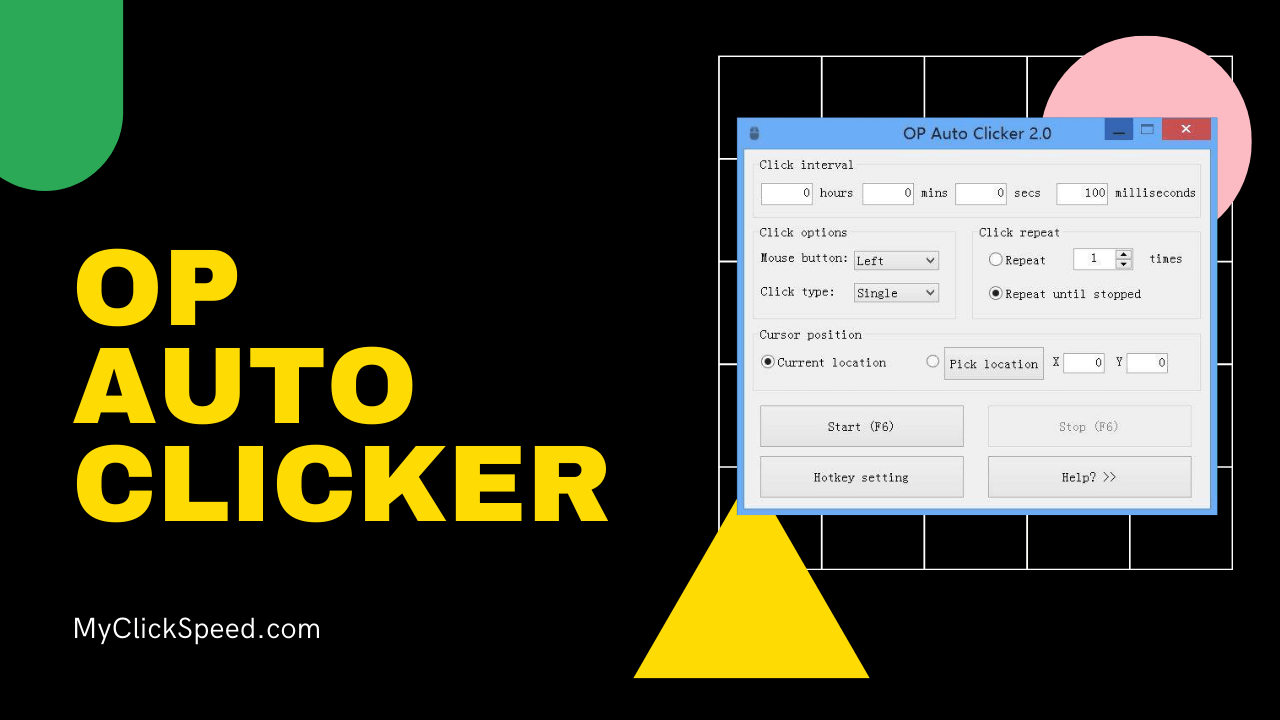
Do you want to automate your clicks during a game to achieve the highest score? Then, the OP auto clicker is just the right option if you need effective results. It is one of the fastest auto clickers that support maximum customization with a clean interface, user- friendly and compatible with both Windows and Mac. You can use this for any game like Minecraft, Roblox, etc.
Features Of OP Auto Clicker
1. Free Software
This is more than amazing that a tool with multiple features is free and open source. You can download OP auto clicker from different resources and enjoy the fastest gameplay along with the highest score in minimum time.
2. Click Rate
OP auto clicker lets you choose the clicking speed and the time limit. In addition, you can define the number of clicks and the time interval between two clicks. This customization makes this the perfect one for any game and task.
3. Multiple Clicking Option
It can support the types of clicking, including single, double and triple-clicking.
4. Hotkey
This is the most important feature that everyone expects from an auto clicker. Hotkey of OP works efficiently in the background. You are the one who chooses the hotkey, and also, you can change it in settings.
5. Low CPU Usage
Slow CPU is the most disturbing thing, like you have to wait for the next click, but with OP auto clicker, this is not possible. The reason behind this is its low CPU usage, so it never slows down your computer, and you will experience smooth work.
6. Ads Free
OP auto clicker is ads-free, like you can use it without any disturbance. However, you are using an auto-clicker, and suddenly an ad pops up. What will be your reaction? These kinds of things are obstacles in a focused gaming experience. Therefore, the OP auto clicker has no ads for effective results.
How to Download OP Auto Clicker?
Downloading an OP auto clicker is the easiest thing. These are a few steps you need to follow, and it is a two minutes process.
- Goto myclickspeed.com
- Click on the download button.
- After download, install and enjoy.
How to Use An OP Auto Clicker?
After unlimited features, you want to know how to use OP auto clicker. The simple interface of this tool makes it user-friendly so that you can learn this immediately. So here I am sharing this process step by step for better understanding.
- Download the OP auto clicker by following the mentioned process.
- Now it’s time to install it, follow the installation process.
- After installation, run the program, and you will encounter a window screen
- It’s time for customization.
- Firstly choose the time interval for clicks; it allows time intervals from hours to milliseconds
- Next, select the key you want to automate. It can be the right, left, or middle button of the mouse.
- After this, choose the clicks you wish to single, double or triple clicks.
- Select the number of clicks you want, you can select the time limit like when you want to stop clicking, or you can choose this for unlimited time, and it will stop when you do this manually.
- Now you have to select the place where clicking will take place. Here you have two ways for this. You can use the cursor to guide the software by selecting a current location, and secondly, you can use previously recorded memory as input.
- You can check either it is working right or not by clicking f6 ( default hotkey ).
- Moreover, you can record and playback option and create a macro sequence, and after that, you can repeat the whole sequence like the repetition of clicks.
Benefits of OP Auto Clicker
How does the OP auto clicker help you? Here are some reasons to let you know the importance of the OP auto clicker. First, it has enough features to make your life easy.
1. Right Tool For Gaming
A gamer aims to achieve the highest score, but it is tough to reach that goal easily. OP auto clicker makes this easy for you by sharing clicking jobs. OP clicker automates clicking to ensure your rest so, during a critical mission, you have enough energy to fight with more power. We can say that an OP clicker not only saves energy but also enhances your gaming productivity.
2. Automate Tasks
Many tasks like data entry, copy-paste tasks, etc., drain your energy. To save your time and energy for core tasks like management, a super OP auto clicker does these repetitive tasks for you. For this, you need to tell it what you want, and in the next moment, it automates your task.
3. Macro Sequence
Recording multiple tasks to create a macro sequence is one of the best things about the OP auto clicker. After recording, you can play it on repeat for unlimited time. With this, you can automate complex tasks easily.
4. Saves Time
With energy, there is another thing Op auto clicker saves is your precious time. It saves your time for important tasks. Select automation, and for that time, you are free to do your other tasks. In addition, there is no comparison between the clicking speed of an auto clicker and a human. Therefore, the OP auto clicker does your job in minimum time, and you can use that time for other tasks or rest.
5. Least Chance of Error
All processes happened according to a specific algorithm, and everything is designed perfectly. There is no involvement of humans, therefore, the slightest chance of error. Working on an OP auto clicker is error-free.
Versions of OP Auto Clicker
There are three versions of the OP auto clicker. The latest version is 3.0, and if you want all features listed above, you must download the latest version of OP auto clicker.
In the new version, there are many new features, including
- Customization of hotkey
- Hotkey run in the background
- Faster than before
OP Auto Clicker
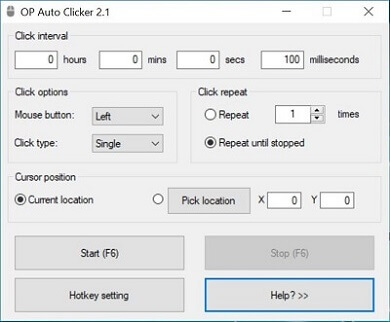
OP Auto Clicker
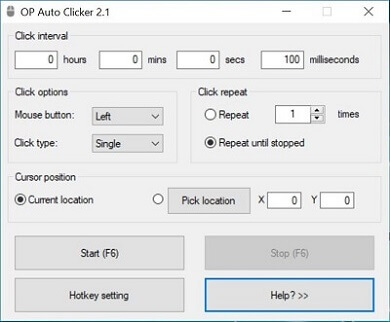
FAQ'S
No, it passed every test of the virus scanner and found it safe. So this tool is safe for your system.
The latest version of the OP clicker is 0.3, with new and improved features to make your experience more efficient.
Versions 2.0 and 3.0 have customization options for the hotkey. You can select any key instead of the default hotkey according to your convenience.
OP auto clicker is the fastest and most trustable auto clicker with zero ads, customizations, recording, and memory features.
No, the OP clicker has low CPU usage, which helps to increase clicking speed and smoothly keep your system run.