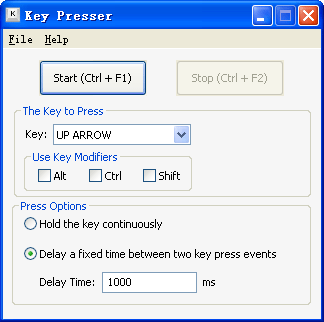Robotsoft Key Presser Free Download

When you are playing keyboard games, you are often required to press a keyboard key repetitively for achieving certain tasks. This constant and repetitive clicking isn’t just boring but can also be tiring and annoying sometimes. An auto key presser is a great tool that helps you get rid of these repetitive key presses and automates them for you. This tool presses the specific keyboard key that you want when you press the hotkey. Robotsoft key presser is one such tool that helps you automate your keypresses with ease, according to your choice. If you’re here to know more about this tool, you’re at the right place. We will learn more about this tool here.
Robotsoft Key Presser
The Robotsoft key presser is a unique automation tool that allows you to automatically press a specified key. If you’re a gamer, you would know that several games require you to generate multiple key presses or hold the key for a long time. This key presser helps gamers automatically press the required key in their games. This tool also allows gamers to set a specific time for generating a keypress event and the time delay between presses can also be set. Users can also assign the hotkeys as per their choice to start and stop automatic presses anytime. Therefore, this tool gives gamers the freedom to play their games with much ease and comfort as it takes over the repetitive key pressing tasks.
Features of Robotsoft Key Presser
A Robotsoft key presser is a unique tool that automates your key presses. Here are some amazing features supported by this tool.
- This tool is very easy to use
- Robotsoft key presses will hold a keyboard key pressed continuously for as long as needed.
- Users can set a specified time for pressing event
- Users can start and stop key pressing with the assigned hotkey.
- The delay time between keypress events can be set
- Suitable to be used in games
- Compatible with Windows 7, 8, Vista, XP, NT and 10
- Free to try out
Versions
The Robotsoft key presser has developed over the years with updates in the newer versions. Here are all the versions of this tool.
- 2.1.0.4
- 2.1.0.6
- 2.1.0.8
- 2.1.1.2
- 2.1.1.6
- 2.1.1.8
- 2.1.2.2
- 2.1.2.6
- 2.1.2.8
- 2.1.3.2
- 2.1.3.4
- 2.1.3.6.
- 2.1.3.8
- 2.1.4.4
- 2.1.4.6
- 2.1.4.8
- 2.1.5.2
- 2.1.5.6
- 2.1.5.8
- 2.1.6.2
- 2.1.6.4
How to Download and Install the Robotsoft Key Presser?
The download file of this tool is 471.37KB. The process of downloading is very simple. Follow the steps given below.
- To download the Robotsoft key presser, click the download button to start the download.
- Once the tool is downloaded to your device, click on it to begin the installation and setup process if you are using a desktop computer.
- Follow the installation steps that are given in the installation window that opens.
- After you have completed the steps, click finish installation.
- Once it is installed, you will see the program icon on your desktop.
- Just click this icon to start running the Robotsoft key presser.
How to Use the Robotsoft Key Presser?
Once the application is downloaded to your device, here’s how you can use the Robotsoft key presser.
- Click the icon of the app to open it.
- Here you will see the “key to automate” option. Here, you have to choose either a single key or a combination of keys. Set the keys you want to automatically press.
- After choosing the automation key, you will have to select the hotkey or shortcut key to start or stop the automated presses.
- Then set the time delay between key presses. This option is present under the keyboard configuration option. This time can be set in seconds, milliseconds, or minutes, based on your need.
- Next, set the number of key presses you want. This is up to you. If you want to generate clicks till you manually stop, set the number to 0.
- These are the necessary options. Now, you’re all set to use this tool.
- Now close the Robotsoft key presser and open your game. Just press your selected hotkey to start automated presses.
So, the Robotsoft auto key presser is a very useful tool that allows you to automate your key presses for your favorite games so you can sit back and relax while this software does the work for you!