Garyshood Auto Clicker | Automate Your Clicks Safely

One must admit that the process of performing a thousand mouse clicks is always cumbersome and tedious even when you are playing your favorite games. Whether you are attacking enemies, competing with your friends, building structures, or exploring maps, you will have to perform multiple clicks. Well, now there is a solution to this problem! Auto Clickers are special software that is designed to generate automatic clicks, as many as you want. Garry hoods auto clicker is one of the many options that you have.
What is Garry Hood Auto Clicker?
Garryshood auto clicker is a very useful tool that generates automated mouse clicks. This auto clicker is a virus-free and full-fledge software that gives gamers the freedom of generating automatic clicks with ease. Garyhoods auto clicker is designed for Runescape. In addition to other features, it also supports an update button and a calculator. To start using this auto clicker, just open the auto clicker from your device menu and select the speed that you want to set. This speed will be in milliseconds or seconds. After selecting the speed just click the start button and wait for 5 seconds.
Garryshood auto clicker and typer is an auto clicker in Runescape. This program is free and can be used for different applications and games. The program is written in visual basic 6. Additionally, it also supports an update button and a calculator that is used for improvement updates. If you want to use the software without having to download it again and again, just same the Garryhoods auto clicker program to your desktop.
Features of Garryhoods Auto Clicker
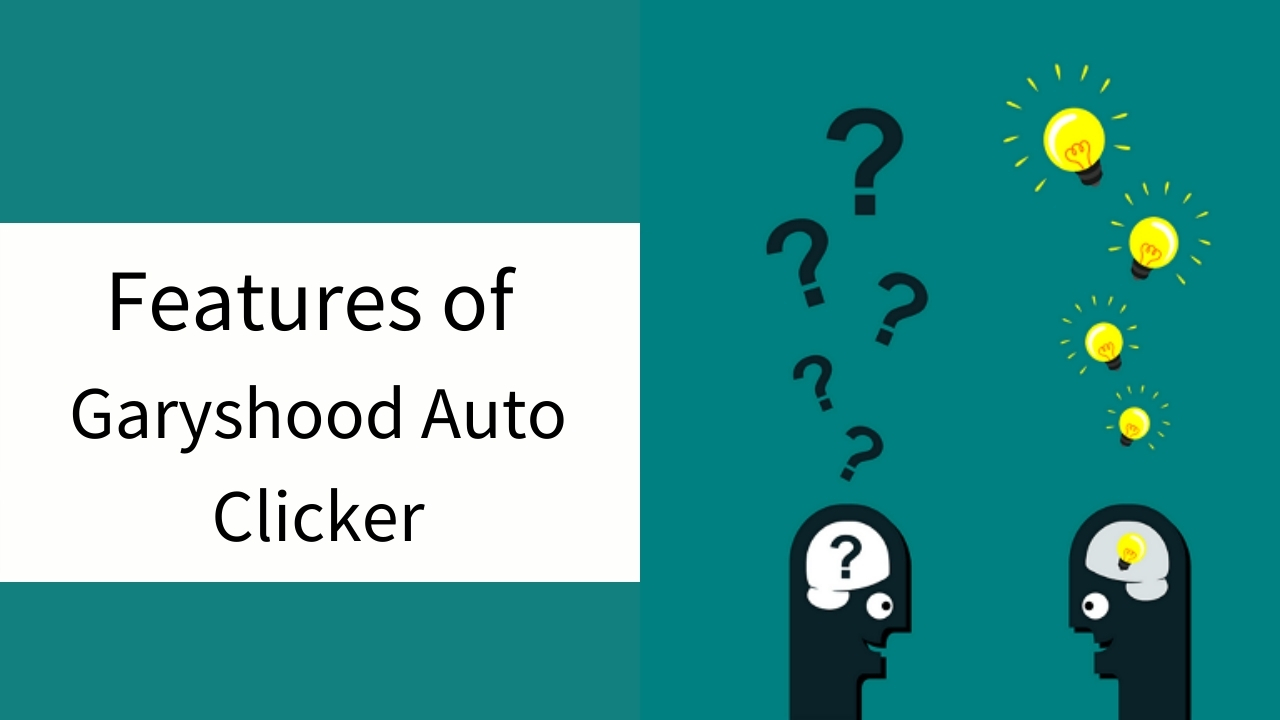
Here are some of the most apparent features of this clicker.
- Easy to use
- Simple and user-friendly interface
- Multiple swipes and multiple click points
- Supports a global timer that runs for a certain period of time
- Supports export/import scripts
- Visual basic 6
- Calculator and update button
How to Use this Auto Clicker?
Download Garryshood auto clicker for free to your device and then start the application. You will find it on the menu. After downloading you will see both the typer and the clicker programs. You can use the hotkeys to start the program. This auto clicker has many hotkeys so you can choose the ones you want. When the program is downloaded, it does not need to be installed. It can also be deleted easily by dragging it to the recycle bin.
Auto Clicker Guide
You can follow this simple Garryhoods auto clicker guide to use it.
- Download the auto clicker and then open it from your menu.
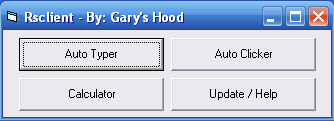
- Set the clicking speed that you want. This can be set in milliseconds or seconds.
- Then click the start button and wait for around 5 seconds.
- After 5 seconds the clicker will start clicking the mouse at the rate set when the mouse hovers.
- To start click F1, and to stop the process click F2.
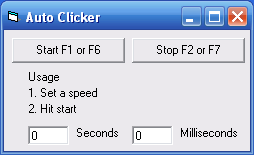
The current version of Garryhoods auto clicker and typer works with all windows versions. This auto clicker is a great choice for users to avoid the need of doing multiple clicks manually.