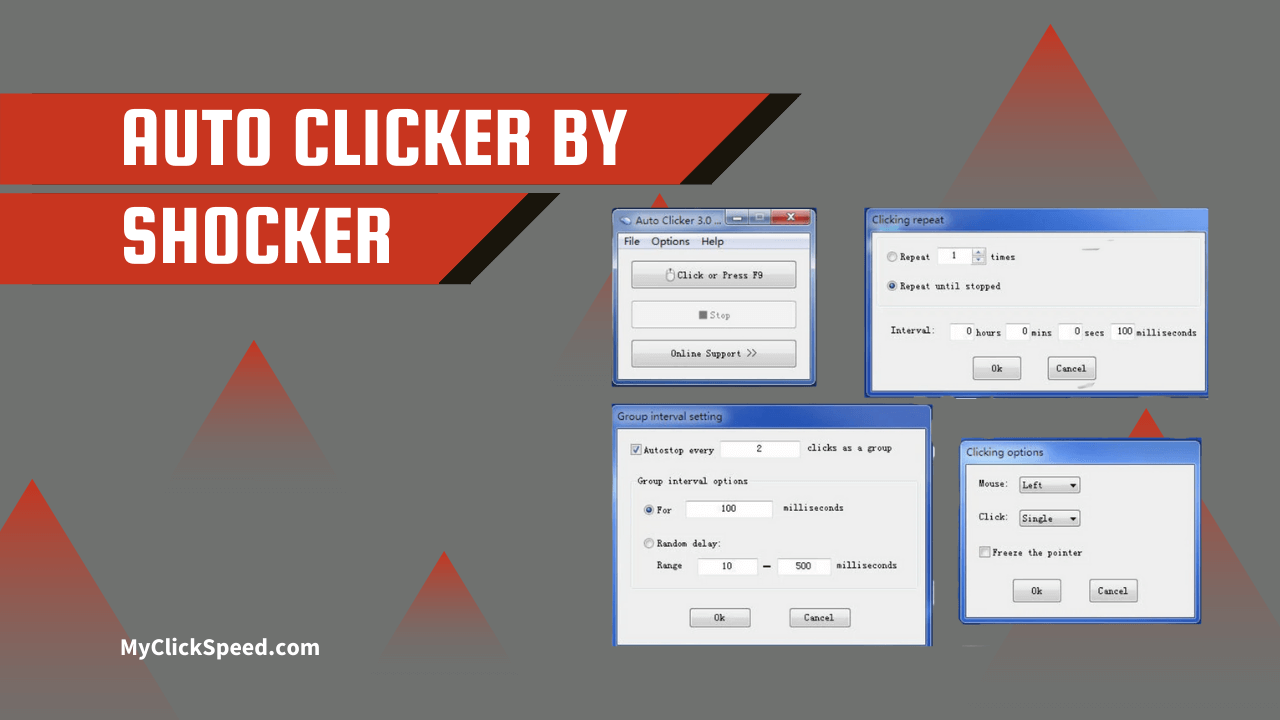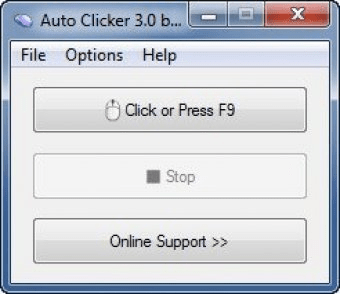Pros
- Supports shortcuts keys
- Generates infinite clicks
- Supports click and time limits
- Saves time
- Easy-to-use interface
- Can simulate the automatic clicks of your left, as well as middle and right mouse buttons
- You can set the clicking interval and hotkeys.
Cons
- Comes with an outdated interface
- Doesn’t notify about process completion
- No offline help manual is available.