Download Auto Keyboard by Murgee Latest Version
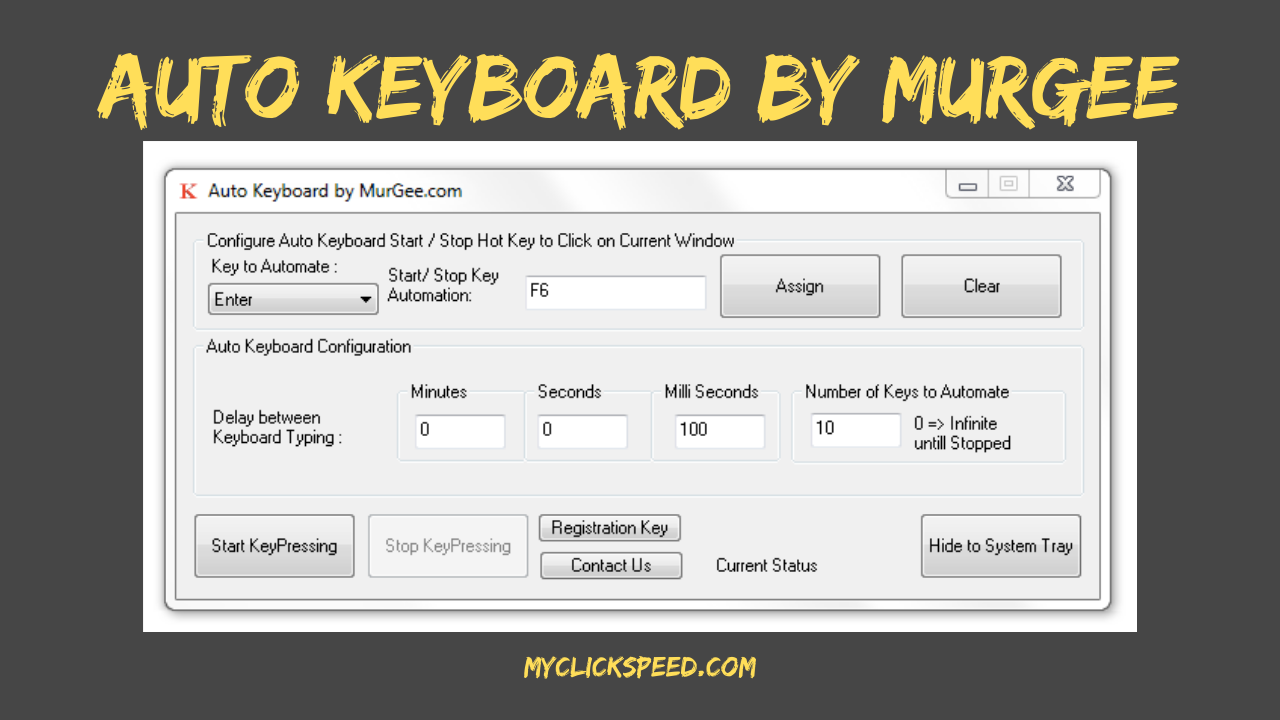
Do you want to automate keyboard keys while playing a game to stay focused on important features? Then an auto keyboard by murgee is what you need. With this program, you can generate unlimited clicks from any keyboard key. Moreover, it can utilize the combination of different keys like spacebar, functional keys, or enter key.
Murgee Auto Keyboard gives you maximum control to customize the job like you can set the time interval, the number of clicks, and the number of keys. Moreover, the customization hotkey feature lets you select any key as a hotkey according to your convenience.
Features
1. Easy to Understand
This tool comes with a simple, user-friendly interface for easy understanding. Each option is on a single page and visible.
2. Time Interval
You can control the clicking speed by defining the time interval. It can be 10 milliseconds to ensure the fastest clicking speed.
3. Number of Repetition/Unlimited
For a task, you might need 100 repetitive clicks; if you are sure about the number of clicks you want, you can add it here. The tool keeps clicking the key until the count reaches your assigned number of clicks.
4. Hotkey
Hotkey is a vital thing to get maximum control. With hotkey, you can automate the task in the background. Here you can choose the hotkey according to task requirements.
5. Free Trial
You have to pay USD 6.54 to unlock the free trial, and you can use it free for up to three months but a single window. Once your free trial ends, you have to pay for further use.
How to Download Auto Keyboard by Murgee Latest Version
If you are willing to download this tool, follow these directions.
- Click on the download button to get its exe. file
- Wait for a few seconds and let the file download
- Once you get the file, open it
- If it is a zip file, extract and then install it
- It is ready to use
How to Use Auto Keyboard by Murgee Latest Version
- Launch the installed tool
- Select the key you want to automate
- Next, assign the function of a hotkey to any easy to access key to start/stop the process
- To assign the function, click on clear and press the key you want to use as a hotkey. However, if you’re going to use default key then it is F6 that you can use without any change
- Next, add the delay time between two keys
- Lastly, choose the number of clicks you want because it stops automatically when the count is complete
- You can set it on unlimited by keeping the value zero, and whenever you want to stop, click the hotkey
- Once you complete all steps, press the hotkey to start the process, and after the task is finished, press the same key to stop it.
Auto Keyboard by Murgee Latest Version is simple yet ideal to ensure efficient computer input. This tool gives you maximum control to define all its features. Moreover, when you open the window, It automatically gets ready to perform the task. So, you don’t have to wait to launch it whenever you think about its use. It’s time to download the tool to enjoy all its features.
Also Check: Auto clicker by Murgee