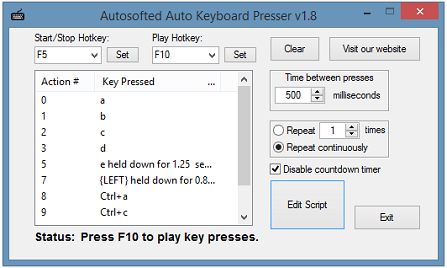Autosofted Auto Keyboard Presser
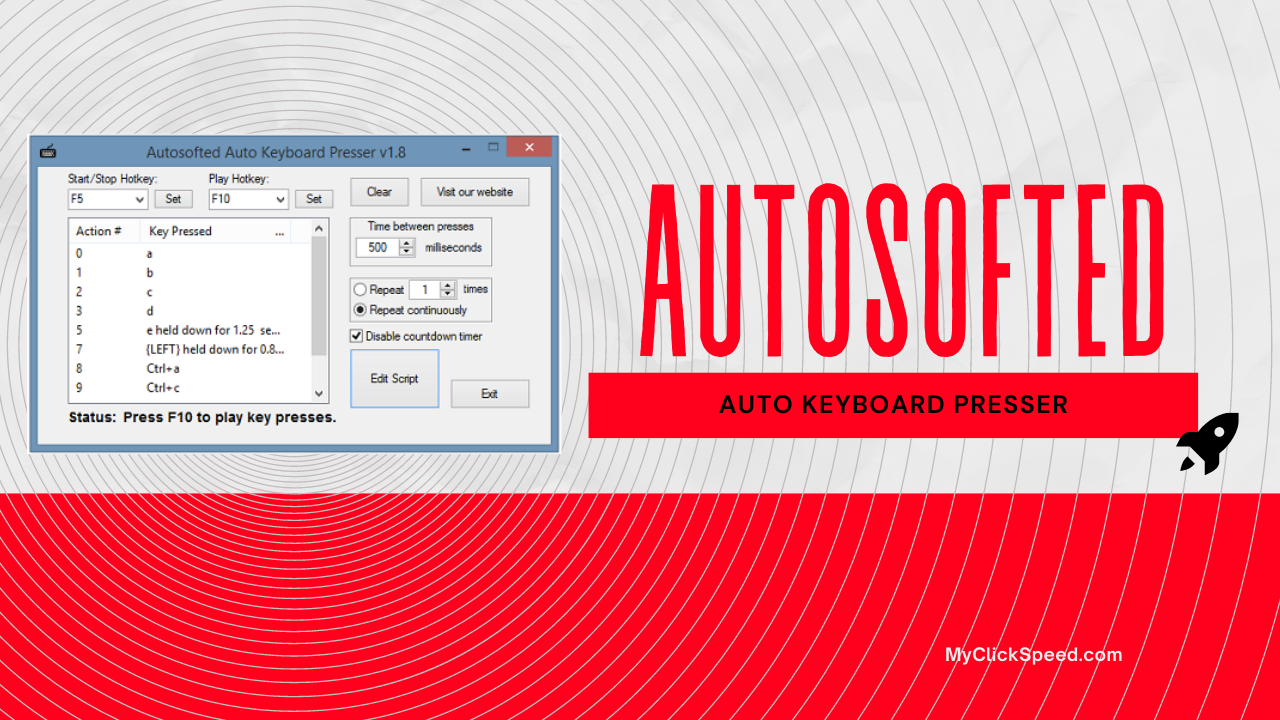
If you are looking for a simple tool that can repeatedly press your keyboard keys for unlimited time, then an autosofted auto keyboard presser is the right option. With this tool, you can automate any key on the keyboard with complete control. Moreover, you can generate clicks from more than two different keys at the same time.
While playing the game, auto keyboard pressers by autosofted click keys and let your fingers free to do other gaming tasks. Moreover, you are free to set the time interval, speed, and the hotkey to perform the task more precisely.
You can also check Robotosoft Key Presser.
Features
1. Free to Use
You can download this tool from the given download button and enjoy all the premium features. With this auto key presser, you can press your keyboard buttons efficiently without paying any amount.
2. Fastest Clicking
You can generate the fastest clicks with this tool; however, you can set the time interval between clicks according to your preferences. But the minimum time interval for this tool is 10 milliseconds to ensure the fastest clicking experience.
3. Compatibility
This tool is compatible with all types of window programs Windows 7, 8, Vista, XP, 2008(R2), and 2000. There are no specific requirements for this tool to run smoothly, just download it on a Windows device and enjoy all features.
4. Hotkey
The hotkey is for users’ convenience; you can choose any key as a hotkey according to your access. However, you can pick the default hotkey if you don’t want to customize it.
5. Use Unlimited Keys
With this tool, you can automate more than one key simultaneously, and there is no limit for the number of keys and time.
6. Time Interval
This multiple key presser lets you choose the time interval between the clicks to ensure the required output.
7. Memory/Record
When you set different keys for a specific game, it is a time-consuming job. However, with this tool, once you put in a job, it keeps directions safe for future use. So, when you want to play the same game again, you can automate the directions in the record without putting in effort and time.
How to Use Autosofted Auto Keyboard Presser
To make efficient use of this tool, follow these steps
- Set the hotkey for the task for a convenient start/stop process
- Click on the set option and play it
- Now you have to press the set of keys you want to automate; the tool records your action and repeats it later
- Stop the process
- Set the time interval if you want to automate a single key
- Once you are done with it, press hotkey to start the process
- When you want to stop it, press the hotkey again
Conclusion
Autosofted Auto Keyboard Presser is an easy-to-use and full customization tool. It is an ideal tool for you if you are a professional gamer or office worker to save the energy and effort that you can use to improve work quality. With this tool, you can automate any clicking task with full authority. Use this tool to make your professional life easy.