How to Check Hz on Monitor? | Authentic Way
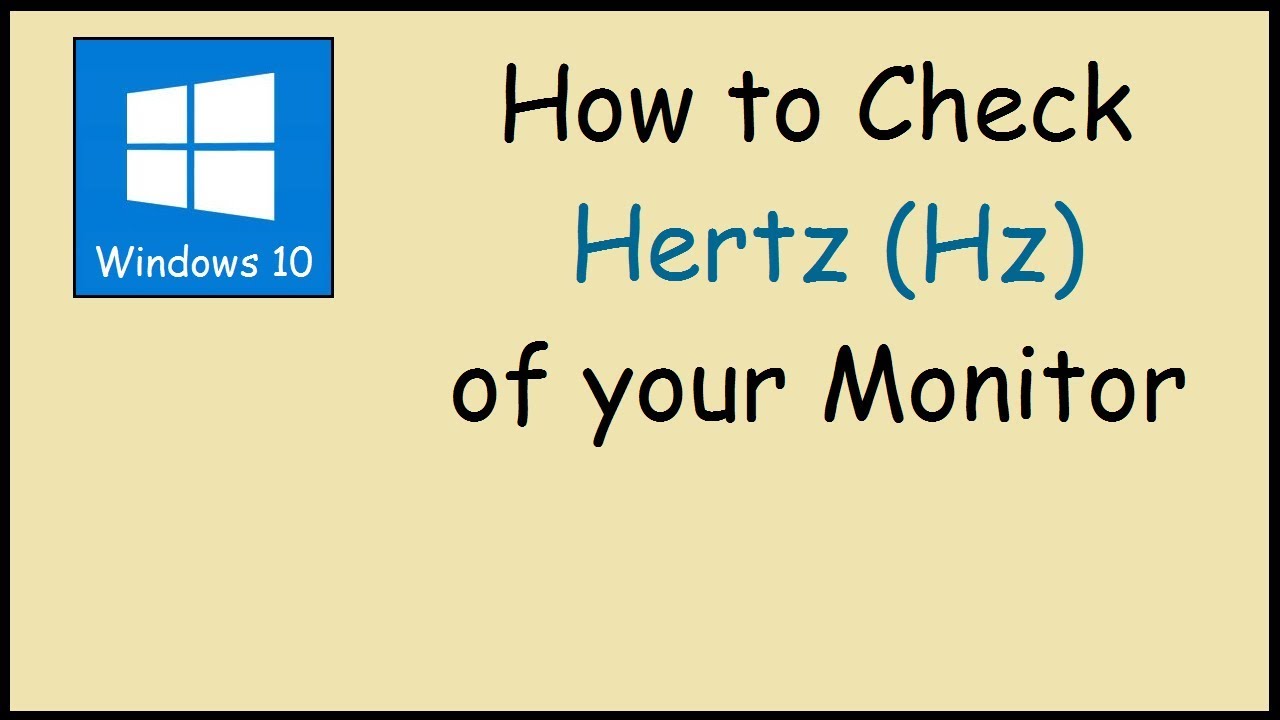
Table of Contents
The word Hz stands for hertz which is the unit of frequency. It is briefly explained as the number of cycles per second in a given time frame. When we use this term for monitor and Tv it is considered as a frame per second. So a monitor and Tv with a high number of Hz means more frames will display in one second. The Tv and monitor refresh rate is measured in Hz (hertz).
Why is Hz Important for Monitors and Tv?

As we know anything that seems moving on the screen is a collection of images or frames. In the past, most monitors and Tv screens were limited to a 60Hz refresh rate. A monitor or Tv with 60Hz means a total of 60 frames comes in one second. Nowadays, we see mobiles, Tv, and monitor screens have improved display due to higher refresh rates. When more than one frame changes at a good pace due to the high refresh rate the movement of images seems clear to us. The higher refresh rate of the monitor and Tv display remove blur in rapidly moving content such as in games and sports.
Effect of High Hz for Gaming
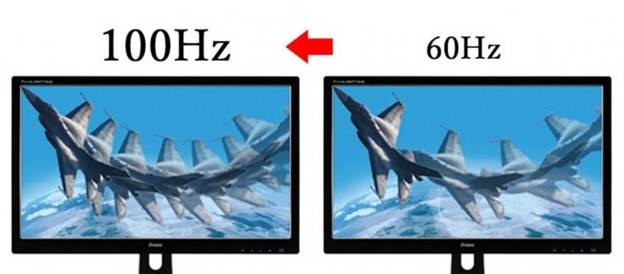
While playing games there is a continuous variation in the screen that leads to artifacts. Most people think that how many Hz is my monitor for playing games. The refresh rate for gaming depends upon which type of games you play such as for competitive games in which shooting and attacking involves, a fast response time is required which is achieved through a high refresh rate. So 144 Hz monitor displays are appropriate for these games as compared to the casual games for which 60 Hz is normal.
Role of High Hz for Tv
Tv screen with high refresh rates means the picture is quickly refreshing which results in smooth motion streaming and less flickering which soothes your eye. It shows that the high refresh rate of Tv affects the user experience. If we compare the displays of 60 and 144 Hz monitors, there is a sharp difference in terms of clarity and smoothness in the motion of displays. You can see movies, play fast-moving video games, Xbox series X, and play station 5 on the Tv with higher Hz.
Screen Refresh Rate

After understanding the Hz or refresh rate terms and their importance in displays, you must be thinking what is my screen refresh rate? You can check the screen refresh rate of your monitor in the setting menu of your system.
- In the settings menu, go to the “Display Setting”
- Here you will see the option “Advanced Display Setting”
- In this section, multiple options are given; “model of monitor’’,” current refresh rate” & “supported refresh rate”.
- Give different values to check your desired refresh rate.
Depending upon the type of task or game you play, you can change the screen refresh rate of your monitor in this way to get the desired result.
Conclusion
We have reached the point that you can buy a Tv or monitor with the desired refresh rate depending on your work or need. For playing fast-paced games or doing photo editing and video editing a high Hz monitor will be good for you. The advancement in technology leads to the manufacturing of 60Hz, 120Hz,144Hz, and 240Hz displays with variable prices. It is obvious that if you choose 120Hz it is better than 60Hz and 240 is best among all.
FAQs
There is not much interface difference between 60hz and 90hz. This is the reason people find difficulty in knowing the refresh rate. But, a refresh rate test can help you know it instantly.
A 60hz monitor displays 60 frames per second and the 144hz monitor is capable of displaying 144 frames per second.
This indicates that 144hz can provide you great visual experience in terms of movie as well as gaming.
But, if you are not much fond of great visuals and want to stay within your budget then 60hz is also fine and won't disappoint you. Just go for a top vertical monitor and you can have satisfying experience.