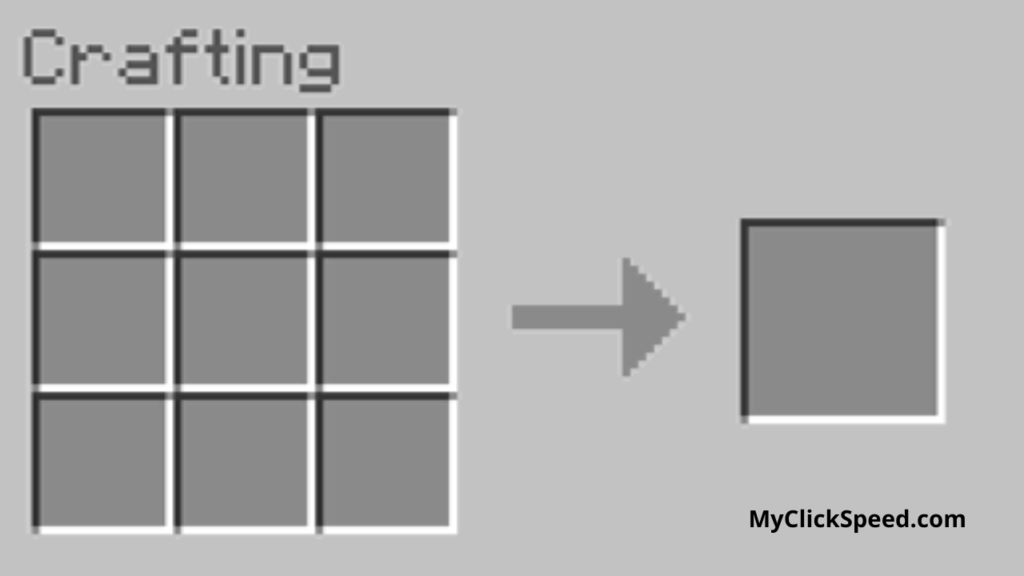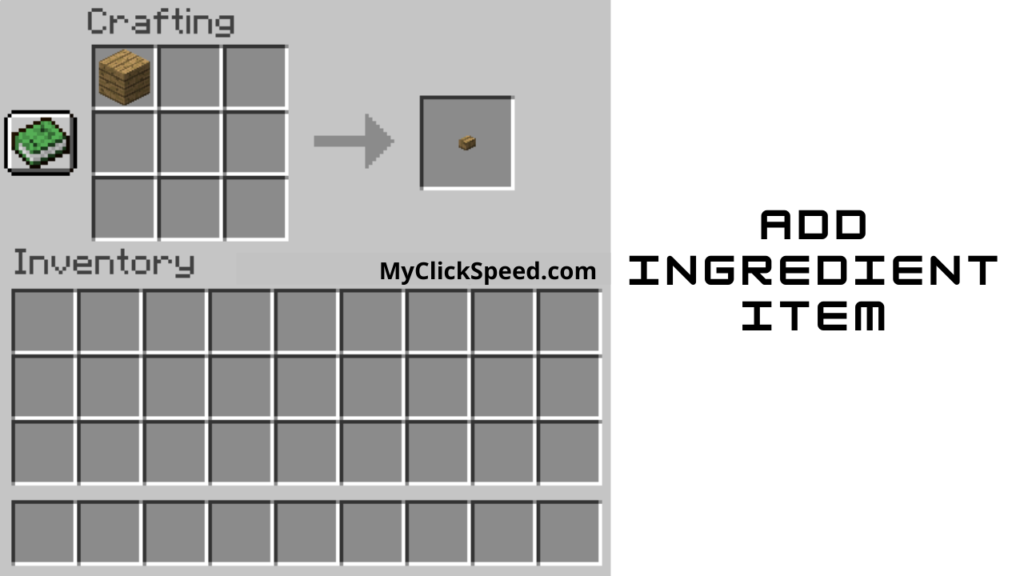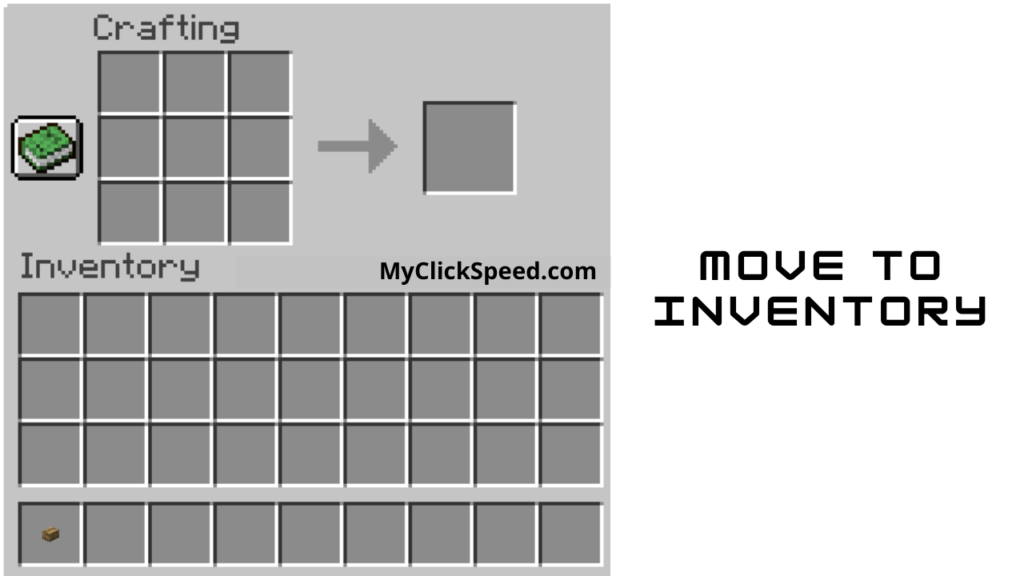How To Make A Button In Minecraft?

A non-solid button that is used to provide Redstone power is called a button in Minecraft. A Minecraft button provides Redstone power for temporary use as the monostable power source is automatically deactivated shortly after it is being activated. Button in Minecraft can power any adjacent Redstone dust. They can also power any adjacent Redstone repeaters. It is made by putting a stone or a wooden block in crafting. It works like a lever that activates the current for a second and then turns it off. It is good for time Redstone systems like dispensers or piston doors.
Uses of Minecraft Button
Buttons are useful because they can only be triggered by clicking, this means a player’s wooden door setup is safe from invaders and they can go on any surface like levers. They are also good for archery challenges, to improve your clicking speed by shooting an arrow into them. Buttons are types of switches like levers and pressure plates in Minecraft. When you right-click on them or when you activate a wooden button for example by shooting an arrow, they will emit Redstone signals for about 1 tick that is ¼ second. Then they became inactive.
Read More about: How to make a bow in Minecraft?
Types of Minecraft Buttons
Like Pressure plates, buttons have two types: Wood and Stone buttons. Wooden types are further divided depending on the type of plank used in crafting the button, The different types of buttons in Minecraft include:
1. Oak Button
Oak Button (also known as a wooden button) in Minecraft can be crafted from plants for a matching wood type. They can be used as a fuel stone for furnaces and to open iron doors.
minecraft:oak_button
2. Spruce Button
They are also wooden buttons of dark color. The spruce button remains active for 15 Redstone ticks and they can be used to activate Redstone devices in Minecraft.
minecraft:spruce_button
3. Birch Button
Birch Button are wood buttons of light color that can be crafted with matching planks in Minecraft. Like all wooden buttons, they cannot be easily broken by pickaxes.
minecraft:birch_button
4. Jungle Button
A wooden button that generates naturally on a house wall in a desert village is called a jungle button in Minecraft. The iron axe is used to break jungle tree logs.
minecraft:jungle_button
5. Acacia Button
Acacia Button is crafted by an acacia plank in Minecraft. They can also be used to open iron doors like other wooden buttons. You need to follow the exact pattern of placing acacia plank in the first block of the first row in order to make an acacia button.
minecraft:acacia_button
6. Dark Oak Button
Dark Oak Button is wooden buttons crafted by a dark oak plank in Minecraft. They can be used to activate command blocks.
minecraft:dark_oak_button
7. Stone Button
Stone Buttons can be crafted by stone and they are not easily broken by axes. Stone Button is naturally generated in strongholds, next to iron doors, and in the desert, armorer houses attached to granite in Minecraft.
minecraft:stone_button
8. Crimson Button
The button made from crimson plank is the Crimson Button in Minecraft. They can be used to activate any explosion. They are a type of wooden button.
minecraft:crimson_button
9. Warped Button
Warped Button is made of the turquoise warped plank. It is a type of wooden button in Minecraft.
minecraft:warped_button
10. Polished Blackstone Button
A polished Blackstone is used to make a polished black stone button in Minecraft. They are stone-like polished variations of Blackstone. To produce bass drum sound, polished black stone buttons are placed under note blocks. Polished Blackstone can be generated as a part of bastion remnants and ruined portals in the Nether.
How To Make a Button In Minecraft?
To craft a button in Minecraft. Follow these steps:
- Open your crafting table to get a 3×3 crafting grid.
- In order to make a button, place the matching ingredient in the 3×3 crafting grid. For example, to make a warped button, place 1 warped plank in the crafting grid.
- Once you have crafted a button, move the new item to your inventory.
- This way, you will have a button in Minecraft.
Benefits of Minecraft Buttons
Buttons in Minecraft are used by players that spend weeks making multi-layered mob farms in their world and these mob farms depend on button mechanics to make them work. They can be placed on top, side, or bottom of opaque blocks facing any direction.
Mobs cannot activate the buttons so it is used as a power source by players. Players work on their skills by throwing an arrow or a trident on a wooden button to activate it and they won’t deactivate until the item despawns after a minute or the player removes it. When pressed, the wooden button remains active for 15 Redstone ticks that are 1.5 seconds, and for stone buttons, 10 Redstone ticks that are 10 seconds. Redstone buttons are also used to power blocks with Redstone repeaters on adjacent sides.
Conclusion
A button in Minecraft can provide temporary Redstone power. In Minecraft, buttons are one of many mechanisms that you can make. They can also be used to open iron doors and to activate Redstone devices such as command blocks. You can make different types of buttons with different ingredients. They are also used as a monostable power source.
FAQ’s
In Minecraft, you can make different kinds of buttons like warped button, stone button, polished blackstone button, oak button etc. You need the matching ingredients for that certain item to make that specific button. For example, to make a stone button/s, you need stone block/s in your crafting grid.
To get a button on Minecraft PC, you need to follow the same procedure. For example, for a stone button, 2 stone blocks on top of each other in the crafting table and for a wooden button, you need a wooden plank.
- On your crafting table, place a suitable ingredient. (For stone button, place stones blocks and for oak button, place oak plank)
- When you place the matching ingredient in the 3x3 crafting grid, you will get an item after the arrow in a box.
- Now drag the crafted button in your inventory so that you can place it anywhere.