MAX Auto Clicker Features, Uses, Free Download, and Install
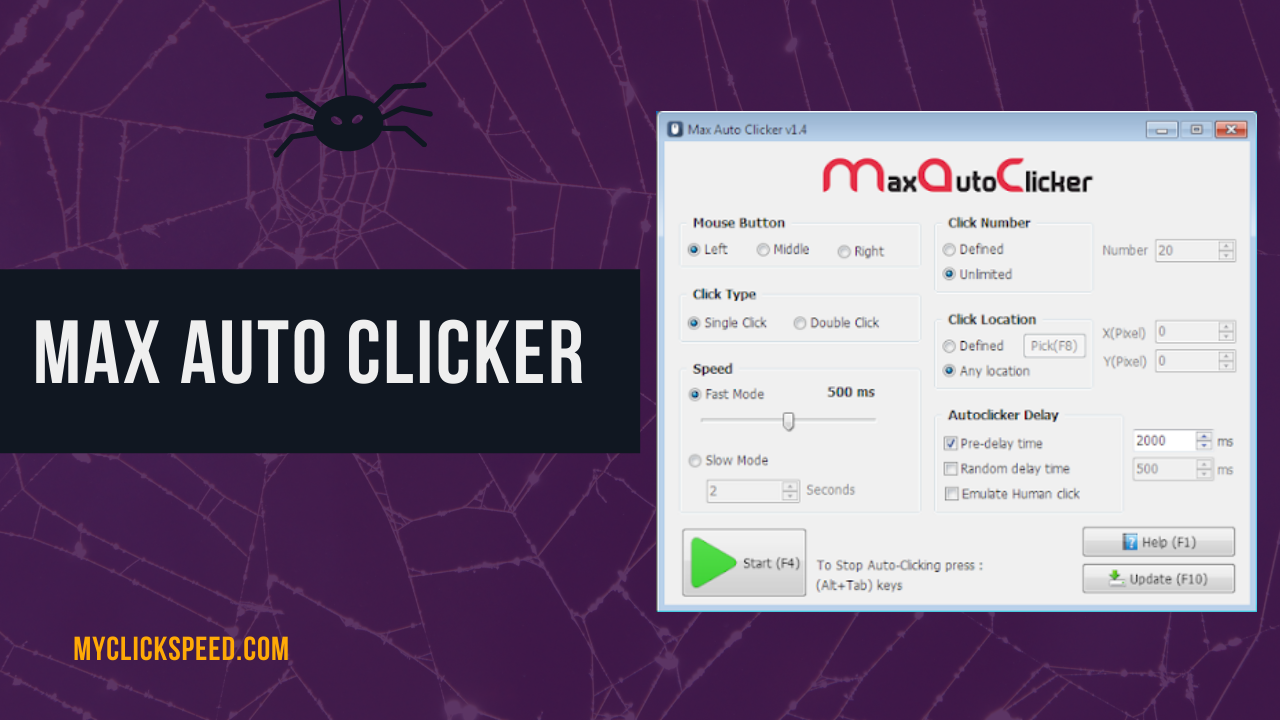
Do you know there is nothing more exhausting than clicking any mouse again and again in the auto-clicking tasks or games? It not only becomes a reason for body fatigue but also instead of providing refreshment, tired us mentally. There must be a tool that can replace it and this desire of gamers has been fulfilled by MAX auto-clicker. Now you can operate your computer screen by emulating the mouse clicking process without tiring your fingers.
What Is The MAX Auto Clicker?
It is a type of computer window software that is used as an automated auto-clicker or mouse clicker and is the best way to get rid of mouse clicking. This software is free of cost along with an easy installation process and requires no hard and fast rules for operation.
How To Install This Software?
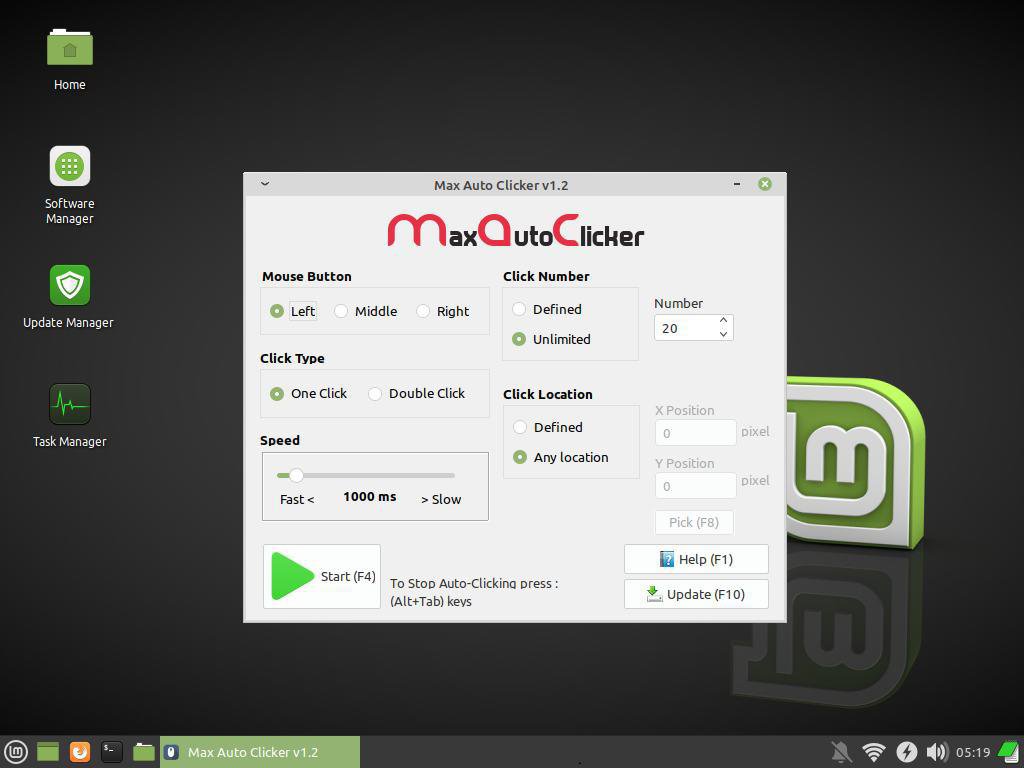
This user-friendly software comes with an easy download and installation process.
- Before installation, look for the latest version as it comes with many versions, such as MAX auto clicker version 1.0.1, version 1.1.1 & the latest version of MAX auto-clicker is1.2.1.
- To download it on Mint Linux & Ubuntu, first, confirm the compatibility of the version with window
- Check whether all the requirements are fulfilled or not with this command
- Sudo apt install libc6 libgtk2.0-0 libx11-6 libgdk-pixbuf2.0-0 libglib2.0-0 libglib2.0-dev libpango-1.0-0 libcairo2 libatk1.0-0 libxtst6
- And
- Sudo dpkg -i maxautoclicker_1.2_amd64.deb
- Then click on the button, download the latest version of MAX auto-clicker for downloading
Features:
- This software is 100% secure and has unique and adorable features such as
- Easy use and installation process
- Perfect window software for Ubuntu, Arch Linux, Mint Linux, MX Linux, and many others
- Have low CPU and memory usage
- Free of cost
- Has a user-friendly and simple graphical interface
- Can be operated through a keyboard shortcut
- You can set delay time, stop time, and number of clicks in one second
- Free of viruses and malware
The Process To Use This Speed Auto-Clicker:
This auto clicker is specifically designed to get rid of repeated clicking through mouse clicking.
- First of all, decide the type of clicking you want, such as left, right, or double-clicking from the mouse. You can also set the clicking through keyboard shortcuts.
- Now adjust the speed of the auto-clicker from 1ms to 1000 ms that is equal to one second by choosing the speed option. It is up to you how fast you want to click. You can select any of the fast and slow modes.
- Now set the number of clicks you want to click after starting the function. There are two options: pop-up unlimited or defined. You can decide from that what you want
- Now set the location of clicking where when you point out through arrow, automatic clicking will start
- Choose the delay modes; emulate human click, pre-delay, & random delay
- Set the key from the keyboard for automated stop and start by pressing a single key such as F4
- Set key for downloading the updated version of the software such as F10
- You can set F1, F4, Alt+Tab, and F8 as short keys for help, auto start, auto-stop, and mouse position also.
Benefits Of MAX Auto-Clicker:
- It allows the clicker to click as fast as he can, without tiring their fingers and hands.
- Users can set the keywords that require repetition during any task
- Mostly used for online or idle games that require fast clicking for winning, e.g., Minecraft, cookie clicker, time clickers, etc.
- Use for data entering tasks, social media, website, or texting
- Saves the energy and time of user
FAQ's
Using an auto clicker you can set speed till 50000 times in one second while manually no one can click more than 125 clicks in one second.
No it is not an actual hack. You just use it for drops and fast hitting. So no one can ban you for this.
Yes, it is 100% legitimate and safe for Roblox and all such online clicking games.
After adjusting the setting of this auto clicker, you will need to point out the location through the mouse and it will automatically work there.
Yes, you can download its old and latest versions for free. It is totally free from malware and viruses, so you can use it easily.