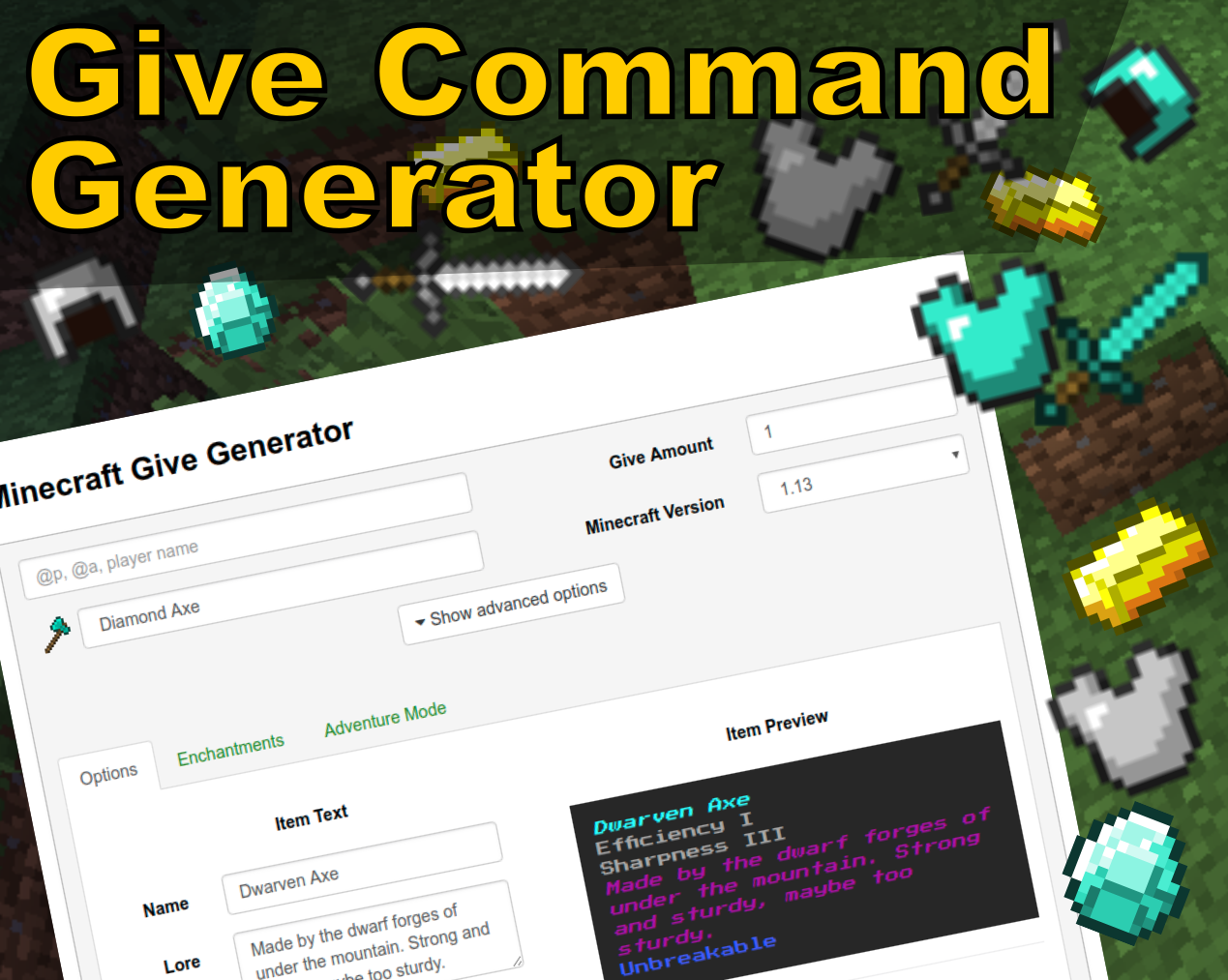Minecraft Command Generator
Give Command Generator for Minecraft 1.12
Please Ctrl+F5 before use
Flags
Lore Text
Can Destroy
Can Place On
Enchantment
Attribute Modifier
Custom Skull
Custom Potion color
Custom Potion Effect
Stored Enchants
Command
Flight Duration
Explosion (Soon)
If you are a Minecraft lover, you’d know that giving commands in Minecraft is one of the most crucial parts of the game. What are these commands? How are they important? These Minecraft commands are very useful tools that allow you to customize multiple elements of the game like the difficulty and weather. To enjoy a better gaming experience, it is essential that you should know about the Minecraft command system. If you want to know about the give command generator of Minecraft, you’re at the right place. Let’s learn how to create commands using the command generator Minecraft.
The Minecraft command generator is a simple tool that is very useful in dealing with and resolving issues associated with powerful and complicated commands. Minecraft give command generator process helps you in easing the process of command generation. Once you have generated your desired commands, you can easily paste them into the chatbox, command block, and then generate the item you desire. While these commands are usually useful for vanilla (bedrock or java) editions or Minecraft, they can also be suitable for the modded Minecraft version. Minecraft item command generator is an exclusive tool that covers the names of items, item enchantments, lore, and more unique item attributes.
What is a Minecraft Command Generator?
A command generator is a tool designed to generate your Minecraft commands for you, without you making all the effort and writing them yourself from scratch. This tool seems to be very useful for starters and for those who want to generate things easily and quickly. Sometimes, when you make your own commands from scratch, there can be some little mistakes, even when they seem perfect. Maybe a missing comma, or a square bracket in place of a curly one. With Minecraft command generators, you are sure to avoid these common errors. This tool is very easy to use, and will quickly generate your commands in Minecraft.
Give Minecraft Command Generator Features
Give command or the Minecraft command generator is an advanced tool that supports several different features and functionalities for generating commands. Let’s have a close look at the diverse and interesting features along with the functions they support.
1. Enchantments
The majority of enchantments will only work with specific tools only like armor and weapons. You must make sure that you make the right selection of enchantments for playing the game. For example, you can choose Minecraft give armor generator, Minecraft give sword with enchantments, you can also select the enchantments, the innovative and advanced options, and select items from Minecraft that come with an item list. You are sure to find plenty of options from the combination of Minecraft give enchanted items here.
2. Color Text
The Minecraft 1.13 Java version has brought in the option of colored texts for items. Earlier this was limited to a 16 color pallet, but now the recent upgrade has added more. Lore was added in the 1.14 version. The 1.16 version supports all text colors through different Minecraft color codes. This version makes every color within your reach. You can now enjoy this interesting technological advancement.
3. Versioning of the Tool
Over the advancement of newer versions, the give command has greatly changed and developed. The most important changes have been the removal of block ids and small changes in the JSON encoded data tag. We do hope that we are able to work and improve all the versions of the Minecraft tools generator.
4. Attributes
The attributes can be easily applied to any item you want. Whenever a user will wear or hold the item, they will get a debuff or buff. While the debuff reduces the speed of the user, the buff can multiply or add the damage that a player gets when he/she attacks.
5. Long Commands
The give command in Minecraft may get too long and break when it is entered into the chat. This is because the chat limit is 256 characters (100 characters before 1.11). For those commands that are longer and cross the limit will, you will have to use the command block and then paste this command in this block. Once that is done, you just have to set your button on the side. Your command will easily run when it is pressed.
6. Can Destroy or can Place Rules
The “can destroy” and “can place” rules can be used in the Minecraft adventure mode. These features allow you to place the blocks or destroy the listed block groups or blocks. With this Minecraft command block generator, you can easily enter free texts that allow you to get multiple choices with nbt tags.
If you want to make some changes in font of Minecraft, then you may also try Minecraft font generator.
FAQs
There are plenty of commands used in Minecraft games to improve your gaming experience. Below we have compiled 10 of the best commands for Minecraft that will boost your gaming experience. For the betterment of your experience, you can use the following commands.
- Teleport from one place to the other.
- Summoning different entities and objects.
- How to change the level of difficulty of the game
- Setting the weather of your world
- How to change the mode of the game
- Locating the in-game closet structure
- Sending messages privately to the other game players
- Setting what time of the day it is in your world
- Keeping a count of entities in your world
- Management of your team.
The give command is amongst the most powerful and complicated commands in Minecraft. This simple tool allows you to generate complex commands and then paste them into the command or chat box to generate the item.
You can easily use the summon command to spawn in your Minecraft enderman. Just take the command and write it in the chat box. You will have the enderman just after entering the command. This enderman can be summoned while carrying the blocks and can also carry the blocks.