Random Interval Auto Clicker
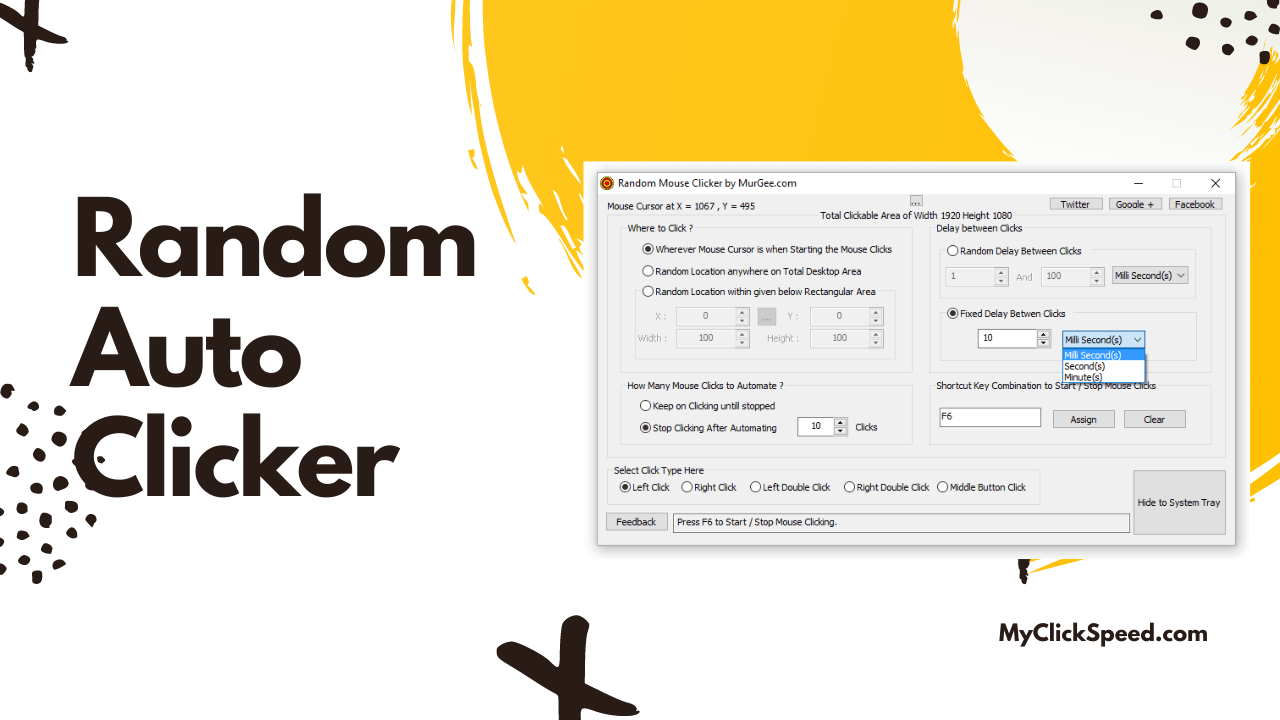
These days, auto clickers are the main getting attention among gamers. The auto clickers help them to gain more points for getting success. They are of many types of auto clickers and they are specific for clicking on the specific areas with the mouse. Among all of them, the random interval auto clicker is mostly liked by most people. Let’s have a look at the working of this auto clicker and its importance.
What Is An Auto Clicker With A Random Interval?
It is one of the best software that is used to click automatically in a predefined area with the help of the mouse or clicker tool by setting random intervals of time. You just need to set the time interval and define the location where you want to click. It will automatically click on that area after a specific period. The time is set in milliseconds in between 50 to 70 milliseconds. The random auto clicker allows the clicker to click within random intervals of seconds also. With the random auto clicker you can perform single clicks, double clicks, left clicks, and right clicks also. One of the amazing things is that if the auto click is toggled of only a normal click will work. These tools are perfect for stimulation of clicks on the laptop or computer without taking any worry. You can set the speed and time according to the requirement of your work or game. If the clicker doesn’t work you can reset it and can re-decide the location, speed, and interval for clicking. The mouse is the main tool that helps in the stimulation of the clicking process.
How Does A Random Auto Clicker Work?
As the name shows, the random auto clicker is for mouse auto-clicking within random intervals of time. In this clicker, time intervals are updated according to the need. The user doesn’t need to click the mouse again and again for clicking.
Use Of Random Auto Clicker:
It is not a big task to deal with random interval auto-clicker. You need to focus on the screen and follow the rules for starting your favorite clicking process via a random auto clicker. It requires only time intervals and speed adjustment for clicking after regular intervals of time. It clicks on the desired location after stimulation you don’t require to click again and again. The target is hit by the cursor without any help from the user.
How To Download A Random Auto Clicker?
- First of all, download and install the random auto clicker.
- For free downloading, it is better to choose the 2.4 version of the random auto clicker developed by MurGee and other famous versions are 2.2, and 2.3 but 2.4 I latest one and come with advanced features. 2.4 versions are more suitable programs for Windows XP, 7, 8, and 10.
- The default files names for installation are MouseClickInfoProvider.exe or RandomMouseClicker.exe and many others.
- The latest one comes with more precision and accuracy.
- You can download the 3.0 version of the op auto clicker also, which is the latest among them all.
- For this visit the website https://myclickspeed.com/.
- Download this version from there.
- After downloading, install the setup and start it for future use.
How To Use The Random Auto Clicker?
- Open the auto clicker app after downloading an installment
- You can select the desired shortcut keys for easy use such as F1, F2, and F7, etc.
- Now save these keys. They will help you to shut it down or stop it through them.
- After this do the following setting,
- Adjust the time interval for clicks
- The location where you want to hit
- Speed of the mouse clicker for clicking
- Click type and background color of the software
- You can also set the mouse shortcut option if your keyboard is not responding on time.
- Time is required always in seconds to milliseconds in such apps. The random interval can be 1- milliseconds that is a minimum delay for clicks.
- You can enable or disable the extra random delay between the clicks by clicking on the button of extra random delay.
- To disable this function, uncheck the extra random delay checkbox in the random delay screen.
Benefits Of Using The Random Auto Clicker
Following are the benefits of using the random auto clicker:
This auto clicker is specially designed for gaming purposes. It is used to hit the target by clicking on it. While playing games, sometimes a stage comes when you need to click on the enemy again and again which is very tiresome. This auto clicker helps the gamers at this point and saves them from burdensome. It eliminates the frequent clicking of the mouse and also involves the generation of the input during a game. It involves low usage of CPU and is free from malware also. It is 100% safe software and is user-friendly. You can use this software in various gaming programs such as Roblox Auto Clicker, Adventure Capitalist, Crusaders of the Lost Idols, Realm Grinder, Cookie Clicker, and many others.
Some Important Points
Before downloading any auto clicker, keep in mind the following terms.
- Always install the latest version with advanced features, so that it may run all the gaming programs with minimum or no restrictions. Such software will allow you to enjoy your game in the best way.
- The interface of the software should be convenient for use, free from malware, and should be user-friendly.
- It should have an easy uninstallation process.
- For windows, the best auto clicker software is OP auto clicker, GS auto clicker, free auto clicker, and free mouse auto clicker.
- The downloading and updating process should be easy for everyone without many requirements and should be free of cost.
FAQs:
Click intervals mean a time interval that is set between each click in a game. The time is usually set in milliseconds, and after the specified time interval, the clicker automatically stops.
Yes, random auto clicker is perfect for all such games that require clicking again and again.
No. As it doesn’t violate any law and is 100% safe for use. It only stimulates the mouse clicking without breaking any law.