Solution for Spacebar Not Working On Mac
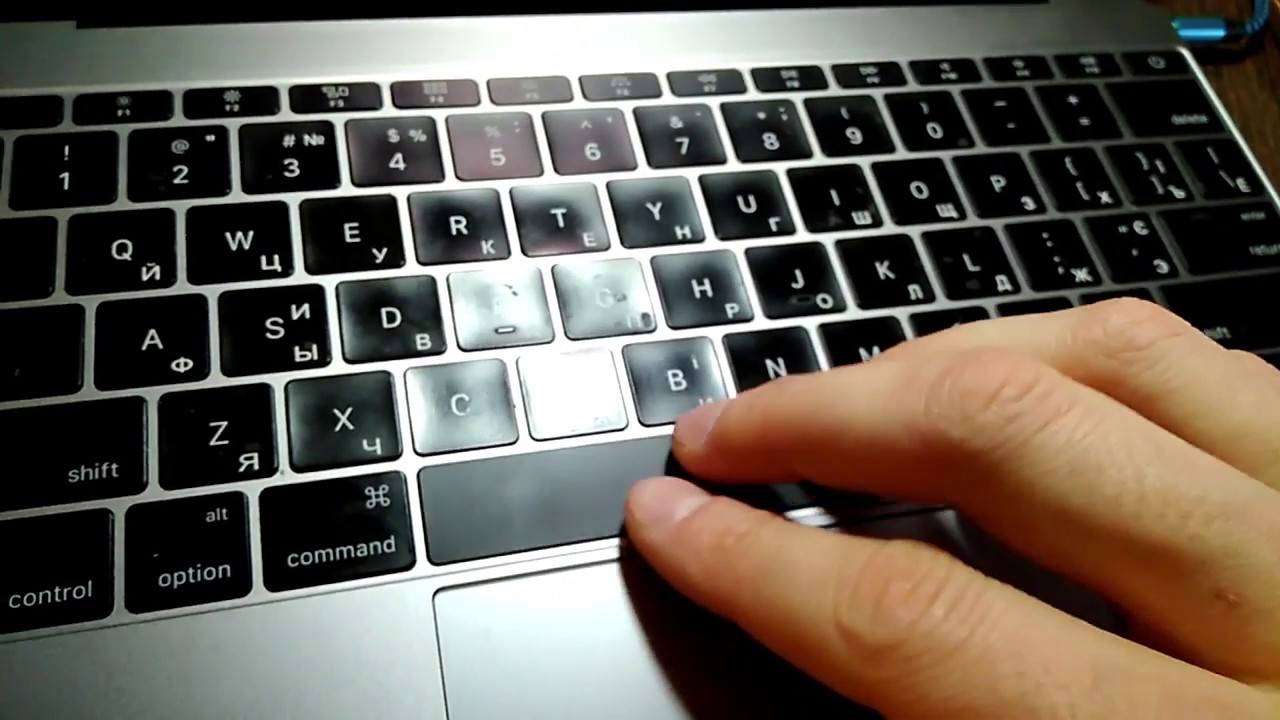
Table of Contents
The spacebar is one of the essential keys on a standard computer or laptop keyboard. The spacebar button serves multiple purposes, from entering space between words to playing spacebar games.
Mac devices are one of the most commonly used devices today. While they are like a laptop, their functionality is slightly different because MacOS differs from Windows OS. Users who shift to Mac devices may find getting used to the system a little tricky. Sometimes, you may notice that your spacebar isn’t working on your Mac.
Maybe the keyboard isn’t working, or the entire keyboard isn’t enabled. This article is just for you if you’re facing such an issue. Here’s how you can solve the problem of the Mac spacebar not working.
Why Do You Need the Spacebar Button on Mac?
On your Mac, you can use the spacebar button for multiple purposes. The primary purpose of the spacebar is to enter space between words when you’re typing. This, however, isn’t the only way the spacebar is used. Like the Google Dino game, many addictive games are also played with the spacebar button.
How to Fix Mac Spacebar Button Not working?
If you see that your spacebar is behaving weirdly or isn’t working, it may be because your Mac “full keyboard access is turned on. This feature changes how the macOS keyboard works to allow using MacOS without a mouse. This feature is enabled by default.
Try turning off the macOS Monterey “Full Keyboard Access” feature to see if the spacebar issue gets resolved. Follow these steps.
- Open your Mac device.
- Go to Settings and open System Preferences.
- From here, select “Accessibility”.
- Then go to the keyboard and uncheck the option “Enable Full Keyboard Access”.
After applying this technique, you can use the spacebar clicker to check if it’s working on the MacBook. We hope this will resolve your issue, so your spacebar button starts working.
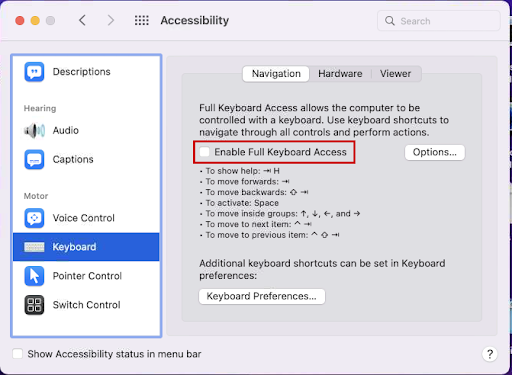
How to Fix Mac Broken Spacebar Mechanically?
If the technique above doesn’t work, you can try fixing the spacebar button manually. Your Mac spacebar should not be attached to the keyboard’s metal retainer. If your metal retainer isn’t connected, your keyboard may not function. To fix the issue, use a slight force to push the key in its place once the spacebar is positioned. Use a screwdriver to push the space bar in place.
Final Words
Technology isn’t always reliable, never 100%. No matter the device’s reliability, it is bound to face some issues. One of the common issues Mac users often face is the problem of the spacebar not working. While the problem doesn’t seem too much as the spacebar isn’t used, those who use it might want to resolve the issue as soon as possible. Above, we’ve covered a simple guide to resolving this issue. This solution worked for most people, and we hope it works for you too!