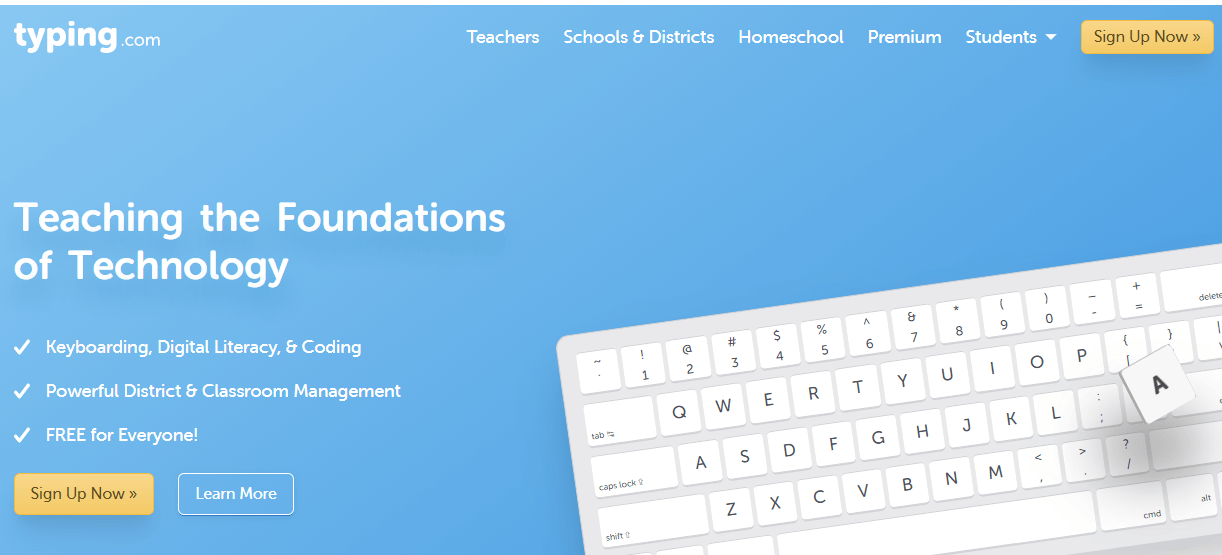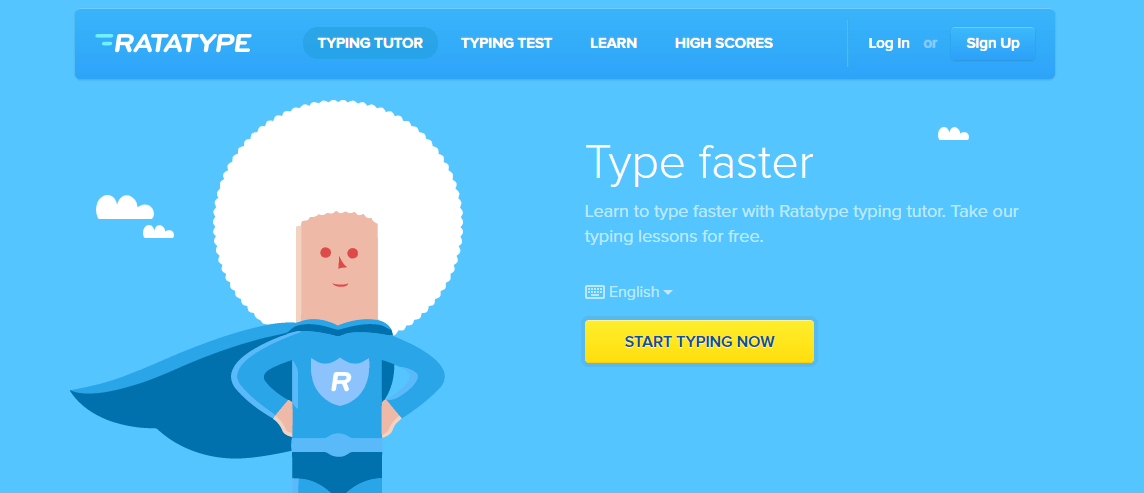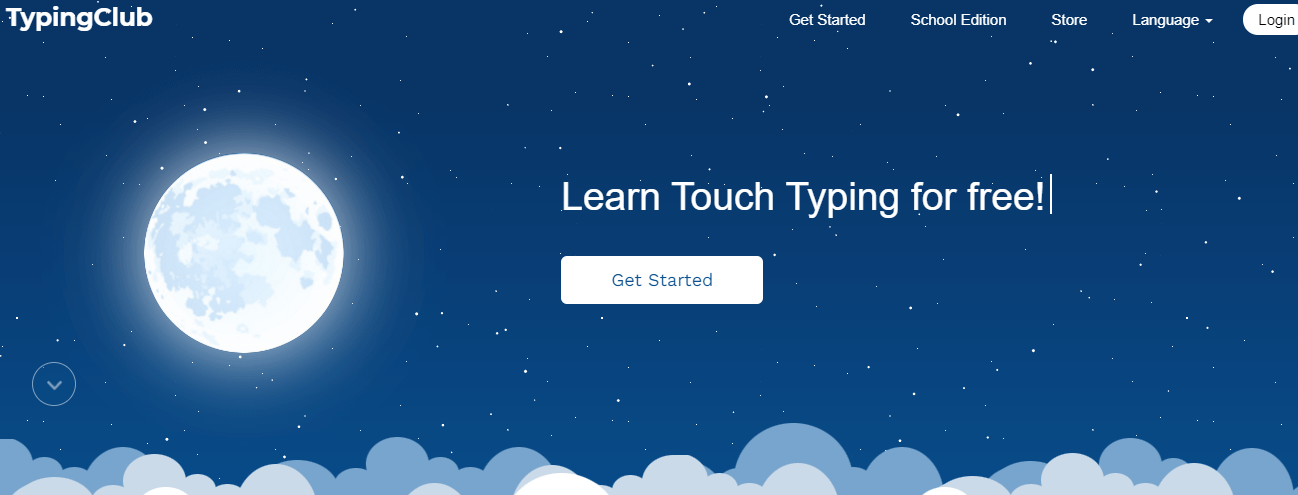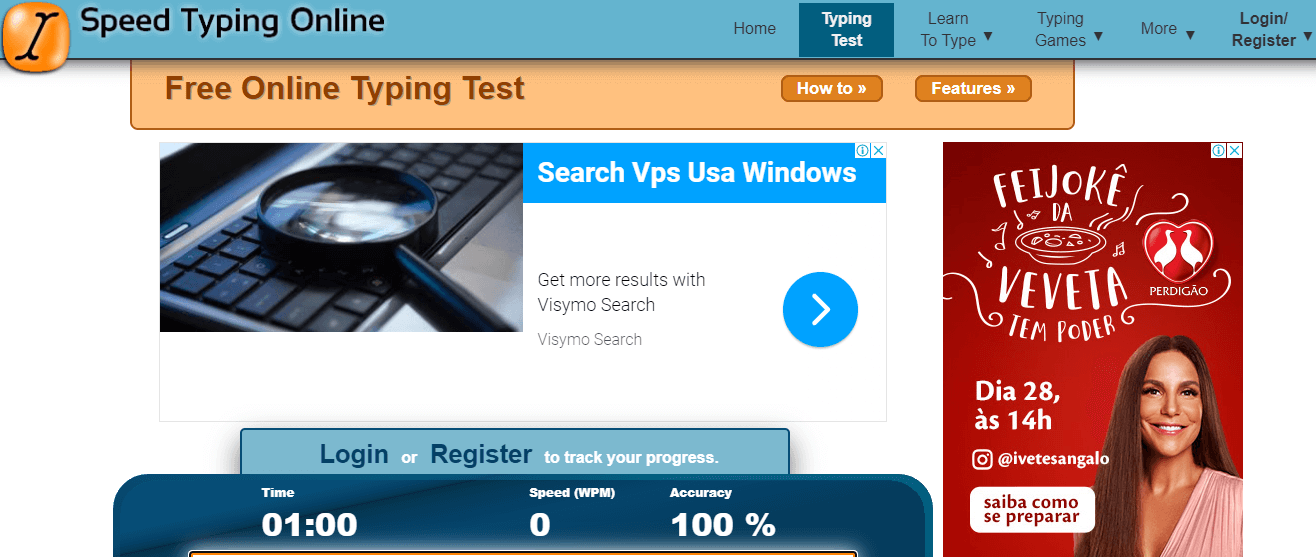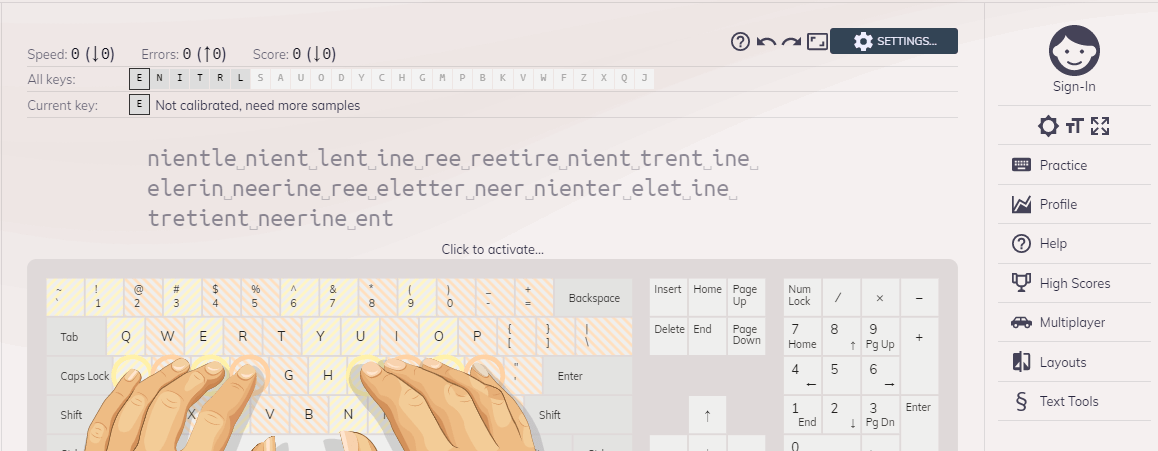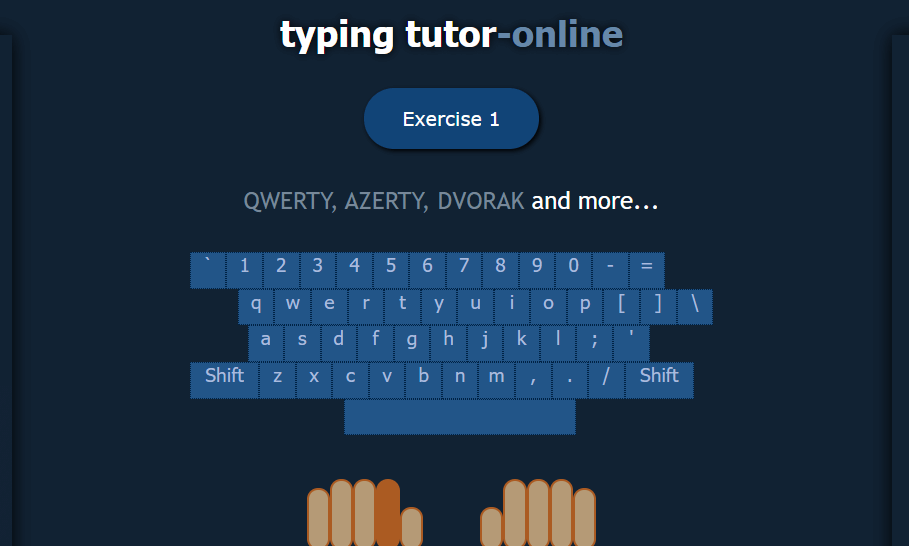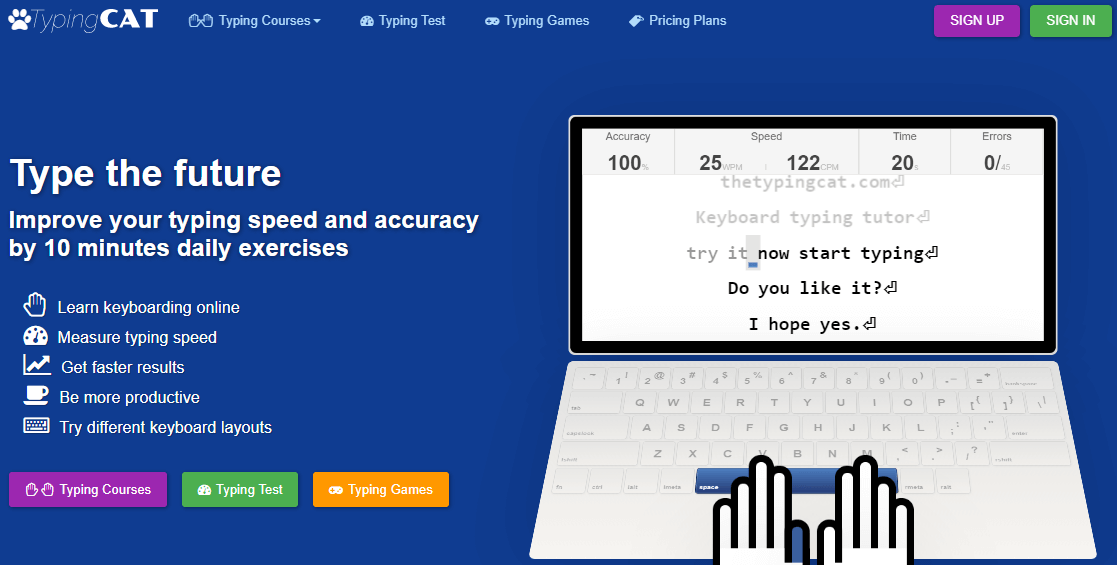7 Best Typing Test Tools Online

What is a Typing Speed Test Tool?
In the current age of digitalization, having a good typing speed is a plus that gives you an advantage in a number of areas. Whether you are a software developer, a teacher making online planners, or a content writer, having a good typing speed will improve your performance tenfold.
A typing speed test is designed to measure your typing speed and calculate your typing speed as words per minute. A keyboard typing test is meant not only to test your typing speed but also to practice fast typing and improve your performance.
If you have not tried these tools already, you can easily find a free typing test online on a number of platforms. If you are trying to improve your typing speed, test your typing speed using typing software first, and then try to beat your own record.
What is WPM (Words per Minute)?
WPM is the unit in which a WPM typing test gives your typing speed. It refers to ‘Words per Minute’, i.e. the average number of words you can type in one minute. The WPM is standardized at 5 keystrokes or characters. A standardized measure ensures that there can be a fair comparison between languages.
The WPM measure is used often in recruitment procedures for tasks that require a good typing speed, and in a word typing test.Another similar measure is CPM, i.e. Characters per Minute. Instead of counting 5 keystrokes as one word as the WPM rate does, CPM takes it as 5 characters individually.
Steps to Take a Typing Speed Test
Step 1: first find and install or open an online typing test that you wish to use. Navigate its interface until you reach where you can start the test.
Step 2: a passage will be displayed before you. It typically appears in chunks of 3 lines. The user has to copy these exactly.
Step 3: each chunk has 32-34 words and once you type 80% of the chunk, click on the ‘Enter’ or ‘down arrow’ key to move onto the next chunk. If you want to edit the text in the previous line, click on the Up arrow to move to the previous line. To edit the previous chunk, click on PgUp.
Step 4: the game will treat skipping words, extra words that are not in the text, and omission of punctuation marks as ‘mistakes’. Punctuation and spaces are also counted as characters in the average typing speed test, but extra spaces, function keys, and enter keys are not counted.
Benefits of Typing Speed Test
Typing speed is an important factor because a good WPM rate lets you focus primarily on the task at hand and to type as fluently as you think. This ensures that you can jot down your ideas without interruptions and unnecessary delays. A fast typing speed means that you can easily and fluently put down your ideas and think fluently.
A typing speed test is a perfect way of measuring and improving your typing speed. Once you have established your baseline typing speed, you can practice typing speed test and learn to type faster.
How to Cheat in a Typing Speed Test?
As surprising as it sounds, there is a way you can cheat on a keyboard typing test. Although it is obvious when one cheats on the test, it is possible. To improve your WPM, first press CTRL, SHIFT, and J simultaneously in Chrome. This opens the java-script developer console where you need to paste
“setInterval(function(){
$(‘#inputfield’).val(words[word_pointer]);
}, 10);
Doing so will take you to the next word whenever you click the spacebar. This works by pulling a range of words from the server’s site and then using these to advance you to the next word every time you click the spacebar key. The cheat auto-types the prompt given by the word typing test and does the typing for you at a stunning speed. Alternatively, to improve your typing speed, use the following tips.
How to Improve Typing Speed?
1. Practice Before you take the Keyboard Typing Test
‘Practice makes perfect’. Practice is crucial if you want to score well. You can use a typing test for the purpose or create your own test by picking a text from a book, typing it, and timing yourself.
2. Maintain a Good Posture
Your sitting position has a significant impact on your performance. Unless your body is comfortable, you cannot perform to the best of your potential. The ideal position is with your feet firmly grounded, your back against a backrest, and the typing material at eye level or in a position where you can look at it easily. Also, support your elbows when typing.
3. Position your Fingers Correctly
The right position is for four fingers of each hand to be placed on the home keys. These are “ASDF” for the left and “JKL” for the right hand.
4. Ignore the Errors
When taking the test or otherwise, ignore the errors and move on with the typing. Correct the errors once you are done with the entire text as this saves time.
Conclusion
A typing test is a perfect tool to check and improve your typing speed. If you are working on typing faster than you currently do, practice on an online typing test and monitor your performance. You will see the progress in no time.
7 Best Free Typing Test Tools
1. Typing.com
2. Ratatype
3. TypingClub
4. Speed Typing Online
5. Keybr
6. Typing Tutor
7. Typing Cat
FAQs
Your typing speed is measured as WPM (Words per Minute) by an online tool that can monitor your typing. These typing tests are designed to test your typing speed.
300 WPM is an excellent typing speed. The fastest typers usually have a speed of 160 WPM to over 300 WPM. An average of 41 WPM with a 92% accuracy is usually seen.
To learn to type fast, practice is the key. Other than that, remember to maintain the right posture, and position your fingers appropriately.
At present, the world record is set at 216 WPM. An average of 60 WPM is sufficient from most typing jobs, but 70 and above are considered fast typing speeds.
Research suggests that it takes about 10 hours to learn typing using 10 fingers at an average typing speed of 15 WPM. It takes another 5 to attain an average speed of 20 WPM.
Yes, it is quite acceptable for a typing job. You can should have atleast 42 wpm to work efficiently.
10 wpm is a bad typing speed as it is below average. If you are having a bad typing speed then you should focus on improving it to 20wpm and more with the passage of time.