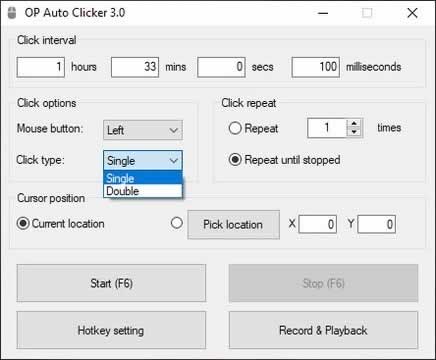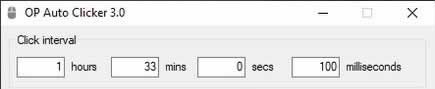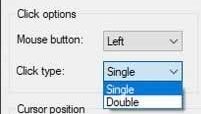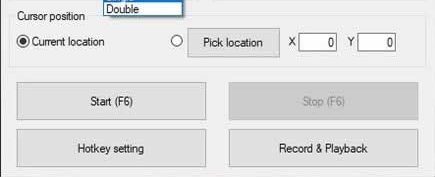OP Auto Clicker 3.0 - 100% Free Download

Are you also in search of a safe-to-use auto clicker? OP auto clicker is a choice you should certainly consider. With OP auto clicker, you can make the most of your favorite games. OP auto clicker is one of the latest auto clickers that you will find in the market. This auto clicker is compatible with both Mac and Windows so you can benefit from it either way.
What's In OP Auto Clicker 3.0?
Super OP auto clicker is available in 3 versions so far. The oldest one is OP auto clicker version 2, the next one is OP auto clicker 2.1 version, while the latest is version 3.0, which is this one. Version 3.0 gives you all the important features including an ad-free user interface, safe-to-use with no viruses, auto-saving settings, background hotkey support, custom hotkey settings, and support for single, double, as well as triple-clicking. Version 2.0 and 2.1 also work fine but they lack some of these latest features.
Features & Specifications
OP auto clicker 3 has got the latest features that are required to automate mouse clicks for gaming and other repetitive clicking tasks:
Two Modes of Auto Clicking
OP autoclicker 3.0 lets you choose the type of click i.e, at a fixed spot or follow the cursor. In gaming, to fire and/or run constantly, the fix spot clicking is perfect. However, if you want to do a repetitive task like data entry, you must move the cursor. In this situation, you have to choose, follow the cursor for macros recording.
Right and Left Mouse Clicks
Choose the mouse button you want to perform click (right & left click) according to game functionality or the task. This feature makes the OP auto clicker 3.0 a suitable tool for almost all types of games.
Number of Clicks
With this tool, you can set the number of clicks for controlled use. However, you can also set it to unlimited clicks and stop by clicking the hotkey whenever you want.
Number of Repetition
You can define the number of repetition of clicking sessions till infinite. For example, you use a macro for the data entry task of 1000 forms; here, you record a macro and set it to thousand. After finishing the assigned task, it stops automatically.
Clicking Options
In OP 3.0 auto clicker 3.0, single, Double & Triple clicking options are available.
Hotkey
In OP auto clicker 3 you can use hotkey to start and stop the automation process. In addition, the tool lets you customize the hotkey according to your convenience. Moreover, you can use the hotkey to activate the clicking process in the background while using other applications.
Saves the Setting
This tool saves the settings and locations of previous tasks for future use. For example, in Roblox, you save an automation setting for a level; whenever you need the same settings Instead of reinventing the wheel and reset every step, you can choose that old file that you save with its title, and it works perfectly.
How To Use OP Auto Clicker 3.0?
The following procedure instructs you to install and use this auto clicker OP version 3.0.
Step 1: Below you will see a download button that you need to click on to download the OP auto clicker 3.0.
Step 2: Follow the instructions given by the installer to install the auto clicker.
Step 3: Once it is installed, open the auto clicker and this will open a window where you can customize the settings including;
- Click interval (time for how long you want the automated clicks),
- Click options (mouse button, click type),
- Click repeat (number of times, repeat until stopped),
- Curson position (current location or you can pick the exact location using x and y dimensions),
- Start key ( F6; by default),
- Hotkey setting,
- Record & Playback options.
Step 4: Begin by setting the ‘click interval’, as per your requirement. You can select the time interval from hours to miliseconds, as you deem necessary. Click interval refers to the time lapse between each automatic click. To click faster, set the time interval to minimum preferably in miliseconds, but make sure, you’re are in the safe limits.
Step 5: Then select whether you want to use the ‘Left’, ‘Right’, or ‘Middle’ button for automating the clicks in the click options settings. The key that you select will be used to begin the automation of the corresponding mouse button.
Step 6: Then select between ‘single’, ‘double’, and ‘triple click’. This option will appear in the ‘click options’ section by the name ‘click type’.
Step 7: In the next selection box, you will have to choose the number of times the clicks should be repeated until they are stopped. Alternatively, you can choose to repeat the clicks until you stop them by selecting the option ‘repeat until stopped’. This will generate an infinite number of automatic clicks until you stop yourself.
Step 8: Then comes the curson position for auto clicking. Here, you’ve two options; use the current location of the curso, or you can pick a location. For the latter, you have to provide the X and Y co-ordinates of the exact location where you want to perform the action of automated clicks.
Step 9: When you want to set the op auto clicker in action, press F6. This is the default hotkey. If you need to stop the automatic clicking, click the hotkey again.
Step 10: You can also change the hotkey. To change hotkey in OP auto clicker 3.0, click on ‘hotkey setting’ at the bottom of the window and change it to whichever key you want to use.
If you are wondering ‘is OP auto clicker 3.0 safe’, the answer is a definite yes. A number of antivirus scans using Avast and McAfee, among others, have been proven that OP auto clicker is completely free of any malware or spyware.
If you’re a pro gamer, you would want to have multiple clicks in the minimum time possible. For this, we recommend, you check out different fastest auto Clickers
What Makes OP AutoClicker 3.0 a Great Tool?
OP auto clicker 3.0 is full of attractive features and ensures ease in your life by sharing repetitive tasks, saving your time and energy. These are the following aspects that make OP auto clicker one of the best automation tools.
- Free to Download
OP auto clicker is a zero-paid tool. All of its features are free for everyone to download and use.
- Least Chance of Error
The algorithm of this tool is highly efficient and works perfectly. Moreover, there is almost zero error in repetitive tasks because every process is designed precisely. In contrast, there is a high chance of human error when a person does a similar job.
- User Friendly
Friendly & clear user experience because of the simple user interface. Moreover, there is a directional guide for the user in case you face any difficulty.
- Low CPU Usage
To get the fastest clicking speed, the tool has to take less processing speed and RAM. Therefore, the OP auto clicker has very low CPU usage to ensure the quickest clicking speed and good performance.
- Compatibility
It is compatible with every processing speed. Moreover, it works fine both on Windows and Mac.
- Ads Free
Unwanted ads, while you are using the tool can be annoying. Therefore, the OP auto clicker is free of advertisements, bugs, and viruses to provide an optimum user experience.
Where Can You Use The OP Auto Clicker?
OP auto clicker is perfect for use in a number of online games including Minecraft and Roblox.
How to Get Free Roblox to Play
In Minecraft, use the auto clicker in the following way to improve your performance.
OP Auto Clicker for Minecraft
Turn on Minecraft on your PC and navigate to the place where you want to use automatic clicking. Once there, hold down the right-click button. Then, while holding it, press keys ‘F3’ and ‘T’. When you release the keys, automatic clicking will begin. Then you can sit back and watch as your score improves in front of your eyes.
Compatible with Windows 32 bit, 64bit and Mac
Hotkey is a dedicated key to automate your clicking tasks with a single keystroke for quick action. Without a hotkey, you have to navigate to the menu using the mouse or other input methods to access the function. It makes clicking and repetitive tasks faster, and less complicated. By clicking the key OP auto clicker 3.0 lets you automate the job instantly.
- To automate clicks in OP auto clicker 3.0, firstly, assign a key as a hotkey.
- If you don’t want to customize, then use the default hotkey F6.
- Once you assign a job to OP auto clicker and select your hotkey, click it, which automates the task.
- To stop auto clicks, press the hotkey again.
Assign a hotkey in OP auto clicker 0.3 to automate your tasks by clicking a single button
Conclusion
So, OP auto clicker is one of the well-know and widely used auto clicker tools by gamers. There are different versions with enhanced features, and the 3.0 is the latest version. It not only allow to click automatically, but also offers additional settings to improve your gaming experience. Download it from our website and enjoy using it free of cost.
FAQ'S
When you download and open the auto clicker, you customize the settings as per your requirements by changing the major settings. These include number of clicks, which button is clicked automatically, type of clicks, hotkeys, etc.
No, it certainly is not. BAC does not ban the use of auto clickers. However, you may not be permitted to use auto clickers by anti-cheating and server-side staff members.
Yes, like most other auto clickers, OP auto clicker is completely free of cost. You can download it from the button on this page and enjoy using it.
There are many installers that let you install OP auto clickers. You can find any installer easily by conducting an online search.
It depends on the version. Some features are missing in the older versions of OP auto clicker. Version 3.0 offers a completely ad-free and clean user interface to its users.
Currently, OP auto clicker version 3.0 is compatible with both Mac and Windows. You can use it on any of the following Windows variants as well; Vista, Windows 7, Windows 8.1, Windows 8, and Windows 10.
This handy feature lets you record your clicks and then play them again at a different location and setting. The software will repeat your movements and mimic it onto a new location.
OP auto clicker is very handy while playing online games. It is particularly useful with first-person shooting games that require an endless number of repeated clicks. The auto clicker will let you improve your shooting speed and perform much better than other competitors.
Yes, this clicking application is very well optimized and its interface is super easy to understand. With minimal CPU usage, it lets you experience the useful auto clicker functions. Its user interface also displays everything in a single window layout so it is very easy to use. There are no different menus that you have to browse through.
Yes, it works for both Android and iPhone. You need to dowload it and adjust the settings as per requirements