Why Does My Mouse Double Click? - 7 Reasons

Table of Contents
Why does my mouse double click every time when I single click? This question is mostly asked by most of the people who find trouble double clicking their mouse. I’ve been noticing that when I double click my mouse, it’s really hard to get it to work the way I want it to. It seems like every time I try to move something, my mouse cursor just keeps going back and forth between the two buttons on the mouse.
A mouse is an important tool that we use every day. It allows us to interact with our computer, and it’s a basic part of using a computer. It is frustrating and annoying when the mouse double clicks. Here we have come up with some common reasons and solutions to this problem.
Reasons & Solutions of Mouse Double Click
It is necessary to detect whether the problem is with the mouse or with the window. To make sure it is good to remove the mouse from your PC or computer and then test whether it is working on another PC. If yes then the problem is with software and if not then the problem is with your mouse.
1. Low Double-Click Speed of the Mouse
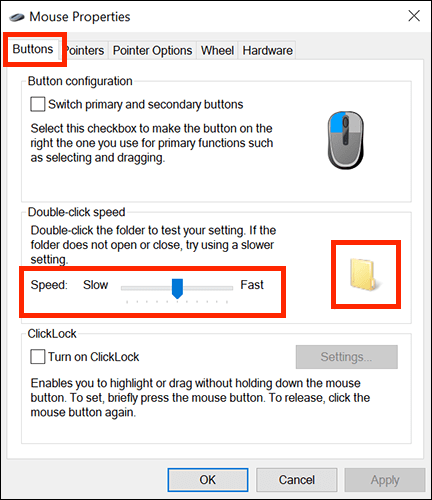
It is mostly a system related issue. Most of the time the double click speed of the mouse is set too low which leads to poor functioning of the mouse at single click. It is because the OS finds it tough to detect the single click. For the people who ask about why the mouse double clicks on window 10, this fix is the best solution for double click.
Solution
You can fix this problem in the following way:
- Click the window button present on the screen and open the setting of the system.
- There you will find device option, from there click on the mouse button.
- Open the properties of the mouse from additional option.
- Now set the speed of the double click you can drag the slider toward left for low or right for high speed.
- It is better to set it in the center for adjustable speed. Now save the changes.
2. Dirty Mouse

Most people know that a dirty mouse can slow down your computer. But did you know that a dirty mouse can also cause double clicks? Double clicking is when you click the mouse twice in quick succession, and it’s usually due to dirt or dust on the mouse. If the dirt is big enough, it can create friction between the wheel and the surface of the computer, which causes the computer to think that you’re clicking multiple times.
Solution
Take compressed air or compressed gas duster spray to remove the dust and dirt particles from the mouse. Open the mouse from front and spray the lint remover. After cleaning it, join the parts. Now it will work correctly.
3. Interference of Wireless Signals

A wireless mouse is a great option for people who want the freedom to move around their work area, but sometimes they can experience problems with their mouse clicking due to wireless signal interference. It affects the working of the mouse due to wrong reception of signals. The interference may be radio frequency, electric or electromagnetic.
Solution
- If interference is due to electric signals then take your mouse away from the monitor and speakers. It will start working correctly.
- To avoid radio frequency signal interference, don’t keep the wireless router and PC in the same line.
4. Partially Charged or Dead Mouse Batteries

In most of the cases, the partially charged and dead batteries of the wireless mouse lead to malfunctioning as they are not able to transmit signals correctly.
Solution
Before use, charge your mouse properly. If the battery is damaged then replace it immediately.
5. Bad Window Updates

Windows 10 updates can be quite troublesome, and this is especially true when it comes to mouse double click problems. Recent updates have caused computers to experience cursor issues that make it difficult or even impossible to double click on objects. This problem usually crops up after users install large updates, but there’s no telling which one is the culprit. To avoid this issue altogether, it’s important to keep your Windows 10 system up-to-date and patched.
Solution
- You can update your window in the respective way;
- Open the control panel and select programs and features options
- On the left side of menu, installed updates option is available
- Click in recent installed or downloaded updates and uninstall them
- After this, your mouse will be free of virus
6. Defective Mouse

A mouse that was found to be defective caused a mouse double click problem for some users. The defect was found in the wire that connects the mouse to the computer, and it caused the mouse to move erratically. This problem was particularly noticeable when using elevated areas such as menus or toolbars, as the cursor would move around erratically.
Solution
It is better to replace the defective mouse with a new one. If your mouse has a warranty you can easily return it within the given limit.
7. Defective Computer Motherboard

A computer motherboard defect has caused a mouse double click problem for some users. The defect was found in certain motherboards made by Intel Corporation, and it affects both desktop and laptop computers. The problem is that the motherboard can cause the cursor to jump when you press the mouse button twice quickly. This can be extremely frustrating and lead to unintentional actions, such as opening programs or files. If you are experiencing this problem, you can try to fix it by restarting your computer and checking for installed updates.
Conclusion
There could be many reasons why your mouse is double clicking. It could be a simple software issue that can easily be fixed. Or, it could be a sign that your mouse is about to give out. In either case, it’s best to investigate the issue and take action to fix it.
You may also check:
How to Fix Logitech Mouse Double-Clicking Problem?
How to Resolve Corsair Harpoon Double Click Issue?
How to Fix Razer Deathadder Double Click Issue?
FAQs
In the Mac this issue occurs mostly because of the low speed of mouse double click. In this condition the OS finds it hard to detect the single click. To fix this issue you will need to set the pointer position in the center.
To fix double click Logitech mouse problem, foremost check for its software then Full charge the batteries of the mouse
Adjust the settings and speed from the software.
This problem may occur if your mouse is affected by spilled sweet liquid or anything like this. As it will stick to the mouse and affect its functioning. The other main reason can be communication interference.