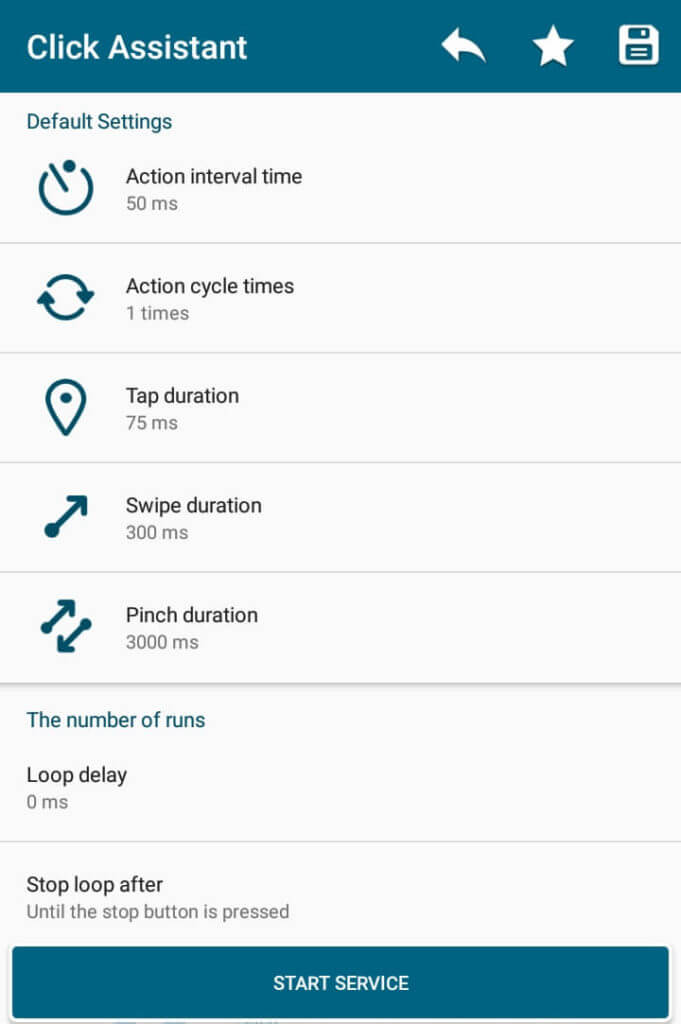Fastest Auto Clicker
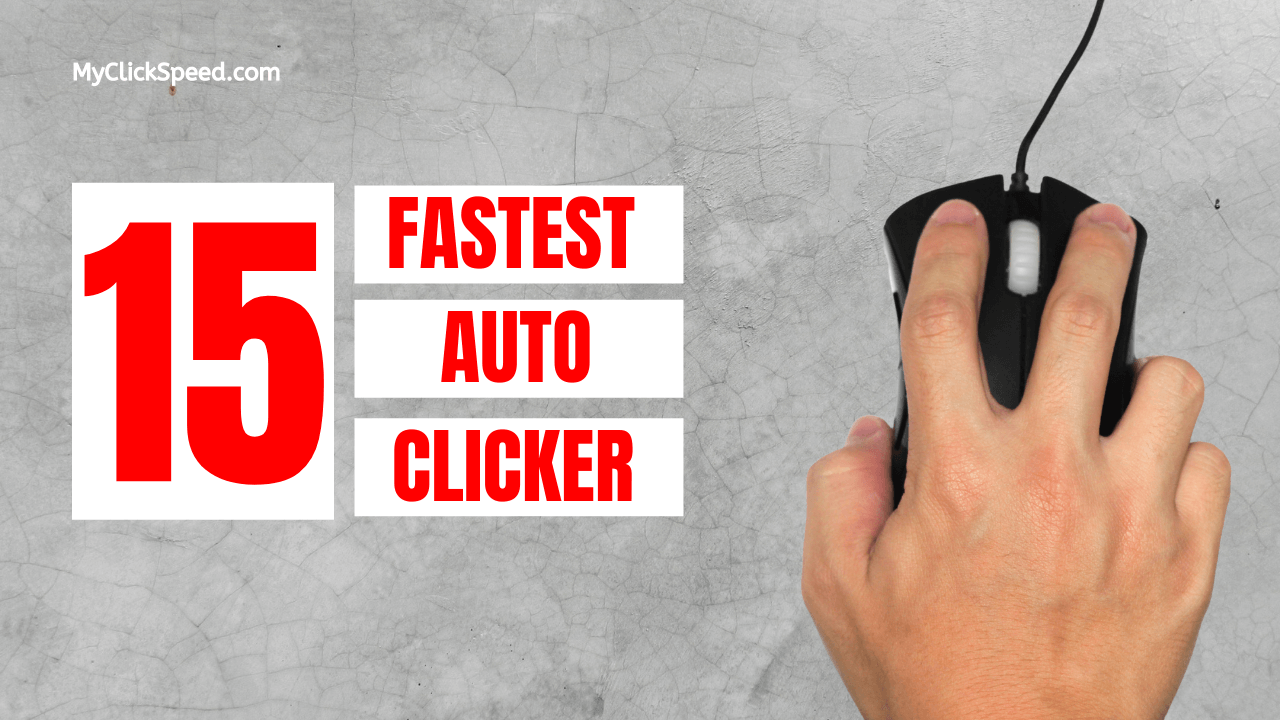
Auto clicker is ideal to do repetitive tasks for you, like during gameplay; an auto clicker is an intelligent companion that helps achieve the highest score. Also, for data entry, it works according to your command and works as a helping hand.
It is necessary in today’s world to save energy and achieve goals in minimum time. But before using anything, you must analyze different auto clickers and pick the best and fastest among them.
There are different types of auto clickers based on their compatibility with the operating system of your device. So let’s discuss all to get the right one.
List of Fastest Auto Clicker
- Fastest Auto Clicker For Windows
- Fastest Auto Clicker For Mac
- Fastest Auto Clicker For Android
Fastest Auto Clicker For Windows
Here I am sharing a list of the fastest auto clickers for windows so you can choose the right one for you. Most Auto Clicker is used for Roblox as well.
1. The Fastest Mouse Clicker for Windows
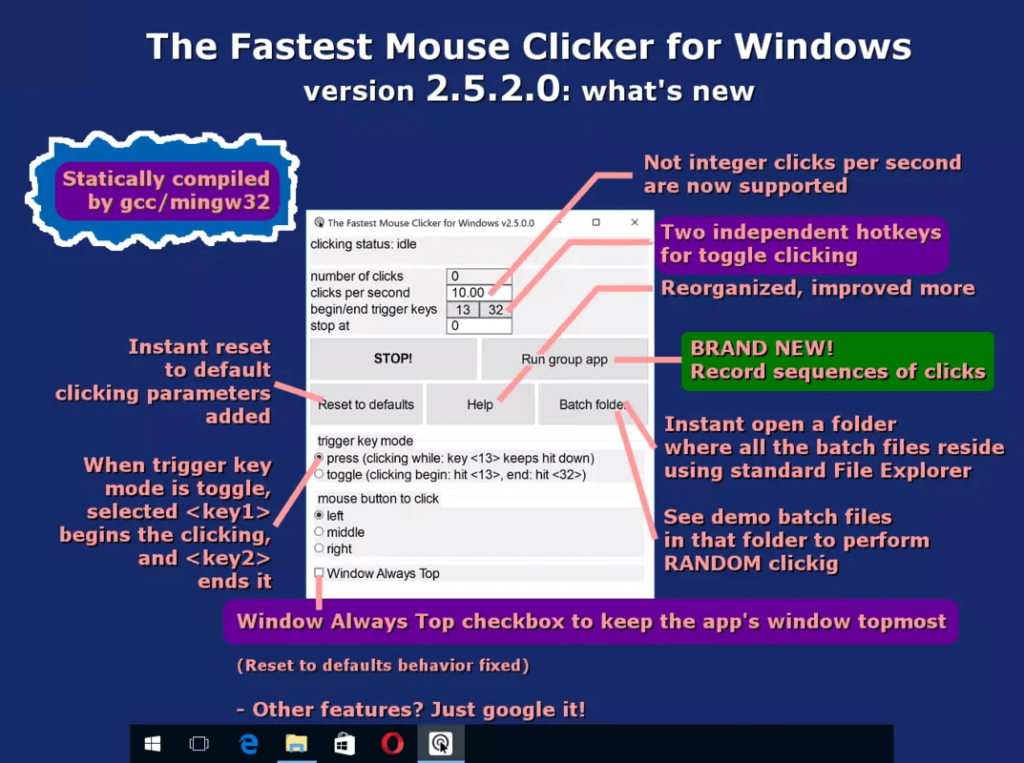
Like its name, it is the fastest auto clicker for windows with thousands of clicks within a second. This tool is ideal for gamers to achieve the highest score in record-breaking time. It allows you to select the number of clicks you want from a specific key, and after reaching that number, it stops working automatically.
It saves your time and energy. With these smart features, this tool is still free.
Features
- Fastest auto clicker
- A predefined number of clicks
- Automate clicking for any key
- Specifically, work for windows
- Free of cost
Features
- Fastest auto clicker
- A predefined number of clicks
- Automate clicking for any key
- Specifically, work for windows
- Free of cost
2. MacroClicker
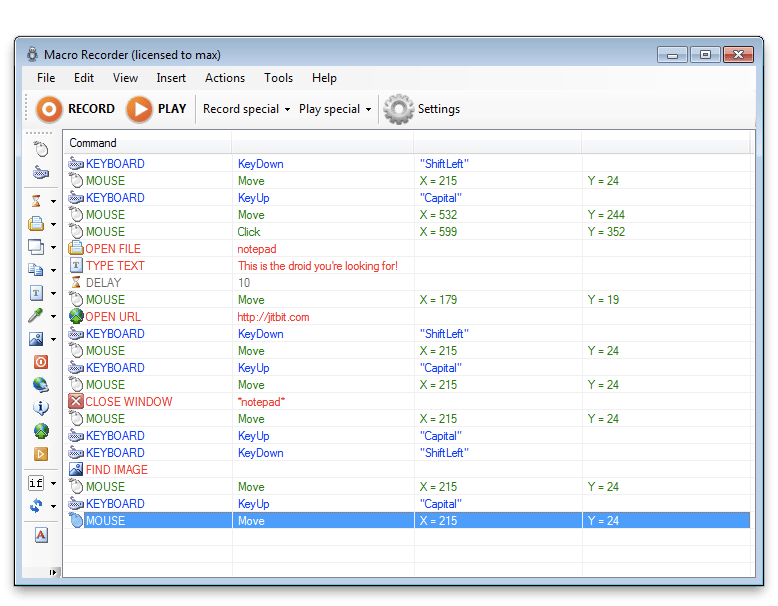
This tool is a complete package of features like it can auto click, auto press, macro recorder, and action recorder. Moreover, it can control both mouse and keyboard.
You can record mouse and keyboard actions and automate them for unlimited time. For example, you can do multiple clicks with a predefined interval while continuously pressing one key without clicking with an auto presser.
For repetitive tasks, use the action recording tool, and after recording, all your work will be done without any effort.
Features
- It will simulate the mouse and keyboard action Record.
- It accurately records the mouse and keyboard actions.
- The tool can edit the mouse and keyboard actions.
- It optimizes the mouse and keyboard action records.
- It will auto-detect the picture on the screen.
Features
- It will simulate the mouse and keyboard action Record.
- It accurately records the mouse and keyboard actions.
- The tool can edit the mouse and keyboard actions.
- It optimizes the mouse and keyboard action records.
- It will auto-detect the picture on the screen.
3. AutoClicker
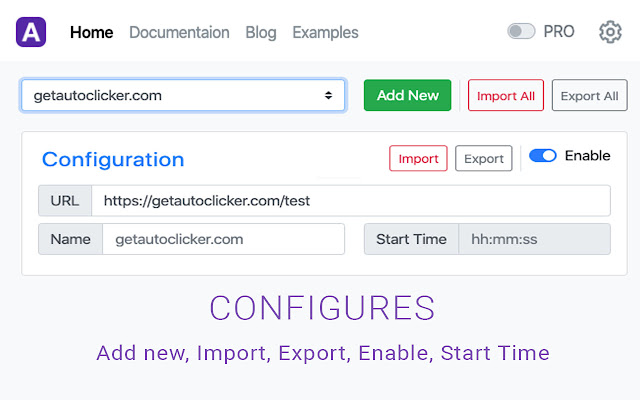
This is one of the best auto clickers for data entry. It can take data and put this in the required place quickly but in a proper way.
It allows you to schedule your online activities like web pages and other activities.
Features
- Fast Data entry task
- Self-filling records
- Easy interface
- Schedule URL
- Free to use
4. PTFB Pro
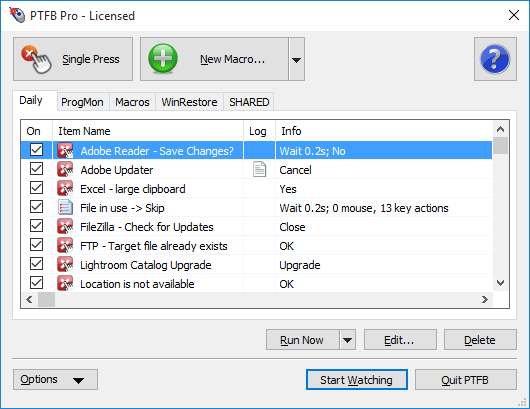
This is a smart and world’s fastest auto clicker with many automation features like it monitors every activity and lets you know where you need to take action. It also keeps a record of your previous windows activity to avoid any problem and disturbance in work.
You can use this for automatic shut down of the system when you schedule on it. It can even respond to pop-up messages from your side. But, of course, you have to predefine it. All these amazing features are available at an affordable price, and they offer a one-month free trial.
Features
- Monitor computer
- Increase productivity
- Hundreds of clicks in seconds
- Respond from your side
- Smart working and handle other tasks
Features
- Monitor computer
- Increase productivity
- Hundreds of clicks in seconds
- Respond from your side
- Smart working and handle other tasks
5. Autoclicker.ai
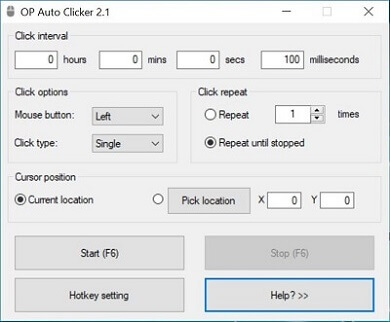
This is a free and simple auto clicker with effective working to give supreme experience. This is the perfect tool for gamers who want to score highest without putting in the extra effort. And also, it is the right option for you if you have to do repetitive work. In this case, autoclicker.ai can do all this for you.
Features
- Fast and free
- Compatible with all operating systems
- Work for keyboard and mouse
- Hotkey
- Hundreds of clicks in seconds,
- Antivirus to keep things protected
Features
- Fast and free
- Compatible with all operating systems
- Work for keyboard and mouse
- Hotkey
- Hundreds of clicks in seconds,
- Antivirus to keep things protected
Fastest Auto Clicker For Mac
Do you want to know about the free fastest auto clicker for mac; here, I am sharing a list of auto clickers to play games without any problem and do your tasks without getting tired.
1. Auto Clicker for Mac
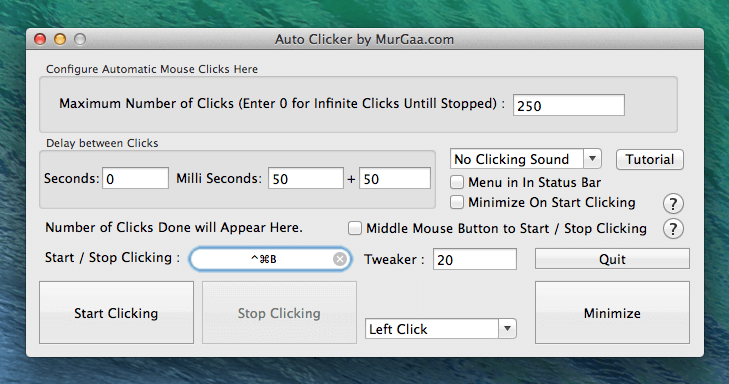
This tool has the fastest clicking rate, and it keeps clicking until you stop it. This is a recommended tool for gaming. It gives you hundreds of repetitive clicks without clicking at all. In addition, maximum scores are possible in minimum time with this tool.
Murgaa Auto clicker for Mac offers a free trial period to understand its benefits and then decide.
Features
- Fast clicking
- Work for both right and left buttons
- Hotkey feature
- Free trial
- Ideal gaming tool
Features
- Fast clicking
- Work for both right and left buttons
- Hotkey feature
- Free trial
- Ideal gaming tool
2. Mac Auto Mouse Click
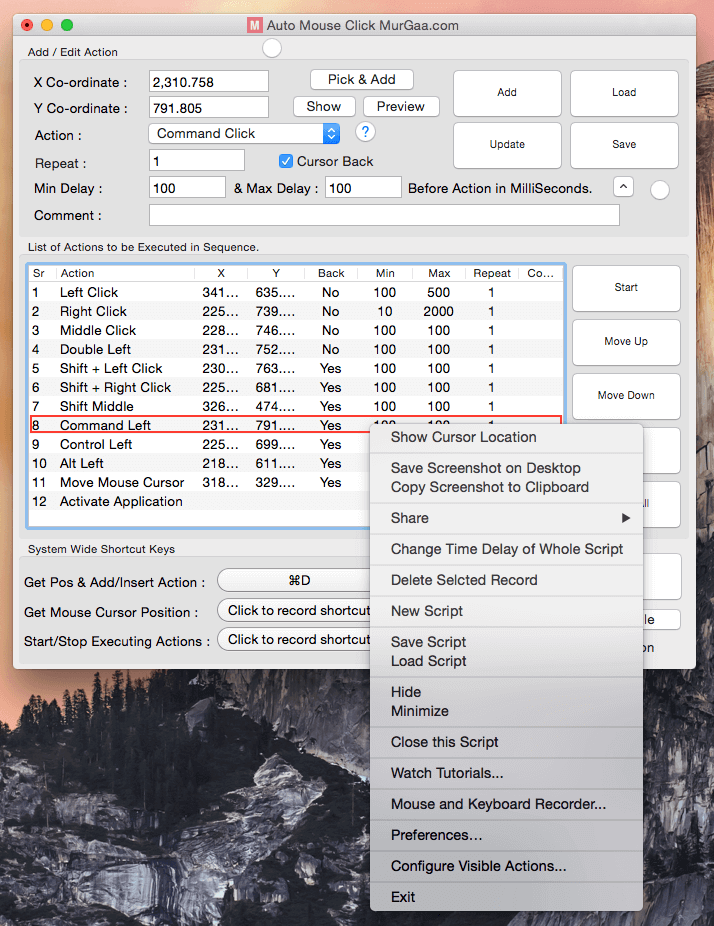
This tool comes with an action recording feature. It does auto-click not only for the key but also repeats cursor movement. With this, you can do multiple complex tasks. It works with a predefined series of functions like you can program it to work with various keys.
This tool is super smart, like it can click both mouse buttons, upward and downward motion of cursor, and even typing job.
Features
- Action recorder
- Multitasking
- Can work on a series of tasks
- Mimic cursor motion
3. Mac Auto Clicker
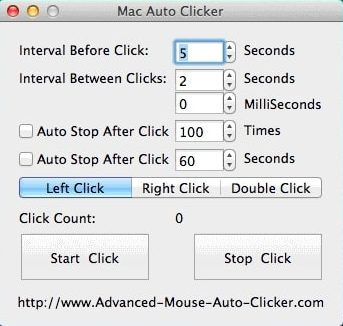
This tool comes with an action recording feature. It does auto-click not only for the key but also repeats cursor movement. With this, you can do multiple complex tasks. It works with a predefined series of functions like you can program it to work with various keys.
This tool is super smart, like it can click both mouse buttons, upward and downward motion of cursor, and even typing job.
Features
- Action recorder
- Multitasking
- Can work on a series of tasks
- Mimic cursor motion
4. iMouseTrick
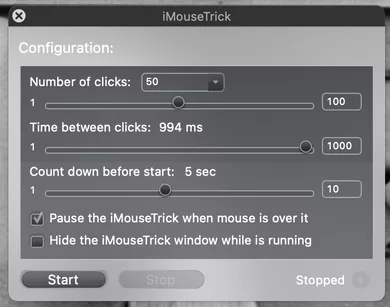
One of the simplest auto clickers with minimum settings option but still perfect in work. It allows you to choose the number of clicks, time intervals, and that’s it. So simple to manage and zero complexity.
This is an ideal tool for gaming and also for you if you love simple things. It is a free and simple interface, making it user-friendly.
Features
- Simple interface
- Fast
- A predefined number of clicks
- Easy to understand
5. DwellClick
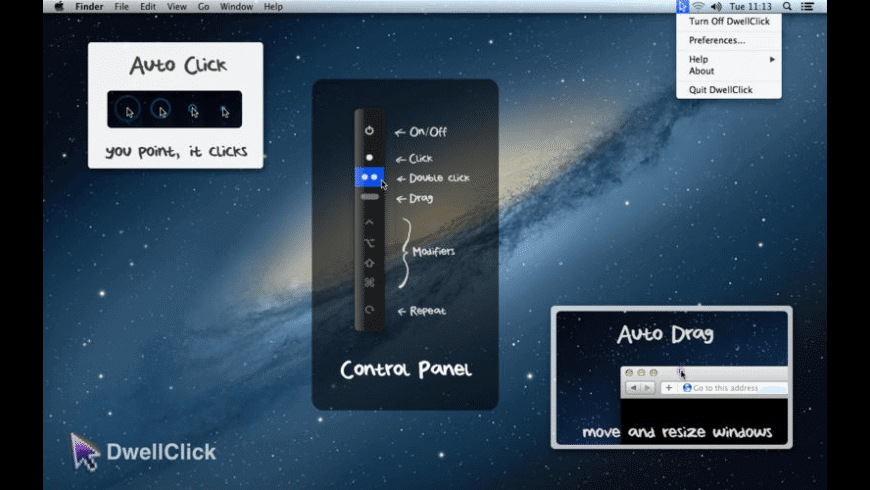
With so many features Dwellclick is one of the best auto clickers. It has multiple clicking options like clicking both mouse buttons, upward and downward motion, and even resizes files. So you have to choose your automation time, and this tool did it for you.
They offer a free trial and let you choose whether you want it or not.
Read More: 4 Benefits And Uses Of Mac Auto Clicker
Features
- Fastest auto clicker
- Multitasking
- Allow file transfer and resize
Read More: 4 Benefits And Uses Of Mac Auto Clicker
Fastest Auto Clicker For Android
Auto Clickers for androids are a bit simple in comparison to auto clickers for Mac and windows. However, with simplicity, still, the purpose and benefits of it stay the same, like fast work and quick compilation of tasks. So, here is a list of the quickest and free auto clickers to reduce your workload.
1. Click Assistant

With this tool, you don’t need to keep clicking on your phone. Instead, it does this job for you and also allows different repetitions like pinch and curve motion.
The floating panel lets you control it while using other applications. For example, you can choose the time interval and clicking speed. One of the exciting features of this application is anti-detection that you can set a radius and randomly click within the circle.
Features
- Easy to use
- Different types of clicking
- Set time interval
- Floating panel
- Anti- detection
Features
- Easy to use
- Different types of clicking
- Set time interval
- Floating panel
- Anti- detection
2. QuickTouch

This is a fast auto-clicking application for your android so that you can win games without intensive clicking. The floating control panel allows you to control it while gaming and to use other applications. Also, you can decide time intervals and type of speed according to will.
Read More: 10 Games That Need Auto Clicker
Features
- Fast auto clicker
- Time interval
- Speed options
- Easy to understand
3. AutoInput
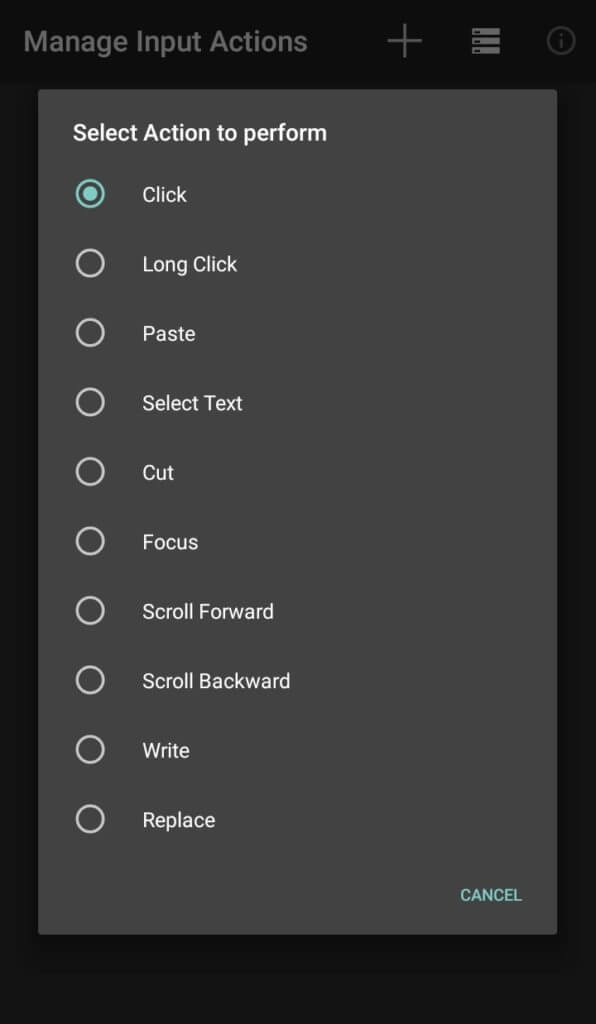
This is a different application from the previous one due to different functioning. To use this, you need to install the tasker. After installation, you add commands and work according to them. With this, you can do various types of tasks like copy, pasting, and cutting.
Features
- Ideal for complex tasking
- Various clocking options
- Free trial
4. Macrodroid
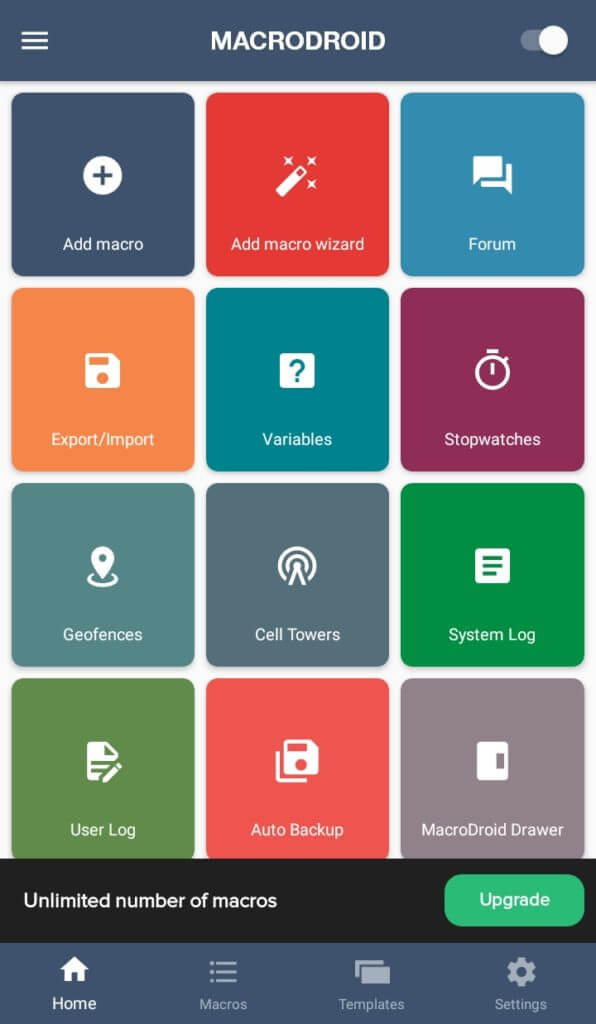
This is an effortless and efficient application. It works on a macro rule like step by step working. Macrodroid has so many task templates, and you can also customize your tasks. It has almost 50+ options and task templates with a hundred plus actions it can perform for you.
Features
- Efficient clicking
- Fifty plus trigger templates
- Hundred plus actions
5. Automate
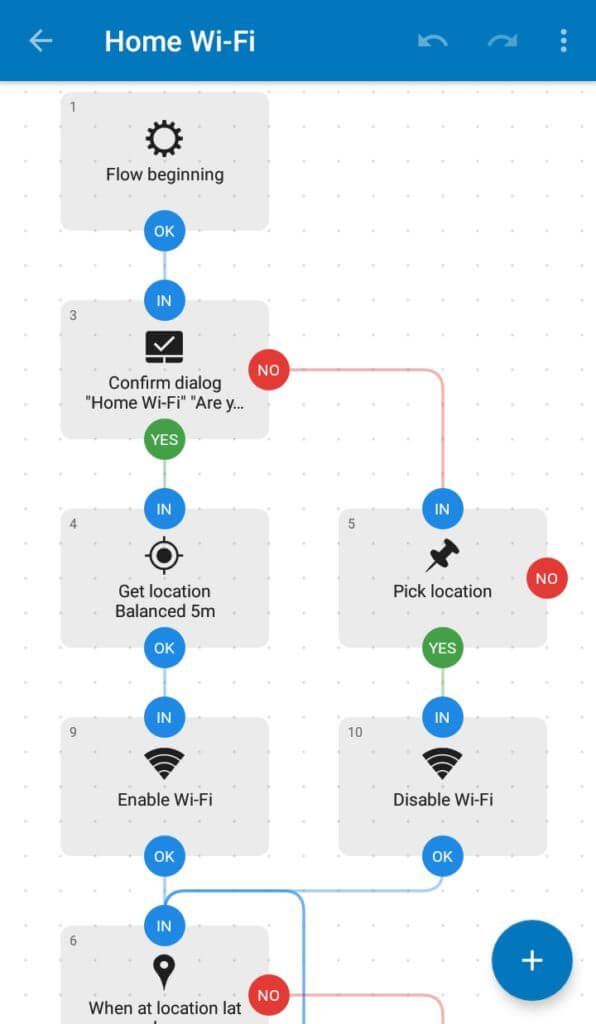
This is a little different from an auto clicker but automates actions by following various tasks in the form of blocks. Automate is the best app for scheduling your daily tasks like you have to provide certain input for a task at a specific time. This application did this for you at a defined time.
Features
- Join different blocks to complete a task
- Schedule tasks
- Free version available
FAQ'S
Yes, you can automate many things on your mobile by using an auto clicker for androids. You can use it for similar purposes as for windows, like copy-paste tasks, games, repetitive tasks, and even many auto clickers have schedule options for a specific action.
No, this is 100% safe. The main goal of an auto clicker is to save time and energy.
Yes, there are many auto clickers on the internet that offer free installation and use. Free auto clickers work well, but often they show ads.
Due to the simple interface of auto clickers, it is easy to understand. Firstly, choose the time duration, time interval, or number of clicks and define the automation key. After selection, just click the automation key while your cursor is in the place you want to click.
Yes, there are so many auto clickers for Mac, as I discussed above. But you can use the only auto clicker, which has compatibility with it.
Yes, auto clickers are legal and useful tools, and you can use them on iOS. There are many auto clickers available on the internet, specially designed for iOS devices. Moreover, an auto clicker is a must for you if you are a gamer to improve your clicking speed and do repetitive tasks to save time.
Yes, it would be best to use an auto clicker in Roblox and Minecraft to enhance your productivity and increase your clicking speed. These tools are specially designed to assist gamers in doing their repetitive tasks. With the help of auto clickers, you can achieve the highest score without putting in the extra effort.
Yes, almost all auto clickers let you customize the number of clicks and time interval to adjust clicks timing according to task needs. For example, Minecraft has a click limit; after that system detects the tool and bans your profile. Here you can set a specific number of clicks and time intervals for a safe play.
Both paid and free auto clickers work ideally, but the paid versions often come with advanced features like unlimited macrons listing or random clicking. Moreover, many tools offer a free trial for months, and then to continue its use, you have to pay. However, it depends on your task needs that whether you want an advanced version or a free version would be enough for you.