Zombidle – Play Using Autoclicker 2023

Table of Contents
Zombidle is rated amongst the best idle and incremental games that gamers love to play. Released in 2016 by Berzerk Studios, the game is ideal for gamers who enjoy clicker games. Players have a lot of fun playing this monstrous and horrific game. In the game zombies and monsters destroy the house with their magical powers. The house returns and reforms bigger like a farmhouse or a village. Winning the game requires the players to destroy everything by clicking on it. The players click on the items to be destroyed and this upgrades their levels with better destruction weapons.
Zombidle was initially designed for Android, iOS, and Web browsers, but because of the amazing response received from all around the world, the developers brought the game to Steam with little upgrades. In 2017, the game was then launched on Steam under the name Zombidle: Remonstered. This is a free clicker game. Because it is an idle game, players need to click repetitively to win. This is why gamers often prefer the use of an auto clicker to save their time and effort. Here is everything you need to know about playing Zombilde using an auto clicker.
System Requirements to Play Zombidle
To play the game, you need to meet the minimum system requirements that are given below.
- Operating System: Windows 7 or higher
- Processor: Intel Pentium 4, 2.00GHz +
- Storage: 150 MB space required
- Memory: 500 MB RAM
- Graphics: Any good graphics card released after 1995
- Sound Card: PC speakers work well
- DirectX: Version 9.0
- Network: Working internet connection and Steam connectivity
How to Play Zombidle?

The game starts with the player as Bob the Necromancer, a monster aiming to destroy all the buildings that come ahead of him. He can only cause damage by tapping. Further, this monster can create a minion monster army to get help in winning the quest quickly.
To destroy the structures that come ahead of the character, the player must tap them repetitively to destroy the structure or building. Once a certain number of clicks are achieved, the building crumbles and falls, dropping a skull. The monster collects these skills to get upgrades. Destroying houses will make people run around and clicking on them will give you more skulls. Here are some of the terms used in this game.
1. Skulls
Skulls are the in-game currency gained by killing people and destroying structures in the game. Players can also purchase these skulls from the Diamond Deal store. Players use this currency to get upgrades and purchase various monsters to create an army.
2. Critical Damage
As the players proceed to higher levels of the game, they will see a red, big font appear randomly that doubles the damage done to buildings by clicking.
3. Diamonds
Diamonds are the secondary currency used in the game that players get from killing villagers. Players can use this to get building upgrades in hell and buy items from the game’s Diamond Store.

4. Broken Oars
When players defeat wizards, the bubble they are floating in bursts while the wizard drops to the ground. These are added to the inventory of the player and give points. While these broken orbs aren’t too useful, they are repaired as the game moves on.
5. Bosses
These are those warriors in the game that fight against players and are commanded by a floating wizard who floats in the sky above them. The players must fight to defeat the bosses in as less as 30 seconds. If they fail to do so, the players are thrown to the level’s last stage which is the hardest.
6. Map
The game has different areas based on their level of difficulty. At the start of the first map, the difficulty level is 20 which raises to 1000 by the 3rd map’s end. The game has 7 maps in total with the difficulty count of the last one being 5000. As areas are conquered, the nearby areas are unlocked to move on and complete different missions. When the areas are cleared, players get some treasure items as rewards. The final aim is to clear all map areas and go to different world maps to conquer the kingdoms.
7. Treasure Items
Treasure items have a central role to play in the game’s progression. You will come across many items that can double or triple damage, increase time for fighting wizards, and much more. These items are usually gained by clearing areas by destroying the buildings and killing villagers in the way.
So, as you play the game, you will come across these terms. The main thing you need to stay focused on using the earned diamonds properly. You’ll want to level up your monsters and create an army to cause maximum damage. If you use diamonds, you can increase the damage, adding a specific percentage multiplier for non-tapping monsters based on the diamonds invested.
Now that you know how the game works, we’re sure you understand how hard it is to continuously click to win the game. While players enjoy the game for some time, they may get bored over time. This is when auto clickers can come to help. These tools will make automated clicks to destroy the buildings as you instruct. Let’s have a look at how to use an auto clicker in Zombidle.
How to Use an Auto Clicker in Zombidle?
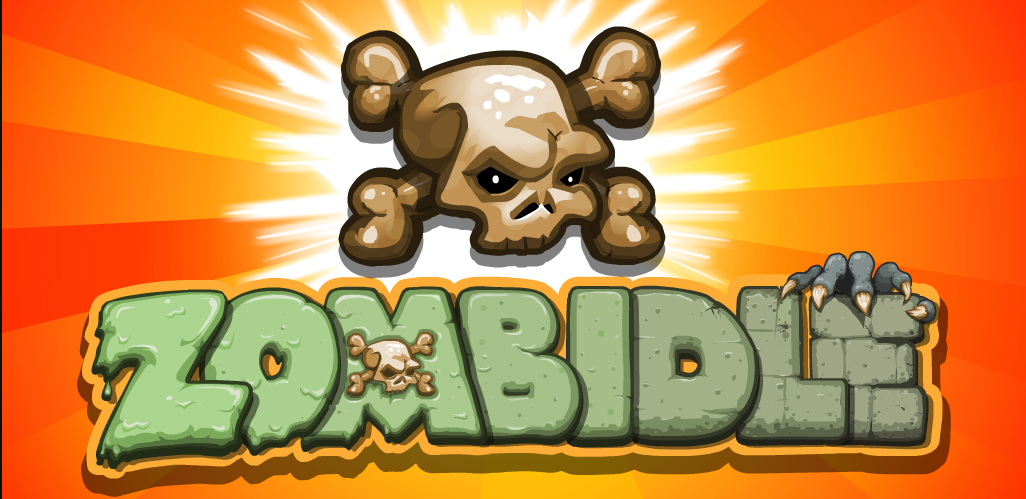
- Download and install any reliable auto clicker from the internet. Some of the reliable ones include free auto clicker, GS auto clicker, OP auto clicker, and Murgee auto clicker.
- Run the application. You will see some options for editing.
- Start by selecting the number of clicks you need. Either leave it to infinite or set the maximum clicks you need.
- Next, select the hotkey button to start and stop automatic clicking. Select a button that isn’t being used for any other action in the game.
- Select the type of mouse button, either right or left. Choose the left button for Zombidle.
- Set the time delay or interval between two continuous clicks. This is the clicking speed or rate. Select it based on how fast you want your clicks to move to the next level or quest.
- Set the cursor position. Go with dynamic cursor location so the mouse clicks are wherever you move on the screen.
- Next, run your game. When the building comes ahead, move the cursor here and press the hotkey. The monster will click automatically at the specified speed. With treasured items, you’ll be able to do it fast.
Best Auto Clickers for Zombidle
1. GS Auto Clicker
GS auto clicker is one of the best auto clickers for gaming that helps you record your clicks to be played as needed. Single and double-clicking are supported. The auto clicker is free to download and use.
2. Free Auto Clicker
Free auto clicker is a good auto clicker to be used in games. The best part is that it runs in the background. It can also make single or double clicks. The time between clicks can also be set.
3. Murgee Auto Clicker
Murgee auto clicker is yet another auto clicker for gaming that supports very advanced features. You can set the cursor location with X and Y coordinates and configure the hotkey as well.
4. OP Auto Clicker
OP auto clicker is the simplest auto clicker to use in games like Zombidle because of its simple user interface. It supports two clicking methods and types. Just set the click interval and location, and your clicks will be automated.
Conclusion
Concluding, auto clickers help you unleash your full potential in the game as you play. Zombidle is a very exciting game that has gained popularity in recent years. If you haven’t tried playing the game with an auto clicker, this is your chance. Happy Gaming!